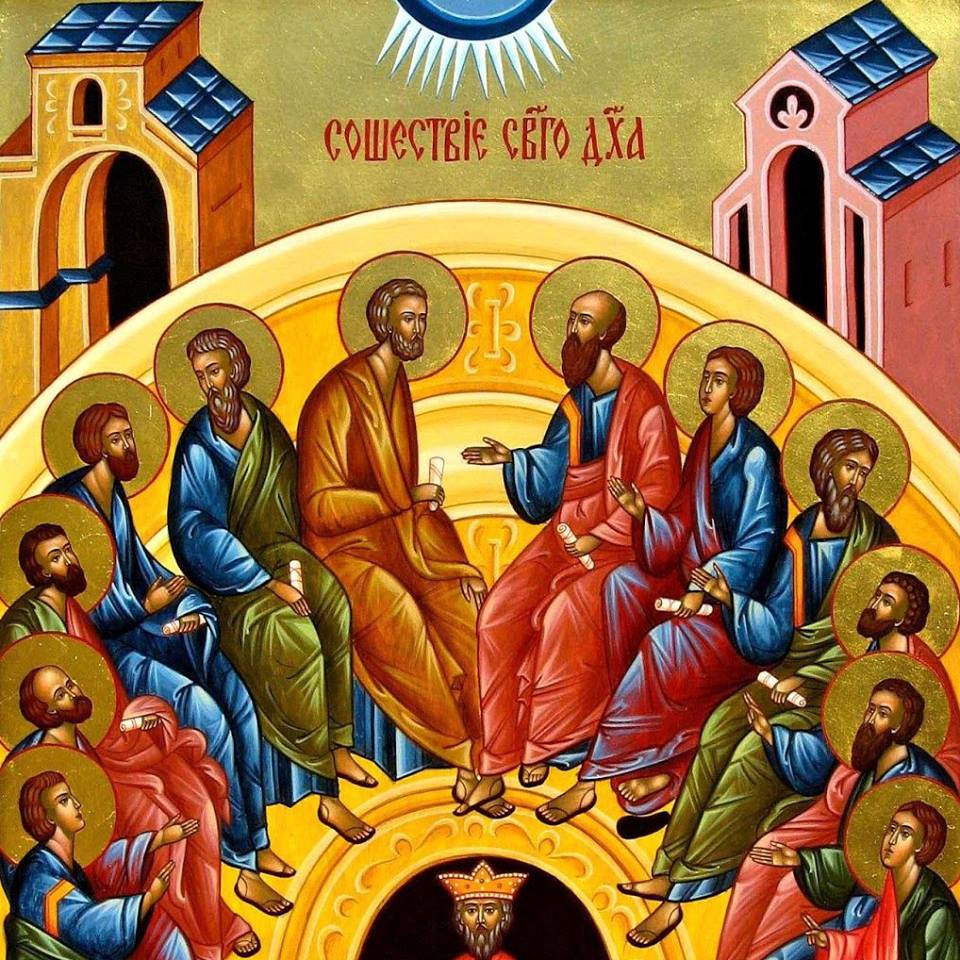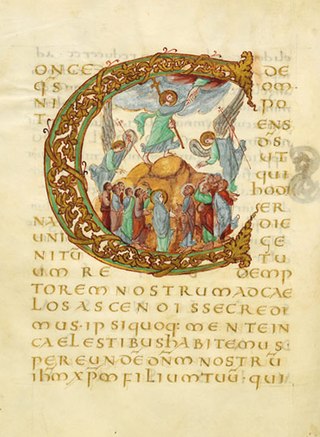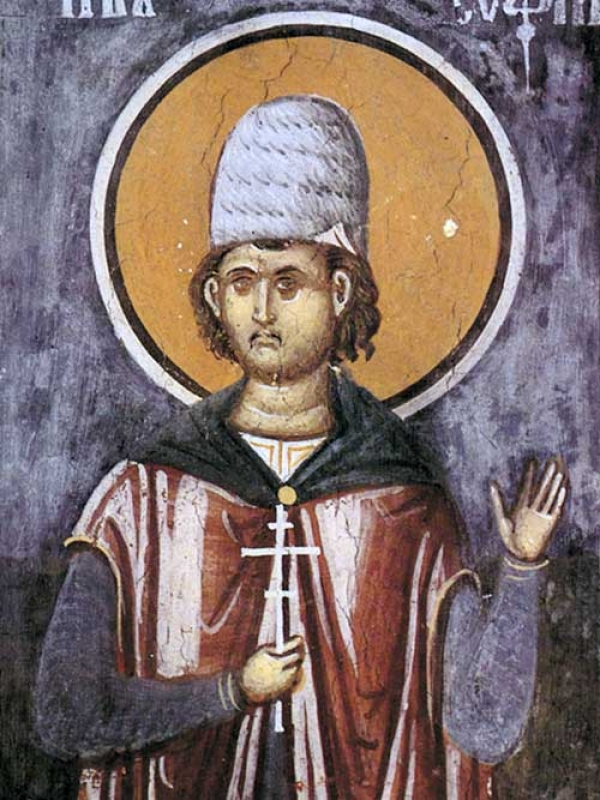Icon of Ascension held in Church of Saint Great Martyr Georgi in the ex-village Seslavci (now suburb of Sofia)
The ascension of Christ is a feast that is a completion of human salvation. All the events connected to it the Birth of Christ (Nativity), the Crucifixion suffering the death and the Resurrection finalize itself with the Ascension. The Eastern Orthodox Church is famous for having a multitude of Images of major Biblical events, this ancient tradition is mostly present in Eastern Orthodox Churches and Oriental Orthodox Churches (Coptic Church, Syriac Church) etc.
The iconography of this holiday, as accepted by the Orthodox Church, is one of the most ancient iconographies of church holidays. The earliest but already established images of the Ascension date back to the 5th-6th centuries (the ampoules of Monza and the Gospel of Ravula for reference as one of the oldest we know). The iconography of this holiday has remained unchanged to this day, except for some minor details.
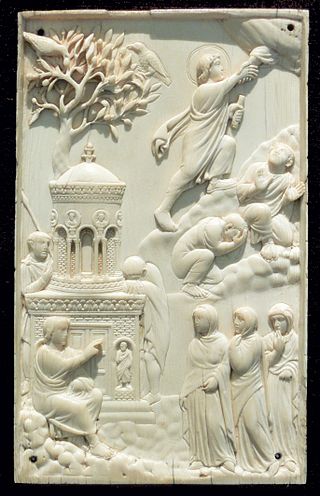
Ascension of Christ and Noli me tangere, c. 400, ivory, Milan or Rome, now in Munich.
"Having fulfilled Your providence for us and united the earthly with the heavenly, you have ascended to glory, Christ God, without even slightly separating from us, but abiding (with us) relentlessly, calling to those who love You. : "I am with you and no one can resist you ."
(Ascension feast Kondak).
Expressing above troparion deepness significance, the iconographers often depicted the Ascension as a typical painting on the domes of ancient Basyllicas / Churches.

The first look on the icon marks our eyes on the Mother of God Theotokos, the Angels and Apostles, while the main actor the Savior figure Himself who is depicted ascending is painted smaller and for the modern observer it looks like he is just on the background and of lower significance But this exact external discrepancy is painted on a purpose in order to correspond exactly to the holy scriptures. Actually reading in the Gospels and in the Acts of the Apostles, the Ascension story we are left with the same impression; only few words are devoted to the glorios fact of the Ascension, and all the evangelists attention describing the event focuses instead on the importance of the Church in the world and its connection and relation to God. The back-retrospective of Christ The Savior (as a distant person ascending in Heavents), tends to show the emerce highness of Christ when compared to the most holy of the Earthly the Theotokos, The Apostles and the saints, it also tends to explain the unexplainable by words and for imagination the ascension of Christ with his Glorified Eternal body up to heaven of Heavens and the sitting on the right hand of God. The more detailed description of Ascension is found in the Book of (Apostle) Acts, it gives us the factual data albeit still incomplete underlying the importance of the Ascension.
The center of gravity in the narration of the Holy Scriptures and the stemming iconography falls not on the fact of the Ascension but on the signifance of the consequences of the Glorious unseen in the human history event for the Church and the world.

Ascension in the Rabbula Gospels, 6th century one of oldest icons of the Feast
In fact, when we read the story of the Lord's Ascension in the Gospels and in the Acts of the Apostles, we are left with the same impression: only a few words are devoted to the very fact of the Ascension, and all the evangelists' attention is focused on something else. which establish and determine the influence and significance of the Church in the world, its connection and relation to God. A more detailed description of the Ascension can be found in the book of Acts. This description, together with the account of the Gospel of Luke, gives us those factual data, albeit incomplete, which underlie the Orthodox iconography of Christ's Ascension. The center of gravity in the narration of the Holy Scriptures, and with it in the Orthodox iconography, falls not on the very fact of the Ascension, but on the significance and the consequences it has for the Church and the world.
Olivet and the Chapel of the Ascension (The Mount of Olives)
The traditional site of the Ascension is Mount Olivet (the "Mount of Olives"), on which the village of Bethany sits. Before the conversion of Constantine in 312 AD, early Christians honored the Ascension of Christ in a cave on the Mount, and by 384 the Ascension was venerated on the present site, uphill from the cave.

Close-up of the Rock of the Ascension inside the Ascension edicule
Round the year 390 a wealthy Roman woman named Poimenia financed construction of the original church called "Eleona Basilica" (elaion in Greek means "olive garden", from elaia "olive tree", and has an oft-mentioned similarity to eleos meaning "mercy"). This church was destroyed by Sassanid Persians in 614. It was subsequently rebuilt, destroyed, and rebuilt again by the Crusaders. This final church was later destroyed by Muslims, leaving only a 12×12 meter octagonal structure (called a martyrium—"memorial"—or "Edicule") that remains to this day.

The Ascension edicule site in Jerusalem
The site was ultimately acquired by two emissaries of Saladin in the year 1198 and has remained in the possession of the Islamic Waqf of Jerusalem ever since. The Russian Orthodox Church also maintains a convent of the Ascension on the top of the Mount of Olives.
According to the testimony of the Bible's Book of Acts 1:12, the Lord's Ascension took place on the Mount of Olives, that is a well known pilgrimage place in Jerusalem even to this date.
Hence the icon depicts the event either at the very top of the mountain or among a mountain landscape. To accent that the mountain was the mount of olives, olive trees are sometimes painted. In accordance with the worship of the feast, the Savior is depicted ascending in glory ("Thou hast ascended into glory, Christ, our God …" – derived from the troparion of the feast). Some icons depics the Savior sitting on an ornate throne based on Church sung ("When God was carried on the throne of glory … "(Verse, voice 1 from the "praiseworthy').

The glory of Christ is shown moving on a oval, rounded Halo consisting of several concentric circles – symbolizing not only the material skies we know but also the spiritual skies.
This symbolism shows that the ascending Savior is beyond the dimensions of earthly existence and thus the Ascension acquires a timeless character, which in turn gives a very special meaning to the details, taking them out of the narrow confines of the historical event.
The role of the Angels here is different and varies depending on the liturgical texts on which the image of the icon is based. For example, in some icons the Angels do not carry the halo "platform" with the savior, but turn to the Savior with a prayerful gesture, expressing their astonishment at seeing "how human nature rises with Him" (from the canon of the feast, song 3). In other icons agels are depicted trumpeting, in accordance with the words of the antiphon sung: "God ascended with an exclamation, the Lord ascended with a trumpet sound" (Antiphon, verse 4, Ps 46: 6).
Sometimes in the upper part of the icon, in the halo, the doors of the Kingdom of Heaven are seen opened before the ascending King of glory – symbolism according to the words of Psalm 23, "repeated in the worship: gates, and the King of glory will enter. " All these details, depicted on the icon, indicate the fulfillment of the prophecy of St. King David for the Ascension of the Lord.The role of the Angels here is different and varies depending on the liturgical texts on which the image of the icon is based. For example, in some icons the Angels do not carry the halo, but turn to the Savior with a prayerful gesture, expressing their astonishment at seeing "how human nature rises with Him" (from the canon of the feast, song 3). In other icons they are depicted trumpeting, in accordance with the words of the antiphon: "God ascended with an exclamation, the Lord ascended with a trumpet sound" (Antiphon, verse 4, Ps 46: 6).
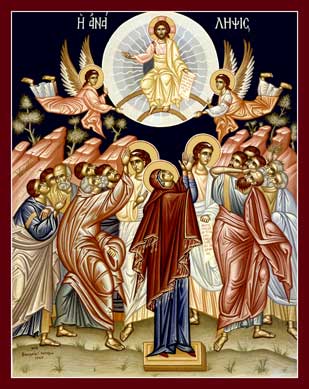
In the foreground of the icon are depicted in the center the Mother of God between two groups of Apostles and two Angels. Here the role of the Angels is already different: they are messengers of the Divine providence, as we know from the book of Acts of the Holy Apostles (Acts 1: 10-11).
The Ascension of the Lord was attended by the Mother of God, which is definitely affirmed by Church Tradition, through the liturgical service texts, for example in the Troparion of the Mother of God, of the ninth song from the canon of the feast: St. The Mother of God has a very special place in the icon of the Ascension. Virgin Mary is depicted just below the ascending Savior, as she seems to be the center of the whole composition in order to depict the Church belief that the Mother of God is even higher in spiritual rank than anges and archangels. Her silhouette, extremely clean, light and clear, stands out sharply against the white robes of the Angels. Her stern, motionless figure contrasts even more sharply with the Apostles gesturing briskly on both sides of her. The distinctiveness of Her image is often emphasized by the foot on which She stands and which makes her central position stand out even more.
This whole group, together with the Holy Mother of God, represents the Church of Christ acquired through the blood of the Savior. Left in the earth on the day of the Ascension, the Church receives the fullness of her existence through the promised descent of the Holy Spirit on the forthcoming feast of Pentecost just 10 days following the Feast of the ascension which by the way is one of the 12 Main Church feasts in the early cycle.
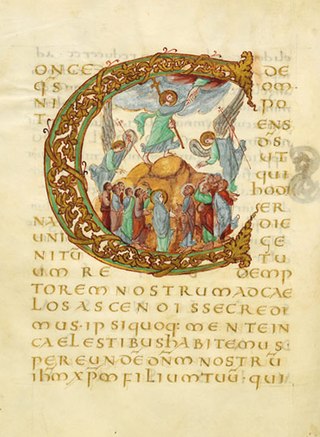
Drogo Sacramentary c. 850 Carolingian illuminated manuscript
The connection of the Ascension with Pentecost is revealed in the Savior's words: "If I do not go away, the Comforter will not come to you; if I go away, I will send Him to you" (John 16: 7). This connection between the Ascension of the deified human flesh of the Savior and the forthcoming Pentecost, which is the beginning of the deification of man through the descent of St. Spirit is also emphasized by the whole worship of the holiday. Placing the foreground in the icon of the group of saints, apostles and the the Theotokos is depicting the Church, makes clear expression of the meaning assigned to its foundation according to the Holy Scriptures in the last commandments of the Savior.
The fact the whole Church is meant here, and not only the persons historically present at the Ascension icon, is evident both from the presence of St. Paul the Apostle (to the right of the spectator, to the Mother of God), who historically could not attends the Ascension together with the other apostles, and from the special place of the Mother of God in the icon of the feast. The Mother of God and "Mother of the Church", the One, Who has received God in Herself the Theotokos has become a temple of the incarnate Word, here personifies the Church – the body of Christ, the Head of which is the ascending Christ as Ephesians reads ("And set Him above all the Head of the Church, which is His body, fullness to Him who fulfills all things in all things "(Eph. 1: 22-23).
That's why, showing the personification of the Church, the Holy Mother of God is depicted on the icon immediately below the ascending Christ and in this way it seems that they complement each other.
The gesture of Her hands corresponds to her importance. In some icons it is a gesture of Oranta – an ancient prayer gesture with raised hands, expressing its role and the role of the Church personified by it in relation to God, the prayer to Him and the intercession for the world daily by the Church. On other icons, Theotokos is depicted in gesture of confession, expressing the role of the Church in relation to the world. In this case, the Blessed Virgin holds her hands in front of her, palms facing forward, as depicted in the iconography of the martyrs-confessors. Her strict immobility seems to accent the immutability of the God-revealed truth, whose guardian is the Church.
The movements of the whole group from the foreground of the icon, the gestures of the angels and the apostles, the direction of their gazes, the postures – everything is turned upwards, to the Source of the life of the Church, its Head residing in the heavens. Thus, the image conveys the call with which the Church addresses her children on this day:
"Come, let us rise and raise our eyes and thoughts, let us gather our feelings …, let us stand mentally on the Mount of Olives and look to The Savior, Who floats on the clouds … "
(Ikos of the Kontakion, voice six.).
With these words, the Church urges believers to join the Apostles in their urge to ascend to Christ, as St. Pope Leo the Great says:
"Christ's Ascension is also our ascension, because where the Head is crowned with glory, there is hope for the body."
(St. Leo the Great, Word 73 (Word 61. dedicated to the Feast of the Ascension)

Ascension of Christ Syriac Gospel of Monk Rabbula, VI century Antiochian Church
The Savior, ascending, leaving the earthly world with His Body, does not leave it with His Deity, does not separate from His property – the Church, which He acquired with His blood – "does not separate at all, but abides in it"
(Kontakion). on the holiday).
"And behold, I am with you alway, even unto the end of the world" (Matt. 28:20) – These words of the Savior apply both to the entire history of the Church and to every single moment of its existence, as well as to the life of each of its members until the very Second Coming of the Lord. The icon conveys this connection of Him with the Church, always depicting Him blessing with the right hand (very rarely He is depicted blessing with both hands ), and usually in the left hand holding a Gospel or scroll – a symbol of teaching and preaching. He ascends by making sign of benediction, not after blessing His disciples, according to the words of the Gospel: on the Church after His Ascension. Depicting Him benedicting, the icon clearly shows that even after the Ascension He remains a source of blessing for the Apostles, and through them for their successors and all those who will bless them.

Ascension of Christ by the most famous medieval iconographer Andrei Rublev year circa 1408 A.D.
But the icon of the Ascension has other meanings as well. The two angels, standing behind the Holy Mother of God and pointing to the Savior, announced to the Apostles that the ascended Christ would come again in glory: "This Jesus, who ascended from you into heaven, will come in the same way as you saw him go to heaven ” (Acts 1:11). In the Acts of the Apostles, as St. John Chrysostom says, "two angels are mentioned, because indeed there were two angels, and they were so, because only the testimony of two is unquestionable (2 Cor. 13: 1) (St. John Chrysostom) – A Word on the Acts of the Apostles, parat3).
Depicting the fact of the Ascension of the Savior and the teaching of the Church, the icon of the Ascension is at the same time a prophetic icon, an icon displaying how the Second and glorious Coming of Jesus Christ is to happen. Therefore, on the icons of the Last Judgment He is depicted as on the icons of the Ascension, but no longer as a Redeemer, but as a Judge of the universe.
In this prophetic sense, the group of Apostles with the Mother of God (in the center of the icon) depict the Church awaiting the Second Coming of Christ. So, as we said, the icon of the Ascension is prophetic, it is an icon of the Second Coming, because it reveals to us a spectacular picture, beginning with the Old Testament and ending with the end of world history.
It should be noted that despite the versatile content of the icon "Ascension", its distinctive feature is the extraordinary tightness and monumentality of its composition.
The iconography in the West has been pushed away due to the reformatoins in the Roman Catholic Church and the style of iconography has been severely changed to be more realistic and fleshly not according to the ancient Church tradition that the icon should be "passionless". The renessance and the Protestant reformation, who in pratice killed icon veneration in the west put an end to the old beautiful ancient Church iconography of the Ascension.

Rembrandt van Rijn Ascension of Christ painting y. 1636 A.D.

Ascension – Dosso Dossi (16h century) painting

Ascension of Christ Giotto year 1304 – 1306 Scrovegni chapel Padua-Italy
As you see in Catholic tradition after the Great Schism, the deviations from the old Church tradition is already seenable even in early western iconographists as Giotto in 13th century, the back-retrospective is exchanged, the center of the picture becomes Christ (displayng already the erroneous Roman-Catholic Dogma teaching the Pope as being a vicar of Christ – in catholicism they believe even to this day The Pope is Earthly representative of Christ) as you see the meaning that the Chruch is the focal point has exchanged.
Artcile is a Translation from Leonid Uspensky From the book. "Theology of the Icon" with minor inclusions (by G. Georgiev – back-retrospective explanation, and ratio over western iconography etc.)
Iconographic sources: pravoslavieto.com / wikipedia / orthodoxwiki and public Internet resources
N.B. Léonid Alexandrovich Ouspensky (1902–1987) was a famous Russian painter and art historian emigration who spend most of his life in French

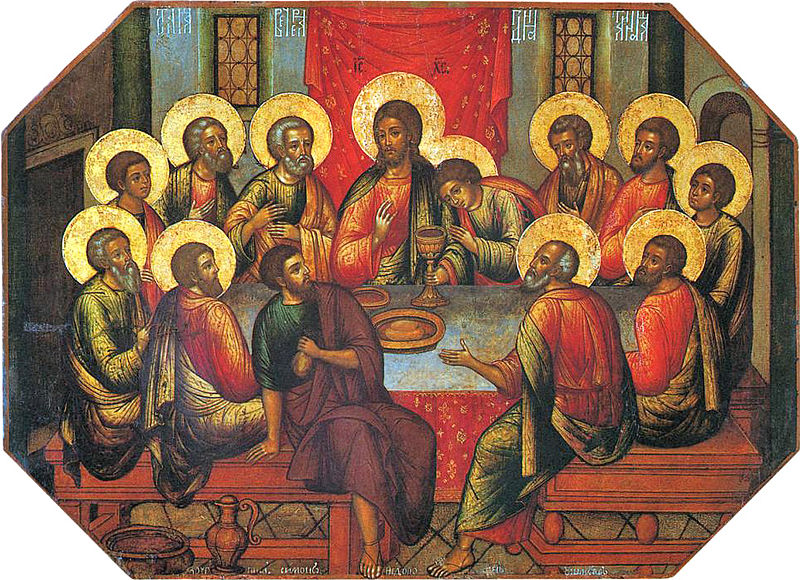

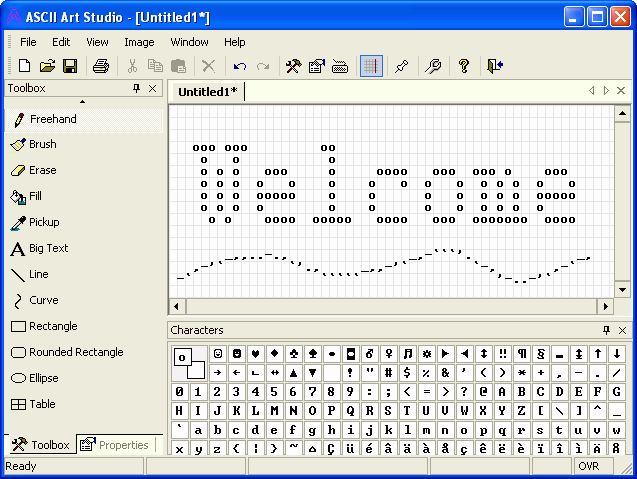
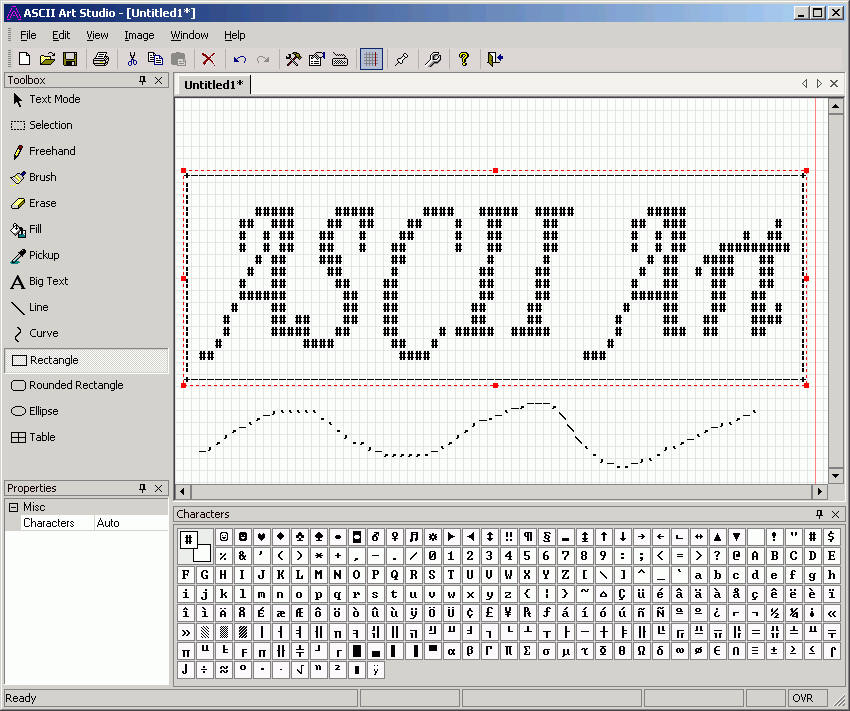
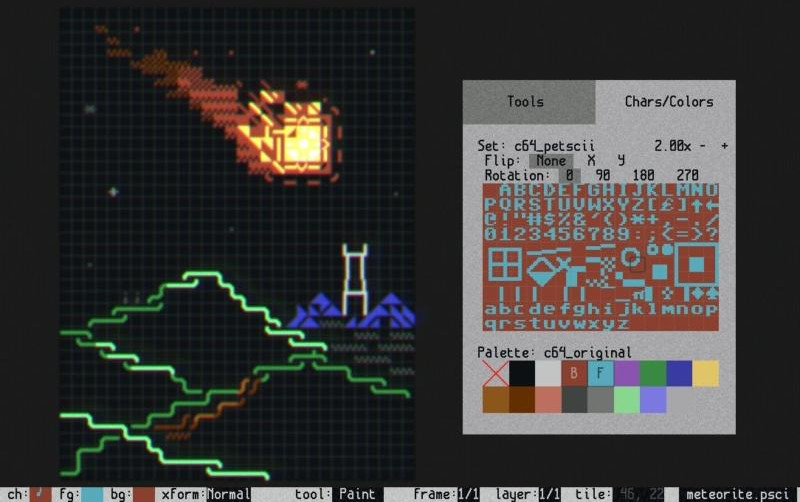
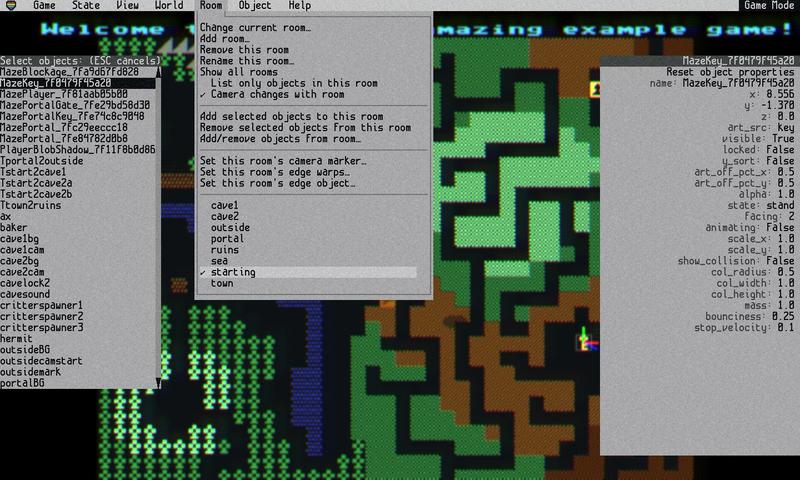

 As a sysadmin that have my own Open Xen Debian Hypervisor running on a Lenovo ThinkServer few months ago due to a human error I managed to mess up one of my virtual machines and rebuild the Operating System from scratch and restore files service and MySQl data from backup that really pissed me of and this brought the need for having a decent Virtual Machine OpenXen backup solution I can implement on the Debian ( Buster) 10.10 running the free community Open Xen version 4.11.4+107-gef32c7afa2-1. The Hypervisor is a relative small one holding just 7 VM s:
As a sysadmin that have my own Open Xen Debian Hypervisor running on a Lenovo ThinkServer few months ago due to a human error I managed to mess up one of my virtual machines and rebuild the Operating System from scratch and restore files service and MySQl data from backup that really pissed me of and this brought the need for having a decent Virtual Machine OpenXen backup solution I can implement on the Debian ( Buster) 10.10 running the free community Open Xen version 4.11.4+107-gef32c7afa2-1. The Hypervisor is a relative small one holding just 7 VM s: