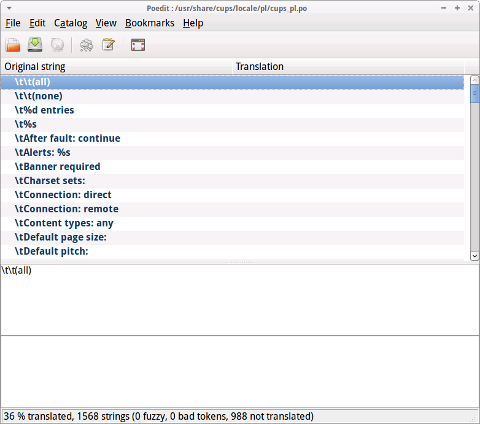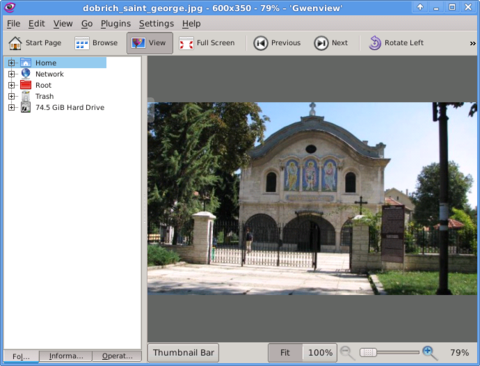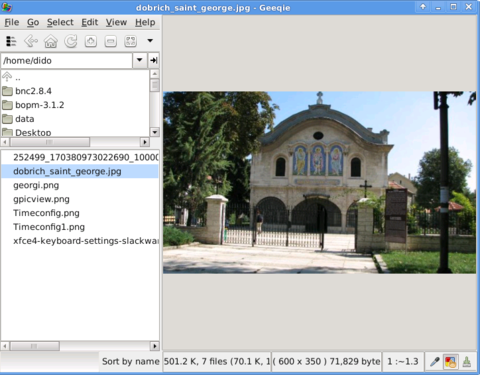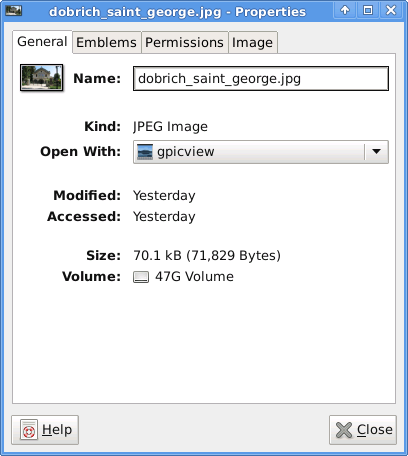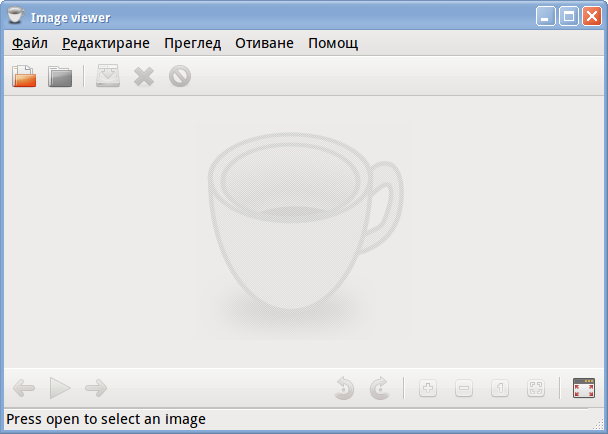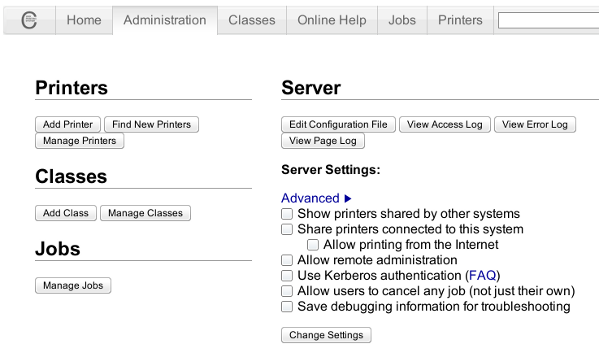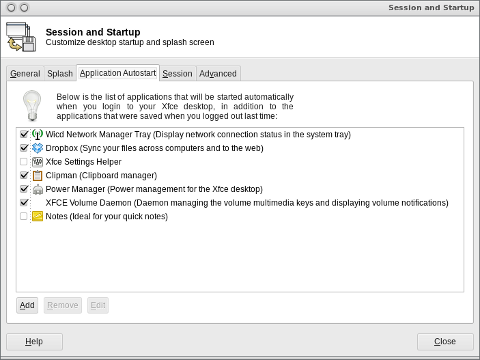Posts Tagged ‘Xubuntu’
Saturday, January 21st, 2012 
XFCE in Xubuntu looks quite nice, the developers of Xubuntu made it look and work really well.
Anyways XFCE was lacking many of the features that GNOME offers (among which the most important one in that case was creating Icons on the desktop).
Even though creation of XFCE icons on the desktop has ways to be done, this is quite a complex process and its complete un-interactive. Besides that I could not find a way to add programs to XFce's main menus (as icons).
Therefore Xubuntu's Xfce is not suitable gui envorinment for Linux novice who had no knowledge on Linux commands and stuffs.
On the other hand I've seen many users coming from Windows world to Linux to have cope approximately well with GNOME.
Therefore I decided to subsitute Xubuntu's XFCE with GNOME
I used apt-get to install GNOME desktop environment like so:
root@xubuntu-desktop:~# apt-get install --yes gnome-desktop-environment
...
Now simply logout from Xfce and on the GDM login screen I had to choose GNOME
Installing gnome using the above apt command should be also the same on most if not all Debian GNU / Linux based distros.
Tags: Auto, command, creation, customize, Debian, debian gnu, Desktop, desktop manager, developers, Draft, GDM, Gnome, gnome desktop environment, GUI, hand, Icons, Installing, knowledge, Linux, linux commands, login, main menus, manager, novice, process, root, screen, stuffs, substitute, way, Windows, XFCE, Xubuntu
Posted in Gnome, Linux, Linux and FreeBSD Desktop, Linux Audio & Video, System Administration | 1 Comment »
Monday, March 18th, 2013 If just installed Ubuntu or Xubuntu and choose as a default language English by mistake and you happen to live in Bulgaria, Russia, Ukraine, Belarus or any other cyrillic speaking / writting country and you want to make the desktop graphical environment to display menus in mother language Cyrillic. Here is how;
To add cyrillic localization, native support in GUI environment for major Dsektop Graphic Environments (XFCE, GNOME, KDE …) run in terminal:
For Bulgarian Cyrillic language Desktop support:
linux:~# apt-get install language-pack-bg
Четене на ÑпиÑъците Ñ Ð¿Ð°ÐºÐµÑ‚Ð¸… Готово
Изграждане на дървото ÑÑŠÑ Ð·Ð°Ð²Ð¸ÑимоÑти
Четене на информациÑта за ÑÑŠÑтоÑнието… Готово
Следните допълнителни пакети ще бъдат инÑталирани:
firefox-locale-bg language-pack-bg-base
Следните ÐОВИ пакети ще бъдат инÑталирани:
firefox-locale-bg language-pack-bg language-pack-bg-base
0 актуализирани, 3 нови инÑталирани, 0 за премахване и 2 без промÑна.
Ðеобходимо е да Ñе изтеглÑÑ‚ 0 B/1048 kB архиви.
След тази Ð¾Ð¿ÐµÑ€Ð°Ñ†Ð¸Ñ Ñ‰Ðµ бъде използвано 3533 kB допълнително диÑково проÑтранÑтво.
ИÑкате ли да продължите [Y/n]? Y
Selecting previously unselected package language-pack-bg-base.
(Reading database … 287291 files and directories currently installed.)
Unpacking language-pack-bg-base (from …/language-pack-bg-base_1%3a12.04+20130128_all.deb) …
Selecting previously unselected package language-pack-bg.
Unpacking language-pack-bg (from …/language-pack-bg_1%3a12.04+20130128_all.deb) …
Selecting previously unselected package firefox-locale-bg.
Unpacking firefox-locale-bg (from …/firefox-locale-bg_19.0.2+build1-0ubuntu0.12.04.1_i386.deb) …
Processing triggers for software-center …
Updating software catalog…this may take a moment.
INFO:softwarecenter.db.pkginfo_impl.aptcache:aptcache.open()
Software catalog update was successful.
ИнÑталиране на firefox-locale-bg (19.0.2+build1-0ubuntu0.12.04.1) …
ИнÑталиране на language-pack-bg (1:12.04+20130128) …
ИнÑталиране на language-pack-bg-base (1:12.04+20130128) …
Generating locales…
bg_BG.UTF-8… up-to-date
Generation complete.
Two packages language-pack-bg and language-pack-bg-base packages add to system localization files which in Linux are in the format of .mo files. Here is list of 2 packs file content:
linux:~# dpkg -L language-pack-bg
/.
/usr
/usr/share
/usr/share/doc
/usr/share/doc/language-pack-bg
/usr/share/doc/language-pack-bg/copyright
/usr/share/doc/language-pack-bg/changelog.gz
/usr/share/locale-langpack
linux:~# dpkg -L language-pack-bg-base
/.
/usr
/usr/share
/usr/share/doc
/usr/share/doc/language-pack-bg-base
/usr/share/doc/language-pack-bg-base/copyright
/usr/share/doc/language-pack-bg-base/changelog.gz
/usr/share/locale-langpack
/usr/share/locale-langpack/bg
/usr/share/locale-langpack/bg/LC_MESSAGES
/usr/share/locale-langpack/bg/LC_MESSAGES/Linux-PAM.mo
/usr/share/locale-langpack/bg/LC_MESSAGES/pidgin.mo
/usr/share/locale-langpack/bg/LC_MESSAGES/findutils.mo
/usr/share/locale-langpack/bg/LC_MESSAGES/mutt.mo
/usr/share/locale-langpack/bg/LC_MESSAGES/help2man.mo
/usr/share/locale-langpack/bg/LC_MESSAGES/pppconfig.mo
/usr/share/locale-langpack/bg/LC_MESSAGES/jade.mo
/usr/share/locale-langpack/bg/LC_MESSAGES/recode.mo
/usr/share/locale-langpack/bg/LC_MESSAGES/wdiff-gnulib.mo
/usr/share/locale-langpack/bg/LC_MESSAGES/software-properties.mo
/usr/share/locale-langpack/bg/LC_MESSAGES/grub.mo
/usr/share/locale-langpack/bg/LC_MESSAGES/cracklib.mo
/usr/share/locale-langpack/bg/LC_MESSAGES/ggzcore.mo
/usr/share/locale-langpack/bg/LC_MESSAGES/libapt-inst1.4.mo
/usr/share/locale-langpack/bg/LC_MESSAGES/system-service.mo
/usr/share/locale-langpack/bg/LC_MESSAGES/gwibber-service-sohu.mo
/usr/share/locale-langpack/bg/LC_MESSAGES/mlocate.mo
/usr/share/locale-langpack/bg/LC_MESSAGES/lynx.mo
/usr/share/locale-langpack/bg/LC_MESSAGES/dnsmasq.mo
/usr/share/locale-langpack/bg/LC_MESSAGES/apparmorapplet.mo
/usr/share/locale-langpack/bg/LC_MESSAGES/gettext-tools.mo
/usr/share/locale-langpack/bg/LC_MESSAGES/binutils.mo
/usr/share/locale-langpack/bg/LC_MESSAGES/hello.mo
/usr/share/locale-langpack/bg/LC_MESSAGES/quota.mo
/usr/share/locale-langpack/bg/LC_MESSAGES/ld.mo
/usr/share/locale-langpack/bg/LC_MESSAGES/libvisual-0.4.mo
/usr/share/locale-langpack/bg/LC_MESSAGES/friendly-recovery.mo
/usr/share/locale-langpack/bg/LC_MESSAGES/gnupg2.mo
/usr/share/locale-langpack/bg/LC_MESSAGES/git-gui.mo
/usr/share/locale-langpack/bg/LC_MESSAGES/bash.mo
/usr/share/locale-langpack/bg/LC_MESSAGES/apturl.mo
/usr/share/locale-langpack/bg/LC_MESSAGES/sharutils.mo
/usr/share/locale-langpack/bg/LC_MESSAGES/ubuntuone-control-panel.mo
/usr/share/locale-langpack/bg/LC_MESSAGES/pulseaudio.mo
/usr/share/locale-langpack/bg/LC_MESSAGES/hello-debhelper.mo
/usr/share/locale-langpack/bg/LC_MESSAGES/hunspell.mo
/usr/share/locale-langpack/bg/LC_MESSAGES/dctrl-tools.mo
/usr/share/locale-langpack/bg/LC_MESSAGES/gwibber-service-sina.mo
/usr/share/locale-langpack/bg/LC_MESSAGES/popt.mo
/usr/share/locale-langpack/bg/LC_MESSAGES/powertop.mo
/usr/share/locale-langpack/bg/LC_MESSAGES/xdiagnose.mo
/usr/share/locale-langpack/bg/LC_MESSAGES/ubuntuone-client.mo
/usr/share/locale-langpack/bg/LC_MESSAGES/gettext-runtime.mo
/usr/share/locale-langpack/bg/LC_MESSAGES/debian-tasks.mo
/usr/share/locale-langpack/bg/LC_MESSAGES/nano.mo
/usr/share/locale-langpack/bg/LC_MESSAGES/lvm2.mo
/usr/share/locale-langpack/bg/LC_MESSAGES/ecryptfs-utils.mo
/usr/share/locale-langpack/bg/LC_MESSAGES/duplicity.mo
/usr/share/locale-langpack/bg/LC_MESSAGES/ubuntu-wallpapers.mo
/usr/share/locale-langpack/bg/LC_MESSAGES/dselect.mo
/usr/share/locale-langpack/bg/LC_MESSAGES/debconf.mo
/usr/share/locale-langpack/bg/LC_MESSAGES/mountall.mo
/usr/share/locale-langpack/bg/LC_MESSAGES/JabberBot.mo
/usr/share/locale-langpack/bg/LC_MESSAGES/net-tools.mo
/usr/share/locale-langpack/bg/LC_MESSAGES/apport.mo
/usr/share/locale-langpack/bg/LC_MESSAGES/libidn.mo
/usr/share/locale-langpack/bg/LC_MESSAGES/newt.mo
/usr/share/locale-langpack/bg/LC_MESSAGES/tar.mo
/usr/share/locale-langpack/bg/LC_MESSAGES/gnupg.mo
/usr/share/locale-langpack/bg/LC_MESSAGES/coreutils.mo
/usr/share/locale-langpack/bg/LC_MESSAGES/make.mo
/usr/share/locale-langpack/bg/LC_MESSAGES/libapt-pkg4.12.mo
/usr/share/locale-langpack/bg/LC_MESSAGES/kerneloops.mo
/usr/share/locale-langpack/bg/LC_MESSAGES/ldm.mo
/usr/share/locale-langpack/bg/LC_MESSAGES/ufw.mo
/usr/share/locale-langpack/bg/LC_MESSAGES/pidgin-libnotify.mo
/usr/share/locale-langpack/bg/LC_MESSAGES/pppoeconf.mo
/usr/share/locale-langpack/bg/LC_MESSAGES/acl.mo
/usr/share/locale-langpack/bg/LC_MESSAGES/python-apt.mo
/usr/share/locale-langpack/bg/LC_MESSAGES/gutenprint.mo
/usr/share/locale-langpack/bg/LC_MESSAGES/MoinMoin.mo
/usr/share/locale-langpack/bg/LC_MESSAGES/usbcreator.mo
/usr/share/locale-langpack/bg/LC_MESSAGES/launchpad-integration.mo
/usr/share/locale-langpack/bg/LC_MESSAGES/example-content.mo
/usr/share/locale-langpack/bg/LC_MESSAGES/avahi.mo
/usr/share/locale-langpack/bg/LC_MESSAGES/transmission-gtk.mo
/usr/share/locale-langpack/bg/LC_MESSAGES/xkeyboard-config.mo
/usr/share/locale-langpack/bg/LC_MESSAGES/dpkg-dev.mo
/usr/share/locale-langpack/bg/LC_MESSAGES/libgpg-error.mo
/usr/share/locale-langpack/bg/LC_MESSAGES/human-theme.mo
/usr/share/locale-langpack/bg/LC_MESSAGES/grep.mo
/usr/share/locale-langpack/bg/LC_MESSAGES/sane-backends.mo
/usr/share/locale-langpack/bg/LC_MESSAGES/NetworkManager.mo
/usr/share/locale-langpack/bg/LC_MESSAGES/libvirt.mo
/usr/share/locale-langpack/bg/LC_MESSAGES/ubuntu-sso-client.mo
/usr/share/locale-langpack/bg/LC_MESSAGES/app-install-data.mo
/usr/share/locale-langpack/bg/LC_MESSAGES/dpkg.mo
/usr/share/locale-langpack/bg/LC_MESSAGES/whois.mo
/usr/share/locale-langpack/bg/LC_MESSAGES/system-config-kickstart.mo
/usr/share/locale-langpack/bg/LC_MESSAGES/gprof.mo
/usr/share/locale-langpack/bg/LC_MESSAGES/zeitgeist.mo
/usr/share/locale-langpack/bg/LC_MESSAGES/shared-mime-info.mo
/usr/share/locale-langpack/bg/LC_MESSAGES/virt-manager.mo
/usr/share/locale-langpack/bg/LC_MESSAGES/bison-runtime.mo
/usr/share/locale-langpack/bg/LC_MESSAGES/wget.mo
/usr/share/locale-langpack/bg/LC_MESSAGES/quilt.mo
/usr/share/locale-langpack/bg/LC_MESSAGES/command-not-found.mo
/usr/share/locale-langpack/bg/LC_MESSAGES/jockey.mo
/usr/share/locale-langpack/bg/LC_MESSAGES/attr.mo
/usr/share/locale-langpack/bg/LC_MESSAGES/ltsp-login.mo
/usr/share/locale-langpack/bg/LC_MESSAGES/kcm_gtk.mo
/usr/share/locale-langpack/bg/LC_MESSAGES/alsa-utils.mo
/usr/share/locale-langpack/bg/LC_MESSAGES/aspell.mo
/usr/share/locale-langpack/bg/LC_MESSAGES/fetchmail.mo
/usr/share/locale-langpack/bg/LC_MESSAGES/man-db-gnulib.mo
/usr/share/locale-langpack/bg/LC_MESSAGES/devscripts.mo
/usr/share/locale-langpack/bg/LC_MESSAGES/xscreensaver.mo
/usr/share/locale-langpack/bg/LC_MESSAGES/unity-2d.mo
/usr/share/locale-langpack/bg/LC_MESSAGES/compiz.mo
/usr/share/locale-langpack/bg/LC_MESSAGES/apt.mo
/usr/share/locale-langpack/bg/LC_MESSAGES/gODBCConfig.mo
/usr/share/locale-langpack/bg/LC_MESSAGES/libc.mo
/usr/share/locale-langpack/bg/LC_MESSAGES/plasma_applet_menubarapplet.mo
/usr/share/locale-langpack/bg/LC_MESSAGES/update-manager.mo
/usr/share/locale-langpack/bg/LC_MESSAGES/psmisc.mo
/usr/share/locale-langpack/bg/LC_MESSAGES/screen-resolution-extra.mo
/usr/share/locale-langpack/bg/LC_MESSAGES/unattended-upgrades.mo
/usr/share/locale-langpack/bg/LC_MESSAGES/adduser.mo
/usr/share/locale-langpack/bg/LC_MESSAGES/sysstat.mo
/usr/share/locale-langpack/bg/LC_MESSAGES/checkbox.mo
/usr/share/locale-langpack/bg/LC_MESSAGES/apt-listchanges.mo
/usr/share/locale-langpack/bg/LC_MESSAGES/ubuntuone-installer.mo
/usr/share/locale-langpack/bg/LC_MESSAGES/upstart.mo
/usr/share/locale-langpack/bg/LC_MESSAGES/upower.mo
/usr/share/locale-langpack/bg/LC_MESSAGES/tasksel.mo
/usr/share/locale-langpack/bg/LC_MESSAGES/byobu.mo
/usr/share/locale-langpack/bg/LC_MESSAGES/language-selector.mo
/var
/var/lib
/var/lib/locales
/var/lib/locales/supported.d
/var/lib/locales/supported.d/bg
Above .mo files are binary files, generated from plain text .po / .pod files. In free software OS .po files are the most common language translation files, where for each different language a set of .po files exist. Translators usually translate from English to respective language using a GUI text editor called poedit. Once translation is made from those .po files .mo binaries are generated and shipped as localizations for program or group of programs. Below is edit of one of Polish translation of lang file belonging to CUPS Printing service.
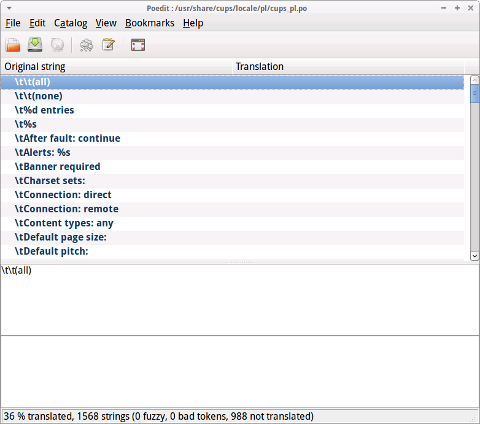
Once .po files are created, generation of .mo files can be done in various way, however usually Linux system uses msgfmt – (compile message catalog to binary format). In order to generate .mo file out of lets say cups_pl.po;
hipo@linux:~$ msgfmt cups_pl.so
hipo@linux:~$ ls -al *.mo
-rw-rw-r-- 1 hipo hipo 31988 Mar 18 12:38 messages.mo
Anyways, here is how to add Cyrillic support for rest of Major cyrillic speaking countries, issue;
For Russian Cyrillic language Linux Desktop env support;
linux:~# apt-get install --yes language-pack-ru
...
For Belarusian Cyrillic Linux Desktop;
linux:~# apt-get install --yes language-pack-be
For Linux Desktop in Ukrainian;
linux:~# apt-get install --yes language-pack-uk
…
For Linux Desktop in Serbian language;
linux:~# apt-get install --yes language-pack-sr
...
For Graphic Environment in Macedonian;
linux:~# apt-get install --yes llanguage-pack-mk
...
For Linux GUI in Bosnian;
linux:~# apt-get install --yes language-pack-bs
...
For Kyrgyz language Linux localization;
linux:~# apt-get install --yes language-pack-ky
Whether, you are using Linux Desktop internationalization on some other Cyrillic related language, which I'm missing here please feel free to drop me a comment how you install it? I
Tags: belarus, bg language, cyrillic language, default language, desktop support, Gnome, graphical environment, language desktop, language english, language pack, localization, menus, mother language, Ubuntu, Xubuntu
Posted in Everyday Life, Linux and FreeBSD Desktop, Various | 5 Comments »
Monday, March 11th, 2013 
If you want to have more peaceful night sleep when working on Ubuntu or other Debian based Linux distro, be sure to have gtk-redshift installed.
It is a little program that simply changes the color gamma of screen and makes your screen look more reddish at night. According to many scientific research done on how we humans react, whether using computer late at night. It is concluded that less bright colors and especially reddish color gamma relaxes our eye strain and thus makes it easier for us to get a sleep quickly once in bed. gtk-redshift is available in latest Ubuntu 12.04 as well as on other Ubuntu derivatives (Xubuntu, Mint Linux) etc.
Easiest way to install it is via respective GUI Package Manager or via good old Synaptic (GUI aptitude frontend).
I personally prefer to always install Synaptic on new Desktop Linux PCs, use it as package GUI frontend, for the simple reason it offers one very similar "unified" package Installer outlook across different Linux distros.
The quickest way to use GUI version of Redshift is to install with apt:
root@xubuntu:~# apt-get install --yes gtk-redshift
....
To further use it it needs one time to be run with color gamma paraments, launch it first time via terminal with:
user@xubuntu:~$ gtk-redshift -l 52.5:13.4
It is a good idea to make a tiny shell script wrapper with good settings for gtk-redshift and later use this shell wrapper as launcher :
root@xubuntu:~# echo '#!/bin/sh' >> /usr/local/bin/gtk-redshift
root@xubuntu:~# echo 'gtk-redshift' >> /usr/local/bin/gtk-redshift
root@xubuntu:~# chmod +x /usr/local/bin/gtk-redshift
From then on, to launch it you can directly open it via terminal
user@xubuntu:~$ /usr/local/bin/gtk-redshift
To make the program permanently work, make it run via respective GUI environment startup . In GNOME add it start-up from:
user@xubuntu:~$ gnome-session-manager
Important note to make about gtk-redshift is that on some older monitor screens, very early in morning the screen becomes too red, making screen look like displaying on very old long time used CRT monitors. For people working in fields like; Web Design, Architecture, or any drawing twisted colors effect will be annoying and will probably interfere with your perception of colors. However for programmers, system administrators and people who use computer mainly for typing and reading gtk-redshift is huge blessing.
Enjoy ! 🙂
Tags: aptitude, bright colors, derivatives, eye strain, gamma, Gnome, linux distributions, mint, peaceful night, reddish color, redshift, sleep, Ubuntu, using computer, Xubuntu
Posted in Everyday Life, Linux and FreeBSD Desktop, Linux Audio & Video, Various | 1 Comment »
Thursday, September 27th, 2012 If you by mistake choose during Ubuntu / Xubuntu install the user to have password and later you want to change the default GDM login behavior to not ask for password you can do it slightly easy by simply adding the user you like to login without any password prompt in /etc/group – nopasswdlogin group.
# grep -i nopasswdlogin /etc/group
nopasswdlogin:x:113:
Edit the file with mcedit, vim, nano whatever text editor and add the user to it.
Let’s say you would like to add the testuser to login in GDM (Gnome Display Manager) with no password the line record should be changed to:
nopasswdlogin:x:113:testuser
No need to tamper with gnome-control-center (User Registrations) menu, neither to edit complex GDM config files it is as simple as that 🙂 Restart gdm and on next login clicking over testuser avatar will log you in ur Desktop 🙂
Enjoy ! 🙂
Tags: enable, Gnome, login, passwordless, Ubuntu, Xubuntu
Posted in Linux, Linux and FreeBSD Desktop | No Comments »
Saturday, March 17th, 2012 Default XFce picture viewer on Slackware Linux is GIMP (GNU Image Manipulation Program). Though GIMP is great for picture editting, it is rather strange why Patrick Volkerding compiled XFCE to use GIMP as a default picture viewer? The downsides of GIMP being default picture viewing program for Slackware's XFCE are the same like Xubuntu's XFCE risterroro, you can't switch easily pictures back and forward with some keyboard keys (left, right arrow keys, backspace or space etc.). Besides that another disadvantage of using GIMP are;
a) picture opening time in GIMP loading is significantly higher if compared to a simple picture viewer program like Gnome's default, eye of the gnome – eog.
b) GIMP is more CPU intensive and puts high load on each picture opening
A default Slackware install comes with two good picture viewing programs substitute for GIMP:
- Gwenview
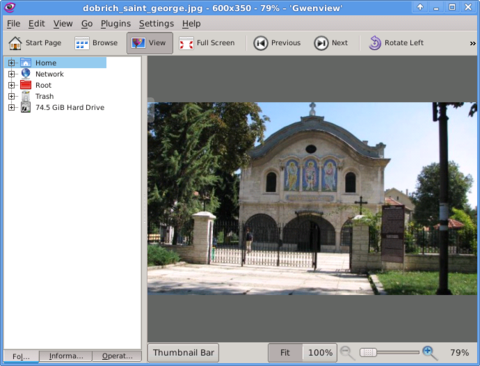
-
- Geeqie
-
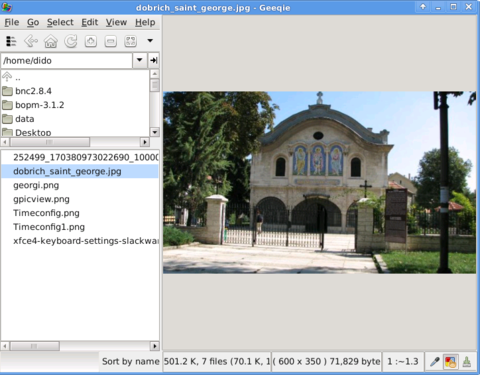
Both of the programs support picture changing, so if you open a picture you can switch to the other ones in the same directory as the first opened one.
I personally liked more Gwenview because it has more intutive picture switching controls. With it you can switch with keyboard keys space and backspace
To change GIMP's default PNG, JPEG opening I had with mouse right button over a pic and in properties change, Open With: program.
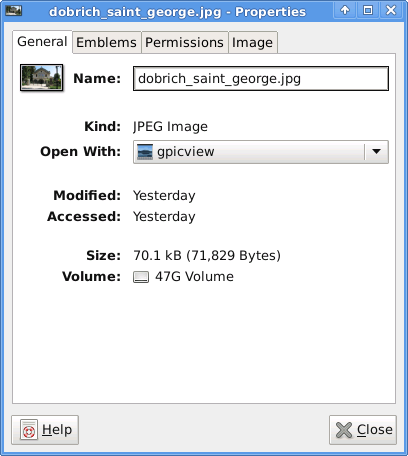
If you're curious about the picture on on all screenshots, this is Church – Saint George (situated in the city center of Dobrich, Bulgaria).
St. Georgi / St. George Church is built in 1842 and is the oldest Orthodox Church in Dobrich.
In the Crimean War (1853-1856) the church was burned down and was restored to its present form in 1864.
gpicview is another cool picture viewing program, I like. Unfortunately on Slackware, there is no prebuild package and the only option is either to convert it with alien from deb package or to download source and compile as usual with ./configure && make && make install .
Downloading and compiling from source went just fine on Slackware Linux 13.37gpicview has more modern looking interface, than gwenview and geeqie. and is great for people who want to be in pace with desktop fashion 🙂
Tags: arrow, arrow keys, Auto, backspace, Button, center, change, city, configure, crimean war 1853, deb package, Desktop, desktop environment, dobrich bulgaria, download, Draft, eye, georgi, GIMP, Gnome, gnu image manipulation, gnu image manipulation program, image manipulation program, keyboard keys, manipulation, nbsp, Open, opening time, option, orthodox church, other ones, package, picture editting, png, program, Risterroro, st george church, substitute, time, XFCE, Xubuntu
Posted in Linux and FreeBSD Desktop, System Administration | No Comments »
Tuesday, March 13th, 2012 The default picture viewer on Xubuntu's XFCE is risterroro. Risterroro is quite lightweight, but anyways is lacking even basic functionality with reading a number of pictures in a directory and showing, them one by one lacks any picture automated slider. The lack of picture back/forward functionality makes picture viewing very inconvenient on those Linux distro.
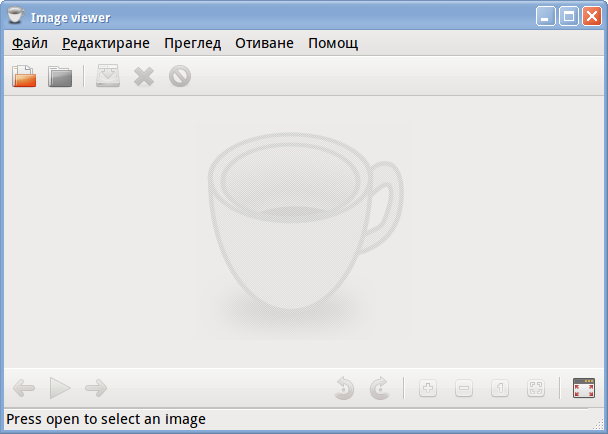
Thanksfully this kind of unconfortable default behaviour on Xubuntu can easily be changed to use a handy picture viewer program called gpicview
xubuntu-linux:~# apt-get install --yes gpicview

Gpicview is a good minimalistic program which has all the functionality of the default GNOME picture viewer program eog – (eye of the Gnome). If you're aaccustomed to GNOME's eog you can always install and use eog instead 🙂
Tags: Auto, behaviour, default, default behaviour, directory, distro, Draft, eog, functionality, Gnome, gpicview, gpicviewGpicview, kind, Lack, Linux, linux distro, minimalistic, number, picture, program, Risterroro, slider, Thanksfully, viewer, XFCE, Xubuntu
Posted in Linux, Linux and FreeBSD Desktop, System Administration | No Comments »
Wednesday, January 18th, 2012 I had to make one old Samsung ML-2010P Laser Printer work on Xubuntu Linux . I've had some issues in installing it, I couldn't fine any step by step tutorial online, on how the printer can be made work fine on Linux. Therefore I took the time to experiment and see if I could make it work. Since the printer is old, not much people are interested any more in making the printer operational on Linux, hence I couldn't find too much relevant posts and sites on the net, anyways thanks God after a bit of pondering I finally succeeded to make the Samsung ML-2010P printer to print on Linux.This are the exact steps one has to follow to make this old bunch of hardware to play nice on Linux:
1. use lsusb to list the printer model
root@linux:~# lsusb |grep -i samsung
Bus 001 Device 003: ID 04e8:326c Samsung Electronics Co., Ltd ML-2010P Mono Laser Printer
You see the printer reports as Samsung Electronics Co., Ltd ML-2010P Mono Laser Printer
2. Install cups printing service required packages
root@linux:~# apt-get install cups cups-bsd cups-client cups-common
root@linux:~# apt-get install cups-driver-gutenprint ghostscript-cups
root@linux:~# apt-get install python-cups python-cupshelpers
3. Install foomatic packages
root@linux:~# apt-get install foomatic-db foomatic-db-engine foomatic-db-gutenprint
root@linux:~# apt-get install foomatic-filters python-foomatic
4. Install hpijs hplip printconfand other packages necesssery for proper printer operation
root@linux:~# apt-get install hpijs hplip hplip-data ijsgutenprint
root@linux:~# apt-get install min12xxw openprinting-pdds printconf foo2zjs
P.S. Some of the packages I list might already have been installed as a dependency to another package, as I'm writting this article few days after I've succeeded installing the printer, I don't remember the exact install order.
5. Install splix (SPL Driver for Unix)
Here is a quote taken from Spix's project website:
"SpliX is a set of CUPS printer drivers for SPL (Samsung Printer Language) printers.
If you have a such printer, you need to download and use SpliX. Moreover you will find documentation about this proprietary language.
"
root@linux:~# apt-get install splix
For more information on splix, check on Splix SPL driver for UNIX website http://splix.ap2c.org/
You can check on the projects website the Samsung ML 2010 Printer is marked as Working
Next step is to configure the Printer
6. Go to Cups interface on localhost in browser and Add the Samsung printer.
Use Firefox, SeaMonkey or any browser of choice to configure CUPS:
Type in the browser:
http://localhost:631
Next a password prompt will appear asking for a user/pass. The user/pass you have to use is the same as the password of the user account you're logged on with.
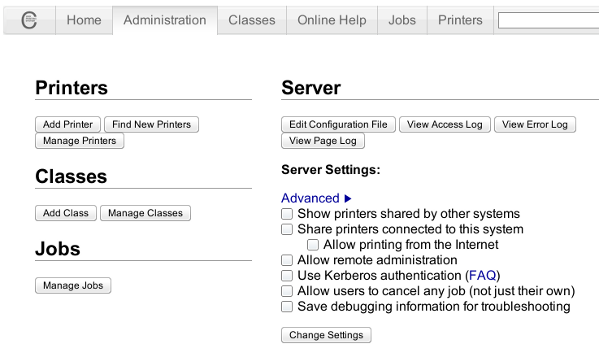
Click on the Add Printer button and choose to add the Samsung ML-2010.
Then restart the CUP Service (cupsd) to make it load the new settings:
root@linux:~# /etc/init.d/cups restart
Now give the printer a try in printing some page in SeaMonkey, Chrome or Firefox (the quickest way is through pressing CTRL + P )
Following this steps, I've managed to run the printer on Xubuntu Linux, though the same steps if followed should most probably make the Samsnung ML 2010 play nice with other Linux distributions with a little or no adjustments.
I'll be glad to hear if someone succeeded in making the printer work on other distributions, if so please drop me a comment.
That's all folks! Enjoy printing 😉
Tags: Auto, Bus, configure, dependency, Draft, Driver, exact steps, experiment, few days, foo, foomatic, GNU, grep, hplip, Install, Laser, Linux, ML, mono laser printer, operation, package, password, printer model, printer operation, printer work, printing, printing service, python, quot, relevant posts, root, root linux, samsung, samsung electronics, samsung electronics co, samsung electronics co ltd, samsung ml, Service, SPL, time, tutorial, work, Xubuntu
Posted in Linux, System Administration, Web and CMS | 2 Comments »
Monday, January 16th, 2012 I needed to set TeamViewer to autorun, each and every startup on one Xubuntu Linux
Xubuntu is running by default with Xfce 4 . Xfce is a sort of a very liteweight GNOME like graphical environment.
In Gnome the way that is through invoking the gnome-session-manager .
In Xfce the command is almost analogous doing changes is done by running:
user@xubuntu:~$ xfce4-session-manager
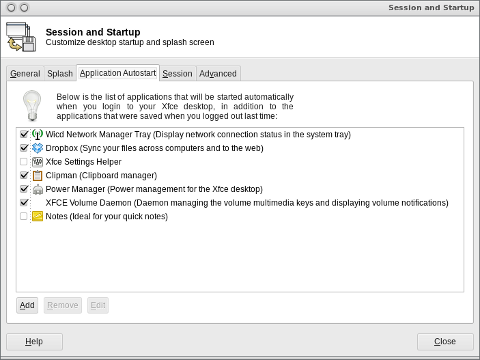
Further on simply use the Add button to add applications to load each time user (opens xfce session) / logs in.
Cheers 😉
Tags: add button, Auto, Autorun, Button, Cheers, command, default, Draft, environment, Gnome, graphical environment, Linux, LinuxXubuntu, liteweight, session, session logs, session manager, sort, startup, TeamViewer, time, time user, use, User, way, XFCE, Xubuntu
Posted in Linux, Linux and FreeBSD Desktop | No Comments »