
Through my 10 years of experience in managing and "life with qmail", I've at many times had to deal with suddenly broken or misconducting, qmail installs. With some of them the problems started during new Qmail install configuration time, with others QMAIL worked perfectly for years and then suddenly it stopped working. Nomatter what the situation was, there was a kind of "scenario" and common things to check to debug and find out what is causing the respective qmail installation to not work. In this little, article I will try to share my knowledge in hope that others which configure new QMAIL based mail servers or are in situation to need to recover – "resurrect" a one that suddenly stopped working qmail to its normal operations.
Here are few cases , there are many more, probably hundreds of reasons which might be causing Qmail + Vpopmail to stop properly delivering e-amails but as this ones ones are really most likely ones just checking them gives a good clue What is going wrong with Qmail?.:
- Something broke up with scheduled daemontools processes;
- There is no hard disk (the disk is full) and Qmai is unable to writeinside its mail Queue directories (/var/qmail/queue) or Spamassassin or AntiVirus programs fails to write on disk
- qmail-scanner-queue.pl ( /var/qmail/bin/qmail-scanner-queue.pl ) perl script is messed up or if using simscan to do antivirus check-ups instead simscan is failing somewhere
- something messed up with /var/qmail/control/rcpthosts
- something messed up with /var/qmail/control/validrcptto.txt or /var/qmail/control/validrcptto.cdb
- incorrect main server host in /var/qmail/control/me or /var/qmail/control/plusdomain
- Messed up vpopmail (virtual domain) records in /var/qmail/control/virtualdomains file
- problems with insufficient memory (whether there is a softlimit memory limit for /service/qmail-smtpd/run (qmail daemontools start up and monitoring script) – /usr/local/bin/softlimit is no longer proposed used by newer qmail guides but in older ones it was common to appear in /../qmail-smtpd/run
- Something is wrong with clamd (/usr/sbin/clamd – for example crashed due to bug) or something is wrong with clamav database ( /var/lib/clamav or wherever set to be stored; on some installs /usr/local/lib/clamav) – there most commonly main.cvd and daily.cld break up during freshclam clamav database update.
- As freshclam takes care for AntiVirus database updates it is good to check it is properly running, either as a service or via a cronjob
- Assure there are no mistakes or wrong (unexistent) variables in /etc/tcp.smtp file or / and /etc/tcp.smtp.cdb is not broken
- Permission issues with; qmail main binaries in /var/qmail/bin/ , queue files – /var/qmail/queue or qmail log files /var/log/qmail/…
As I said there are plenty of other possible, reasons but I listed this here, since they're the most common reasons for problems with sent or receive of messages with Qmail mail server.
Checking all of the above and making sure they're okay, I've checked daemontools readprodctitle process as it often signalize for problems with any part of qmail install, there all seemed normal no warnings and errors, e.g.:
qmail:~# ps ax|grep -i -E 'clam|freshclam|spam|vpopmail'
2241 ? Ssl 3:49 /usr/sbin/clamd
2408 ? Ss 11:54 /usr/bin/freshclam -d --quiet
2853 ? S 0:00 tcpserver -H -R -v -c100 0 110 qmail-popup mail.www.pc-freak.net /home/vpopmail/bin/vchkpw qmail-pop3d Maildir
2856 ? S 0:01 tcpserver -vR -l /var/qmail/control/me -c 30 -u 89 -g 89 -x /etc/tcp.smtp.cdb 0 25 rblsmtpd -t0 -r zen.spamhaus.org -r dnsbl.njabl.org -r dnsbl.sorbs.net -r bl.spamcop.net qmail-smtpd /var/qmail/control/me /home/vpopmail/bin/vchkpw /bin/true
2857 ? S 0:00 sslserver -e -vR -l mail.www.pc-freak.net -c 30 -u 89 -g 89 -x /etc/tcp.smtp.cdb 0 465 qmail-smtpd mail.www.pc-freak.net /home/vpopmail/bin/vchkpw /bin/true
qmail:~# ps ax|grep -i qmail
2840 ? S 0:00 supervise qmail-send
2844 ? S 0:00 supervise qmail-smtpd
2846 ? S 0:00 supervise qmail-pop3d
2848 ? S 0:00 supervise qmail-smtpdssl
2850 ? S 0:05 qmail-send
2852 ? S 0:00 multilog t n1024 s1048576 n20 /var/log/qmail/qmail-smtpdssl
2853 ? S 0:00 tcpserver -H -R -v -c100 0 110 qmail-popup mail.www.pc-freak.net /home/vpopmail/bin/vchkpw qmail-pop3d Maildir
2854 ? S 0:00 multilog t s100000 n20 /var/log/qmail/qmail-pop3d
2855 ? S 0:01 multilog t n1024 s1048576 n20 /var/log/qmail/qmail-smtpd
2856 ? S 0:01 tcpserver -vR -l /var/qmail/control/me -c 30 -u 89 -g 89 -x /etc/tcp.smtp.cdb 0 25 rblsmtpd -t0 -r zen.spamhaus.org -r dnsbl.njabl.org -r dnsbl.sorbs.net -r bl.spamcop.net qmail-smtpd /var/qmail/control/me /home/vpopmail/bin/vchkpw /bin/true
2857 ? S 0:00 sslserver -e -vR -l mail.www.pc-freak.net -c 30 -u 89 -g 89 -x /etc/tcp.smtp.cdb 0 465 qmail-smtpd mail.www.pc-freak.net /home/vpopmail/bin/vchkpw /bin/true
2858 ? S 0:01 multilog t n1024 s1048576 n20 /var/log/qmail/qmail-send
2868 ? S 0:01 qmail-lspawn ./Maildir
2869 ? S 0:00 qmail-rspawn
2870 ? S 0:00 qmail-clean
2871 ? S 0:04 qmail-todo
2872 ? S 0:01 qmail-clean
27742 pts/6 S+ 0:00 grep -i qmail
qmail:~# ps ax |grep -i readproc|grep -v grep
48060 ? S 0:00 readproctitle service errors: ................................................................................................................................................................................................................................................................................................................................................................................................................
As you see "….." signalize, all is fine with processes scheduled to run over daemontools process. If you instead get warnings or error messages usually the error will point you what is wrong with the qmail install. Common error, I've got over the years here especially on long time functionining qmail installs is insufficient disk space to write in qmail queue and log files.
Also above
ps ax|grep -i -E 'clam|freshclam|spam|vpopmail'
shows all 3 clamd, freshclam and vpopmail are up and running so this most likely means all is good with them. Of course sometimes some of those 3 is working and there are problems with the services properly processing emails so it is always a good idea to read qmail log files, in most qmail installations qmail logs are located in /var/log/qmail .
Quickest way is to check all of the qmail related logs
in a loop with something like:
qmail:~# for i in $(ls -d /var/log/qmail/*qmail*/); do tail -n 10 $i/current|tai64nlocal; sleep 5; done
Also it is always a good idea to check last 10 lines of clamav, freshclam, qmail-scanner and spamd logs:
qmail:~# tail -n 10 /var/log/qmail/clamav/clamav.log;
Fri Nov 9 06:52:28 2012 -> SelfCheck: Database status OK.
Fri Nov 9 07:52:28 2012 -> SelfCheck: Database status OK.
Fri Nov 9 08:52:28 2012 -> SelfCheck: Database status OK.
Fri Nov 9 09:52:28 2012 -> SelfCheck: Database status OK.
Fri Nov 9 10:52:29 2012 -> SelfCheck: Database status OK.
Fri Nov 9 11:57:29 2012 -> SelfCheck: Database status OK.
Fri Nov 9 12:57:29 2012 -> SelfCheck: Database status OK.
Fri Nov 9 14:14:35 2012 -> SelfCheck: Database status OK.
Fri Nov 9 15:33:46 2012 -> SelfCheck: Database status OK.
Fri Nov 9 16:33:46 2012 -> SelfCheck: Database status OK.
qmail:~# tail -n 10 /var/log/qmail/clamav/freshclam.log
Fri Nov 9 16:20:44 2012 -> --------------------------------------
Fri Nov 9 17:20:44 2012 -> Received signal: wake up
Fri Nov 9 17:20:44 2012 -> ClamAV update process started at Fri Nov 9 17:20:44 2012
Fri Nov 9 17:20:44 2012 -> WARNING: Your ClamAV installation is OUTDATED!
Fri Nov 9 17:20:44 2012 -> WARNING: Local version: 0.97.5 Recommended version: 0.97.6
Fri Nov 9 17:20:44 2012 -> DON'T PANIC! Read http://www.clamav.net/support/faq
Fri Nov 9 17:20:44 2012 -> main.cvd is up to date (version: 54, sigs: 1044387, f-level: 60, builder: sven)
Fri Nov 9 17:20:44 2012 -> daily.cld is up to date (version: 15557, sigs: 284869, f-level: 63, builder: jesler)
Fri Nov 9 17:20:44 2012 -> bytecode.cld is up to date (version: 191, sigs: 37, f-level: 63, builder: neo)
Fri Nov 9 17:20:46 2012 ->
--------------------------------------
qmail:~# tail -n 10 /var/log/qmail/qscan/qmail-queue.log
Fri, 09 Nov 2012 13:14:35 EET:14705:
from='noreply@theitjobboard.eu', subj='Network Developer', via SMTP from oy-ip-034.smwebhost.com
Fri, 09 Nov 2012 13:14:44 EET:14705: ------ Process 14705 finished. Total of 8.846395 secs
Fri, 09 Nov 2012 15:04:27 EET:21979: +++ starting debugging for process 21979 (ppid=21969) by uid=89
Fri, 09 Nov 2012 15:04:27 EET:21979: g_e_h: return-path='hipo@www.pc-freak.net', recips='sandy.richardson@hyperionrecruitment.com'
Fri, 09 Nov 2012 15:04:27 EET:21979: from='"G. Georgiev" ', subj='Re: Network Developer', via SMTP from ip156-108-174-82.adsl2.static.versatel.nl using auth (hipo@www.pc-freak.net@ip156-108-174-82.adsl2.static.versatel.nl)
Fri, 09 Nov 2012 15:04:34 EET:21979: ------ Process 21979 finished. Total of 6.626484 secs
Fri, 09 Nov 2012 15:33:46 EET:23891: +++ starting debugging for process 23891 (ppid=23884) by uid=89
Fri, 09 Nov 2012 15:33:46 EET:23891: g_e_h: return-path='sdy.richardson@hyperionrecruitment.com', recips='hipo@www.pc-freak.net'
Fri, 09 Nov 2012 15:33:46 EET:23891: from='"Sandy Richardson" ', subj='RE: Network Developer', via SMTP from
ostrich.dnsmaster.net
qmail:~# tail -n 10 /var/log/spamd/current |tai64nlocal 2012-11-09 16:25:43.091680500 Nov 9 15:04:27.858 [22049] info: spamd: connection from localhost [127.0.0.1] at port 54494
2012-11-09 16:25:43.091683500 Nov 9 15:04:27.948 [22049] info: spamd: checking message <509CFF4F.9030601@www.pc-freak.net> for qscand:89
2012-11-09 16:25:43.091684500 Nov 9 15:04:33.837 [22049] info: spamd: clean message (0.0/5.0) for qscand:89 in 6.0 seconds, 1104 bytes.
2012-11-09 16:25:43.091690500 Nov 9 15:04:33.838 [22049] info: spamd: result: . 0 - scantime=6.0,size=1104,user=qscand,uid=89,required_score=5.0,rhost=localhost,raddr=127.0.0.1,rport=54494,mid=<509CFF4F.9030601@www.pc-freak.net>,autolearn=ham
2012-11-09 16:25:43.091692500 Nov 9 15:04:34.077 [22043] info: prefork: child states: II
2012-11-09 16:25:43.091692500 Nov 9 15:33:53.626 [22049] info: spamd: connection from localhost [127.0.0.1] at port 54681
2012-11-09 16:25:43.091696500 Nov 9 15:33:53.656 [22049] info: spamd: checking message <05e201cdbe7e$d1c83c90$7558b5b0$@hyperionrecruitment.com> for qscand:89
2012-11-09 16:25:43.091697500 Nov 9 15:33:59.467 [22049] info: spamd: clean message (0.0/5.0) for qscand:89 in 5.8 seconds, 33845 bytes.
2012-11-09 16:25:43.091698500 Nov 9 15:33:59.467 [22049] info: spamd: result: . 0 - scantime=5.8,size=33845,user=qscand,uid=89,required_score=5.0,rhost=localhost,raddr=127.0.0.1,rport=54681,mid=<05e201cdbe7e$d1c83c90$7558b5b0$@hyperionrecruitment.com>,autolearn=ham
2012-11-09 16:25:43.091702500 Nov 9 15:33:59.506 [22043] info: prefork: child states: II
Whether observing, some of above logs reveals problems to delivery e-mail messages because e-mail boxes are not existing in /var/qmail/control/validrcptto.cdb – this often happens whether new e-mail boxes are created and the new mail somehow did not enter validrcptto.txt / validrcptto.cdb , you will have to re-build validrcptto.cdb. Rebuilding validrcptto.cdb manually is done with cmd:
br />
qmail:~# /usr/local/bin/mkvalidrcptto > /var/qmail/control/validrcptto.txt qmail:~# cdbmake-12 /var/qmail/control/validrcptto.cdb /var/qmail/control/validrcptto.tmp < /var/qmail/control/validrcptto.txt
Of course, if the qmail was already properly installed with validrcptto support, this should be done automatically with some cron job set to invoke above commands every 5 minutes or so. In Thibs QmailRocks followed install the script is called /usr/sbin/update-validrcptto and is set to exec every 5 mins.
If spamassassin is configured to automatically update its set of anti-spam rules, via some cron job or smth. it is always a good idea to check if spamassassin, properly loads up does not fail due to some antispam rule:
qmail:~# spamassassin --lint -D ...
....
You will have to examine carefully, the long returned content for "warning" and "error" keywords. If you don't won't to bother with details you can do, spamassassin –lint
Another good idea whether problems with qmail is of course to rebuild tcpserver cdb file for smtp – this usually solves problems caused by broken /etc/tcp.smtp.cdb.cdb files.
Re-building manually tcp.smtp.cdb is done with:
qmail:~# tcprules /etc/tcp.smtp.cdb /etc/tcp.smtp.tmp < /etc/tcp.smtp
qmail:~# chmod 644 /etc/tcp.smtp.cdb
However, most qmail installation guides recommend or set a qmailctl bash script file, to start / stop / reload / flush qmail queue or simply get status of the qmail installation, so it much easier to rebuild tcp.smtp.cdb through it:
qmail:~# qmailctl cdb
Reloaded /etc/tcp.smtp.
Checking the status of the Qmail Queue state and fixing issues with it can be done using little external tool qmHandle – check my previous article ( Cleaning Qmail filled queue with Spam messages )
To check the basic qmail compontents (qmail-send, qmail-smtpd , qmail-smtpdssl)do:
qmail:~# qmailctl stat
/service/qmail-send: up (pid 2850) 1886193 seconds
/service/qmail-send/log: up (pid 2858) 1886193 seconds
/service/qmail-smtpd: up (pid 2856) 1886193 seconds
/service/qmail-smtpd/log: up (pid 2855) 1886193 seconds
/service/qmail-smtpdssl: up (pid 2857) 1886193 seconds
/service/qmail-smtpdssl/log: up (pid 2852) 1886193 seconds
messages in queue: 2
messages in queue but not yet preprocessed: 0
Another good practice if you have doubts that something is messed with qmail-queue is to check what is waiting to be send in queue:
qmail:~# qmail-qstat
messages in queue: 2
messages in queue but not yet preprocessed: 0
In above paste, from my mail server I have just 2 mails, if you however notice here some large numbers like 5000 or 10000, this might be the cause for asetbacks. If you have plenty of undelivered mails waiting in mail server queue, examine the queue:
qmail:~# qmail-qread ....
.....
Of course it is sometimes, possible to be in situation, where more than one components are creating mail server's sent / receive delivery issues. Anyhow doing a close examination of all possible components usually should (if not reveal what causes the issue) at least give you some pointer to where to search for the problem.
Also for qmail installations based on QmailRocks or Thibs QmailRocks guide, there is a tiny shell script provided, that does evaluation on standard qmail files permissions and binary locations and reports, whether it finds problems with some of them. You can fetch a copy of the qmr_inst_check from here . Although the script is created to check a newly install qmail for problems, it also often helps in determining issues with qmails who mysteriously stopped working.
If you suspect, there are::
Well that's it. Hope this little walk through give you idea where to check on troublesome Qmail install. Please leave a comment if it help you (somehow) solve your issue. Also will be glad to hear if I'm missing something – i'm sure I am.

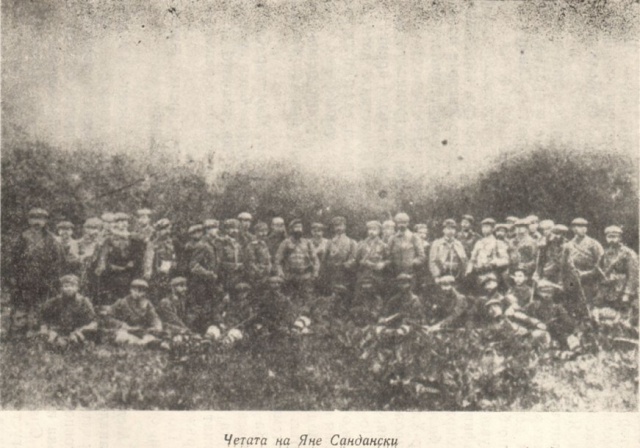

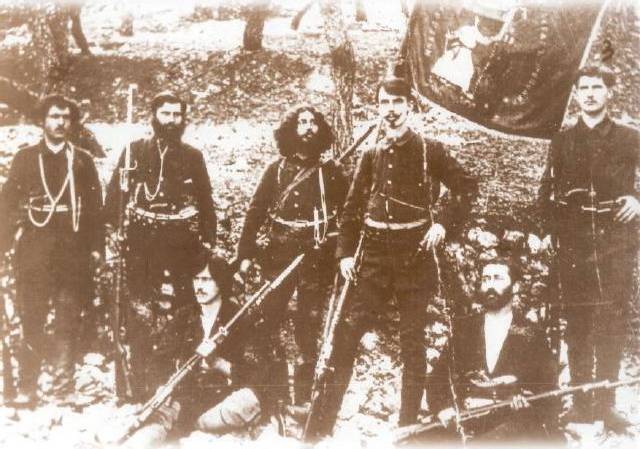




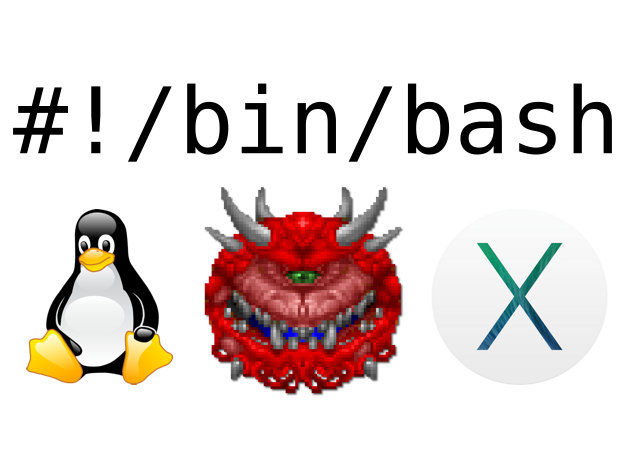








Manually deleting spam comments from WordPress blogs and websites to free disk space and optimize MySQL
Monday, November 24th, 2014If you're a web-hosting company or a web-development using WordPress to build multitudes of customer blogs or just an independent blogger or sys-admin with a task to optimize a server's MySQL allocated storage / performance on triads of WordPress-es a a good tip that would help is to removing wp_comments marked as spam.
Even though sites might be protected of thousands of spam message daily caught by WP anti-spam plugin Akismet, spam caught messages aer forwarder by Akismet to WP's Spam filter and kept wp_comments table with comments_approved column record 'spam'.
Therefore you will certainly gain of freeing disk space uselessly allocated by spam messages into current MySQL server storage dir (/var/lib/mysql /usr/local/mysql/data – the directory where my.cnf tells the server to keep its binary data .MYI, .MYD, .frm files) as well as save a lot of disk space by excluding the useless spam messages from SQL daily backup archives.
Here is how to remove manually spam comments from a WordPress blog under database (wp_blog1);
The most common and quick way useful for scripting (whether you have to do it for multiple blogs with separate dbs) is to delete all comments being filled as 'Spam'.
To delete all messages which were filled by Akismet's spam filter with high probabily being a spam issue from mysql cli interface:
For Unread (Unapproved) messages the value of comment_approved field are 0 or 1, 0 if the comment is Red and Approved and 1 if still it is to be marked as read (and not spam).
If a wordpress gets heavily hammered with mainly spam and the probability that unapproved message is different from spam is low and you want to delete any message waiting for approvel as not being spam from wordpress use following SQL query:
Another not very common you might want to do is delete only all apprved comments:
For old installed long time unmaintained blogs (with garbish content), it is very likely that 99% of the messages might be spam and in case if there are already >= 100 000 spam messages and you don't have the time to inspect 100 000 spam comments to get only some 1000 legitimate and you want to delete completely all wordpress comments for a blog in one SQL query use:
Another scenario if you know a blog has been maintained until certain date and comments were inspected and then it was left unmaintained for few years without any spam detect and clear plugin like Akismet, its worthy to delete all comments starting from the date wordpress site stopped to be maintained:
Tags: binary data, blogs, command delete coments wordpress, common, disk space, interface, manually delete spam comments, multiple, server, spam messages, SQL, use, Wordpress, wordpress delete comments query, wp
Posted in MySQL, System Administration, Various, Web and CMS, Wordpress | No Comments »