Posts Tagged ‘Universal’
Saturday, April 3rd, 2021 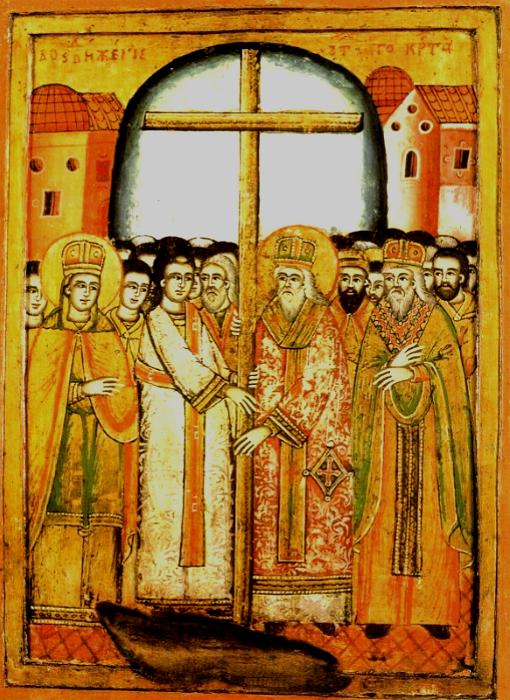 The Universal Exaltation of the precious and life-giving Cross XVII century – icon from village of Belovo Trqvna region
The Universal Exaltation of the precious and life-giving Cross XVII century – icon from village of Belovo Trqvna region
he Universal Exaltation of the Precious and Life-Giving Cross (Elevation of the Cross)'s day is feted on 14th of September each year in accordance to the new calendar order, according to old church calendar, the Church celebrated it on 27th of September.
The day is marked by a strong fasting, for short we refer in Bulgarian to this big Church feast as (The day of the Cross / Krystov den).
The Holy Orthodox Christian Church does worship the cross 4 times a year on:
- Third Sunday after the start of the Great Lent
- Holy Friday (Good Friday)
- 1st of August
-
and
- 14th of September – The Exaltation of the Holy life giving Cross
On this day, we the orthodox christians go to the Church and admirationally bow and kiss the Holy Cross on which our Saviour Jesus Christ suffered for our salvation.Through his cross suffering our Lord has granted to all of us the Christians an unbeatable "weapon" against evil and sin.
Through cross Christ has been victorious over sin and death.
According to old Church tradition, on the day Christian people were asking for the priest to go to their homes and do vodosvet (sprinkle their houses with a blessed holy water).Vodosvet is one of the Orthodox Church mystics, there is a specific prayers begging God for forgiveness of sins, asking for good health and blessing. The prayers are being red over a vessel containing clean water. Finally he blesses the vessel with Water with the life Giving cross 3 times (as a symbol of the Holy Trinity). Then the priest uses a the cross and a tiny piece of twig to sprinkle all the people and objects in the house.
On the holy exaltation of the holy cross feast we also celebrate also the following 3 events:
1. The miraculous appearance of the Holy Cross to emper st. Constantine
2. The finding in Jerusalem of the Holy life-giving cross in Golgotha
3. The return of the Life-giving cross from persian captivity
On 14th of September, according to Church tradition saint John of John Chrysostom has give away his spirit and joined the assembly of saints of God, however because of the Exaltation great significance, the church holy fathers decided that this is celebrated on 13th of September.
The Antiphon for the Exaltation of the Cross feast is singed and translated from Slavonic its meaning goes like this:
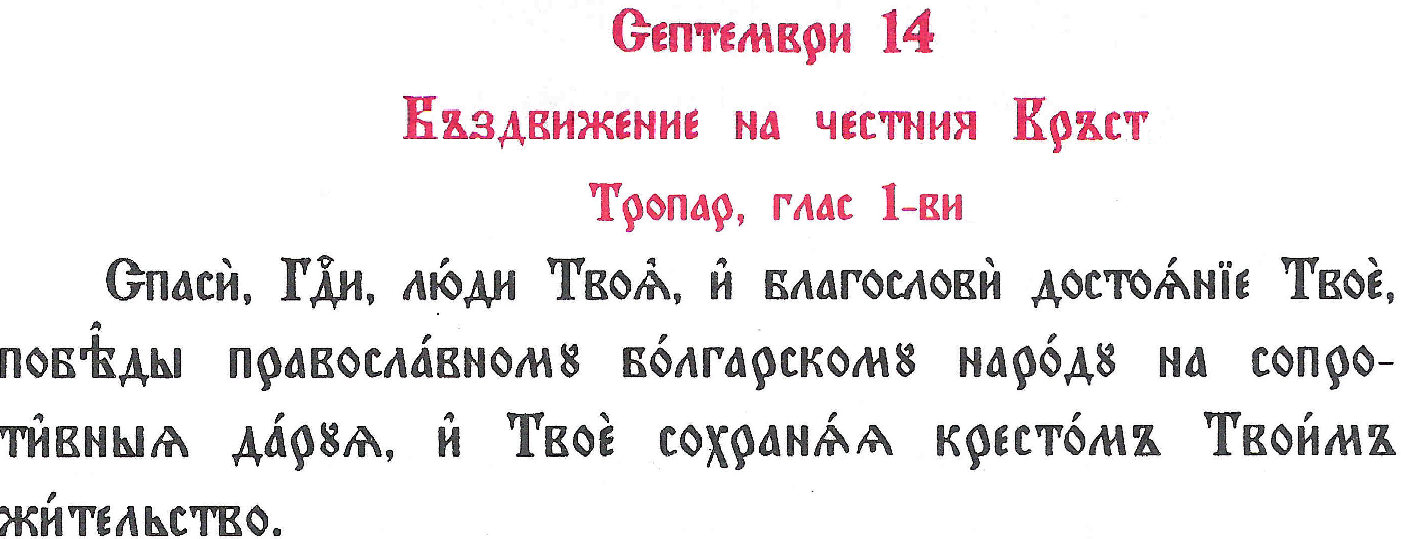
Troparion of the Exaltation of the Holy Cross voice 1 / Тропар на светия Кръст, глас 1
Спаси, Господи, люди Твоя и благослови достояние Твое, победы на сопротивныя даруя, и Твое сохраняя Крестом Твоим жительство.
Troparion voice 1
Save Oh Lord, your people and bless possession, grant us oh Lord a victory over our enemies and save your inheritance with your Cross
Troparion voice 2
You've been lifted willingly on the cross, grant you mercies to your inheritance oh Christ our Lord,
stregthen the spirits of the pious king and to your people,
grant us victory against our enemies,
Surround us with peace and with peace give us unbeatable victory
In the Glorification part of the Holy Liturgy feast service its singed:
We magnify you, oh Christ life giver,
and your Holy cross, because you have saved us from the enemy.
What does the Church tradition says about the finding of the holy cross of Christs sufferings?
After the Church crucifixion of Christ, according to the tradition of that times, the weapon for punishment from this kinds – the cross tree was buried in the ground on the same place, where the punishment was executed.
Following the tradition on Gologthas where Christ was crucified was buried the cross used for crucifixion.
In later times, emperor Adrian in his attempt to destroy christianity and the place of pilgrimage of Golgotha has issued an order to built a pagan shrine on the same place.
Later under the reign of Emperor st. Constantine the cross appeared in the sky in a miraculous way and again under his reign the Golgotha place which means literally translated( the place of the Skulls) was discovered.
Third Sunday after start of the Great Lent – Sunday of the Veneration of the Holy Cross
Today 03.04.2021 we the orthodox are in the blessed period of the Great Lent. It is no coincidence the Church has set this feast on exactly this date. It is set on 3rd week of the 43 days (7 Weeks) that lasts the fasting period on the Eastern Orthodox Christian church because this is a little bit less than the half of the lent period. We know by the experience of spiritual fathers that once we start the job the hardest periods are nearby in 40% once the work is done and in that times it is a desire of the person to leave and quit the job but if he perseveres suddenly when the set goal is progressing this is overcome but then again in the end of the period of the goal to complete we start desiring to quit the started job and loose all energy put together, as a plan of the evil which wants us to always loose energy (both spiritual and physical) and never gain anything. Thus the Church set the feast of the Exaltation of the Cross to give us a way to attain new energy for the cross to be able to goodly continue in the deed of the lent. By the cross and his glorious power hence the spirit of despondency is crashed down and we're strenghtened and rejoice for the great glory our God has given us.

The exaltation of the cross is also a feast of everyone celebrating his own cross. The victory over death and everything was once fulfilled by Christ on the Cross. The humanity is saved already but it is up to everyone's free will to accept this salvation or not. The path is set it is the path of the Cross of Christ, meaning acceptance (humility) of all the unpleasant life events and situations, accepting everydays unexpected changes believing that this is God's providence and cross for each one of us, accepting the pain and suffering that is part of the personal cross we hold, accepting that one day our beloved and friends will pass away from this life, accepting the fact we age and the aging guarantees sufferings of the body but the spirit is refreshed by the grace of God, accepting all and enduring everyhing for the sake of the cross …

The cross is a holder of the Universe and there is no power that will ever overwhelm it as it is said in the Church singings The Cross is the Holder (binds together) the whole universe. It is by the Cross all the evil has been conquered and life eternal has been giving. The path of the cross is the suffering, this is hard for the modern man to accept as we have been set to believe the only measure for success is prosperity, personal well being, physical health, posessing things. On the contrary the Christian says the most blessed and best thing one can have is the cross meaning personal suffering for and with Christ. By the suffering of the Cross Christ has glorified the bodily flesh he was possessing while being on earth in the body. By the Cross Christ has become the one begotten of all the sons of God. By the cross saints has conquered all evils and has sanctified, by the cross we still continue to progress in the goodness.
Let with the Holy miracle making power of our Saviour's cross by the prayers of all the Saints and our Theotokos (Holy Virgin Merry) God grant to all of us christians victory of our enemies! Amen
Tags: bulgarian orthodox church, church calendar, church tradition, constantine 2, crosson, death, elevation of the cross, exaltation of the holy cross feast, feast, forgiveness of sins, Golgotha, good friday, good health, Great, health, holy cross church, holy trinity, holy water, life, Lord, mystics, orthodox christian church, place, priest, saviour jesus christ, Start, Third, tiny piece, troparion, twig, Universal, veneration, vessel, victory, village, worship, xvii century, year
Posted in Christianity, Everyday Life | 1 Comment »
Wednesday, May 16th, 2012 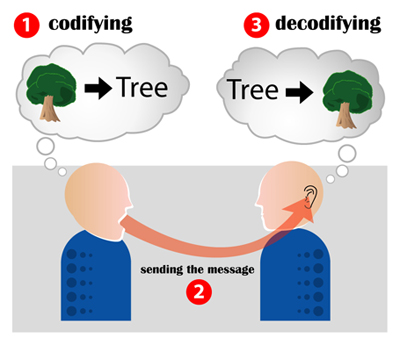
I have a bunch of old html files all encoded in the historically obsolete Windows-cp1251. Windows-CP1251 used to be common used 7 years ago and therefore still big portions of the web content in Bulgarian / Russian Cyrillic is still transferred to the end users in this encoding.
This was just before the "UTF-8 revolution", where massively people started using UTF-8,
Well it was clear the specific national country text encoding standards will quickly be moved by to UTF-8 – Universal Encoding format which abbreviation stands for (Unicode Transformation Format).
Though UTF-8 was clear to be "the future", many web developers mostly because of their incompetency or using an old sources of learning how to writen in HTML continued to use windows-cp1251 in HTMLs. I'm even convinced, there are still developers out there who are writting websites for Bulgarian / Russian / Macedonian customers using obsolete encodings …
The smarter developers of those accustomed to windows-cp1251, KOI-8R etc. etc., were using the meta tag to specify the type of charset of the web page content with:
<meta http-equiv="content-type" content="text/html;charset=windows-cp1251">
or
<meta http-equiv="content-type" content="text/html;charset=koi-8r">
Anyhow, still many devs even didn't placed the windows-cp1251 in the head of the HTML …
The result for the system administrator is always a mess – a lot of webpages that are showing like unreadable signs and tons of unhappy customers.
As always the system administrator is considered responsible, for the programmer mistakes :). So instead of programmers fix their bad cooking, the admin has to fix it all!
One quick work around me as admin has applied to failing to display pages in Cyrillic using the Windows-cp1251 character encoding was to force windows-cp1251 as a default encoding for the whole virtualhost or Apache directory with Apache directives like:
<VirtualHost *:80>
ServerAdmin some_user@some_host.com
DocumentRoot /var/www/html
AddDefaultCharset windows-cp1251
ServerName the_host_name.com
ServerAlias www.the_host_name.com
....
....
<Directory>
AddDefaultCharset windows-cp1251
>/Directory>
</VirtualHost>
Though this mostly would, work there are some occasions, where only a particular html files from all the content served by Apache is encoded in windows-cp1251, if most of the content is already written in UTF-8, this could be a big issues as you cannot just change the UTF-8 globally to windows-cp1251, just because few pages are written in archaic encoding….
Since most of the content is displayed to the client by Apache (as prior explained) just fine, only particular htmls lets's ay single.html, single2.html etc. etc. are displayed with some question marks or some non-human readable "hieroglyphs".
Below is a screenshot from two pages returned to my browser in wrongly set htmls charset:
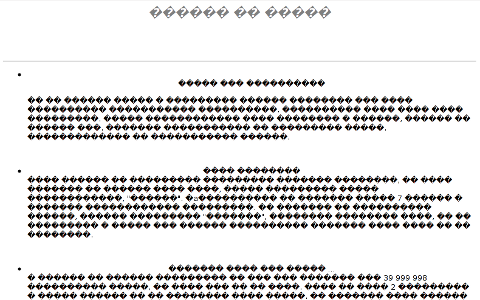
Improper Windows CP1251 delivered page in UTF-8 browser view
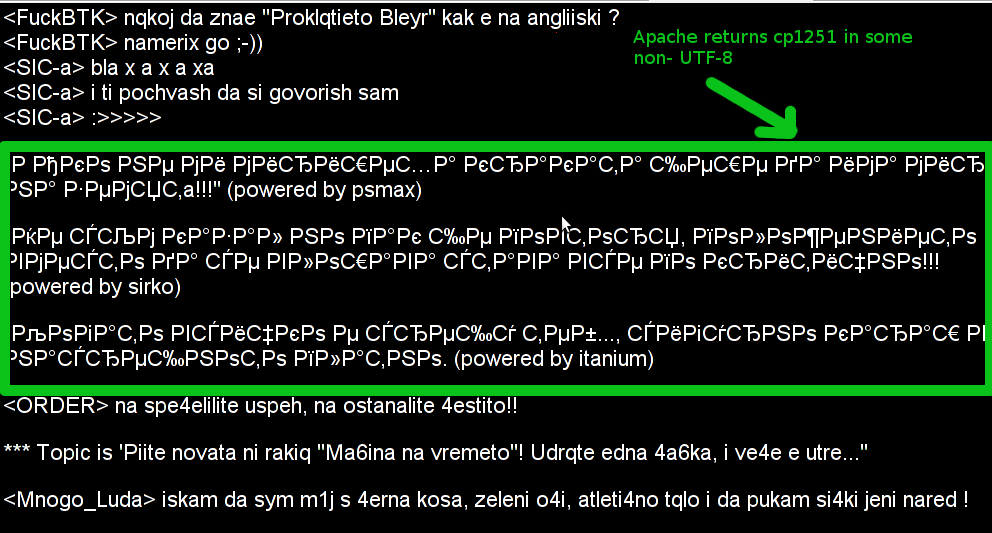
Improperly served encoding CP1251 delivered by Apache in non-utf-8 encoding
When this kind of issues occur, the only solution is to simply login to the server and use iconv command to convert all files returning unreadable content from whatever the non UTF-8 encoding is lets say in my case Bulgarian typeset of cp1251 to UTF-8
Here is how the iconv command to convert between windows-cp1251 to utf-8 the two sample files named single1.html and single2.html
server:/web# /usr/bin/iconv -f WINDOWS-1251 -t UTF-8 single1.html > single1.html.utf8
server:/web# mv single1.html single1.html.bak;
server:/web# mv single1.html.utf8 single1.html
server:/web# /usr/bin/iconv -f WINDOWS-1251 -t UTF-8 single2.html > single2.html.utf8
server:/web# mv single2.html single2.html.bak;
server:/web# mv single2.html.utf8 single2.html
I always, make copies of the original cp1251 encoded files (as you see mv single1.html single1.html.bak), because if something goes wrong with convertion I can easily revert back.
If there are 10 files with consequential numbers naming they can be converted using a short for loop, like so:
server:/web# for i $(seq 1 10); do
/usr/bin/iconv -f WINDOWS-1251 -t UTF-8 single$i.html > single$i.html.utf8;mv single$i.html single$i.html.bak
mv single$i.html.utf8 single$i.html
done
Just as earlier mentioned if single1.html, single2.html … has in the html <head>:
<meta http-equiv="Content-Type" content="text/html; charset=windows-1251">
You should open, each of the files in question and wipe out the line either by hand or use sed to wipe it in one loop if it has to be done for lets say 10 files named (single{1..10})
server:/web# for i in $(seq 1 10); do
sed '/<meta http-equiv="Content-Type" content="text\/html; charset=windows-1251>/d' single$i.txt > single$i.txt.new;
mv single$i.txt single$i.txt.bak;
mv single$i.txt.new single$i.txt
Well now,
Tags: Anyhow, apac, Auto, bak, character encoding, charset, charset windows, content type, Draft, end users, format, HEAD, host, html files, htmls, incompetency, mess, meta tag, page, programmer, programmers, quot, revolution, Russian, russian cyrillic, system administrator, tag, text, text html, Transformation, transformation format, type, unhappy customers, Universal, UTF, utf 8, Virtualhost, web content, web developers, web page content, work, writen
Posted in System Administration, Various, Web and CMS | 1 Comment »
Tuesday, June 12th, 2012 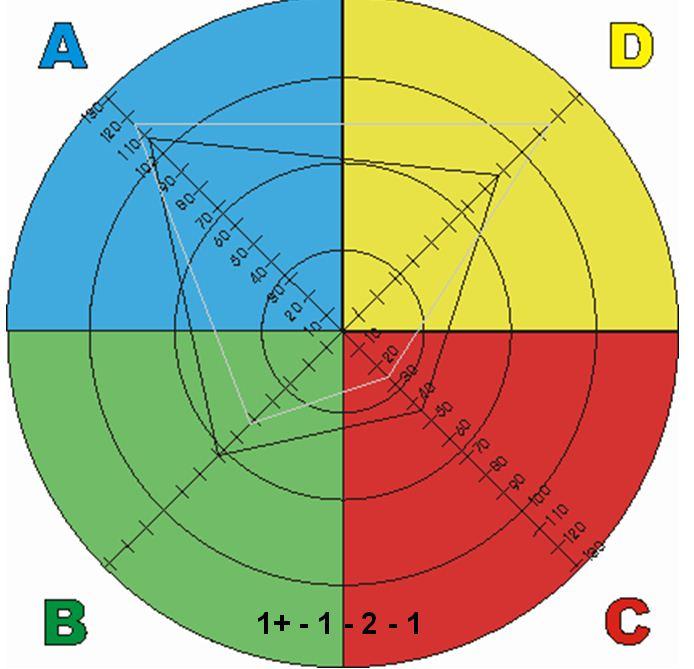
Color mind influence has been longly researched. It is researched and there are some findingings on how we people react on colors. This researches are not much known and most of them are not put on the internet (??) One model claiming to have explained how colors influence is called HBDI – Herrmann Brain Dominance Instruments.
In the picture beginning of this post, I have presented a quick "Personal Profile" of HBDI on how one think in order to determine in "which colors" one tends to think more ___
In short HBDI model claims to explain how people think in another model.
My personal view of it is it is like most science nowdays more based on faith than on a clearly conducted scientific research and facts. We know pretty well many people tried to explain how brain operates and many people give models to explain it however none of the models could grasp in completeness the complexity of human brain. Hence Businessman people who use this model in their daily life and they push it to us has put the model in action not that they know it is working but rather they believe it does .., Saying this few words as introduction I will contninue onwards to explain you about HBDI as in the business world it is considered as a "Strategic Asset" for a company success. Hence the use of richest companies of the model has a serious impact on us the common people and unknowing (uninformed) computer users.
Some of the companies who integrated the HBDI to their models we all know are of course not strangely Microsoft and Google
;;;
Below I present you a picture showing the HBDI The Whole Brain Model |||
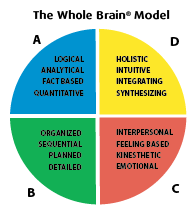
Next I show you Microsoft Windows OS worldly "infamous" flag |||

You can see for yourself the basic color from HBDI WHOLE brain model are integrated in the Microsoft flag, only the order of colors present and the color gamma is different;;;;
The basic colors in HBDI model to explain how human brain works is separated in 4 segments as you can see from above screenshot. There are a number of tests one can do to determine what is his exact HBDI profile, and in abstract terms in which kind of colors he prefers to think.
There are a whole "army" of people involved into this sect like philosophy (I call it philosophy as surely every model that tries to explain everything is doomed to fail it is the nature in which God created the universe so complex and he put us be part of it and not controllers of it that any Universal model trying to explain it has never succeeded so far. The HBDI has some fruits for the only reason it is believed to work well by the people with money.
As you see in the colors HBDI claims there are 4 segments corresponding to four basic colors
Each of the colors is an indicator on how the person tends to think the BLUE people as HBDI practicioners (believers) calls them are —
Analytical, Fact Based, Logal, Quantitative
The YELLOW oriented people are claimed to be —
Holistic, Intuitive, Integrating, Synthesizing
The GREEN ones in model terms are interested in —
Organizing, Sequentiality, Planning, Detailizing facts
Finally the RED Ones are said to be —
Interpersonal, Feeling based, Kinesthetic, Emotional
Now as you can understand this model though it looks like promising is based on a philosophy which rejects the existing of spirit realm God Angels or good or evil. It claims everything we're are or we want to be can be achieved following the HBDI to develop your own brain.
This model as every human made model however does reject the fact that besides internal factors and brains we're put into external environment most of which we cannot control and therefore even if we try our best to have certain goals and complete them the external uncontrolled facts can be a reason to stop us to complete our goals.
Now back to my point, that Google, Microsoft and probably many other products and physical goods are heavily using the HBDI color scheme ;;;
Here is the Google Inc. Logo the color trait of HBDI is there:
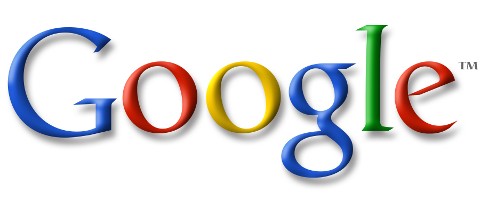
For those doubting that Google Inc. and Microsoft Inc. are along the false believers of HBDI color scheme brain ideology I present below the Logo of Google Web Browser =- Google Chrome

It is evident 4 colors used as a main ones in the HBDI tool are present in Google Chrome just like in Microsoft Windows logo flag, the only difference is in the order of colors.
Also it is interesting the name Chrome that Google Chrome took is most likely taken from Aldous Huxley's – Brave New World (A book depicting a short future highly conditioned society) , the book story line goes around a society programmed to do the things they do.
I assume it is very likely that Google's founders Sergey Brin or some of their subordinate working for Google are very much into the idea of conditioning people just like in the book and this is most likely the reason they choose the Chrome as a title for Google's browser ,,,
The 4 Colors from HBDI yellow, green, blue, red are embedded also in the google .ico file (the little icon showing in browser URL bar), below is a screenshot of a tab where google is opened showing the .ico image:
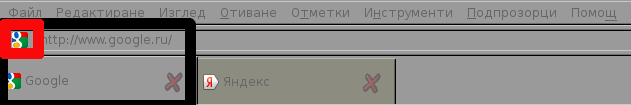
Do you remember the good old Windows XP start button, have you noticed the Windows flag embedded in it, if not let me show you;;;

But wait the Windows flag placed on the left bottom of Ms Windows-es is not only on XP it is also on Windows 3.11 cover, Winblows 98, Vista, Windows 2003, Windows 2007 and actually all the M$ operating systems ever produced since the very early days M$ become a top OS producer :::
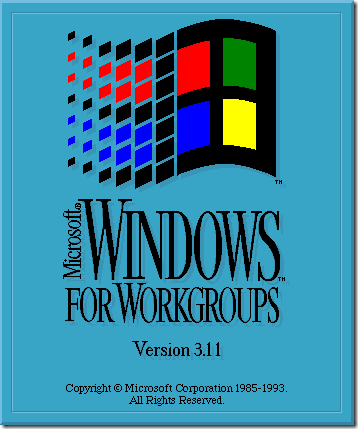
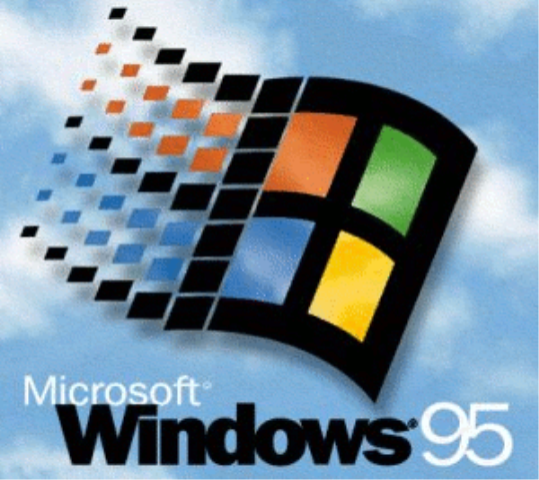
Here is also the 4 colored (a bit like Nazi like looking) flag on M$ Win-doze 7 |||

Also the Microsoft Flag is positioned on the bottom left screen on purpose. It is well known fact that most of the world (except Arabic) are used to read the text from Left to Right
, therefore it is natural for our eyesight to look for the text on the left side. I just wonder why they placed the START on the bottom and not on top. It is natural we read text and books from the most top to the most bottom ,,,.,
Even Apple Computers nowdays Macs has most likely used the HBDI as the main 4 colors and some gamma from rainbow colors are present on their Classical Apple Computer logo

Makes me wonder if Jobs employed the HBDI model in his company. Well what is the reason for people loving so much this rainbow colors combination. If we think for a second outside of HBDI's brainwashing ideology for what each color would stand for. Well it is simple is comes from our young years most of the people between age 2 and 50 years has been more or less exposed to the so colorful Kids Cartoons, which are all so colorfully painted. Since our very early age we've placed in us a love for colorfulness outlook (well again not all of us for example I prefer less colors, I'm sure there are plenty of people who don't like the heavy colors we see in almost everywhere around us).
The problem with this 4 colors use on purpose and all this unnatural color placing everywhere is that it is unnatural and not in good synergy with our surrounding natural environment. Therefore I personally think using a colorful color paintings on everywhere in both computer programs and the physical world plays us a bad joke and is one of the reasons so many people are on the virge to get crazy nowdays and many have already had already cracked out.
It is my firm believe more and more people should be educated on the harm of HBDI and the fact that, we're forced to 'live it' unwilfully every day by using even as "simple things" as computers and daily technology or buying food in the super market ,,,
Tags: action, Auto, brain, brain model, business world, businessman, Chrome, colors, common people, company success, completeness, complexity, computer users, course, Draft, everything, Fact, faith, few words, gamma, god created the universe, google, HBDI, herrmann brain dominance, human brain, human brain works, Instruments, Microsoft, microsoft windows os, nature, none, number, person, personal view, philosophy, reason, researches, scheme, science, science facts, screenshot, sect, segments, trick, Universal, universal model, whole brain
Posted in Business Management, Everyday Life, SEO | No Comments »
Friday, August 5th, 2011 One of the servers running Cpanel has been suspended today and the Data Center decided to completely bring down our server and gave us access to it only through rescue mode running linux livecd.
Thus I had no way to access the Cpanel web interface to suspend the “hacker” who by the way was running a number of instances of this old Romanian script kiddies brute force ssh scanner called sshscan .
Thanksfully Cpanel is equipped with a number of handy scripts for emergency situations in /scripts directory. These shell management scripts are awesome for situations like this one, where no web access is not avaiable.
To suspend the abuser / (abusive user ) I had to issue the command:
root@rescue [/]# /scripts/suspendacct abuse_user
Changing Shell to /bin/false...chsh: Unknown user context is not authorized to change the shell of abuse_user
Done
Locking Password...Locking password for user abuse_user.
passwd: Success
Done
Suspending mysql users
warn [suspendmysqlusers] abuse_user has no databases.
Notification => reports@santrex.net via EMAIL [level => 3]
Account previously suspended (password was locked).
/bin/df: `/proc/sys/fs/binfmt_misc': No such file or directory
Using Universal Quota Support (quota=0)
Suspended document root /home/abuse_user/public_html
Suspended document root /home/abuse_user/public_html/updateverificationonline.com
Using Universal Quota Support (quota=0)
Updating ftp passwords for abuse_user
Ftp password files updated.
Ftp vhost passwords synced
abuse_user's account has been suspended
That’s all now the user is suspended, so hopefully the DC will bring the server online in few minutes.
Tags: brute force, center, data, document root, emergency, emergency situations, few minutes, file, Ftp, ftp passwords, hacker, handy scripts, home abuse, instances, level, level 3, livecd, management scripts, mysql users, notification, number, password, password files, quot, Quota, quota support, rescue, rescue mode, root, santrex, scanner, script, script kiddies, Shell, shell command, ssh, Success, Universal, web access, web interface
Posted in System Administration, Various, Web and CMS | 1 Comment »
Friday, February 24th, 2012 There two main reasons which cause incorrect clock settings on Slackware Linux.
One common reason for incorrectly set time is improper clock and timezone settings during Slackware install.
On install, one of the ncruses install menus asks an ambigious dialog question reading
HARDWARE CLOCK SET TO UTC?
Is the hardware clock set to Coordinated Universal Time (UTC/GMT)?
Some newbie Slackware users make the mistake to choose YES here, resulting in incorrectly set clock.
Second possibility for improper time is incorrect time on BIOS level. This is not so common among laptop and modern desktop PCs. However in the past impoper system BIOS hardware clock was usual.
In any case it is a good practice to check the system PC BIOS clock settings.
To check BIOS battery hardware clock from command line use:
bash-4.1# hwclock --show
Fri 24 Feb 2012 01:24:18 AM EET -0.469279 seconds
The system clock on Slackware is set via a script called timeconfig. To fix slack's incorrect host time run:
bash-4.1# timeconfig
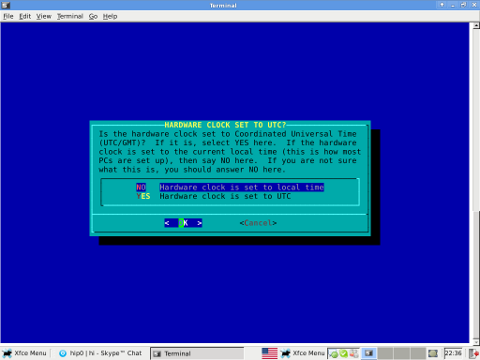
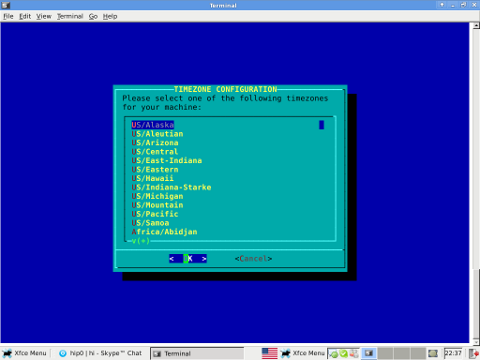
Running timeconfig once should configure a proper timezone to be set on next system reboot, however the system time will probably still be not ok.
To manually set time to right time, use date command. To set manually the system wide time to 12:00:00 with date:
bash-4.1# date -s "12:00:00"
Anyways for time accuracy the ntpdate should be used to feth time from NTP internet time server:
bash-4.1# ntpdate time.nist.gov
...
Finally to make the new set right time permanent also for the BIOS battery clock issue:
bash-4.1# hwclock --systohc
By the way its curious fact Slackware Linux is the oldest still existent GNU / Linux based distribution. Its up and running since the very day GNU and Linux came to merge at one Free OS 😉
Tags: ambigious, Auto, bios clock, clock settings, configure, Coordinated, coordinated universal time, curious fact, Desktop, distribution, Draft, EET, feth, free os, Fri, gnu linux, hardware, hardware clock, host, host time, hwclock, improper time, incorrect time, internet time server, laptop, level, Linux, ntpdate, possibility, quot, reading, reason, script, show, slack, slackware linux, slackware users, system bios, system clock, systohc, time, time accuracy, time run, timezone, timezone settings, Universal, UTC, YES
Posted in Linux, System Administration | 6 Comments »
Friday, February 3rd, 2012

I've installed Jabber as a platform for internal company communication for a company. It was a requirement for this jabber server to be accessed from a different type of computers / devices different in size, hardware and OS e.g. (Mac OS X, Windows, Linux, Ipad, mobile phones etc.)
Happily there is plenty of free software programs which allows access to jabber for free. On the major operating systems GNU / Linux, Mac OS X and Windows the client jabber accounts are working fine with the wonderful free software Pidgin – The Universal Chat Client
One of the jabber clients, however was primary had to be used on Apple's proprietary IPad / IBad as Richard Stallman likes to call it 😉
The person who had to have the Jabber protocol working on IPad program was not a proficient user and therefore I had the task to find a program to be able to talk to the Jabber protocol for him.
A quick search in Google for jabber ipad client led me to few programs said to support Jabber on Ipad :
Jabba was looking quite, nice but unfortunately costs $1.99 and should be purchased in Apple's App Store and it was preferrable not to spend money on a trivial thing as a Jabber client.
I gave BeejiveIM a try but it required some very complex registration, as well as again required to be purchased (if I remember correctly), so it wasn't an option either.
Then thanksfully, I found TalknOut which is free and it is a perfect jabber client for Apple Ipad
Talkonaut is a program also supporting both Jabber (XMPP) and GTalk2VoIP, hence supporting Google Talk and MSN/Live Messanger.
It is written Java and therefore works on any device that has Java installed. Talkonaut supports the following mobile architectures:
- Apple's IPhone and Ipad
- Google Android Phones
- Many of the Nokia Symbian's S60 3rd and 5th edition "smart" phones
- Windows Mobile 5.x and 6.x
- Java J2ME based phones
Installing TalkonAut is a piece of cake from Ipod's Safari you click on the Install link and it gets installed. I will not get into details on how it is configured as this also is pretty easy.
Here is how it looks like on Ipad after configured and the user is logged in Jabber:
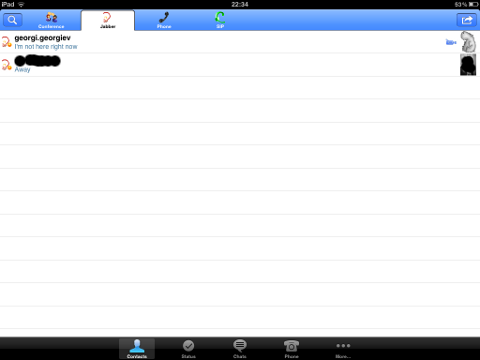
Something really unique and nice for the program is the way the chat dialogs gets ordered, the idea to place one person's sending on the left side and the replying one on right is innovative and something I've not seen in another chat client 😉
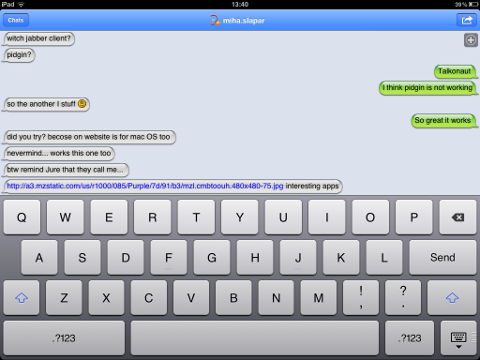 Talkonaut should also support VoIP (voice conversations), between mobile users, I'm curious if somebody used the program for VoIP and can share feedback?
Talkonaut should also support VoIP (voice conversations), between mobile users, I'm curious if somebody used the program for VoIP and can share feedback?
Tags: apple ipad, Auto, Chat, chat client, client, company communication, Draft, edition, Free, free software programs, gnu linux, google, IPhone, jabba jabba, Jabber, jabber client, jabber clients, jabber server, Java, java j2me, linux mac, mac os x, Mobile, MSN, nbsp, nokia symbian, option, person, pidgin, platform, primary, proficient user, program, quot, richard stallman, Search, software, something, TalknOut, talkonaut, type, type of computers, Universal, xmpp
Posted in Everyday Life, Various | 3 Comments »
Saturday, January 28th, 2012 I've earlier blogged on playing Apogee's Raptor Shadows of Death arcade on GNU / Linux with dosbox
All the old school raptor addicts will be interested to hear Kazzmir (Jon Rafkind) a free software devotee developer has created a small game resembling many aspects of the original Raptor arcade game.
The game is called Rafkill and is aimed to be a sort of Raptor like fork/clone.
Originally the game was also named Raptor like the DOS game, however in year 2006 it was changed to current Rafkill in order to avoid legal issues with Apogee's Raptor.
The game is not anymore in active development, the latest Rafkill release is from January 2007, anyhow even for the 2012 it is pretty entertaining. The sound and music are on a good level for a Linux / BSD shoot'em'up free software game . The graphics are not of a top quality and are too childish, but this is normal, since the game is just one man masterpiece.

Rafkill is developed in C/C++ programming language, the game music engine it uses is called DUMB (Dynamic Universal Bibliotheque). By the way DUMB library is used for music engine in many Linux arcade games. DUMB allows the Linux game developer to develop his game and play a music files within different game levels in "tracked" formats like mod, s3m, xm etc.
The game is available in compiled form for almost all existent GNU/Linux distributions, as well as one can easily port it as it is open source.
To install Rafkill on Debian, Ubuntu, Xubuntu and Linux Mint en other Debian based distros
root@debian:~# apt-get install rafkill
Installing on Fedora and other rpm based is with yum
debian:~# apt-get install rafkill
...
Once rafkill is installed, in order to start it on Debian the only way is using the rafkill (/usr/bin/rafkill) command. It appears the deb package maintainer did not wrote a gnome launcher file like for example /usr/share/applications/rafkill.desktop
Just to explain for all the GNOME noobs, the .desktop files are a description file GNOME reads in order to understand where exactly to place certain application in the (Gnome Applications, Places, System …) menu panel.
Even though it miss the .desktop, it is launchable via Applications menu under the Debian section e.g. to open it from the GNOME menus you will have to navigate to:
Applications -> Debian -> Games -> Action -> Rafkill
This "shortcut" to launch the game is quite long and hard to remember thus it is handy to directly launch it via xterm:
hipo@debian:~$ rafkill

or by pressing ALT+F2 and typing rafkill :
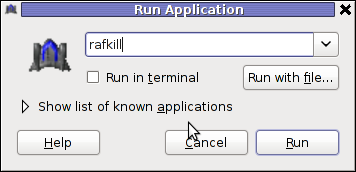

Starting the game I got some really ugly choppy music / sound issues.
My guess was the fizzling sounds were caused by some bug with the sound portions streamed through pulseaudio sound system.
To test if my presume is correct, stopped pulseaudio and launched rafkill once again:
hipo@debian:~$ pulseaudio -k
hipo@debian:~$ rafkill
This way the game was counting on ALSA to process sound en the sound was playing perfectly fine.
I solved this problem through small wrapper shell script. The script did kill pulseaudio before launching rafkill and that way solve gchoppy sound issues, once the game execution is over the script starts pulseaudio again in order to prevent all other applications working with pulseaudio.
Finally, I've placed the executable script in /usr/bin/rafkill :
Here is the script:
#!/bin/bash
pulseaudio --kill
/usr/games/rafkill
pulseaudio --start
You can download rafkill.wrapper.sh here
Or write in root terminal:
debian:~# cd /usr/bin
debian:/usr/bin:# wget https://www.pc-freak.net/bshscr/rafkill.wrapper.sh
debian:/usr/bin:# mv https://www.pc-freak.net/bshscr/rafkill.wrapper.sh rafkill
debian:/usr/bin:# chmod +x rafkill
Interesting in Ubuntu Linux, rafkill music is okay and I suppose the bug is also solved in newer Linux distributions based on Ubuntu. Probably the Debian Squeeze pulseaudio (0.9.21-4) package version has a bug or smth..
After the change the game music will be playing fine and the game experience is cooler. The game is hard to play. Its really nice the game has game Saves, so once you die you don't have to start from level 1.

I've seen rafkill rolling around on freebsd.org ftps under the ubuntu packages pool, which means rafkill could probably be played easily on FreeBSD and other BSDs.
Enjoy the cool game 😉
Tags: active development, arcade game, arcade games, Auto, BSD, c c programming language, c programming language, clone, deb package, Desktop, desktop files, different game, dos game, Draft, Engine, file, form, Free, game developer, game levels, game music, Gnome, hipo, level, Linux, linux distributions, linux game, menu, mod, music engine, Open, open source clone, package, package maintainer, pulseaudio, quot, script, shadows of death, share applications, small game, software, software game, software open source, Ubuntu, Universal, wrapper, year
Posted in Games Linux, Linux, Linux and FreeBSD Desktop | 1 Comment »
Wednesday, December 14th, 2011 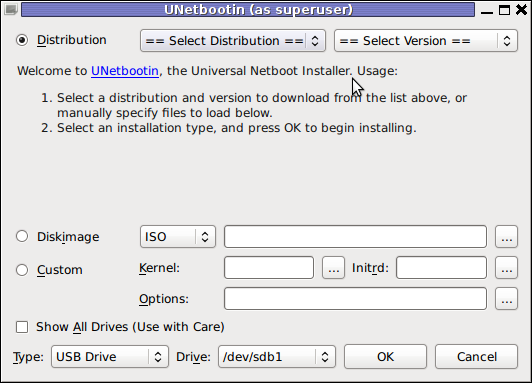
UNetbootin is a nice easy to use Free Software Universal mutli OS program that makes creation of Bootable USB Stick Linux, FreeBSD, NetBSD and other free operating systems a piece of cake
UNetbootin support the three major operating system architectures Windows, Mac OS X and GNU / Linux .
In Debian and Ubuntu based distributions Unetbootin is available as a deb binary package:
debian:~$ dpkg -l |grep -i 'usb' |grep -i 'install'
ii unetbootin 471-2
installer of Linux/BSD distributions to a partition or USB drive
To install it with apt:
debian:~# apt-get install unetbootin
...
debian:~# unetbootin
Alternatively for all those who prefer to run it via the GNOME Application menu follow to the menu path:
Applications -> System Tools -> Unetbootin
If the program is launched with non privileged account (like via GNOME Application menu), in order to to properly tamper with any connected USB Flash drive you will be asked about the super user password.
The shipped uniboot version in current Debian stable version Squeeze is 471-2 is a bit outdated. For everyone eager to use the latest version which as of time of writting is 565 check out UnetBootin’s Official Homepage on SourceForge
Installing the distributed binary of unetbootin downloadable from its website is a trivial one. Simply download the file from the Download (for Linux) link and run the binary unetbootin-linux-565:
debian:~$ ./unetbootin-linux-565
There is one annoying thing about the latest downloadable (static compiled) unetbootin version, it was built to run using KDE’s QT library and therefore the interface that poped up while trying it was KDE like, pitily did not take advantage of my native GNOME GTK2 library :
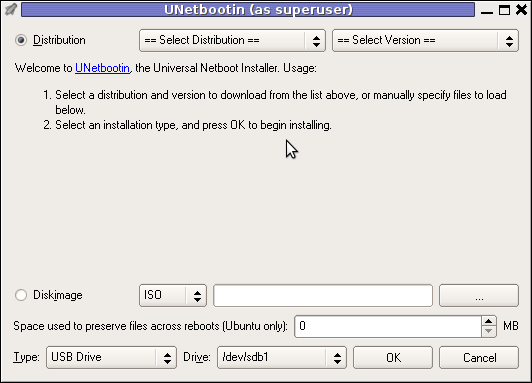 Though this little note, unetbootin developers has done a truly great job! I tried unetbootin and was more than pleasently surprised that it prepares bootable USB sticks with only 4 mouse clicks!!! 😉
Though this little note, unetbootin developers has done a truly great job! I tried unetbootin and was more than pleasently surprised that it prepares bootable USB sticks with only 4 mouse clicks!!! 😉
The program worked out of the box without any external or additional hacks like many of the programs I daily use it just worked 😉
UNetbootin has a thoroughful list of Free Software operating system distributions in the distributions list. Many of the offered Open Source & Free Software distributions has even possibility of installing a multiple versions of the respective distro.
Here is a complete list of all the Free & Open Source Operating Systems, unetbootin program can burn and make bootable on USB stick.
- 1. Ubuntu
- 2. Debian
- 3. Fedora
- 4. PCLinuxOS
- 5. Linux Mint
- 6. Sabayon Linux
- 7. Gentoo
- 8. OpenSUSE
- 9. MEPIS
- 10. Zenwalk
- 11. Arch Linux
- 12. Slax
- 13. Dream Linux
- 14. Damn Small Linux
- 15. SliTaz
- 16. Elive
- 17. CentOS
- 18. Puppy Linux
- 19. Mandriva
- 20. FreeBSD
- 21. LinuxConsole
- 22. Frugalware Linux
- 23. NetBSD
- 24. xPUD
- 25. gNewSense
- 26. GeeXboX
- 27. Gujin
- 28. Kaspersky Rescue Disc
- 29. NimbleX
- 30. Sabayon Linux
- 31. Puppy Linux
- 32. Mandriva
- 33. SuperOS
- 34. Xubuntu
- 35. Parted Magic
- 36. Super Grub Disk
- 37. Smart Boot Manager
- 38. 0phcrack
- 40. FreeNAS
- 41. NetBootCD
- 42. FreeDOS
- 43. Dr. Web Antivirus
- 44. CloneZilla
- 45. Kubutun
- 46. BackTrack
To burn and make bootable on the USB flash drive any of the listed distributions, choose the distribution name and version number as well as the Drive: (which usually will be selected by default to the first sticked USB drive let’s say /dev/sdb1).
Afterwards press on the OK button and that’s it, lay down your back and wait until the distribution is downloaded from the Internet, burned into the USB pendrive and made bootable.
I’ve tested Unetbootin with two distributions;
1. Xubuntu 10_04_live and;
2. Fedora 13
Both of the distributions got burned properly to the USB drive usng the CD images and booted fine on a Packard Bell notebook on.
Having an USB drive with LiveCD GNU / Linux or BSD everywhere with you is hand and is a sort of substitute to the old linux boot floopy disk of Tomsrtbt linux distribution, I used to keep everywhere with me . Now I can move to any PC installed with Windows and use my preferred Free Software OS using an USB Stick.
Besides that, there are laptops whose CD-ROM / DVD-ROM drive is broken and therefore if one wants to re-install an improperly working Windows XP / Vista / 7 and substitute with Free operating system this task is only possible using USB Flash Disk or NetBoot Install.
Installing using USB has its advantageous as you don’t depend on the network as well as the installation from USB is in most of the cases few times faster.
There are plenty of other USB Linux installer programs, most of them however are only available with a Windows version.
Here are few prgrams which can be used to burn a number of Linux and *BSD installations using Microsoft Windows to create Linux / BSD liveUSB:
- Universal USB Installer – http://live.learnfree.eu/download
- YUMI – Your Universal Multiboot Installer – http://www.pendrivelinux.com/yumi-multiboot-usb-creator/
- xBOOT – http://sites.google.com/site/shamurxboot/
I was happy to find out ’bout the existence of Universal USB Installer (this proggie written in Python) is made by a Bulgarian mate! Proud to be Bulgarian 😉 Universal USB Installer is actually multiplatform since written in Python and therefore can be used to burn a LiveUSB on GNU / Linux and (possibly on FreeBSD?)I would be glad to get feedback from other people who had experience with programs to prepare LiveUSB bootable sticks on Free Software OSes. Does anybody tried that on who *BSDs? Cheers 😉
Tags: annoying thing, application menu, binary package, BSD, bsd distributions, cake, debian gnu, Disk, distribution, dpkg, drive, drive memory, Free, free operating systems, Gnome, gnome application, gnu linux, liveUSB, mac os x, menu, menu path, nbsp, NetBSD, number, Open, os program, package, package debian, partition, password, piece, privileged account, qt library, software, sourceforge, stable version, substitute, support, system architectures, Ubuntu, UnetbootinIf, uniboot, Universal, usb flash drive
Posted in FreeBSD, Linux, Linux and FreeBSD Desktop, Linux Audio & Video, System Administration, Various | 2 Comments »
Monday, October 17th, 2011 Often when some of my companies, I’m employed with rents dedicated GNU / Linux servers co-located in data centers,
usually the local hostname is configured while the system is being installed, therefore many times when we forget to tell the Dedicated provider what kind of hostname, we’re intending to use they came up with some kind of hostname which is randomly set based on the dedicated provider’s company name or a server ID number. Cosenquently the machine hostname assigned due to company local server numbering policy.
Hence after one logs in to the newly purchased server with over SSH protocol, then we end up with a hostname like for example:
server56663:~#
This hostname naming, often doesn’t make much sense for the services running on the server and doesn’t have nothing to do to the provided internet services by the server, however its really important for me to orientate myself which server I have logged to. Therefore one of the first things I do while configuring a new server is to change the local server assigned hostname .
Besides having the hostname shown by the shell prompt, there is a quick command to print out the Fully Qualified Domain hostname, by issuing:
>server56663:~# hostname --fqdn
server56663.dedicompany.com
The Universal GNU / Linux way which works on almost all Linux distributions to change the configured hostname goes like this:
Edit /etc/hosts . A default /etc/hosts file looks something like:
server56663:~# cat /etc/hosts127.0.0.1 localhost.localdomain localhost
127.0.1.1 server56663.dedicompany.com server56663
# The following lines are desirable for IPv6 capable hosts
::1 ip6-localhost ip6-loopback
fe00::0 ip6-localnet
ff00::0 ip6-mcastprefix
ff02::1 ip6-allnodes
ff02::2 ip6-allrouters
On the second line which assigns the hostname for the loopback IP address 127.0.0.1 , you see the identifier for the local hostname:
127.0.1.1 server56663.dedicompany.com server56663
To change that to a custom local hostname of choice, the line should be modified to look like:
127.0.1.1 CustomHostName server56663.dedicompany.com server56663
On some GNU / Linux distributions the line 127.0.1.1 might be completely absent, this is the case with for example CentOS and Fedora and many other distros
On these Gnu / Linux distributions the /etc/hosts might looks like:
# Do not remove the following line, or various programs# that require network functionality will fail.127.0.0.1 localhost.localdomain localhost
Alas on Fedora, CentOS and other distros to set the localhost hostname, one more line should be added to /etc/hosts . The line to add looks like so:
123.123.123.123 CustomHostName
After modification and adding the custom hostname name there the file should look something like:
[root@centos ~]# cat /etc/hosts127.0.0.1 localhost localhost123.123.123.123 CustomHostName
After including correct records in /etc/hosts , next the hostname command is used to change the localhost name configured to show as a machine name on user ssh login:
server56663:~# hostname CustomHostName
server56663:~#
Further to check that the new hostname is set for all ssh sessions incoming to the ssh server from now on the hostname command is used without arguments:
server56663:~# hostname
CustomHostName
Even though now the hostname is changed to CustomHostName still, the hostname for the current opened ssh session is keeping the old hostname:
server56663:~# hostname
server56663
To see the hostname change in your shell prompt you will have to logout and login again to the system.
Here its good to mention the Linux kernel has a variable kernel.hostname, which can be used to set the local machine hostname. Actually the hostname command automatically set the kernel.hostname kernel variable.
If of course one want to change the kernel var directly without using the hostname command, this can be achieved with sysctl, e.g.:
server56663:~# sysctl kernel.hostname=CustomHostName
On Debian GNU / Linux the way to change the hostname there is a “debian way” approach:
Debian has a file /etc/hostname , which is there just for the sake of configuring the system hostname. During system boot process Debian reads /etc/hostname file and sets the machine hostname to the word inside. The /etc/hostname file is being red and configured by Debian’s /etc/init.d/hostname.sh shell script.
Therefore after changing the hostname in Debian by editting /etc/honstmame , the /etc/init.d/hostname.sh needs to be invoked for the new hostname to be set system wide, like so;
server56663:~# /etc/init.d/hostname.sh
Just like with other GNU / Linux distributions for the new hostname to be active on the current shell a logout and login via ssh is necessery again.
With Fedora, CentOS and other Redhat based distributions the “proper” way to change the hostname is:
a. change the /etc/hosts way described above in the aticle.
b. Edit /etc/sysconfig/network file and write inside the new custom hostname.
[root@centos ~]# grep -i hostname /etc/sysconfig/network
HOSTNAME=localhost.localdomain
After HOSTNAME value is set to the new desired hostname and file is saved, the network script should be invoke with restart argument:
[root@centos ~]# /etc/init.d/network restart
One more thing to consider always when changing a hostname is that some of the system services are using the configured local machine hostname, and hence need to be restarted also from a active shell where the new hostname is already set and active.
Since the system hostname is being configured usually, with the rest of server configurations on system boot, after setting the desired hostname it is a good idea to have a system reboot. This will guarantee that all running daemons will read the newly set hostname:
E.g.:
server56663:~# shutdown -r now
On next boot the hostname should be set to whatever you put as a custom hostname.
Tags: allnodesff, allroutersOn, CentOS, change, com, custom, doesn, domain, file, gnu linux, hostname, hosts file, init, internet services, ip6, Linux, linux distributions, linux servers, localdomain, localhost, localnet, localnetff, login, logs, loopback, mcastprefix, mcastprefixff, number, orientate, Protocol, Qualified, quot, rents, root, sense, server id, Shell, something, ssh, Universal
Posted in Linux, System Administration, Various | 1 Comment »
![]() The Universal Exaltation of the precious and life-giving Cross XVII century – icon from village of Belovo Trqvna region
The Universal Exaltation of the precious and life-giving Cross XVII century – icon from village of Belovo Trqvna region 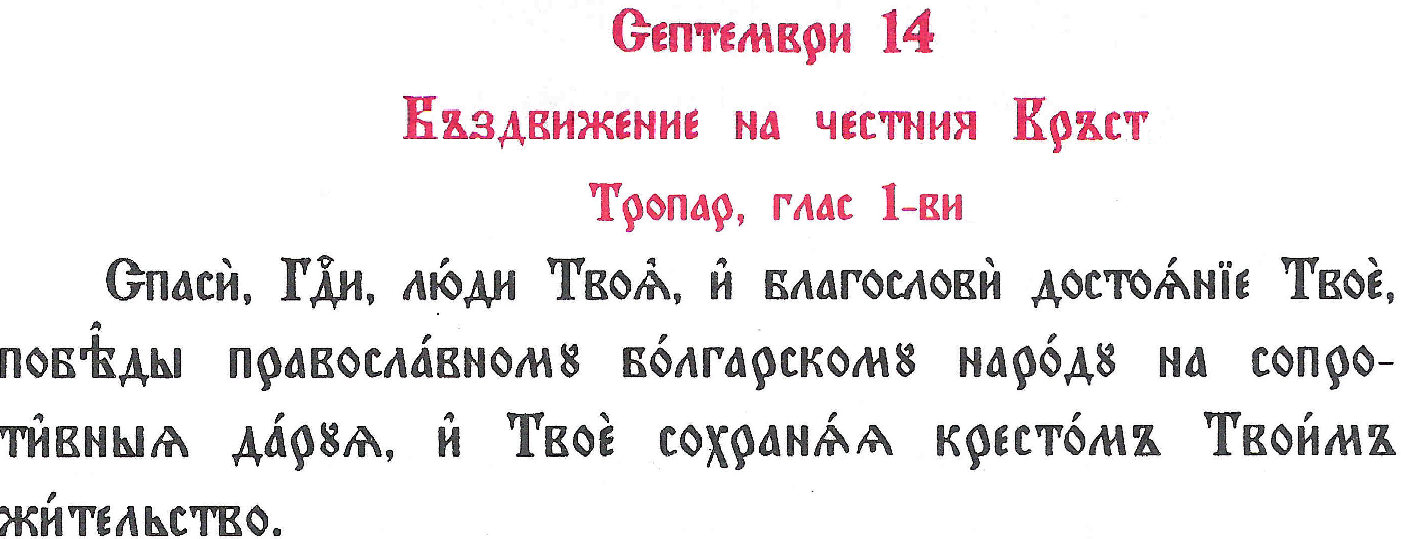


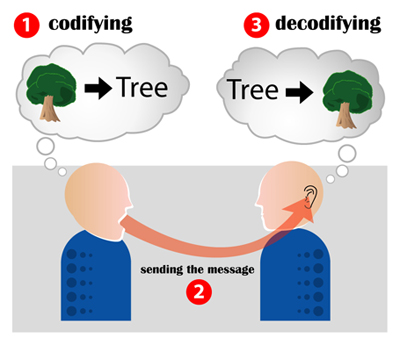
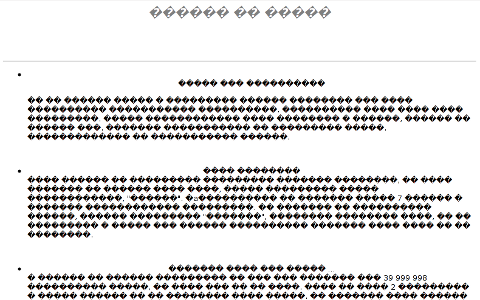
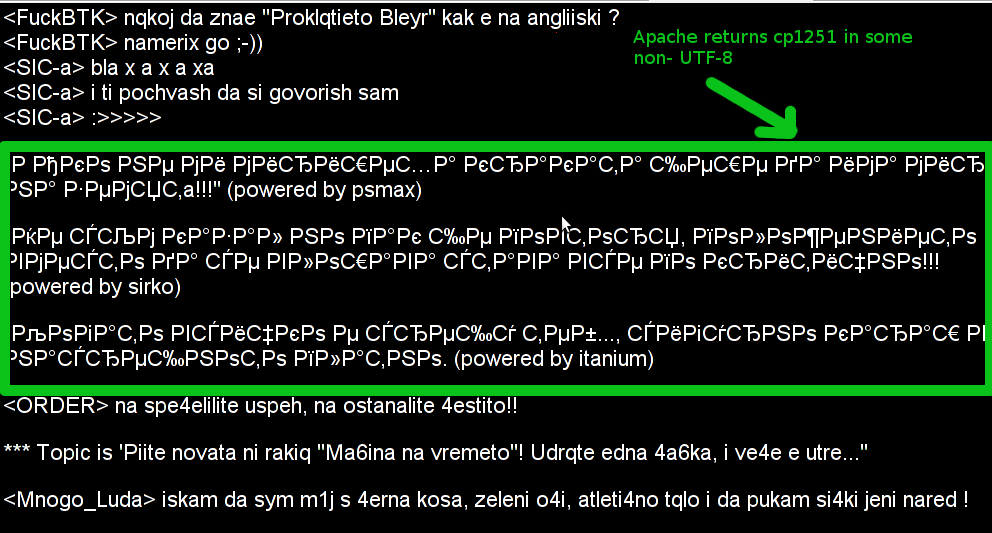
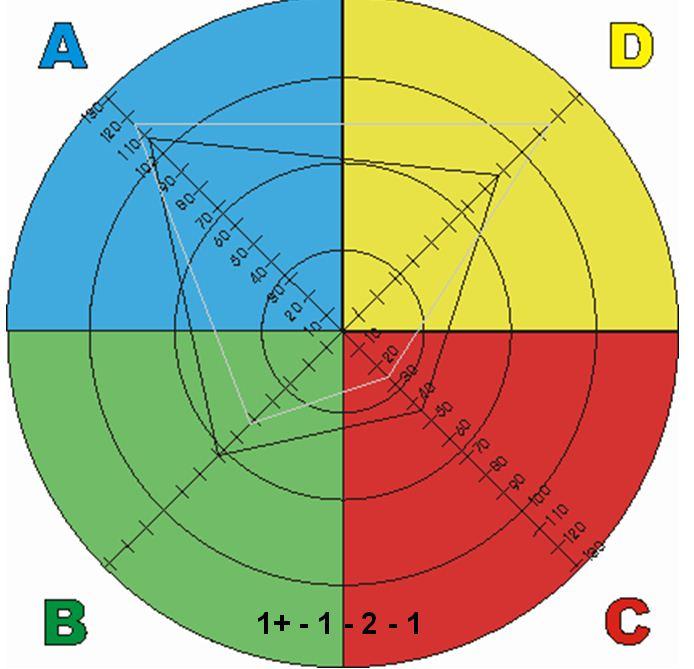
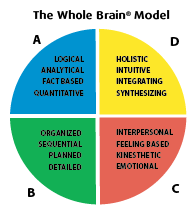

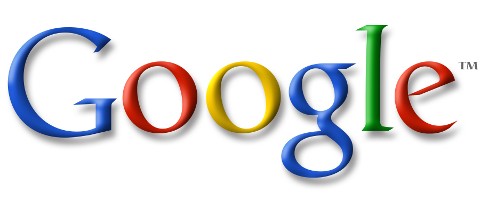


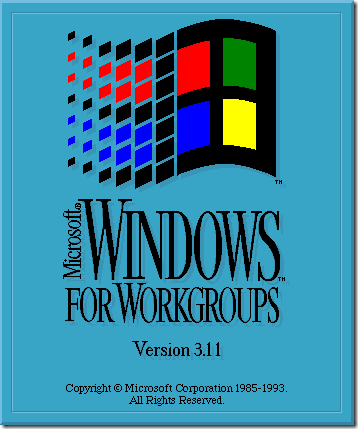
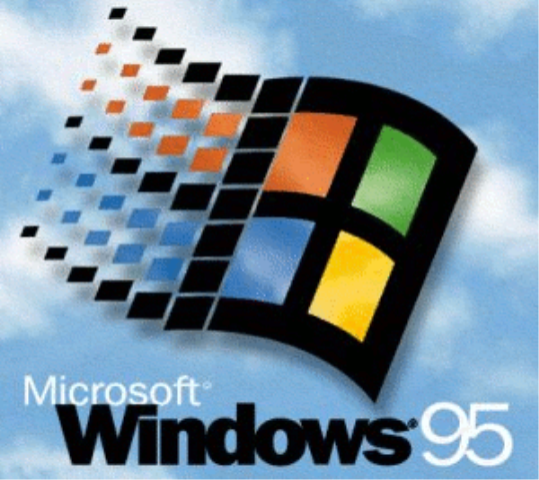


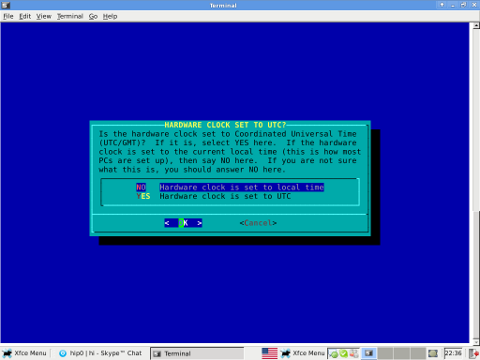
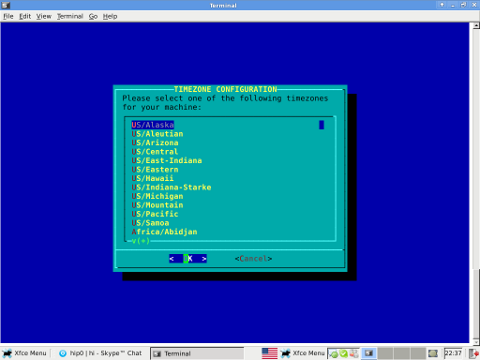

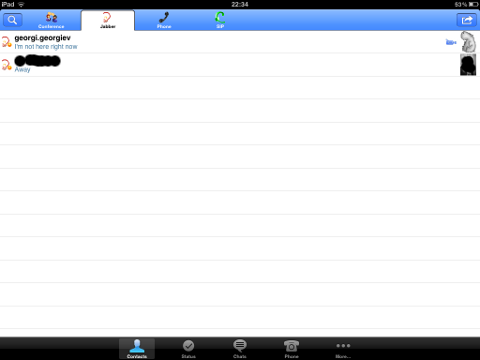
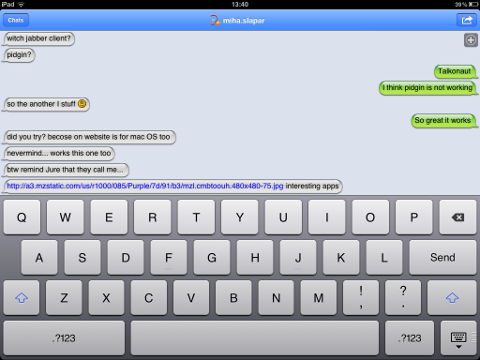 Talkonaut should also support VoIP (voice conversations), between mobile users, I'm curious if somebody used the program for VoIP and can share feedback?
Talkonaut should also support VoIP (voice conversations), between mobile users, I'm curious if somebody used the program for VoIP and can share feedback?

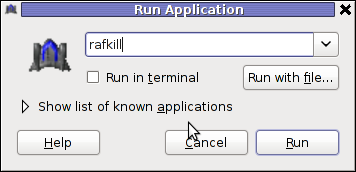


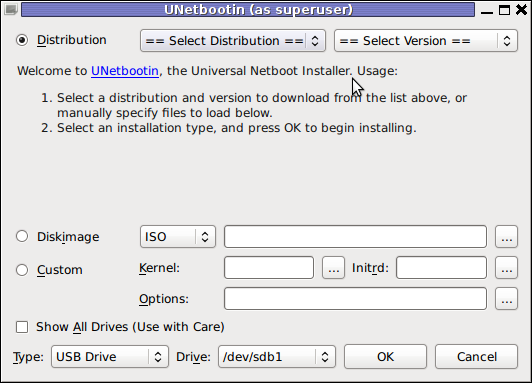
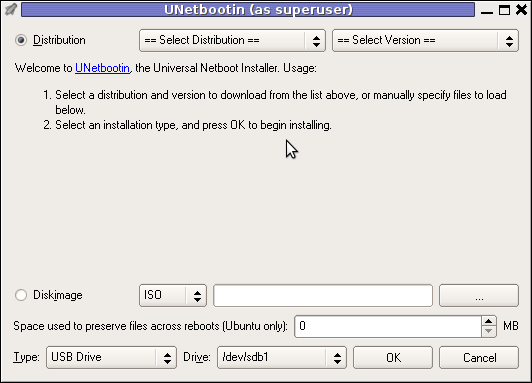 Though this little note, unetbootin developers has done a truly great job! I tried unetbootin and was more than pleasently surprised that it prepares bootable USB sticks with only 4 mouse clicks!!! 😉
Though this little note, unetbootin developers has done a truly great job! I tried unetbootin and was more than pleasently surprised that it prepares bootable USB sticks with only 4 mouse clicks!!! 😉



