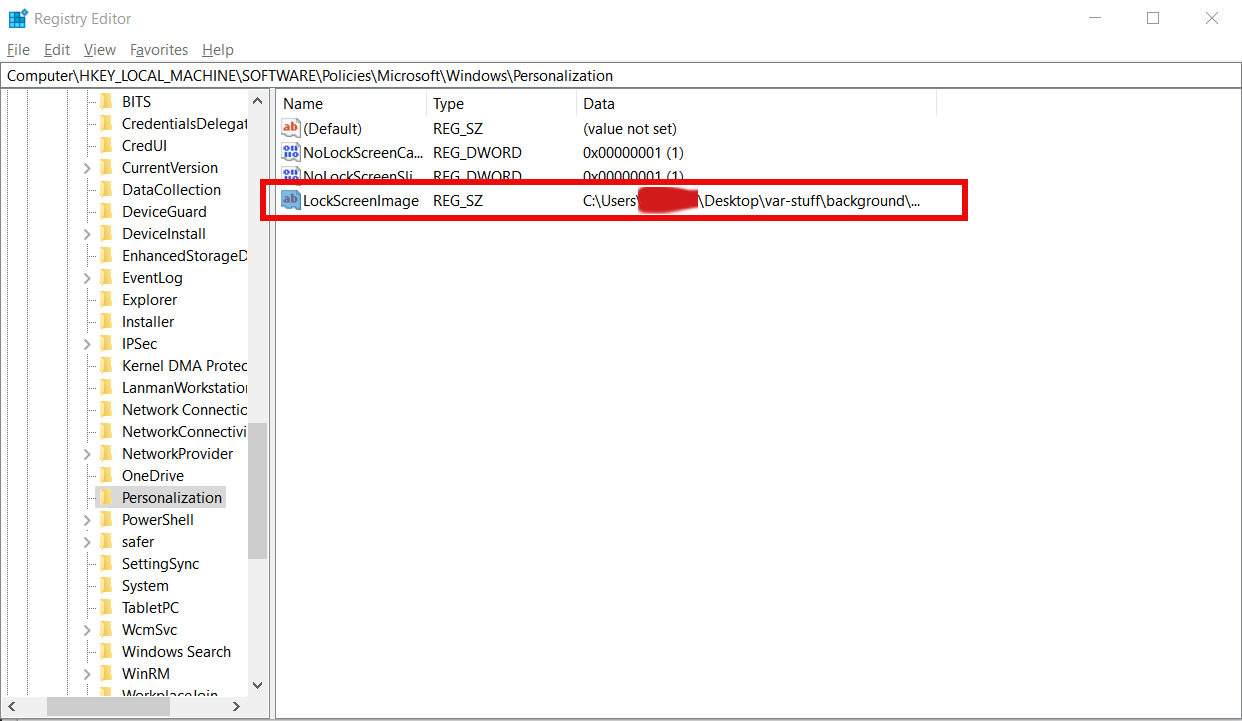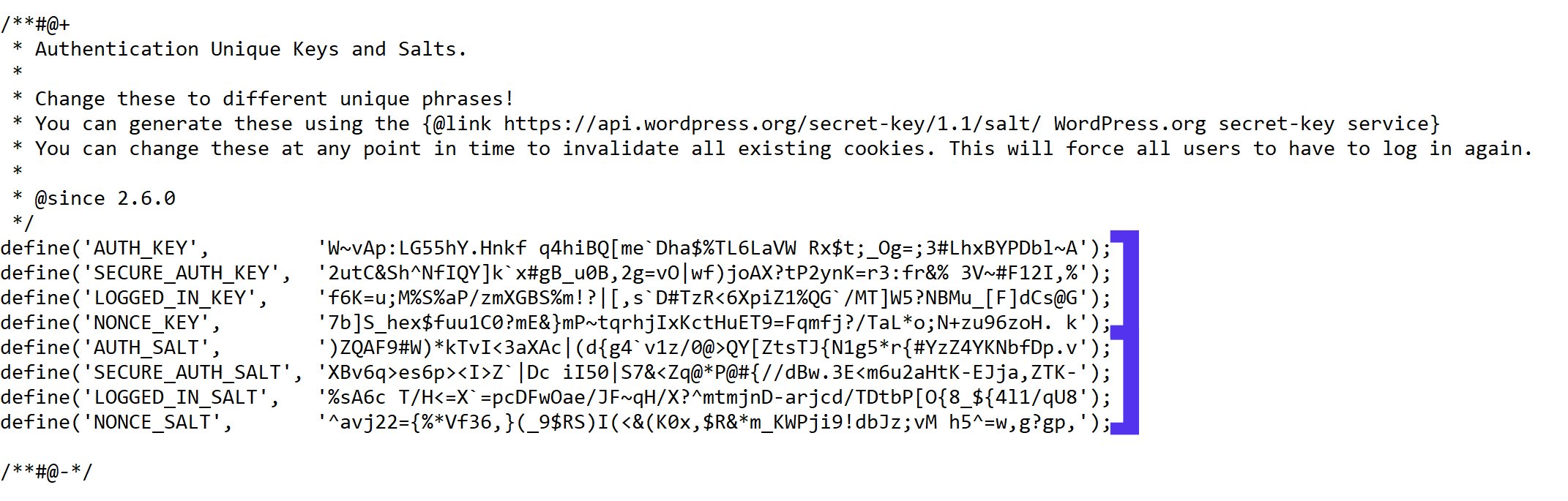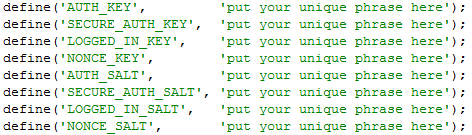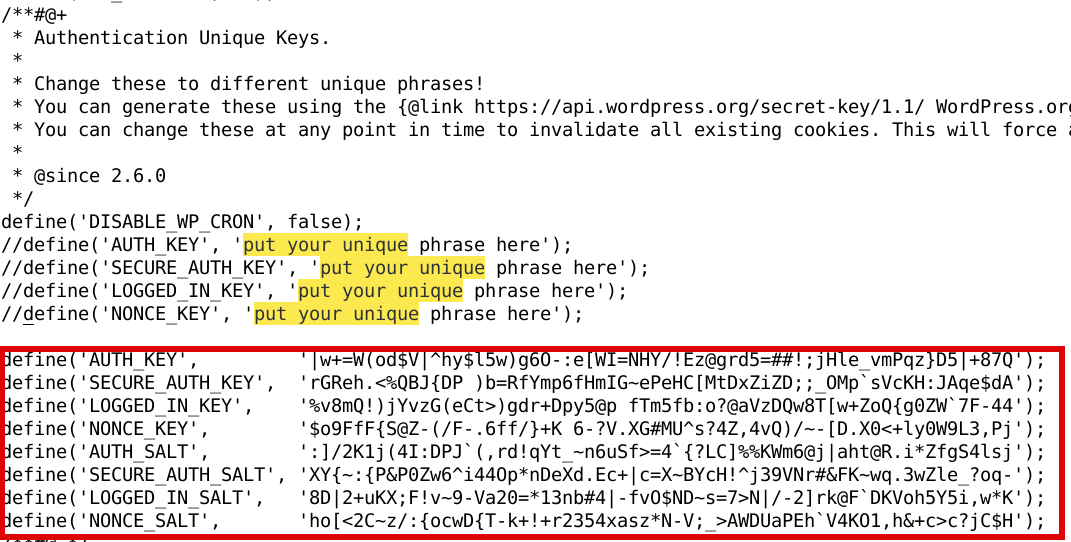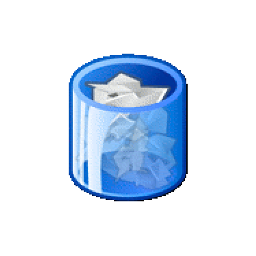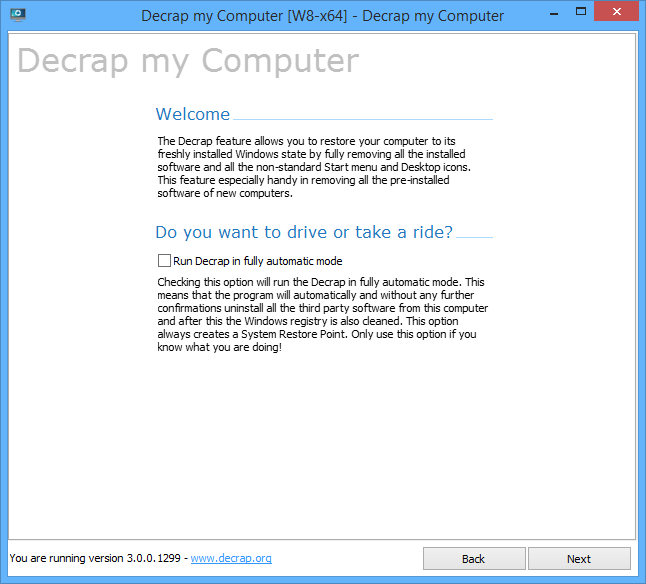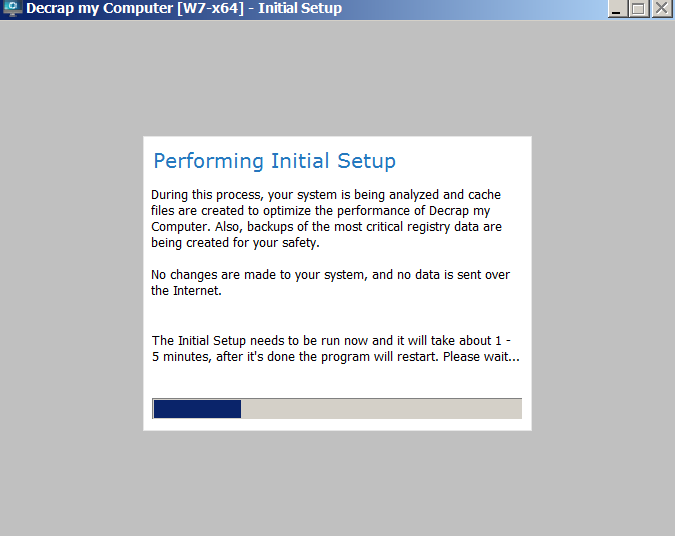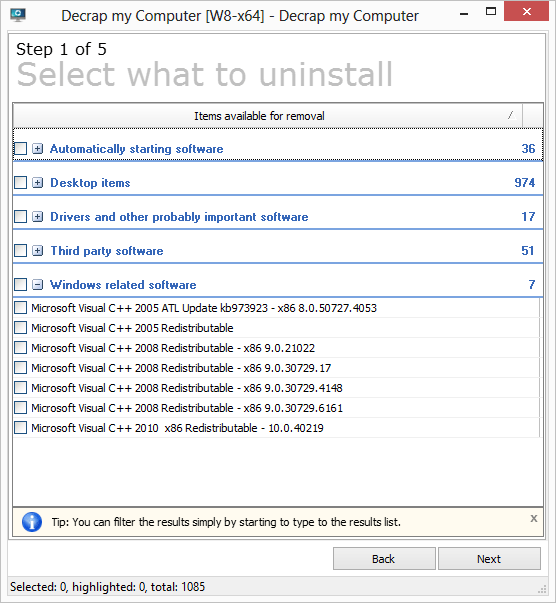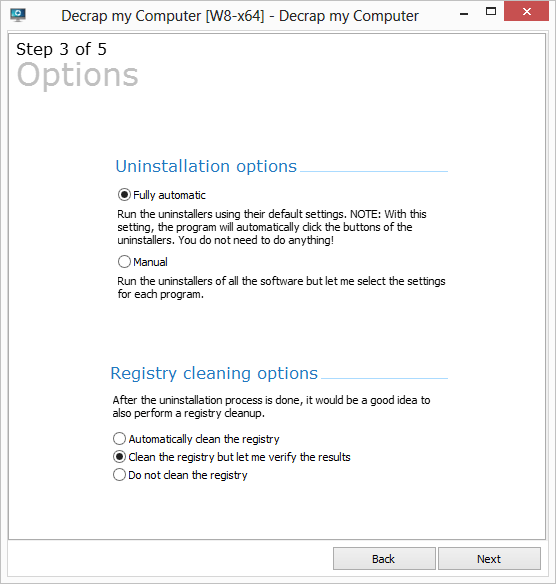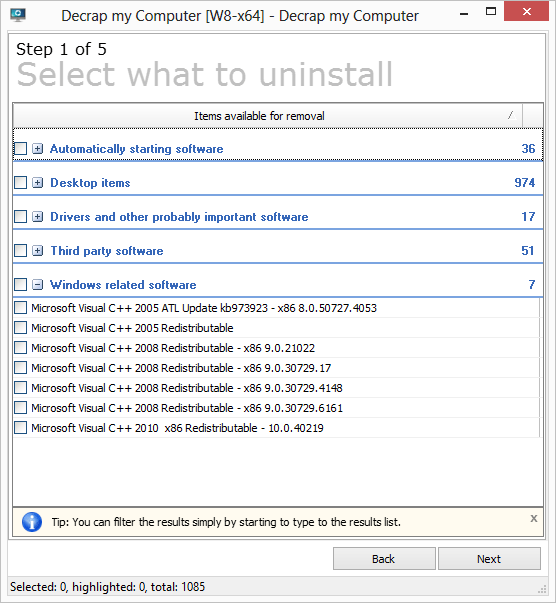Some few months ago, I’ve posted some study materials for e-marketing & commerce course (discipline) that I followed in Arnhem Business School (ABS)
Apart from that I had a final assignment which was supposed to be handed in some few weeks before the begging of the Christmas break.
The Emarketing assignment’s aim was to make a comparison of two websites which are operating in the same or very similar business field
The report’s goal was to present to the E-marketing teacher which in my case was Peter Stemers that the student has been acquainted with the basic theories of Emarketing.
The project was actually rather easy and the main issue to build up a project like this is the start up to complete it you just need to put a start and persist in expanding the document.
As the topic was very interesting to myself I started quite early in preparing my assignment (just a few weeks after it was assigned).
I’ve considered my profound interest into Information and Computer Technology (ICT) and decided to create a report which evaluates two websites which are into the IT sphere.
After a examination over a few possible domain names like for example:
Verizon – verizon.com and AT&T – att.com
1& 1and1.co.uk and Godaddy etc.
I’ve finally set my websites to compare choice on: Godaddy.com and enom.com
The criterias for selection of Godaddy and Enom as a target companies to compare their online business was as follows::
1. Both Godaddy and Enom are into the same business online industry, ( e.g. domain selling, reselling, blog hosting, webhosting, SSL certificates, online presence Search Engine optimization etc.)
Some other selection factor that convinced me to choose exactly Enom.com and Godaddy were that this are the biggest companies in the domain names selling IT sector and even better the Domain Selling industry has a tight relation to the History of how the Internet emerged.
The report became really thoroughful, the Godaddy vs Enom emarketing report has the size of 59 pages. Officially the study criterias has been that normally the usual student emarketing reports contains about 15 to 20 pages, however as the business products and services that this huge internet domain reseller companies has, I was forced to exceed the set teacher limitation of 20 pages and do it in 59 pages.
I’ve handed in my emarketing report and Peter Stemers graded it with 8.5 points from 10 possible (which by the way is quite a high mark for Arnhem Business School)
By the wat the E-marketing course was quite a silly one though for people that are not have an avarage computer knowledge and interest into Internet Commerce it was okay.
To read the table of contents of the Report comparison Enom compared to Godaddy click over here
Here is also my Emarketing Final Report Godaddy.com vs Enom.com (Godaddy.com compared to Enom.com) in both PDF and DOC, I hope this reports will be helpful to some marketing researchers out there to get an estimate on how the two companies are performing in the domain selling and reselling business:
1. Download My Emarketing and E-commerce report Godaddy Versus Enom.com (Godaddy Compared to Enom.com) doc version
2. Download E-marketing report Godaddy.Com VS Enom.Com (Godaddy.com Compared to Enom.com) in PDF
Compiling this Emarketing report costed me a lot of effort and time, the overall completion of the report has took me about a two weeks time, whether each day I worked a couple of hours on it.
I express also my big thanks to Alex Petrov (a friend of mine) for helping me read and review the report and fix some minor errors in sentence structures and my language of expression.
The Godaddy VS Enom Emarketing report outlines, numerous pitfalls that both Enom Company and Go Daddy has done in terms of SEO, Emarketing, user friendliness and usability
I believe this report could be really helpful for the these two competitive companies and could help them improve both their user image, their accessibility and Search Engine indexing.
On the other hand the report could be a good example for (HAN – Arnhem Business School E-Marketing) students on how to write a good looking Emarketing report to give themselves a pass.
An interesting fact is that before I decide to publish the report online and make it available to everyone I tried a known selling marketing report, I tried to offer to both Godaddy.Com and Enom.Com to sell them this report by sending the offer to their marketing and sales guys.
Enom.com has returned me an email, that they will look forward to my request, whether with Godaddy I have received an email by Go Daddy founder and CEO Bob Parons and the COO Warren Adelman
I will present you here the reply just to show you how impodent this mans are! My offer to sell them this great report for the symbolic sum of 200 EUR which will help their companies grow was considered I quote: “Unsolicated Report”.
Below I present you my offer email plus the impudent reply email by GoDaddy’s CEO and CEO:
SNAP – My Email to Godaddy
Hi Bob,
My name is Georgi Georgiev and I’m currently completing my bachelor in
Business Administration in HAN University of Applied Sciences (The
Netherlands).
Currently I’m developing an E-marketing report which is comparing the 2
largest internet domian registrars
godaddy.com and enom.com.
The report is a in depth SEO and E-marketing analysis of current
positioning in major search engines of Godaddy.com and Enom.com as well
as an overall analysis of user user friendliness, screen resolution
readiness of the two websites.
In the report I also analyse the behaviour of the enom.com and
godaddy.com as tested with different major Internet web browsers,
general user experience. External statistical websites etc. etc.
This research document does also concludes what are the strengths &
weaknesses of both your company and enom.com. The aim of the report is
to show, what Godaddy advantages and pitfalls if compared to Enom.com.
It also includes a number of suggestion for improvements which will be
beneficial for your company to drive more internet traffic to you as
well as increase your number of customers.
The report is 60 pages long document and includes many things that might
be beneficial for your business.
If you’re interested into the report and you’d like to buy it for me for
a very cheap price of 200 EUR, please contact me on my mail
hipo@www.pc-freak.net or systemexec@gmail.com.
Best Regards,
Georgi
—
Georgi Georgiev
——
END of SNAP
SNAP – Godaddy’s Bob Parson and Warren Adelman Reply Email:
Office of the President Response
Dear Georgi Georgiev,
Thank you for contacting the Office of the President. Our CEO, Bob Parsons, and President and COO, Warren Adelman, have asked me to respond on their behalf.
We value your time and appreciate the information you have provided regarding this request. Please understand that we are not seeking to acquire any unsolicited reports of this nature at this time.
Thank you for your understanding.
Sincerely,
Jordan McAlister
Hope this post is helpful to some students stucked with writting their E-marketing report
I also hope it shows how proficient, I’m in building reports and might be a good exapmle on how qualitative my work is and enhearten somebody to hire me as an E-marketing consultant 😉
![]()