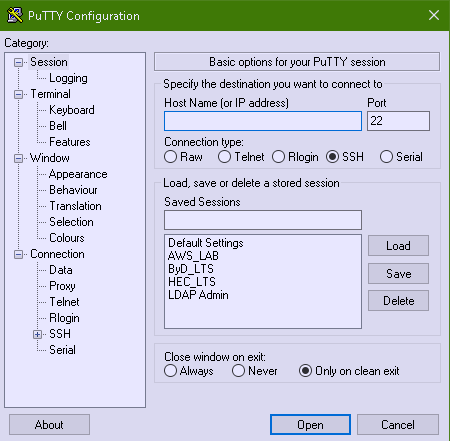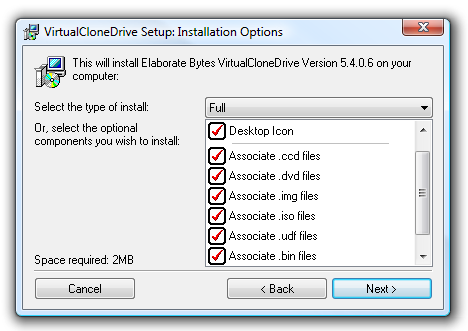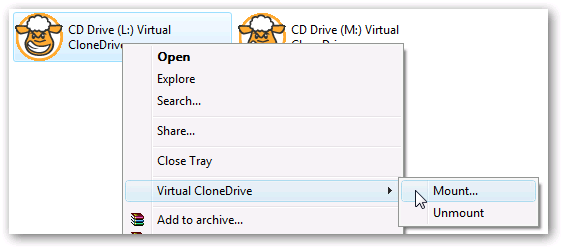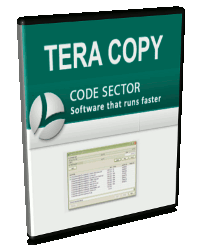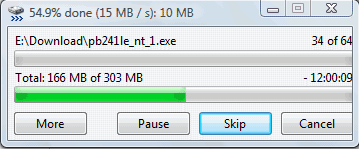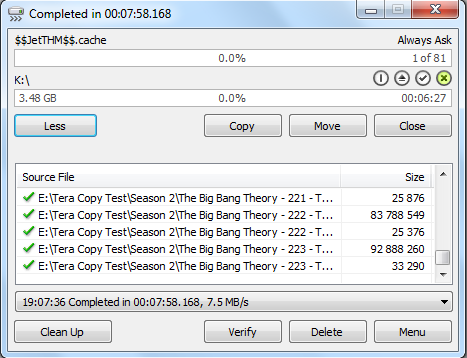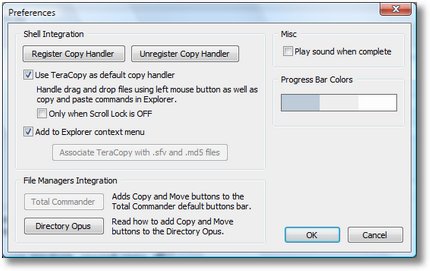Posts Tagged ‘colleague’
Thursday, January 30th, 2020 
As part of my daily sysadmin job I had to unlock the user of a colleague who had been locked on some obscure AIX UNIX machine.
IBM AIX Operating System is used mainly for corporate crtical applications within Airports, Financial institutions Banks, U.S Army, Navy, the Stock Exchange etc.
Due to its complexity and price and the lack of people with any expertise, it is now only used for a critical businesses for its great possibilities of Native Application clustering etc.
But enough rant if you happen to come around AIX and need to reset failed login counter which is part of AIX integrated Login Security and blocks the user
after a preset count number here is how.
1. Become superuser
# su – root
2. Check the number of previous unsucessful logins for the account to confirm it is blocked
# lsuser -a unsuccessful_login_count <userid>
i.e.
# lsuser -a unsuccessful_login_count hipo
hipo unsuccessful_login_count=10
3. Reset unsucessful login counter
# chsec -f /etc/security/lastlog -a unsuccessful_login_count=0 -s hipo
4. Unlock the locked account
# chuser account_locked=false hipo
5. Lock account
If for some reason you need to lock some old and no longer used user (instead of completely deleting it).
# chuser account_locked=true hipo
6. Check account lock / unlock state
# lsuser hipo
hipo id=2086 pgrp=group groups=users,admin home=/home/hipo shell=/usr/bin/bash gecos=Official Name login=true su=true rlogin=true daemon=true admin=false sugroups=ALL admgroups= tpath=nosak ttys=ALL expires=0 auth1=SYSTEM auth2=NONE umask=7 registry=files SYSTEM=compat logintimes= loginretries=3 pwdwarntime=14 account_locked=false minage=1 maxage=13 maxexpired=12 minalpha=1 minloweralpha=0 minupperalpha=0 minother=1 mindigit=1 minspecialchar=0 mindiff=3 maxrepeats=2 minlen=8 histexpire=40 histsize=10 pwdchecks= dictionlist= default_roles= fsize=2097151 cpu=-1 data=262144 stack=65536 core=2097151 rss=65536 nofiles=2000 time_last_login=XXXXXXXXXXXX time_last_unsuccessful_login=XXXXXXXXXXX tty_last_login=ssh tty_last_unsuccessful_login=ssh host_last_login=10.10.10.1 host_last_unsuccessful_login=1.2.3.4 unsuccessful_login_count=0 roles=
7. How to reset failed login counter on RedHat / CentOS Linux
Corporate Linux distributions like RHEL / CentOS and SLES have also a similar security feature that allows the sysadmin to block user after a number of unsucessful login count.
To unblock a prohibited to login user, less say due to multiple failure to remember his own password do:
[root@linux: ~]# pam_tally2 –user=Username pam_tally2 –user=Username –reset
Tags: Account, admin, after, AIX, ALL, allows, and, ANY, application, applications, Army, around, bin, Blocks, CentOS, centos linux, check, colleague, complexity, core
Posted in AIX, Linux, System Administration | No Comments »
Thursday, January 31st, 2019 

As I've started on job position – Linux Architect in last November 2018 in Itelligence AG as a contractor (External Service) – a great German company who hires the best IT specialists out there and offers a flexible time schedules for emploees doing various very cool IT advanced operations and Strategic advancement of SAP's Cloud used Technology and Services improvements for SAP SE – SAP S4HANA and HEC (HANA Enterprise Cloud) and been given for work hardware a shiny Lenovo Thinkpad 500 Laptop with Windows 10 OS (SAP pre-installed), I needed to make some SSH Tunnels to machines to (Hop Station / Jump hosts) for that purpose, after some experimenting with MobaXterm Free (Personal Edition 11.0) and the presumable limitations of tunnels of the free client as well as my laziness to add the multiple ssh tunnels to different ssh / rdp / vnc etc. servers, finally I decided to just copy all the tunnels from a colleague who runs Putty and again use the good old Putty – old school Winblows SSH Terminal Client but just for creating the SSH tunnels and for rest use MobaXterm, just like in old times while still employe in Hewlett Packard. For that reason to copy the Tunnels from my dear German Colleague Henry Beck (A good herated collegue who works in field of Storage dealing with NetApps / filer Clusters QNap etc.).
Till that moment I had no idea how copying a saved SSH Tunnels definition is possible, I did a quick research just to find out this is done not with Putty Interface itself but, insetead through dumping Windows Putty Stored Registry records into a File, then transfer to the PC where Tunnels needs to be imported and then again (either double click the registry file) to load it, into registry or use Windows registry editor command line interface reg, here is how:
1. Export
Run cmd.exe (note below command)
requires elevated Run as Administrator prompt:
Only sessions:
regedit /e "%USERPROFILE%\Desktop\putty-sessions.reg" HKEY_CURRENT_USER\Software\SimonTatham\PuTTY\Sessions
All settings:
regedit /e "%USERPROFILE%\Desktop\putty.reg" HKEY_CURRENT_USER\Software\SimonTatham
Powershell:
If you have powershell installed on machine, to dump
Only sessions:
reg export HKCU\Software\SimonTatham\PuTTY\Sessions ([Environment]::GetFolderPath("Desktop") + "\putty-sessions.reg")
All settings:
reg export HKCU\Software\SimonTatham ([Environment]::GetFolderPath("Desktop") + "\putty.reg")
2. Import
Double-click on the
*.reg
file and accept the import.
Alternative ways:
cmd.exe
, require elevated command prompt:
regedit /i putty-sessions.reg regedit /i putty.reg
PowerShell:
reg import putty-sessions.reg reg import putty.reg
Below are some things to consider:
Note !: do not replace
SimonTatham
with your username.
Note !: It will create a
reg
file on the Desktop of the current user (for a different location modify path)
Note !: It will not export your related (old system stored) SSH keys.
What to expect next?
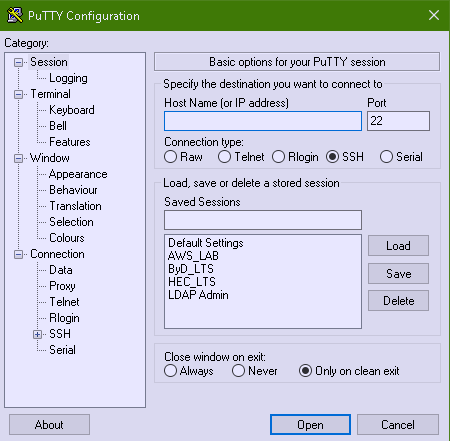
The result is in Putty you will have the Tunnel sessions loadable when you launch (Portable or installed) Putty version.
Press Load button over the required saved Tunnels list and there you go under
Connection SSH -> Tunnels
you will see all the copied tunnels.
Enjoy!
Tags: administrator, after, again, ALL, alternative, and, another, are, Below, Button, Click, client, Cloud, clusters, cmd, colleague, collegue, command, command line interface, command prompt
Posted in System Administration, Windows | No Comments »
Saturday, September 21st, 2013 
In Microsoft Windows 8, there is embedded way to mount ISO files. However in Windows 7 still there is no way to mount ISO image files. I just installed a new Windows 7 on my office work notebook given by Hewlett Packard and had to mount an ISO with Microsoft Visio. Normally all know the two standard programs to mount ISO images in Windows;
1. DaemonTools Lite
2. MagicISO
3. Virtual CD-ROM (Microsoft program)
After consulting my colleague I was recommended to rather install Virtual Clone Drive, for the reason Daemontool's latest versions install Spyware on Computer. On the other hand MagicISO is nice one but a bit obsolete already.
Launching installation prompts opens below install Window;
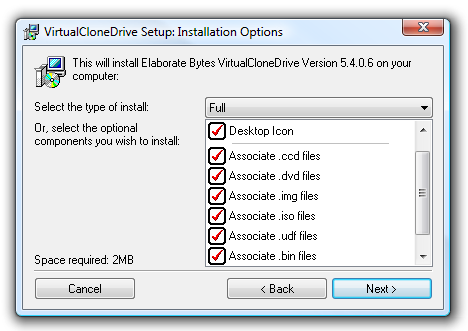
As you can see from installation Virtual Clone Drive supports ISO / IMG / UDF / BIN and CCD images. Once installation complete to Mount an ISO into separate drive quickest way is to Double click on Image. Also it can be done from program by navigating to:
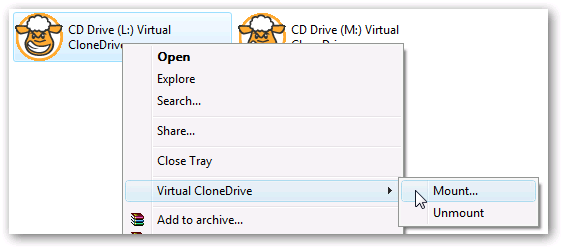
From my little experience so far with Virtual Clone Drive I would recommend Windows users to better install it instead of freeware alternatives. VCD feels more robust.
Tags: ccd images, clone, colleague, daemontools, hewlett packard, iso files, iso image file, iso images, latest versions, magiciso, Microsoft, microsoft visio, microsoft windows, mount iso, virtual cd rom, virtual clone drive, work notebook
Posted in Windows | No Comments »
Wednesday, July 3rd, 2013 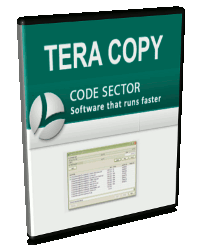
My sysadmin colleague mentioned today about TeraCopy. An application for Microsoft Windows designed to be used to Move or Copy files. So why would one want to use Teracopy instead of normal Windows Explorer copy integrated soft? Reason is Teracopy is faster than MS Windows Copy / Move and uses dynamically adjusted buffers to reduce seek times. This asynchronous copying speeds up file transfers between physical HDDs.
More precious feature of TeraCopy is whether you have to Save data from hard disks with Bad Sectors, it can skip faulty files (stored on bad sectors) without triggering Windows to hang up or halt with the Blue Screen of Death.TeraCopy even can be setup to replace Windows Explorer (i.e. Shell Integration copy and move functions). Beside that it works well with Unicode encoded file names (Cyrillic, Chineese) etc.
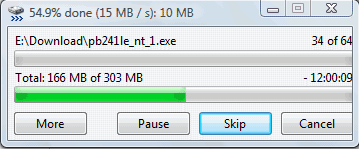
As of time of writting article, TeraCopy has support for all Windows NT (Windows XP / 2000) as well as for Windows 7 and 8. Whether a failure to copy file occurs it tries to recopy file several times in order to achieve copy success. After each file is copied a CRC check up value of file is calculated and matched. It also provides a way more verbose information on copied files than Windows default Copy. It is very useful in copying large files from system to system as file transfers complete time is significantly lower.
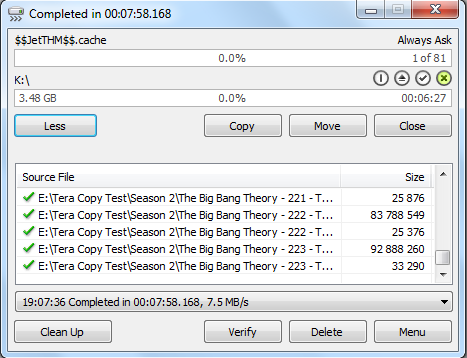
Once TeraCopy is installed it automatically does replace Explorer Copy and Move functions, hence after install every next Move or Copy operation is auto handled by it. In preferences the user could still revert back Copy / Move functions to Explorer original.
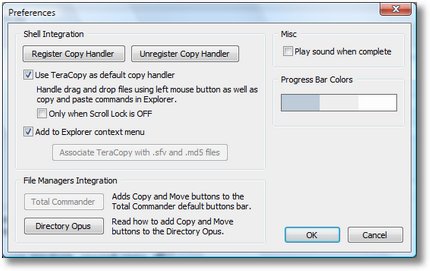
Unfortunately TeraCopy is not-free software but freeware and can only be used to non-commercial use, for commercial use you have to purchase TeraCopy Pro version.
Tags: bad sectors, blue screen of death, colleague, computer files, copy files, file names, file transfers, hard disks, hard drive, hdds, Microsoft, microsoft windows, ms windows, windows explorer, windows pc
Posted in Everyday Life, System Administration, Windows | 3 Comments »
Tuesday, August 26th, 2008 I had 3 days trip with bus with my girl classmate (Ina). We traveled using the union-ivkoni bus lines. As a wholebeing on the road with bus for 3 days in order to reach some destination is pretty killing. We started the historicaltravel from Kavarna to Sofia and then at 2 o’clock we catched the bus Sofia -> Utrecht. There was big delays in the Serbianand the Hungarian borders. On all the other boarders we and our luggage weren’t checked. We had a bunch of stops on a oil stations.And I have to note everything in the oil stations in europe is pretty expensive. For example one sanwdich costs somwehere aroundalmost 4EU!. I and Ina came at Utrecht at around 6 o’clock and went to the Utrecht’s train station where we took two tickets to Arnhem.At 7 we were at Arnhem and went to the bus station. Originally we expected that there are gonna be welcoming students there and HAN university buses traveling from there to Vivare and the other accommodation places, unfortunately this was not the case. We were absolutely alone at an unknown country again I prayed to God in Jesus name to help me find a way to fix this mess. I went to search for Mobile SIM card, at the end after 20 minutes of walk I asked a police officer near the train station and he told me about a bookstore where I can find mobile SIM cards. I took two of them one for Ina and one for me. I took the T-Mobile mobile. I heard that the prices of conversations between the Bulgarian GSM operator Globul and T-Mobile are cheaper so I decided to give it a try. We called Koko (A College Colleague, who is gonna study HRQM just like me and is going to continue as a 3rd year student in Arnhem Business School, he came instantly in 20 minutes or so with another Bulgarian guy who already studied a year in Arnhem (Drago). Drago didn’t helped much with the traveling bags. But Kaloyan helped a lot. Today I feel the grace of God so real. I pray that he keep me and guide me in the same way in the future too. Another thing to note is that the living room that Vivare selected for me or should I say God make it be for me is just perfect. It has a toilet (!big plus!, a terrace, аsink, a nice bed, A Buro, a lamp and a chair. The room number is with ID K. 111. I think 111 stays for the Holy Trinity (The Father, The Son and The Holy Spirit) to Whom is and be the Glory the worship and power now and Forever and Ever, Amen!) I forgot to mention that I blocked my mobile telephone while trying to make the T-mobile SIM card work with my Motorola C115, luckily God has thought for this too. It seems Koko has one Mobile apartus he didn’t need right now so he gave it on a good will to me. Again what I can say Our Lord is an awesome God. Now I’m pretty tired and I’m going to bed. I have to mention Arnhem is excitingly charmful city and I really like it, also I’m impressed by the Dutch guys with which I had any work until now.Well for final I can only say: ” I screamed to the Lord and he heard my prayer and delivered me from evil”! Glory to you Lord of Hosts! Amen !END—–
Tags: aroundalmost, boarders, bookstore, Bus, bus lines, bus station, card, classmate, colleague, drago, everything, Globul, Gonna, grace of god, GSM, gsm operator, jesus name, kaloyan, Kavarna, luggage, mess, Mobile, mobile mobile, mobile sim card, police, police officer, quot, sim cards, study, T-Mobile, train, train station, traveling bags, university buses, unknown country, year
Posted in Everyday Life | No Comments »
Sunday, November 5th, 2006 Today we first met Habib (a colleague from Holland College I study in). We took a newspaper and searched for him a living place. We called from one bulphone to some of the newspaper advertisements but was not able to find any suitable living place for the price he could afford (60 or 70 leva). After that we went to a coffee place called “Central”. Then we went to Mino’s coffee and stayed and talked for 3 or 4 hours with Habib mainly about Bangladej.He told us about different specific things in Bangladej, like for example he explained us the attitude of people to a local people who are musicians (I forgot the exact Bangla’s name of ‘em), he told us Bangla’s people will probably think of us we’re musicians if we go to Bangladej. He said the people appreciate this people as fortune and the musicians live on the hospitality of the people. I went home checked something on the servers. It seems there is a new RC release of clamav 0.90rc2. I installed the new release and tested it but it seemed it has some problems with the clamd.conf’s syntax and I’ve uninstalled the 0.90rc2 and installed the old one which is 0.88.5. Praise God I’m spiritually okay. I’m going to have a sleep now but I’ll first read a little (The Bible). Blessings in the name of Jesus Christ 🙂 !
Tags: advertisements, attitude, Bangla, bible, bible blessings, blog, blog entry, bulphone, Central, Clamav, clamd, coffee place, colleague, conf, fortune, habib, holland, holland college, home, hospitality, jesus christ, ldquo, leva, Mino, musicians, name, name of jesus, new release, place, Praise, praise god, read, rsquo, sleep, something, syntax
Posted in Everyday Life | No Comments »
Friday, March 28th, 2008 I stand up in the morning at somewhere around 09:30. I made my physical excersises everyday. What I have to say that I’m trying to fast. You know it’s the orthodox fasting period. Orthodox Eastern has to be on 27 may if I’m not mistaken. In the morning we had Marketing II classes with a teacher called Stanislav. Nobody has a homework and only three of us entered the classes so the teacher was furious. After that we had lectures with Ruelof on the topic of Marketing Research. I had not much job from work. Our project manager said that they are going to give me a phone so they can reach me cheaper and easier. We have to had some English classes just after the Marketing Planning lectures but the teacher Valio said we won’t have it because he has some job to do. After the school I worked on the servers. Servers and stuff works just fine thanks to God. Unfortunately my health issues continue on and on. I’m starting to loose temper I try to pray for a little every night before I go to bed and every evening. I still hope God would hear me and heal me. Ahm what else in the evening I went to the 2nd hand furniture shop of my cousin Zlatina and her husband Ivailo I spend a little less than an hour there. After that I went to Yasho a colleague 1st year (A metal head and brother of one of my class mates) and we watched Dr. Strangelove together Or How I learned to stop worrying and drop the bomb. I really enjoy this Kubrick film :). That’s most of the day. I figure out that one of the qmail chkuser’s patch wasn’t working properly on one of the servers and I did some tweaks to make it work. Also I’m reading a little book on MySQL although I almost doesn’t have time to read it. Well that’s it Let’s call it a day.END—–
Tags: Ahm, bomb, brother, class mates, colleague, Cousin, doesn, dr strangelove, end, excersises, furniture, furniture shop, hand furniture, HEAD, health issues, homework, job, manager, marketing, marketing planning, marketing research, Metal, nobody, phone, pray, Qmail, Research, Ruelof, servers, shop, stanislav, temper, thanks to god, time, tweaks, Valio, year
Posted in Everyday Life | No Comments »
Saturday, May 10th, 2008 Yesterday I and Alex went to an Opera. We watched Opera by Giuseppe Verdi called “La Traviata”.It’s the second time I see this opera, the first time was when I was still a puppil.Pretty awesome opera the actors were really good. And this classic music! Awesome!After the Opera performance I phoned to Ivo a.k.a. (Order)we went to a sort of pub which wasextremely cheap considering the fact it was near the center and the food and drinks were really good.After all this we had a walk around in Varna and hitted the road back to Dobrich.Kimmo My finish colleague is leaving for Finland and was organizing farewell party.Unfortunately because of the Opera I was unable to go to the party. Yesterday was a really niceday considering that nice opera show. The bad news for me yesterday was that I didn’t passedthe written exam in German and I have to go to the re-sit at Tuesday. With the Lord’s helpI hope I would pass it 🙂 Also I’m going to start for the Accounting exam because It’s at Monday.END—–
Tags: Accounting, actors, alex, bad news, center, classic music, colleague, dobrich, drinks, end, Farewell, farewell party, finland, giuseppe verdi, helpI, la traviata, Monday, music, niceday, opera, opera by giuseppe verdi, opera performance, order, party, passedthe, performance, puppil, quot, road, second time, show, sort, time, varna, yesterday
Posted in Entertainment | No Comments »
Tuesday, May 20th, 2008 The day started a bit normal. I did my morning excercise, then I prayed. I spoke with Dzemil (A macedonian colleague of mine) and we set up a meeting for 12:30, I ate. I received few calls from the office with requests to do few little things. At 12:30 I met Dzemil at the College restaurant. We spend some time talking with him and another turkish colleague. Then we went to speak with Bozhidar Bozhkov about the applications for Holland, what is the procedure of transfering from the college here to Arnhem Business School etc. Laters I went home and did some work on the servers and red and did my fourth cisco test. I went to my cousin and after that went to Javor, we went out with Ina and Javor for a coffee to Kukla. Afterwards I went home and played with Dynamips. For all that wonder what the hack Dynamips is. Well Dynamics is a Cisco emulator just like VMWare is an OS emulator with the exception that Dynamics is builded to run only Cisco’s IOS. I found that nice Video tutorial Cisco Router Emulation Software Dynamips Video Tutorial, check it out here Here . Since I needed a Cisco IOS image and I’m not a Cisco customer I used torrents to download a collection of Cisco ISO’s and used one of the isos to make it work on my Windows Vista. I have problems running it because of lack of permissions, caused by the famous UAC ( User Access Control ). The solution for me was to use a privileged command prompt and start, both the Dynamips sever and my custom configured simple1.net which connected to the server and loaded the cisco image. There is also a very nice and extended tutorial on the topic of Dynamips it’s located Here . Alto today tested the previously installed Wireshark. Wireshark is a very nice substitute for iptraf for windows it has a nice and easy to use graphical interface, supports capturing and has lot of traffic analysis possibilities I strongly recommend it to anyone coming from a Linux/BSD background like me and searching for a nice Windows substitute for iptraf. Check out wireshark on the following URL . Now I’m going to change the topic and say a few words for my spiritual state. Today it was a hard day. I was tempted by the devil to think bad thoughts and did sinned for which I search forgiveness. Life it so hard I realize it more and more day by day. Very often old spirits which tormented me for a long time are trying to come back. I haven’t smoked today also and again thanks for that should fly to God who delived me from this terrible vice. As a conclusion I should say that for everything I should thanks to God and pray for him to forgive my unfaithfulness. END—–
Tags: Alto, Bozhkov, Business, business school, cisco, cisco customer, cisco ios, cisco test, coffee, colleague, Cousin, custom, customer, download, Dynamips, emulation, emulation software, emulator, exception, graphical interface, hack, iptraf, isos, Laters, School, software, substitute, test, time, topic, torrents, traffic analysis, uac, User, user access control, video tutorial, wireshark, work
Posted in Everyday Life | No Comments »