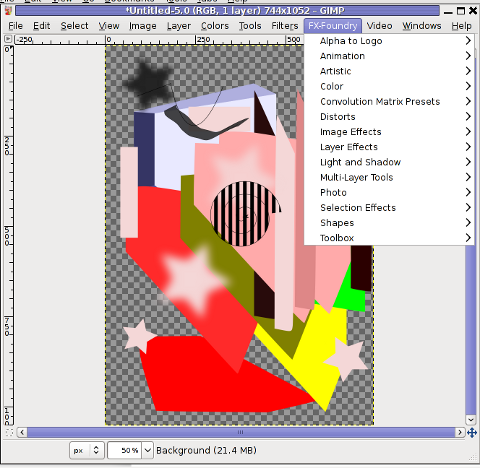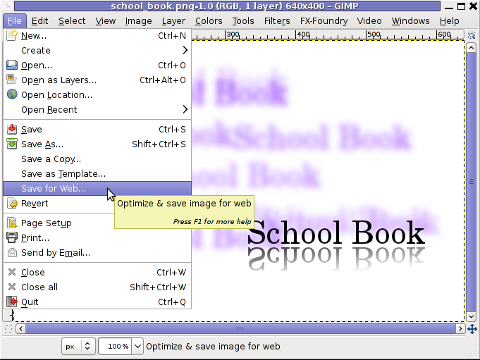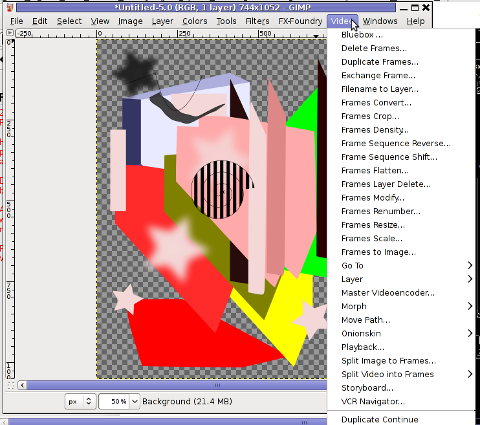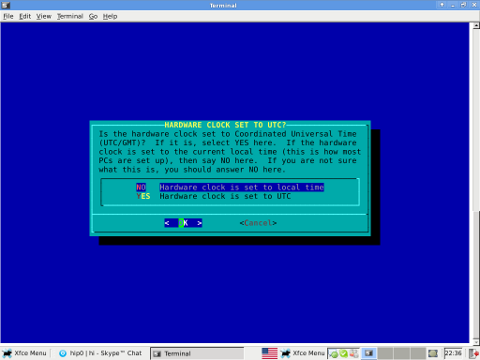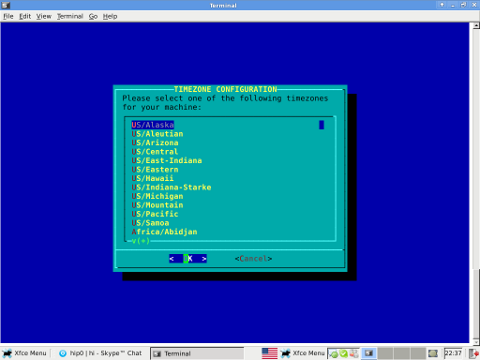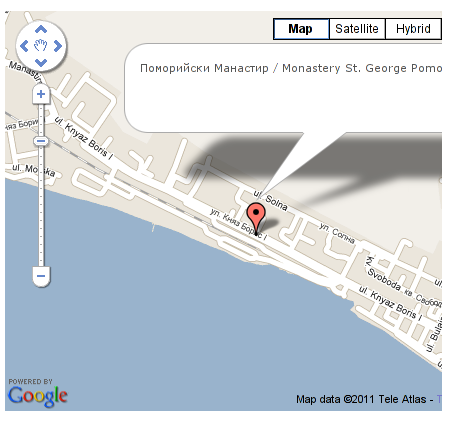Posts Tagged ‘level’
Friday, March 9th, 2012 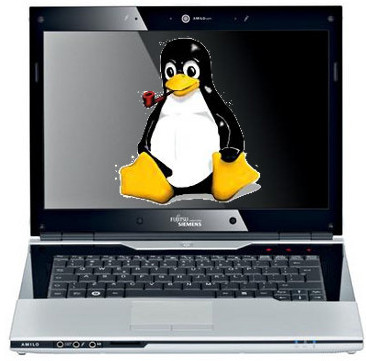
A friend of mine has Fujitsu Siemens Amilo laptop and is full time using his computer with Slackware Linux.
He is quite happy with Slackware Linux 13.37 on the laptop, but unfortunately sometimes his screen brightness lowers. One example when the screen gets darkened is when he switch the computer on without being plugged in the electricity grid. This lowered brightness makes the screen un-user friendly and is quite tiring for the eye …
By default the laptop has the usual function keys and in theory pressing Function (fn) + F8 / F7 – should increase / decrease the brightness with no problems, however on Slackware Linux (and probably on other Linuxes too?), the function keys are not properly recognized and not responding whilst pressed.
I used to have brigtness issues on my Lenovo notebook too and remember how irritating this was.
After a bit of recalling memories on how I solved this brightness issues I remembered the screen brigthness on Linux is tunable through /proc virtual (memory) filesystem.
The laptop (Amilo) Fujitsu Siemens video card is:
lspci |grep -i vga
00:02.0 VGA compatible controller: Intel Corporation Mobile GM965/GL960 Integrated Graphics Controller (primary) (rev 03)
I took a quick look in /proc and found few files called brightness:
- /proc/acpi/video/GFX0/DD01/brightness
- /proc/acpi/video/GFX0/DD02/brightness
- /proc/acpi/video/GFX0/DD03/brightness
- /proc/acpi/video/GFX0/DD04/brightness
- /proc/acpi/video/GFX0/DD05/brightness
cat-ting /proc/acpi/video/GFX0/DD01/brightness, /proc/acpi/video/GFX0/DD03/brightness, /proc/acpi/video/GFX0/DD04/brightness all shows not supported and therefore, they cannot be used to modify brightness:
bash-4.1# for i in $(/proc/acpi/video/GFX0/DD0{1,3,4,5}/brightness); do \
cat $i;
done
<not supported>
<not supported>
<not supported>
<not supported>
After a bit of testing I finally succeeded in increasing the brightness.
Increasing the brightness on the notebook Intel GM965 video card model is done, through file:
/proc/acpi/video/GFX0/DD02/brightness
To see all the brightness levels the Fujitsu LCD display supports:
bash-4.1# cat /proc/acpi/video/GFX0/DD02/brightness
levels: 13 25 38 50 63 75 88 100
current: 25
As you can see the dark screen was caused cause the current: brightness is set to a low value of 25.
To light up the LCD screen and make the screen display fine again, I increased the brightness to the maximum level 100, e.g.:
bash-4.1# echo '100' > /proc/acpi/video/GFX0/DD02/brigthness
Just for the fun, I've written also a two lines script which gradually increases LCDs brightness 🙂
bash-4.1# echo '13' > /proc/acpi/video/GFX0/DD02/brightness;
bash-4.1# for i in \
$(cat /proc/acpi/video/GFX0/DD02/brightness|grep 'levels'|sed -e 's#levels:##g'); do \
echo $i > /proc/acpi/video/GFX0/DD02/brightness; sleep 1; \done
fujitsu_siemens_brightness_fun.sh script is fun to observe in changing the LCD screen gradually in one second intervals 🙂
Here is also a tiny program that reduces and increases the notebook laptop brightness written in C. My friend Dido, coded it in just few minutes just for the fun 🙂
To permanently solve the issues with darkened screen on boot time it is a good idea to include echo '100' > /proc/acpi/video/GFX0/DD02/brigthness in /etc/rc.local:
bash-4.1# echo '100' > /proc/acpi/video/GFX0/DD02/brigthness
I've also written another Universal Linux Increase laptop screen brightness Shell script which should be presumable also working for all Laptop models running Linux 🙂
My maximize_all_linux_laptops_brightness.sh "universal increase Linux brightness" script is here
I'll be glad to hear from people who had tested the script on other laptops and can confirm it works fine for them.
Tags: Amilo, Auto, bit, card, Display, Draft, electricity, electricity grid, eye, f7, f8, file, fn, Fujitsu, fujitsu siemens amilo, fujitsu siemens amilo laptop, full time, fun, function, function keys, Graphics, graphics controller, integrated graphics, intel corporation, laptop, LCD, level, Linux, linuxes, lt, Mobile, nbsp, quot, screen, screen brightness, script, siemens, slackware linux, time, ting, value, video, video card, virtual memory
Posted in Linux, Linux and FreeBSD Desktop, Linux Audio & Video, System Administration | No Comments »
Saturday, March 17th, 2007 The last few days went smoothly in general No drastic problems in work which was a great blessing for me. Praise the Lord Oh My Soul :] We lost two afternoons with Narf writting (actually translating) a text for a presentation we have in Business Communication scheduled for Tuesday with Mrs. Svetla Stoyanova (a vice rector) in the college. It became like a tradition the eating of rise with vegatables in the new chineese restaurant. I used to watch two very intriguing films about the Quantum Physics/Mechanics which is on a way of prooving the spiritually exist. On a low level the Universe is even more magnificient than on the surface. I also watched very interesting film about “The Secret of the Water” which was based on a scientifically researched fact that water is “alive” and have memory just like a computer RAM. Yesterday Night we went out just for 20 or 30 minutes and Met a friend of Nomen who offered us to drink beer. He told us a very interesting fact that in Dubai Arabian men who are usually close relatives walk over the streets holding their hands Like gays (For their traditions this is something like great honor), even in the pubs this close relatives used to sit one in other :]]. After that we were just on our way home when we met Paco we walked for some time and speak about our Faith in Christ. Paco said he didn’t feel spiritually okay the last days so I tried to confort him about some truths that flowed out of my heart. Today I was on a coffee with Lily and She got depressed again (I really hate this thing). I heard a great Christian Industrial band on http://christianindustrial.net/ (Dead Turns Alive), what I personally like in the band is the old school sounding they were able to put in their music, actually they played EBM here is a link to their video you can enjoy http://www.deadturnsalive.com/video/influence.avi .I was in my grandmother this evening I really feel bad about this old sweet granny. She is so good hearted and like a model for what we the believers should be sadly she has real problems with her Ears and Seeing the Diabet is making her suffer badly… I hope she’ll be better. I prayed The Lord to help at least a little with, Laying her hands. During the day and in the mornings and the Evenings for a group of ppl and the World in general. There is also a good news. I speak with Slavcho (A brother in Christ), a month ago he suffered an amputation of his right leg. Slavcho is in a really terrible material/financial state. Every month he is living on the edge. Living with 120 lv. per month where 40 lv. from the sum he has to give for the rent of the apartment they live with his aunt. But God knows our needs and did a glorious thing for him. Slavcho told me his testimony today. He was in two protestant Churches in Plovdvid where he is currently for examination of his health state after the amputation. He told his story how he grown as an orphan how he believed/received Christ and how hard his life was. One of the Churches member decided they’ll collect tithe will donate him the money. Yes Praise be to the Lord Shabbaoth The Lord of Hosts.. HalleluYah . Seems like there are some real servents the world has. Whilst the Devil is taking inch after inch after inch of the earth leading so many blind ppl to his Satanic Kingdom. I looked at http://adsx.com. The probable technology matching the Prophecies for which we can read in The Book of Revelation. The technology now serves 500 Big Hospitals in the USA. Only for 5 or 6 months they put it in a new 200 Hospitals … But I guess this is just the beginning of the integration of the “Number of the Beast” Into the World Economy/Trade/HealthCare/Structure …END—–
Tags: afternoons, Arabian, arabian men, band, Beer, business communication, close, close relatives, college, Communication, computer ram, gays, grandmother, granny, heart, interesting fact, last days, level, lily, Mechanics, Narf, nomen, oh my soul, old school, physics, Praise, quantum physics, quot, something, surface, svetla, technology, text, time, universe, vegatables, vice rector, work, writting
Posted in Everyday Life | No Comments »
Sunday, September 23rd, 2007 The last 3 days in the college we used to have a guest from the Arnhem Business Scholl: Job Thinke.He is a teacher in HRQM (Human Resource and Quality Management). We played a simulator. We choose abusiness to be in. Job, Bozhidar, and two graduating students from Arnhem ( one black girl and one guy from South Africa )were the teachers. We choose an industry (our group was some Open cars producing company). Every peson of the teamhad to participate in taking decisions and writting down the decisions in a decision forms every form was aboutmoney we would invest in things which would lead to accomplish a specific goals we had setted in the beginning of the game,things like hiring more employees promoting some of them etc. etc. were our work. The game was played 3 days and it waslike if we had run a 2 years long business. Our group mistake was that we always thought about things in short terms.In the end of the 2nd year of the game we had a discussion meetings with our higher level employees and it turns outthat we are the poorest team because we always thought about the company in short term instead of long term.During this 3 days there was also some funny games for developing concentration and thinking and improvingcommunication skills. In general I think the whole think was a great loss of time, but I’m a strange person …Most of the ppl liked involved from IBMS and Hotel Management liked the game very much.END—–
Tags: black girl, Bozhidar, college, concentration, decision, decisions, discussion, end, funny games, game, girl, hotel management, Human, human resource, ibms, improvingcommunication, industry, job, level, loss, Management, mistake, Open, open cars, outthat, person, peson, ppl, producing company, Quality, quality management, south africa, strange person, teamhad, Thinke, time, writting, year
Posted in Everyday Life | No Comments »
Monday, February 16th, 2009 Saturday was quite shaking. The morning start yearly around 8:30.Anton a friend of mine for whom I am working and for whom I am admining twoservers. Called yearly in the morning and informed me that winner.bg is not working for several hours. I logged on the server and tried to see what’s wrong.It seemed that the whole MySQL was quite messy. It even refuses to start.There were corrupted data the system seemed to be restarted twice.I won’t enter into much details here just put some moral mostly.I was desperate things looked like everything was lost. The old sqlbackups made by the automated script I use were completely useless causethey were dumped with characterset latin1 …. So everything which was in cp1251appeared like “?” questionmarks. I thought there was encoding problem and the problem might be solved with iconv, however unfortunately that was not the case.The dumps were completely useless. So as a prescription if you use cp1251 or koi8r or any cyrillic encoding and you’ve explicitly definition in /etc/my.cnfoutlining that be sure not to dump with –default-character-set=latin1 ! Never ever! do this. At a moment I felt completely forgotten by God doubt came along for a second, nevertheless I started praying even though only with hope and without faith enough I screamed “Lord Jesus Christ, Son of the Blessed God, have mercy on me the sinner!”. Eventually until 16:45 most of the problems were fixed. Praise the Lord! Hallelujah! I could see one more time clearly God fixing things for me. To be honest I was so messed at a poing before all came to its place that I was not knowing exactly what I am doing. I followed a couple of steps one of which was completely unsinstall the mysql server and exchange it with 5.0.75 from 5.0.65. I had to switch to innodb recovery mode level 4 and dump some of the databases and import them back. A lot of the databases I simply copied in binary format to the newly created sql server. The sql server started working again ! Blessed be God My helped and refugee! I did some shopping on Saturday 5:30 ’till 18:00. Then I tried to recover the databaess with the screwed cyrillic letters. I had to contact ganchev “shudder” a friend of mine who is pretty good in coding and worked at the same company I did for some years. He couldn’t help however he advised me to check the dumps with hexdump -C and see if the “?” questionmarks are questionmarks. In my case they were so the backups were completely useless. I was lucky that one of the database my friend Tony has backed up and the other one was for a website who was started just a few days before so data there could be recovered with a little effort and it’s not gonna be so fatal I guess. Later on during the evening I updated a couple of services like apache php eaccelerator and so on on the two freebsd servers I take care for. On the Sunday morning I had to fix a little thing a consequence from the nightly update. The php5-gd port didn’t upgraded with the portupgrade -ri cause according to portaudit it has a security flaw. However quite flashy and luckily I fixed the problem. The rest of the Sunday I spend in talks with Paco, then we went to Sali and went to Lumiere the coffee restaurant where Sali managed to arrange work for Papi. The idea of us going there was to negotiate if possible to increase Papi’s daily sallary cause today he receives only 20 EUR per day for 10 hours of work. We went to Lumiere with Bikes that Sali gave us. On our way Papi fall off his bike and hurt his leg badly … 🙁 We went there and drinked coffee, thanks God they didn’t charged me for the coffee because the restaurant owners (Aidyn and Tazira) said the coffee I don’t need to pay for. After that we went back home we had small argue with Papi for which I deeply regret. I should thanks God for granting me from his divine mercy and doing so much for me the sinner. Quite in a few minutes I’ll be praying a bit and going to bed. Let’s hope that the Lord will be blessing me and helping me in my work and studies in the coming week just like he did so far. Just to conclude my post. Glory be to you Almighty and all merciful Lord my stronghold and my refugee! Hallelujah!END—–
Tags: action, bg, cause, characterset, coffee, corrupted data, databases, default character, doubt, dumps, everything, faith, god have mercy, Hallelujah, iconv, jesus christ son, level, lord jesus christ, Lumier, mysql server, php, place, poing, Praise, quot, recovery mode, Sali, second, sinner, time, winner, work, yesterday
Posted in Everyday Life | No Comments »
Friday, August 5th, 2011 One of the servers running Cpanel has been suspended today and the Data Center decided to completely bring down our server and gave us access to it only through rescue mode running linux livecd.
Thus I had no way to access the Cpanel web interface to suspend the “hacker” who by the way was running a number of instances of this old Romanian script kiddies brute force ssh scanner called sshscan .
Thanksfully Cpanel is equipped with a number of handy scripts for emergency situations in /scripts directory. These shell management scripts are awesome for situations like this one, where no web access is not avaiable.
To suspend the abuser / (abusive user ) I had to issue the command:
root@rescue [/]# /scripts/suspendacct abuse_user
Changing Shell to /bin/false...chsh: Unknown user context is not authorized to change the shell of abuse_user
Done
Locking Password...Locking password for user abuse_user.
passwd: Success
Done
Suspending mysql users
warn [suspendmysqlusers] abuse_user has no databases.
Notification => reports@santrex.net via EMAIL [level => 3]
Account previously suspended (password was locked).
/bin/df: `/proc/sys/fs/binfmt_misc': No such file or directory
Using Universal Quota Support (quota=0)
Suspended document root /home/abuse_user/public_html
Suspended document root /home/abuse_user/public_html/updateverificationonline.com
Using Universal Quota Support (quota=0)
Updating ftp passwords for abuse_user
Ftp password files updated.
Ftp vhost passwords synced
abuse_user's account has been suspended
That’s all now the user is suspended, so hopefully the DC will bring the server online in few minutes.
Tags: brute force, center, data, document root, emergency, emergency situations, few minutes, file, Ftp, ftp passwords, hacker, handy scripts, home abuse, instances, level, level 3, livecd, management scripts, mysql users, notification, number, password, password files, quot, Quota, quota support, rescue, rescue mode, root, santrex, scanner, script, script kiddies, Shell, shell command, ssh, Success, Universal, web access, web interface
Posted in System Administration, Various, Web and CMS | 1 Comment »
Friday, September 30th, 2011 Its common thing that CMS systems and many developers custom .htaccess cause issues where websites depending on mod_rewrite fails to work properly. Most common issues are broken redirects or mod_rewrite rules, which behave differently among the different mod_rewrite versions which comes with different versions of Apache.
Everytime there are such problems its necessery that mod_rewrite’s RewriteLog functionality is used.
Even though the RewriteLog mod_rewrite config variable is well described on httpd.apache.org , I decided to drop a little post here as I’m pretty sure many novice admins might not know about RewriteLog config var and might benefit of this small article.
Enabling mod_rewrite requests logging of requests to the webserver and process via mod_rewrite rules is being done either via the specific website .htaccess (located in the site’s root directory) or via httpd.conf, apache2.conf etc. depending on the Linux / BSD linux distribution Apache config file naming is used.
To enable RewriteLog near the end of the Apache configuration file its necessery to place the variables in apache conf:
1. Edit RewriteLog and place following variables:
RewriteLogLevel 9
RewriteLog /var/log/rewrite.log
RewriteLogLevel does define the level of logging that should get logged in /var/log/rewrite.log
The higher the RewriteLogLevel number defined the more debugging related to mod_rewrite requests processing gets logged.
RewriteLogLevel 9 is actually the highest loglevel that can be. Setting the RewriteLogLevel to 0 will instruct mod_rewrite to stop logging. In many cases a RewriteLogLevel of 3 is also enough to debug most of the redirect issues, however I prefer to see more, so almost always I use RewriteLogLevel of 9.
2. Create /var/log/rewrite.log and set writtable permissions
a. Create /var/log/rewrite.log
freebsd# touch /var/log/rewrite.log
b. Set writtable permissons
Either chown the file to the user with which the Apache server is running, or chmod it to permissions of 777.
On FreeBSD, chown permissions to allow webserver to write in file, should be:
freebsd# chown www:www /var/log/rewrite.log
On Debian and alike distros:
debian:~# chown www-data:www-data /var/log/rewrite.log
On CentOS, Fedora etc.:
[root@centos ~]# chown httpd:httpd /var/log/rewrite.log
On any other distribution, you don’t want to bother to check the uid:gid, the permissions can be set with chmod 777, e.g.:
linux# chmod 777 /var/log/rewrite.log
Next after RewriteLog is in conf to make configs active the usual webserver restart is required.
To restart Apache On FreeBSD:
freebsd# /usr/local/etc/rc.d/apache2 restart
...
To restart Apache on Debian and derivatives:
debian:~# /etc/init.d/apache2 restart
...
On Fedora and derivive distros:
[root@fedora ~]# /etc/init.d/httpd restart
...
Its common error to forget to set proper permissions to /var/log/rewrite.log this has puzzled me many times, when enabling RewriteLog’s logging.
Another important note is when debugging for mod_rewrite is enabled, one forgets to disable logging and after a while if the /var/log partition is placed on a small partition or is on an old server with less space often the RewriteLog fills in the disk quickly and might create website downtimes. Hence always make sure RewriteLog is disabled after work rewrite debugging is no longer needed.
The way I use to disable it is by commenting it in conf like so:
#RewriteLogLevel 9
#RewriteLog /var/log/rewrite.log
Finally to check, what the mod_rewrite processor is doing on the fly its handy to use the well known tail -f
linux# tail -f /var/log/rewrite.log
A bunch of time in watching the requests, should be enough to point to the exact problem causing broken redirects or general website malfunction.
Cheers 😉
Tags: apache config, apache configuration, benefit, BSD, CentOS, cms systems, config, custom, developers, file, functionality, httpd apache, init, level, Linux, loglevel, logOn, logRewriteLogLevel, mod, necessery, novice, number, partition, permissonsEither, place, processing, root, root directory, Set, small article, Solve, uid, variables
Posted in SEO, System Administration, Web and CMS | 4 Comments »
Monday, December 19th, 2011 
Nikwi Deluxe is another good quality jump and run game for Linux
The main actor you play with is a (Dexter like) looking kid who has to collect all candy items on the level screen. The game graphics are quite a good level if compared to the most Linux jump and run games. 
Your game hero is not equipped with any weapon or (jump over the enemies like in Maries) and you not haven't got any mean to kill enemies, but you have to always avoid them. There are some funny looking crawl (birds) shitting from the above every now and then, if you're hit by a the bird's droplet you die. The game has 30 levels and after each level succesful completion you're provided with a password that can be used as a "Save Game" like if you quit from game and on next game run you would like to start directly from the last game level you reachedNikwi Deluxe is another good quality jump and run game for Linux

The only game downfall is the missing music as well as the not too brilliant sound. To boost my game experience, however put some background music and give the game a try 😉
Tags: actor, arcade, arcade game, background music, birds, brilliant sound, candy, completion, Deluxe, dexter, downfall, enemies, experience, freeware, game experience, game graphics, game hero, game level, hero, jump, jump and run games, kid, last game, level, LinuxThe, main actor, Maries, mean, music, password, quality freeware, quot, run, run game, screen, succesful completion, top quality, Ubuntu
Posted in Games Linux, Linux, Linux and FreeBSD Desktop | No Comments »
Tuesday, February 28th, 2012  These days, I'm playing with The GIMP. I've been a GNU / Linux, FreeBSD user for already 11 years now but as I'm doing mostly system administration and I don't have much expertise in Panting or Computer Graphical Design, I've never put much time to learn more in the interesting area of graphical design. Hence until just recently, Just until now, I've never spend time with the GIMP (GNU Image Manipulation Program) and never realized how powerful this great program is. The more I learn about GIMP functionalities and how it works the more it makes me determined to learn some basic web design 🙂
These days, I'm playing with The GIMP. I've been a GNU / Linux, FreeBSD user for already 11 years now but as I'm doing mostly system administration and I don't have much expertise in Panting or Computer Graphical Design, I've never put much time to learn more in the interesting area of graphical design. Hence until just recently, Just until now, I've never spend time with the GIMP (GNU Image Manipulation Program) and never realized how powerful this great program is. The more I learn about GIMP functionalities and how it works the more it makes me determined to learn some basic web design 🙂
The functionality which The GIMP offers in a basic install is quite rich, however by default on most Debian and Ubuntu installations many of the great plugins which easifies the way to edit pictures is missing.
Example for a very valuable functionality which is not present with standard gimp package installed on Debian and Ubuntu are:
…
Here I will mention here few words on:
- GIMP FX-Foundry Collection
GIMP FX-Foundry is a thoroughful collection of GIMP scripts (addon plugins), that automates many of the operations which requires a professional web design skills and gives an easy intuitive interface through which very robust "high level" graphic design can be accomplished. This additional GIMP extensions helps to create very unique design in just few simple steps, as well as gives multiple tools for the sake of easy pro design creation. For anyone looking for quick edit of images with GIMP FX-Foundry is a must have GIMP plugins extension. The script pack is located on http://gimpfx-foundry.sourceforge.net/
To install FX-Foundry scripts collection on Debian / Ubuntu / Linux Mint and other based Linux distributions:
debian:~# apt-get install --yes gimp-plugin-registry
...
gimp-plugin-registry package name is based on GIMP Plugin registry's website
. Gimp plugin registry contains many helpful design goodies 🙂
Once installed you will notice GIMP with a new menu on the main menus bar reading FX-Foundry :
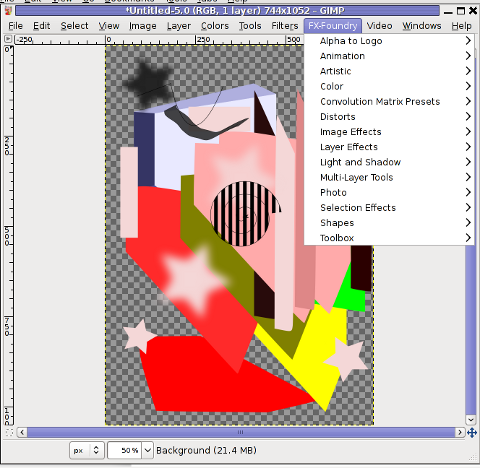
GIMP FX Foundry extensionos package contains 124 scripts for additional graphics manipulation. The collection contains less scripts than the ones provided by gimp-plugin-registry. package has 156 scripts inside.
One of the most helpful GIMP addition from the package is the inclusion of Save for Web button under:
File -> Save for Web
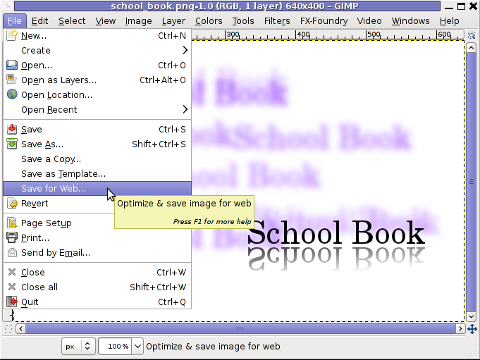
Another very helpful .deb package which adds up to GIMP's design possibilities is gimp-data-extras .
gimp-data-extras adds 111 new GIMP Fill in Patterns , which can be used through the Blend Tool to Fill selected areas with color gradients.
To install gimp-data-extras on Debian:
debian:~# apt-get install --yes gimp-data-extras
...
Generally once installed this package will add to GIMP – an extra set of brushes, palettes, and gradients for The GIMP as you can read in the package description.
I was also quite stunned to find out the good old GIMP is capable of basic Video editting!!
On Debian and Ubuntu there is a package called gimp-gap which once installed adds an extra Video menu.
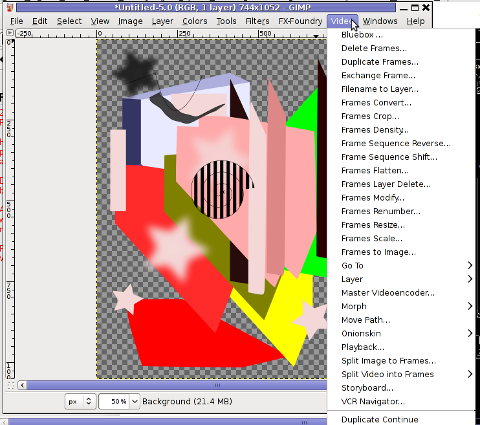
I've not tested the GIMP video editting capabilities yet, however I intend to learn something about it immediately when I have some free time left. You see the enormous list of Video editting possibilities GIMP obtaines with gimp-gap which btw stands for (The GIMP Animation Package).
To install gimp-gap:
debian:~# apt-get install --yes gimp-gap
I've noticed also the following list of others useful GIMP additions (mainly helpful in Web, Brochure and Logo Graphic Design) to install them:
debian:~# apt-get --yes install gimp-gmic gimp-ufraw gtkam-gimp gimp-gluas \gimp-dimage-color gimp-dds gimp-dcraw gimp-cbmplugs flegita-gimp gimp-texturize \gimp-resynthesizer gimp-lensfun gimp-gutenprint gtkam-gimp mrwtoppm-gimp
Here is the package description of the packages above command will install:
- gimp-cbmplugs – plugins for The GIMP to import/export Commodore 64 files
- gimp-data-extras – An extra set of brushes, palettes, and gradients for The GIMP
- gimp-dcraw – GIMP plug-in for loading RAW digital photos
- gimp-dds – DDS (DirectDraw Surface) plugin for the gimp
- gimp-dimage-color – GIMP plugin to convert Minolta DiMAGE pictures to sRGB colour space
- gimp-gap – The GIMP Animation Package
- gimp-gluas – Lua environment plug-in for GIMP
- gimp-gmic – GIMP plugin for GREYC's Magic Image Converter
- gimp-gutenprint – print plugin for the GIMP
- gimp-lensfun – Gimp plugin to correct lens distortion using the lensfun library
- gimp-normalmap – Normal map plugin for GIMP
- gimp-plugin-registry – repository of optional extensions for GIMP
- gimp-resynthesizer – Gimp plugin for texture synthesis
- gimp-texturize – generates large textures from a small sample
- gimp-ufraw – gimp importer for raw camera images
- flegita-gimp – Gnome Gimp scan plugin.
- gtkam-gimp – gtkam gimp plugin to open digital camera pictures
- mrwtoppm-gimp – GIMP-plugin to support Minolta DiMAGE 5/7/7i RAW images
Now after installing all this plugins and seeing all GIMP's power, I'm starting to wonder why are still people ranting Adobe PhotoShop is feature rich.
That's all, enjoy the great new GIMP features. Happy picture editting 😉
Tags: addon, Auto, basic web design, collection etc, Computer, copyright text, Design, design creation, Draft, existence, few words, foundry, freebsd user, functionalities, FX-Foundry, gnu image manipulation, gnu image manipulation program, graphical design, image manipulation program, intuitive interface, level, Linux, linux distributions, linux freebsd, manipulation, menu, Pack, package, photo, photo effects, plugin, plugin registry, professional web design, program, reading, SaveForWeb, script, script pack, simple steps, system, time, Ubuntu, ubuntu linux, unique design, web design skills
Posted in Linux, Linux and FreeBSD Desktop, System Administration, Various, Web and CMS | No Comments »
Friday, February 24th, 2012 There two main reasons which cause incorrect clock settings on Slackware Linux.
One common reason for incorrectly set time is improper clock and timezone settings during Slackware install.
On install, one of the ncruses install menus asks an ambigious dialog question reading
HARDWARE CLOCK SET TO UTC?
Is the hardware clock set to Coordinated Universal Time (UTC/GMT)?
Some newbie Slackware users make the mistake to choose YES here, resulting in incorrectly set clock.
Second possibility for improper time is incorrect time on BIOS level. This is not so common among laptop and modern desktop PCs. However in the past impoper system BIOS hardware clock was usual.
In any case it is a good practice to check the system PC BIOS clock settings.
To check BIOS battery hardware clock from command line use:
bash-4.1# hwclock --show
Fri 24 Feb 2012 01:24:18 AM EET -0.469279 seconds
The system clock on Slackware is set via a script called timeconfig. To fix slack's incorrect host time run:
bash-4.1# timeconfig
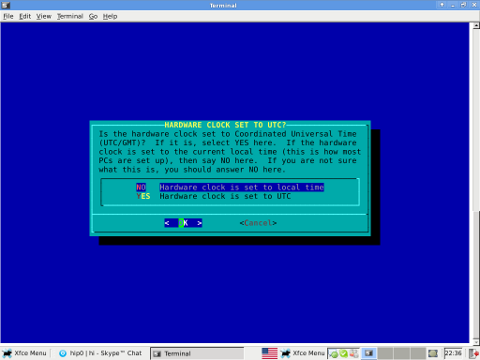
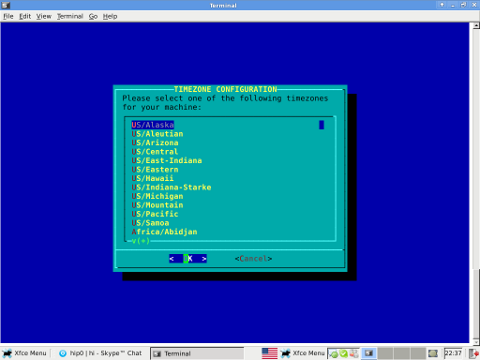
Running timeconfig once should configure a proper timezone to be set on next system reboot, however the system time will probably still be not ok.
To manually set time to right time, use date command. To set manually the system wide time to 12:00:00 with date:
bash-4.1# date -s "12:00:00"
Anyways for time accuracy the ntpdate should be used to feth time from NTP internet time server:
bash-4.1# ntpdate time.nist.gov
...
Finally to make the new set right time permanent also for the BIOS battery clock issue:
bash-4.1# hwclock --systohc
By the way its curious fact Slackware Linux is the oldest still existent GNU / Linux based distribution. Its up and running since the very day GNU and Linux came to merge at one Free OS 😉
Tags: ambigious, Auto, bios clock, clock settings, configure, Coordinated, coordinated universal time, curious fact, Desktop, distribution, Draft, EET, feth, free os, Fri, gnu linux, hardware, hardware clock, host, host time, hwclock, improper time, incorrect time, internet time server, laptop, level, Linux, ntpdate, possibility, quot, reading, reason, script, show, slack, slackware linux, slackware users, system bios, system clock, systohc, time, time accuracy, time run, timezone, timezone settings, Universal, UTC, YES
Posted in Linux, System Administration | 6 Comments »
Tuesday, May 31st, 2011 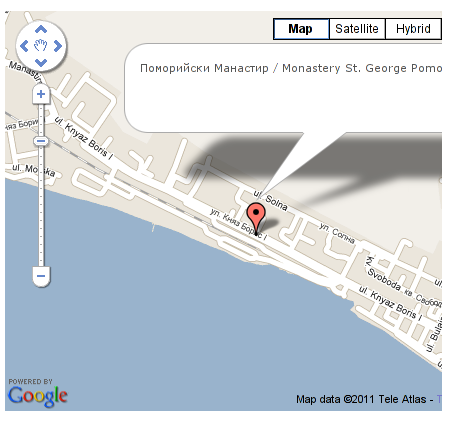
It’s a wise idea that every website has a address location map on it’s website, for that reason Google maps is just great.
To install Google maps capability to joomla one can use a plugin called Google Maps .
You can straighly download Joomla’s Googlemap plugin from here
Afterwards use Extension Manager to install the plugin e.g. follow:
Extensions -> Install/Uninstall (Choose File)
and click on Upload File & Install button.
To further enable and configure the Joomla Googlemap plugin you will have to go to the location:
Extensions -> Plugin Manager
Therein you will have to find and enable the Google Maps plugin which is to be found in the column named Plugin Manager
On my Joomla installation the plugin was located in the second page with modules, so if you don’t find the module on the listing with modules on the first page, make sure you scroll to the bottom of the page and click on Next button.
Therein in the list you will most likely notice Google Maps use the Enable button to enable it.
Next step is to configure the plugin, to do so press on the plugin name Google Maps
All configuration necessery here is to place Googlemaps API Key in the respective field (you will see it among config options).
Issuing a new Google Maps api key takes just few seconds, if you already have a gmail account just go to http://code.google.com/apis/maps/signup.html and take few seconds to issue the key.
You will get the key right on your gmail account after being issued (to repeat myself issuing takes few seconds so no worrier here).
Once having the key place it in the Googlemaps API Key field and configuring Address (which is one of the list of many options the plugin provides) you will be done with configuration.
To display a google map the location you just configured go to the Article Manager , select the article where you want the google mapslocation picture of your address to appear and type in the Article something like:
{mosmap|text='Exact street address location'|zoom='15'|zoomType='Large'|zoomNew='0'}
After you saved the article a very nice Google map showing you the location’s streets will appear on your web page in the article link where placed.
You can further conifgure a number of things related to the google maps just embedded into joomla, one thing you might want to play with is the zoom level.You see in below’s code is equal to 15, e.g. zoom=’15’
Set it to another one if you want to regulate your googlemaps zoom level.
For more thoroughful options take a look at the extensive plugin documentation and play with the many settings
Tags: address location, amp, article manager, Button, capability, config, config options, download, Extension, Gmail, gmail account, google, google map, google maps, Googlemap, Googlemaps, Install, installation, key, key field, level, location, ManagerTherein, Maps, necessery, page, plugin, plugin name, reason, street, type, upload, wise idea, worrier
Posted in Joomla, Various, Web and CMS | 2 Comments »
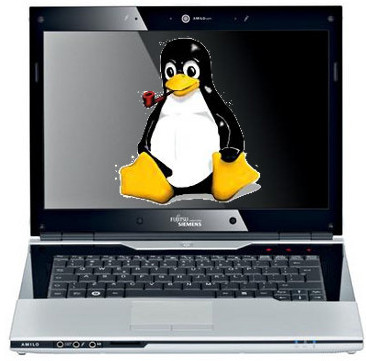



 These days, I'm playing with The GIMP. I've been a GNU / Linux, FreeBSD user for already 11 years now but as I'm doing mostly system administration and I don't have much expertise in Panting or Computer Graphical Design, I've never put much time to learn more in the interesting area of graphical design. Hence until just recently, Just until now, I've never spend time with the GIMP (GNU Image Manipulation Program) and never realized how powerful this great program is. The more I learn about GIMP functionalities and how it works the more it makes me determined to learn some basic web design 🙂
These days, I'm playing with The GIMP. I've been a GNU / Linux, FreeBSD user for already 11 years now but as I'm doing mostly system administration and I don't have much expertise in Panting or Computer Graphical Design, I've never put much time to learn more in the interesting area of graphical design. Hence until just recently, Just until now, I've never spend time with the GIMP (GNU Image Manipulation Program) and never realized how powerful this great program is. The more I learn about GIMP functionalities and how it works the more it makes me determined to learn some basic web design 🙂