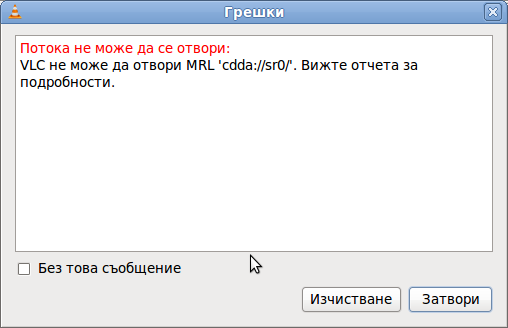Posts Tagged ‘fix’
Saturday, May 12th, 2012 After migrating databases data from FreeBSD MySQL 5.0.83 server to a Debian Squeeze Linux MySQL version 5.1.61, below is a mysql –version issued on both the FreeBSD and the Debian servers
freebsd# mysql --version
mysql Ver 14.12 Distrib 5.0.83, for portbld-freebsd7.2 (i386) using 5.2
debian:~# mysql --version
mysql Ver 14.14 Distrib 5.1.61, for debian-linux-gnu (i486) using readline 6.1
The data SQL dump from the FreeBSD server was dumped with following command arguments:
freebsd# mysqldump --opt --allow-keywords --add-drop-table --all-databases -u root -p > complete_db_dump.sql
Then I used sftp to transfer complete_db_dump.sql dump to the a brand new installed latest Debian Squeeze 6.0.2. The Debian server was installed using a "clean Debian install" without graphical environment with CD downloaded from debian.org's site.
On the Debian machine I imported the dump with command:
debian:~# mysq -u root -p < complete_db_dump.sql
Right After the dump was imported I re-started SQL server which was previously installed with:
debian:~# apt-get install mysql-server
The error I got after restarting the mysql server:
debian:~# #/etc/init.d/mysql restart
was:
ERROR 1577 (HY000) at line 1: Cannot proceed because system tables used by Event Scheduler were found damaged at server start
ERROR 1547 (HY000) at line 1: Column count of mysql.proc is wrong. Expected 20, found 16. The table is probably corrupted
This error cost me a lot of nerves and searching in google to solve. It took me like half an hour of serious googling ,until I finally found the FIX!!!:
debian:~# mysql_upgrade -u root -h localhost -p --verbose --force
Enter password:
Looking for 'mysql' as: mysql
Looking for 'mysqlcheck' as: mysqlcheck
Running 'mysqlcheck' with connection arguments: '--port=3306' '--socket=/var/run/mysqld/mysqld.sock' '--host=localhost'
Running 'mysqlcheck' with connection arguments: '--port=3306' '--socket=/var/run/mysqld/mysqld.sock' '--host=localhost'
bible.holy_bible OK
bible.holybible OK
bible.quotes_meta OK
Afterwards finally I had to restart the mysql server once again in order to finally get rid of the shitty:
ERROR 1547 (HY000) at line 1: Column count of mysql.proc is wrong. Expected 20, found 16. The table is probably corrupted error!
debian:~# /etc/init.d/mysql restart
Stopping MySQL database server: mysqld.
Starting MySQL database server: mysqld.
Checking for corrupt, not cleanly closed and upgrade needing tables..
This solved the insane Column count of mysql.proc is wrong. Expected 20, found 16 once and for all!
Before I came with this fix I tried all kind of forum suggested fixes like:
debian:~# mysql_upgrade -u root -p
Looking for 'mysql' as: mysql
Looking for 'mysqlcheck' as: mysqlcheck
This installation of MySQL is already upgraded to 5.1.61, use --force if you still need to run mysql_upgrade
debian:~# mysql_upgrade -p
Looking for 'mysql' as: mysql
Looking for 'mysqlcheck' as: mysqlcheck
This installation of MySQL is already upgraded to 5.1.61, use --force if you still need to run mysql_upgrade
And few more, none of them worked the only one that worked was:
debian:~# #mysql_upgrade -u root -h localhost -p --verbose --force
I have to say big thanks to Mats Lindth wonderful blog post which provided me with the solution.
It seems, since Oracle bought the Community edition of MySQL thinks with this database server are getting more and more messy and backwards incompatible day by day.
Lately, I'm experiencing too much hassles with MySQL version incompitabilities. Maybe I should think for migrating permanently to Postgre …
By the way the ERROR 1547 (HY000) at line 1: Column count of mysql.proc is wrong. is most probably caused of some kind of password hashing incompitability between the password hashing between the BSD and Debian SQL versions, as mysql -u root -p < dump.sql, does override default stored user passwords in the mysql database tables… Such password, hashing issues were common in prior MySQL 4 to MySQL 5 migrations I've done, however since MySQL 5+ is already storing its password strings encrypted with md5 encryption I wonder why on earth this mess happens ….
Tags: Auto, COLUMN, column count, command arguments, connection, cost, count, debian linux, debian server, Draft, event, event scheduler, fix, freebsd server, google, googling, graphical environment, half an hour, host, host localhost, init, installation, line 1, linux gnu, localhost, machine, mysq, mysql server, mysqlcheck, mysqld, nerves, password, port 3306, quot, root, server start, sftp, Socket, SQL, squeeze, system tables, TABLE, verbose
Posted in Everyday Life, MySQL, System Administration, Web and CMS | 2 Comments »
Wednesday, April 20th, 2011 After some upgrades of Ubuntu from 9.10 to Ubuntu 10.04.2, I faced problems during apt-get upgrade && apt-get dist-upgrade
I had to fix it up with apt-get upgrade -f , however the “fix” which was targetting a fix up to the apt-get dist-upgrade removed about 260 packages, among which were the grub boot loader , xorg-server and even gnome
As in order to fix the package mishap the apt-get update -f was my only possible solution I went by and confirmed that I would like to wipe out all the packages.
Logically afterwards it was required that I install my missing xorg-server and gnome in order to make the Ubuntu desktop work again.
Here is how:
ubuntu:~# apt-get update && apt-get xorg-server ubuntu-desktop
The ubuntu-desktop is a meta package which installs the GNOME environment.
Tags: amp, boot, Desktop, desktop work, environment, fix, Gnome, gnome environment, grub, grub boot loader, loader, Logically, LTS, Lucid, meta, meta package, mishap, order, package, possible solution, server, solution, Ubuntu, update, upgrade, work
Posted in Gnome, Linux and FreeBSD Desktop | 1 Comment »
Sunday, September 5th, 2010 Earlier I’ve written an article tagged How to reset to factory defaults (hard reset) hanged Nokia 9300i device / How to format your Nokia 9300i
Therein I explained how I ended up with an unbootable telephone after improperly shutting down my Nokia directly removing the battery instead of pressing the Nokia front turn off button first and then remove the battery.
Two months ago in order to get rid of the annoying nokia hanging on boot up bug I decided to flush my firwmare.
The firmware was a flushed by a friend of me who is a Mobile software specialist he used a special so called double cable and a special software programmer device which is required to flush up a certain range of mobile phones models.
Since the firmware update my Nokia was equipped with the latest firmware version provided by Nokia corp before Nokia dropped the support for the phone.
The latest Nokia firmware version available which was installed on my phone was 6.27.(0)
For two months the Nokia worked just fine, however just recently once again after a couple of different SIM card changes with the phone, the phone hanged the same time as described in my earlier written article How to reset to factory defaults (hard reset) hanged Nokia 9300i device / How to format your Nokia 9300i
This pissed me off and I once again had to follow the necessary described steps about formatting the Nokia 9300i Communicator mobile device as it’s explained in the up-mentioned article.
The format went fine nevertheless the newer phone firmware version.
The format completed quite quickly once again it took in between 30 seconds and a minute to complete.
The good news after the format of my hanged Nokia phone was that it kept the newer firmware version, even after reverting to facture defaults with the firmware format.
Now thanksfully still my Symbian OS version is still 6.27(0)
It’s rather strange that even the newest avaialable firmware patch for the Nokia 9300i doesn’t fix such a vital boot up mobile hang error.
Hope this info is helpful to somebody out there.
Tags: battery, Button, card changes, Communicator, Corp, doesn, factory defaults, facture, firmware version, fix, info, minute, mobile device, Mobile phones, mobile software, nokia, nokia 9300i, nokia corp, nokia firmware, nokia phone, old telephone, order, os version, phone, pissed, programmer, range, sim card, software, software programmer, software specialist, special software, specialist, Symbian, symbian os, Therein, time, update, version, version 6
Posted in Mobile Phone Apps & Games | 5 Comments »
Saturday, May 28th, 2011 If you’re installing some PHP based CMS/blog like (Joomla or WordPress) or some kind of template and suddenly you stumble on a error:
Deprecated: Function split() is deprecated in /usr/local/www/websitedomain/templates/youbizz/html/modules.php on line 78
In order to fix that the file which spits the error message, in my case modules.php needs to be modified and the split php function has to be substituted with explode on every occuring place.
I experienced this error on FreeBSD 7_2 with php version 5.3.5 installed from ports.
This simple fix works fine.
Tags: blog, cms, Deprecated, ERROR, error message, file, fine, fix, freebsd, function, kind, line, order, php 5, place, ports, template, usr, version, websitedomain, Wordpress, www, youbizz
Posted in FreeBSD, Joomla, System Administration, Wordpress | 4 Comments »
Thursday, July 14th, 2011 
My WordPress blog had an odd problem, all on the blog, worked just fine except the Widgets add new widget drag and drop functionality.
As there was new version of wordpress available I tried updating but this fixed the missing drag and drop widget functionality neither, so finally after a bit of googling and experimentation to follow suggested fixes like using the enable Accessiblity Mode button on top Widgets.Thus the common suggested fix that worked for most of the people who stumbled upon this annoying wordpress bug was to simply nagivate to:
Appearance -> Widgets -> Screen Options -> Enable Accessibility Mode
As for me pressing over the Screen Options was impossible (nothing happened when I pressed over it), finally I’ve found a hack 😉
The hack is quite simple, all I had to do is just pass a variable ?widgets-access=on to the widget.php php script
Therefore the fix to the problem was as follows http://blog.mysite.com/wp-admin/widgets.php?widgets-access=on
And done, FIXED! 😉
Tags: Appearance, blog, Button, common, drag, drop functionality, fine, fix, FIXED, functionality, googling, hack, Mode, mode button, ModeAs, mysite com, nagivate, odd problem, php, problem, screen, screen options, script, scriptTherefore, version, widget, Widgets, Wordpress, wordpress blog
Posted in Web and CMS, Wordpress | 3 Comments »
Friday, October 28th, 2011 One of the qmail servers I manage today has started returning strange errors in Squirrel webmail and via POP3/IMAP connections with Thunderbird.
What was rather strange is if the email doesn’t contain a link to a webpage or and attachment, e.g. mail consists of just plain text the mail was sent properly, if not however it failed to sent with an error message of:
Requested action aborted: error in processing Server replied: 451 qq temporary problem (#4.3.0)
After looking up in the logs and some quick search in Google, I come across some online threads reporting that the whole issues are caused by malfunction of the qmail-scanner.pl (script checking mail for viruses).
After a close examination on what is happening I found out /usr/sbin/clamd was not running at all?!
Then I remembered a bit earlier I applied some updates on the server with apt-get update && apt-get upgrade , some of the packages which were updated were exactly clamav-daemon and clamav-freshclam .
Hence, the reason for the error:
451 qq temporary problem (#4.3.0)
was pretty obvious qmail-scanner.pl which is using the clamd daemon to check incoming and outgoing mail for viruses failed to respond, so any mail which contained any content which needed to go through clamd for a check and returned back to qmail-scanner.pl did not make it and therefore qmail returned the weird error message.
Apparently for some reason apparently the earlier update of clamav-daemon failed to properly restart, the init script /etc/init.d/clamav-daemon .
Following fix was very simple all I had to do is launch clamav-daemon again:
linux:~# /etc/inid.d/clamav-daemon restart
Afterwards the error is gone and all mails worked just fine 😉
Tags: action, amp, cause and solution, checking, Clamav, clamd, daemon, email, examination, fine, fix, g mail, google, imap connections, init script, link, logs, mail, online, outgoing mail, pl script, processing, Qmail, qq, reason, Requested, scanner, Search, servers, solution, Squirrel, strange errors, Thunderbird, today, update, usr, Viruses, weird error message
Posted in Linux, Qmail, System Administration | No Comments »
Wednesday, February 1st, 2012 Earlier I've blogged on How to Work Around periodically occuring TrackPoint Thinkpad R61 issues on GNU / Linux . Actually I thought the fix I suggested there is working but I was wrong as the problems with the trackpoint reappeared at twice or thrice a day.
My suggested fix was the use of one script that does periodically change the trackpoint speed and sensitivity to certain numbers.
The fix script to the trackpoint hanging issue is here
Originally I wrote the script has to be set to execute through crontab on a periods like:
0,30 * * * * /usr/sbin/restart_trackpoint.sh >/dev/null 2>&1
Actually the correct values for the crontab if you use my restart_trackpoint.sh script are:
0,5,10,15,20,25,30,35,40,45,50,55,58 * * * * /usr/sbin/restart_trackpoint.sh >/dev/null 2>&3
ig it has to be set the script is issued every 5 minutes to minimize the possibility for the Thinkpad trackpoint hang up issue.
One other thing that helps if trackpoint stucks is setting in /etc/rc.local is psmouse module to load with resetafter= parameter:
echo '/sbin/rmmod psmouse; /sbin/modprobe psmouse resetafter=30' >> /etc/rc.local
Tags: amp, blogged, change, correct values, crontab, dev, fix, gnu linux, hang ups, ig, issue, issue one, Linux, modprobe, Module, mouse, mouse pointer, nbsp, null, parameter, periods, psmouse, resetafter, rmmod, sbin, sensitivity, speed, stucks, thinkpad, thrice, trackpoint, ups, use, usr
Posted in Linux, Linux and FreeBSD Desktop, Linux Audio & Video | 1 Comment »
Monday, January 23rd, 2012 I've not played audio CD for ages. Anyways I had to set up one computer with Linux just recently and one of the requirements was to be able to play audiocds.
I was surprised that actually a was having issue with such as simple tasks.
Here is how i come with this article.
If you encounter errors playing Audio CDs on any Linux distro in VLC or other players, you might need to apply the following fix.
root@xubuntu-desktop:~# apt-get install xubuntu-restricted-extras
...
root@xubuntu-desktop:~# apt-get install ubuntu-restricted-extras
...
I'm not sure if this packages are required, anyways having them installed is a good idea especially on computers which will have to support as much multimedia as possible.
Trying to play a CD with VLC the result was not nice, you see in the picture above the error that poped up while trying it with VLC:
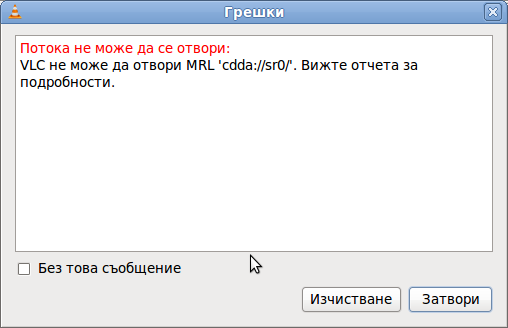
Due to wrong configuration of the play device VLC will be looking to read the audio cd from.
To succesfully play the audiocd invoke VLC command with a cdda///dev/sr0 argument like so:
hipo@xubuntu-desktop:~$ vlc cdda:///dev/sr0
...
To permanently fix the error you will have to edit ~/.config/vlc/vlcrc :
Inside ~/.config/vlc/vlcrc find the lines:
dvd=/dev/cdrom
Substitute the above line with:
dvd=/dev/sr0
Next find the line:
vcd=/dev/cdrom
Change the above line with:
vcd=/dev/sr0
Due to a bug in generating vlcrc , the dvd= might be set also to other messy unreadable characters (different from /dev/cdrom). This can also be the reason why it fails to properly read the disc.
If dvd= and vcd is set to a different unreadable characters delete them and substitute with /dev/sr0 .I've experienced this on Xubuntu Linux with a Bulgarian localization (probably the bug can be seen in other Linuxes when GNOME is installed in Russian, Chineese and other UTF-8 languages.
The strange error can be observed also in other players when the localization is set to someone's native language …
Alternative solution is to install and use rhythmbox instead of VLC.
Other program to play audio CDs called workman , you will have to get used to the interface which uses gtk1 and therefore obsolete. Putting aside the ugly interface it works 😉
Tags: Anyways, argument, Audio, audio cd, audio cds, audioCD, Auto, cdda, change, chineese, Computer, config, disc, Draft, error c, fix, freebsd, Gnome, GNU, gnu linux, gtk, hipo, languages, Linux, linux distro, linuxes, localization, picture, Play, program, reason, root, someone, strange error, unreadable characters, UTF, VCD, VLC, workman
Posted in Linux, Linux and FreeBSD Desktop, Linux Audio & Video | No Comments »
Wednesday, August 3rd, 2011 During the install of a new Debian GNU/Linux server I was in a real hurry, so I mistakenly choose a wrong timezone of US/Pacific
As a consequence the server date and time was incorrect and I had to fix that to adjust to the proper server location which of this case was:Europe/London
Here is the quick fix:
debian:~# dpkg-reconfigure tzdata
Next I choose my timezone from the ncurses interface navigating with arrow keys and used ntpdate to synchronize the time for the server like so:
debian:~# ntpdate time.nist.gov
3 Aug 16:02:26 ntpdate[26658]: adjust time server 192.43.244.18 offset 0.000802 sec
Done 😉
Tags: arrow, arrow keys, Aug, consequence, Date, Debian, debian gnu, europe, fix, GNU, gnu linux, hurry, interface, Linux, location, LondonHere, ncurses interface, nist, ntpdate, PacificAs, proper server, secDone, server, server location, time, time server, timezone, tzdataNext, Ubuntu
Posted in Linux, System Administration | 2 Comments »