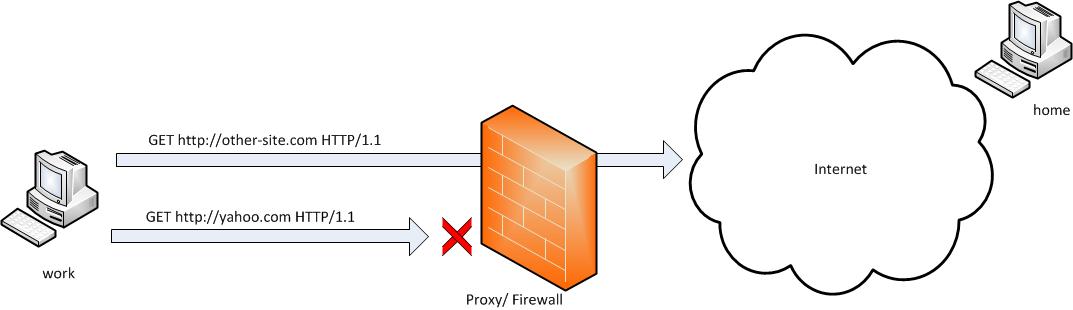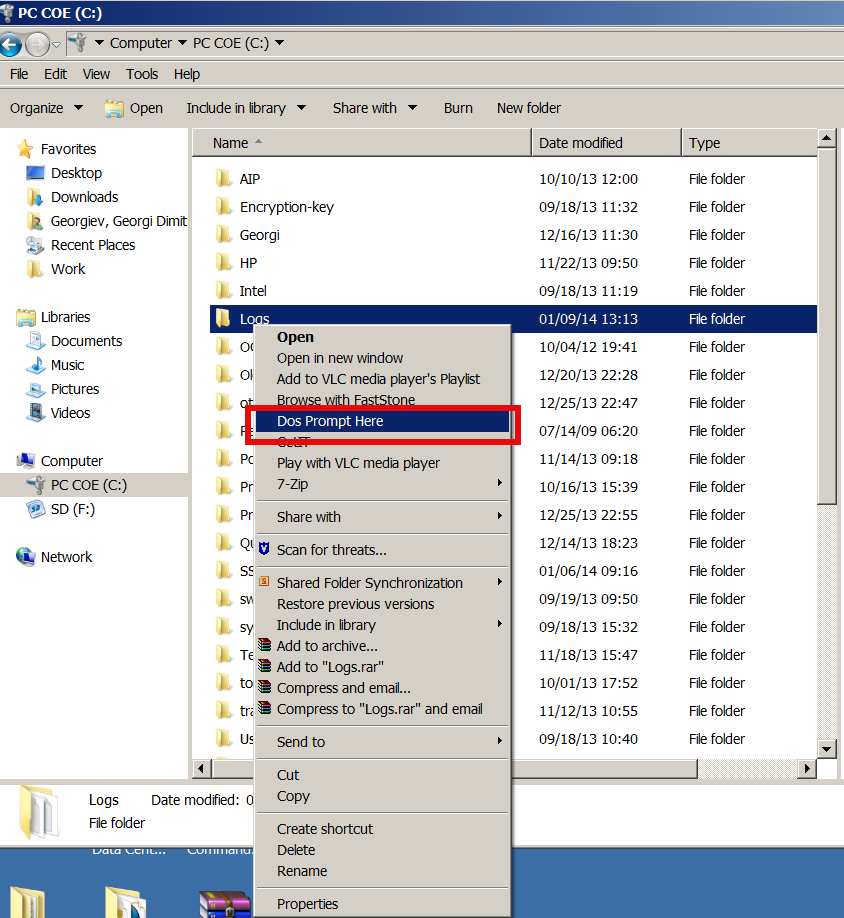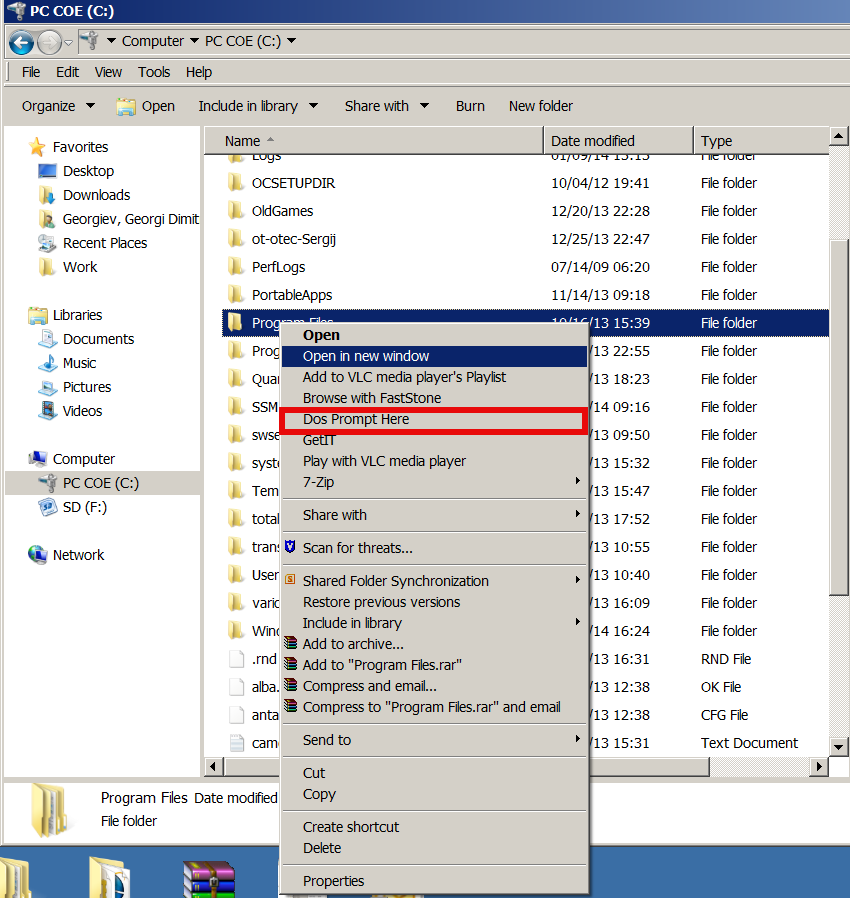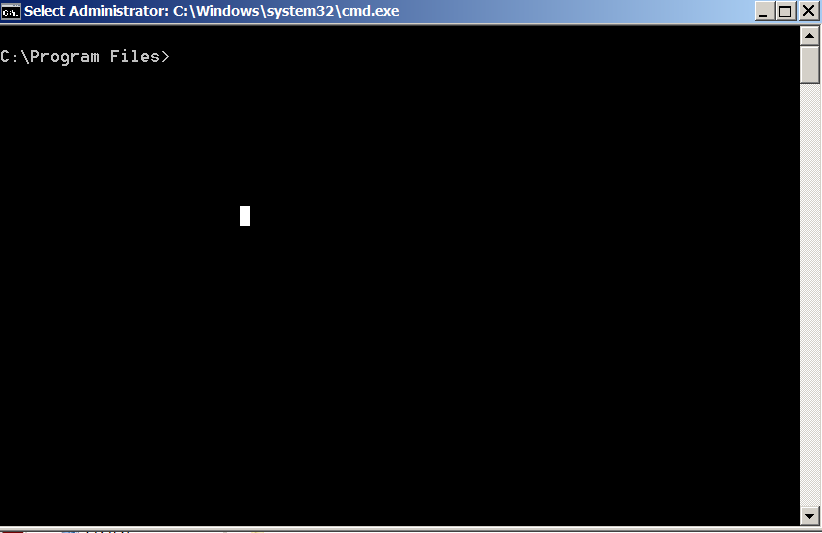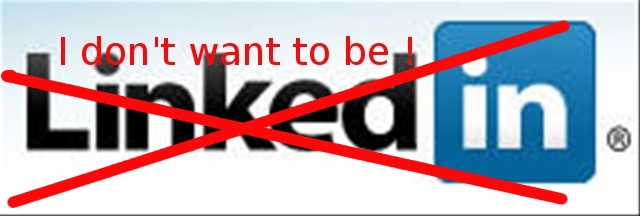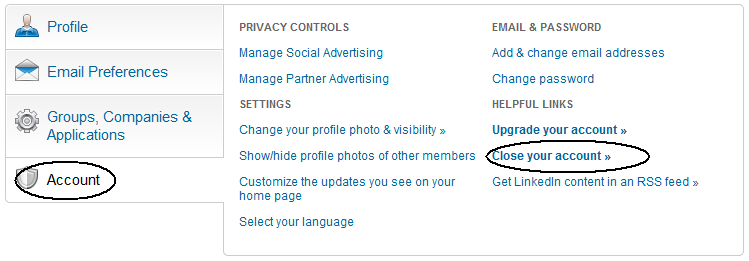Posts Tagged ‘home’
Monday, August 18th, 2014 
tar: Error exit delayed from previous errors
error is a very common error encountered when creating archives (or backing up server configurations / websites / sql binary data). The error is quite unexplanatory and whenever creating files verbose in order to see the files added to archve in "real time" with lets say:
tar -czvf /tmp/filename_backup_date-of-backup.tar.gz /home/websites /home/sql
its pretty hard to track on exactly which file is the backup producing the Error exit delayed from previous errors, this is especially the case whenever adding to archive directories containing millions of tiny few kilobyte sized files. Many novice on uncautious Linux admins , might simply ignore the warning if they're in a hurry / are having excessive work to be done as there will be .tar.gz backup produced and whenever uncompressed most of the files are there and the backup error would seem not of a big issue.
However as backuping files is vital stuff, especially when moving the files from a server to be decomissioned you have to be extra careful and make the backup properly, e.g. figure out the cause of the error, to do so log the full output of tar operations with tee command, like so:
tar -czvf /tmp/filename_backup_date-of-backup.tar.gz /home/websites/ /home/sql | tee /tmp/backup_tar_full_output.log
Then you will have to review the file and lookup for errors with less search string – / (slash) – look for "error" and "permission den" keywords and this should point you to what is causing the error. In cases when millions of files are to be archived, the log might grow really big and hard to process, therefore a much quicker way to understand what's happening is to only log and show in shell standard output last file error with > (shell redirect):
tar -czvf /tmp/filename_backup_date-of-backup.tar.gz /home/websites /home/sql > /tmp/backup_failure-cause.log
tar: www.ur-website.com-http/2.0.63/conf/tnsnames.ora.20080918: Cannot open: Permission denied
tar: Removing leading `/' from member names
The error indicates clearly the cause of error is lack of Permissions to read the file tnsnames.ora.20080918 so solution is to either grant permissions to non-root user with (chmod / chown) cmds, in my case grant perms to user hipo with which tar is ran, or run again the website backup with superuser, I usually just run with root user to prevent tampering with original permissions, e.g. to solve the error, either:
$ su root
# tar -czvf /tmp/filename_backup_date-of-backup.tar.gz /home/websites /home/sql
Or even better if sudo is installed and user is added to /etc/sudoers file
$ sudo tar -czvf /tmp/filename_backup_date-of-backup.tar.gz /home/websites /home/sql
Though permission errors is the most often reason for:
tar: Error exit delayed from previous errors, you should keep in mind that in some cases the error might be caused due to failing RAID membered disk drive or single hdd failure on systems that are not in some RAID array
Tags: Cannot, cause and solution, file, gz, home, log, root user, server, sudo, tar
Posted in Linux, Linux Backup tools, Remote System Administration, System Administration | No Comments »
Saturday, November 26th, 2011 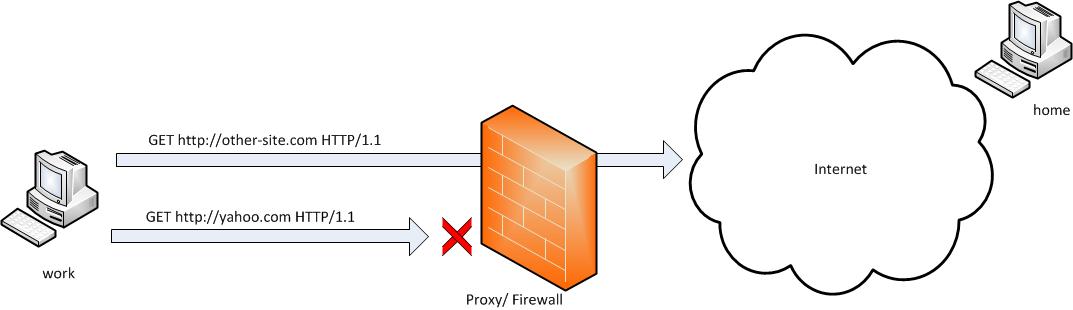
SSH tunneling allows to send and receive traffic using a dedicated port. Using an ssh traffic can have many reasons one most common usage reason is to protect the traffic from a host to a remote server or to access port numbers which are by other means blocked by firewall, e.g.: (get around firewall filtering)
SSH tunneling works only with TCP traffic. The way to make ssh tunnel is with cmds:
host:/root# ssh -L localhost:deshost:destport username@remote-server.net
host:/root# ssh -R restport:desthost:localport username@remote-server.net
host:/root# ssh -X username@remote-server.net
This command will make ssh to bind a port on localhost of the host host:/root# machine to the host desthost:destport (destination host : destinationport). Important to say deshost is the host destination visible from the remote-server.net therefore if the connection is originating from remote-server.net this means desthost will be localhost.
Mutiple ssh tunnels to multiple ports using the above example commands is possible. Here is one example of ssh tunneling
Let’s say its necessery to access an FTP port (21) and an http port (80), listening on remote-server.net In that case desthost will be localhost , we can use locally the port (8080) insetad of 80, so it will be no necessery to make the ssh tunnel with root (admin privileges). After the ssh session gets opened both services will be accessible on the local ports.
host:/home/user$ ssh -L 21:localhost:21 -L 8080:localhost:80 user@remote-server.net
That’s all enjoy 😉
Tags: command, connection, deshost, destination host, destport, example, firewall, Ftp, ftp port, home, host, host host, host root, How to, Important, Linux, localhost, machine, make, Mutiple, necessery, net, nethost, netThat, port, port 8080, port numbers, ports, Privileges, reason, remote server, restport, root, root admin, server, ssh, ssh session, ssh tunneling, traffic, tunnels, username, way
Posted in Computer Security, FreeBSD, Linux, System Administration | 3 Comments »
Wednesday, September 16th, 2009 I tried using festival today just to realize it doesn’t work anymore.
For instance # echo test |festival -tts would fail with the annoying
“Linux: can’t open /dev/dsp” error message. I found the solution in ubuntuforums,
the solution is originally taken from “the Gentoo Speechd Howto“.
The solution is to create .festivalrc in your home as well as to the homes of all usersintending to use festival.
Here is how:
printf ";use ALSAn(Parameter.set 'Audio_Method 'Audio_Command)n(Parameter.set 'Audio_Command "aplay -q -c 1 -t raw -f s16 -r $SR $FILE")n" > .festivalrc
Tags: alsa, dev, doesn, dsp, echo, fix, home, Linux, message, solution, today, use, work
Posted in Linux and FreeBSD Desktop, Linux Audio & Video | No Comments »
Thursday, September 27th, 2007 Yesterday I was out for a coffee with Tony an old frined from the Old metal days, after that I went outwith Lily I drinked 200 gr of Vodka and a Beer. I was pretty desparate actually and I got very drunk I got home 04:10 and got to bed at 4:30. What can I say life is hard. Today Mitko called at dinner time and we drinked a coffee on the fountain. The night we went out in the Central park and drinked a beer per man. I’m starting to think about the meaningless of my life again, since my life seems without a real purpose and seems not going nowhere ( we humans are so weak ). Yesterday I have almost taken the decision to suicide. It almost a miracle after I send lily to her home and was going back home with the idea of my mind to suicide. Lily called and said she can’t unlock the door and everyone inside is sleeping and she didn’t want to disturb them. So we spend more than an hour outside. Today I feel terrible physically again. I really can’t take it anymore I need Jesus to bless me with a healing (Save me Holy Lord, Lord Jesus son of the Blessed God have mercy over me the sinner heal me Lord and Deliver me from all sickness and affliction and pain Heal my Soul, Body and Spirit, make me whole to be able to serve you again :[ Amen) My computer went down twice today I have a problem with the cooling. The cooler should be cleaned but I guess this will happen after our Room’s repair is completed. By the way Both Pc-Freak and Jericho are on the terrace. Because repair works are being done into the room. Day after day I ask my self the question when I will be healed again. I do smoke a lot of cigarettes for which I’m ashamed of myself (But it’s an act of desperation). By the way I don’t have any desire to study anymore I’d like to do things with FreeBSD and learn stuff. If God is merciful to me and heals me probably I’ll continue to live otherwise I guess I’ll end badly. Very often come to the point Nobody out there cares, them I feel the presence of God’s spirit I remember the Bible’s instruction towards doubtful mind and try return back to the Faith of the Eternal, It’s like a sort of schizofrenia (I believe, I don’t believe). I’m sure both cannot be true. Very often I think I deserve more but since God’s rightous probably that’s what I deserve. I tried do good for so many people and to care for as much people I’m very discouraged because as a reward I see it like receiving this infirmity and sickness … Something have to change or I’ll be gone …END—–
Tags: act of desperation, affliction, bed, Beer, body, central park, cigarettes, coffee, desire, dinner, dinner time, door, everyone, fountain, freak, freebsd, frined, god have mercy, gr, Heal, Holy, home, jesus son, life, lily, lord jesus, Metal, mind, miracle, Mitko, night, Old, Pc, prese, repair, Room, room 39, sinner, son, Spirit, study, suicide, time, Today Mitko, vodka
Posted in Everyday Life | No Comments »
Tuesday, January 14th, 2014 
I'm following a training intensive 5 days course for Oracle WebLogic. Some of exercises included stopping / starting Weblogic App server for security reasons Weblogic is designed to always propmpt for password. I remember similar behavior in Apache configured to use SSL certificate.
Whether a new Weblogic server is configured and a frequent restart of server is needed having to write the password each and everyime is mostly annoying. Thanksfully there is a file called boot.properties in which username / password can be hardcoded and later red on Weblogic start. As boot.properties contains security credentials its very important to keep the file as secured as possible. boot.properties files can be set-up for each different configured separate Weblogic server instance.
For my training sessiion boot.properties is in locations:
/home/oracle/wls11g_advadm/work/domains/MedRecDomain/servers/MedRecAdmSvr/security/boot.properties
/home/oracle//wls11g_advadm/work/domains/MedRecDomain/servers/MedRecSvr2/security/boot.properties
# cat /home/oracle/wls11g_advadm/work/domains/MedRecDomain/servers/MedRecSvr2/security/boot.properties
username=weblogic
password=Welcome1
Depending on how Oracle Weblogic is configured its possible values in boot.properties (username / password) to be encrypted after first server boot-up.
Tags: boot, configured, home, How to, oracle, password, store, username, Weblogic App, Weblogic Application
Posted in System Administration, Web and CMS | No Comments »
Friday, January 10th, 2014 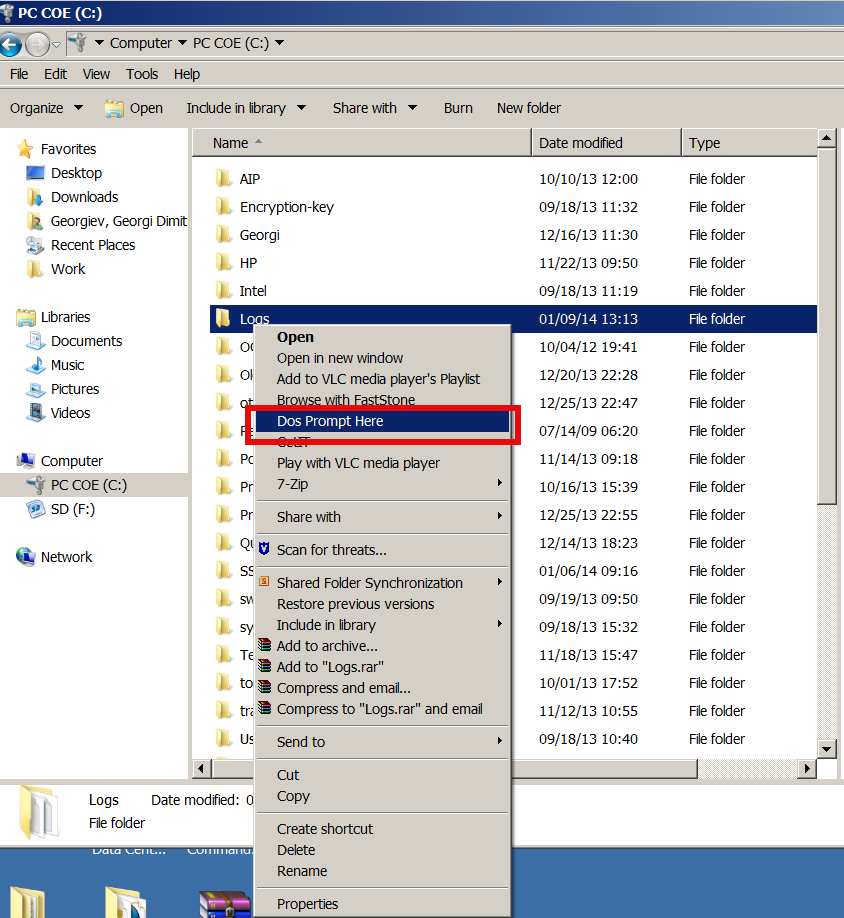
If you have to use Windows on system administration level, you had to use command prompt daily, thus its useful to be able to be able to open Command Line starting from desired directory with no need to copy directory Path by hand and CD to it manually.
By default Command Prompt, cmd.exe always opens itself setting a path to user home directory, reading what is defined by win system variable %USERPROFILE% or %HOMEPATH% – MS Windows equivalent of UNIX's $HOME shell variable.
To add open in DOS Prompt Here Command Prompt option to Windows Explorer menus its necessary to apply few rules to Windows registry DB
Use above Download link and launch it and from there on clicking with right Mouse button to any directory will enable you to open directory in CMD.EXE.
Here is content of little registry tweak adding the new menu Dos Prompt Here button
Windows Registry Editor Version 5.00
[HKEY_CLASSES_ROOT\Directory\shell\DosHere]
@="Dos &Prompt Here"
[HKEY_CLASSES_ROOT\Directory\shell\DosHere\Command]
@="cmd.exe /k cd %1"
[HKEY_CLASSES_ROOT\Drive\shell\DosHere]
@="Dos &Prompt Here"
[HKEY_CLASSES_ROOT\Drive\shell\DosHere\Command]
@="cmd.exe /k cd %1"
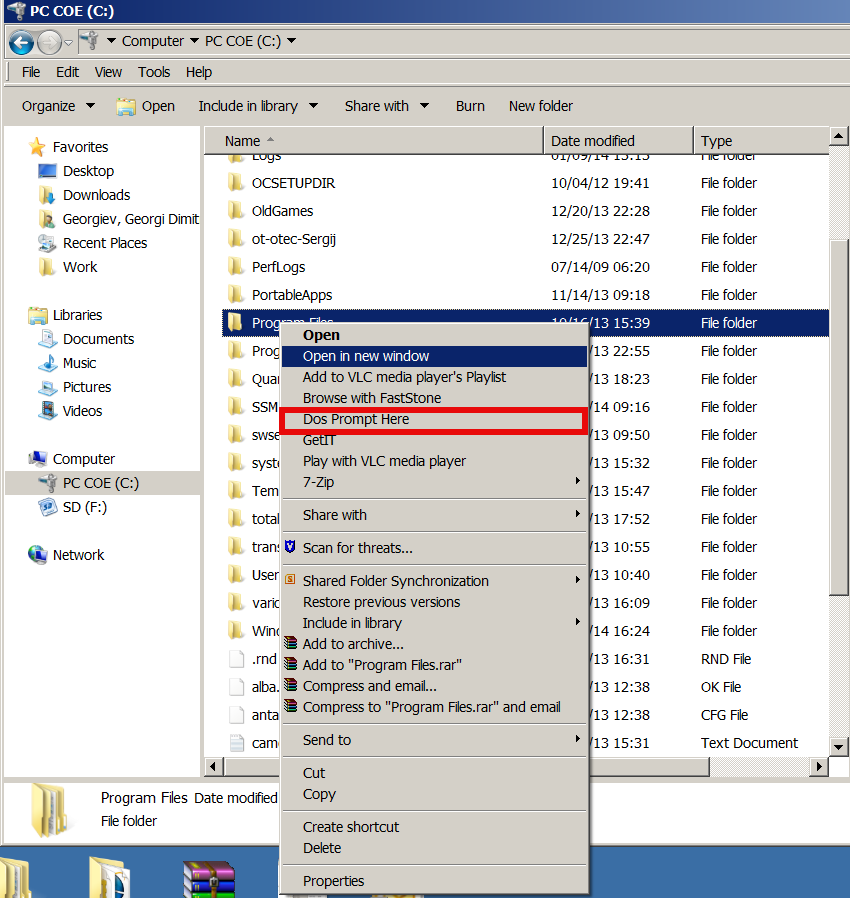
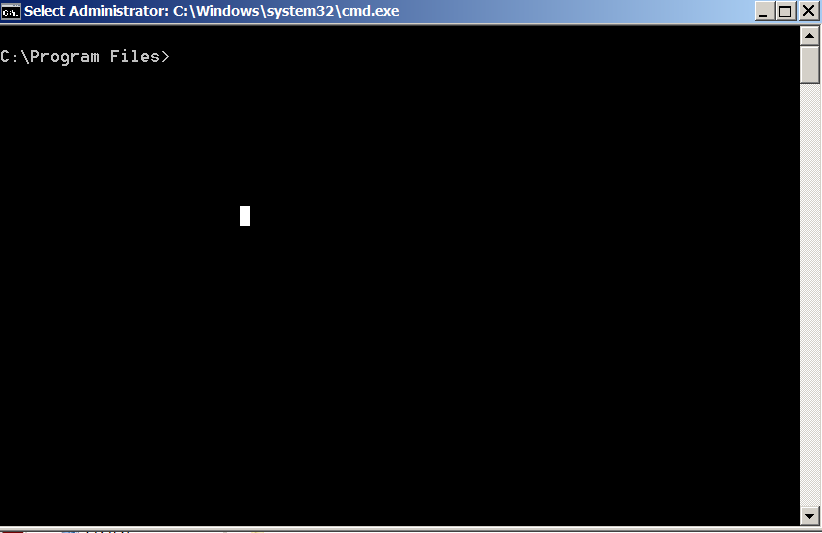
This little registry code is originally for Windows 2000, anyways it is compatible with all NT technology based Windowses, Add DOS Prompt Here tweak works fine on Windows XP, Windows 7 and Windows 8 (Home, Pro and Business editions).
By Mentioning $HOME its interesting to say Windows equivalent of Linux's as it might be useful to know:
linux:~# echo $HOME
/home/hipo
is
C:\\> echo %USERPROFILE%
C:\\Users\\georgi
To list all Windows Command Prompt environment variable equivalent to Linux's bash shell env / setenv is SET command), here is example output from my Winblows;
C:\Users\georgi> SET
ALLUSERSPROFILE=C:\\ProgramData
APPDATA=C:\\Users\georgi\AppData\Roaming
CLASSPATH=.;C:\\Program Files (x86)\\Java\\jre6\\lib\\ext\\QTJava.zip
CommonProgramFiles=C:\\Program Files\Common Files
CommonProgramFiles(x86)=C:\\Program Files (x86)\\Common Files
CommonProgramW6432=C:\\Program Files\\Common Files
COMPUTERNAME=GEORGI
ComSpec=C:\\Windows\\system32\\cmd.exe
DEFLOGDIR=C:\\ProgramData\\McAfee\\DesktopProtection
FP_NO_HOST_CHECK=NO
HOMEDRIVE=C:
HOMEPATH=\\Users\\georgi
LOCALAPPDATA=C:\\Users\\georgi\\AppData\\Local
NUMBER_OF_PROCESSORS=4
OS=Windows_NT
Path=C:\\Program Files\\RA2HP\\;C:\\Windows\\system32;C:\\Windows;C:\\Windows\\S
Wbem;C:\\Windows\\System32\\WindowsPowerShell\v1.0\;C:\\Program Files\\WIDCOM
oth Software\\;C:\\Program Files\\WIDCOMM\\Bluetooth Software\\syswow64;C:\\Pr
les (x86)\\Hewlett-Packard\\HP ProtectTools Security Manager\\Bin\\;C:\\Progr
\\ActivIdentity\\ActivClient\\;C:\\Program Files (x86)\\ActivIdentity\\ActivCl
\\Program Files (x86)\\QuickTime\\QTSystem\\
PATHEXT=.COM;.EXE;.BAT;.CMD;.VBS;.VBE;.JS;.JSE;.WSF;.WSH;.MSC
PROCESSOR_ARCHITECTURE=AMD64
PROCESSOR_IDENTIFIER=Intel64 Family 6 Model 58 Stepping 9, GenuineIntel
PROCESSOR_LEVEL=6
PROCESSOR_REVISION=3a09
ProgramData=C:\\ProgramData
ProgramFiles=C:\\Program Files
ProgramFiles(x86)=C:\\Program Files (x86)
ProgramW6432=C:\\Program Files
PROMPT=$P$G
PSModulePath=C:\\Windows\\system32\\WindowsPowerShell\\v1.0\Modules\\
PTSMInstallPath_X86=C:\\Program Files (x86)\\Hewlett-Packard\\HP ProtectToo
ity Manager\\
PUBLIC=C:\\Users\\Public
QTJAVA=C:\\Program Files (x86)\\Java\\jre6\\lib\\ext\\QTJava.zip
SESSIONNAME=Console
SystemDrive=C:
SystemRoot=C:\\Windows
TEMP=C:\\Users\\georgi\\AppData\\Local\\Temp
TMP=C:\\Users\\georgi\\AppData\\Local\\Temp
USERDNSDOMAIN=EMEA.CPQCORP.NET
USERDOMAIN=EMEA
USERNAME=georgi
USERPROFILE=C:\\Users\\georgi
VSEDEFLOGDIR=C:\\ProgramData\\McAfee\\DesktopProtection
windir=C:\\Windows
windows_tracing_flags=3
windows_tracing_logfile=C:\\BVTBin\\Tests\\installpackage\\csilogfile.log
Hope this little trick hopes someone out there.
I will be glad to hear of other cool useful windows registry tweaks?
Tags: bash shell, cmd, command, command prompt, DB, deal, exe, fine, home, home directory, Java, lib, Linux, list, Set, system, tweaks, Windows, Windows Command Prompt, windows explorer, windows registry, zip
Posted in System Administration, Windows | 1 Comment »
Tuesday, April 24th, 2012 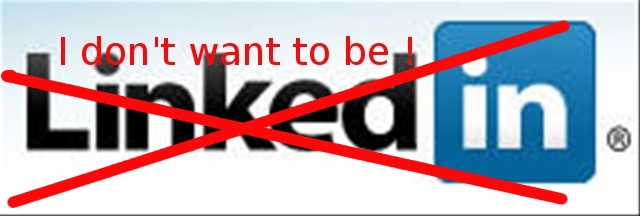
I've decided to delete my linkedin account as I don't see any good in constact connectiodness and being part of many "social" networks which if one thinks in deeply are not social but anti-social.
You just stay at home staring at a screen and it will be like this until the end of your days and even worser for the generations to come. Computer revolution or digital revolution is in reality huge devolutin (devil-lution)
To delete the linkedin account I used a short tutorial provided by This post
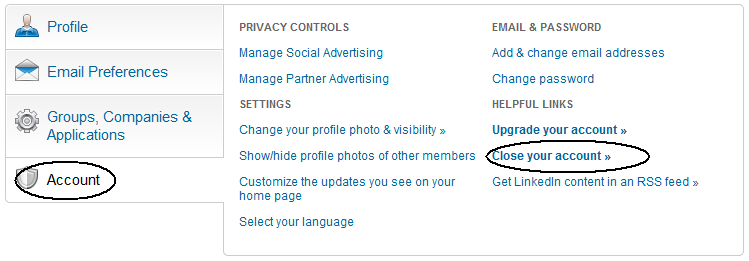
TO reach to your Profile settings, use upper right corner of your browser and follow the menus:
Settings -> Account -> Close your account
Once, trying to delete your account, linkedin will try to manipulate you to stay in Linkedin by pushing some of your contacts, pointing how you will get disconnected from him.
I'm amazed how impudent this guys can be, actually, its not just them. If you have tried or deleted your facebook account before time you will have faced, exactly the same thing. A profile (person picture) which was recently browsed by you will be shown to you and be said you will be unable to connect with him any more. Well who cares if it is God's will we will connect again 🙂
The problem with us modern people is we're so deluded that we have started relying more on technology and human knowledge than to God. For most people who are atheists relying more on technology than on God for their lives seems reasanable However for us Christians putting more trust in technology than in Gods providence for us is sinful and deadly.
I'm starting to get the conclusion, non-technological societies are more happier than technological ones. In that sense, we the Bulgarians are blessed, because technology is not so widely spread.
Tags: accountOnce, atheists, Auto, browser, bulgarians, christians, close, computer revolution, conclusion, constact, corner, devil, devolutin, digital revolution, Draft, end, facebook, generations, god, good, home, human knowledge, ini, knowledge, LinkedIn, menus, person, post, profile person, profile settings, providence, quot, revolution, screen, Settings, social networks, technological societies, technology, time, upper right corner, use, worser
Posted in Everyday Life, Various, Web and CMS | No Comments »
Tuesday, January 8th, 2008 After 10 minutes I’ll have Deutcsh lessons anyways I’ve caught some winter virus :)I’m having snots coughing and stuff. In Sunday I was on a Liturgy in the Church as usual.Yesterday was a quiet and peaceful day. Static came home and we installed Windows. NowI have Windows,Linux,FreeBSD on one machine. I’m surprised how well is Windows working.I’m eating a lot of garlic recently to stimulate my immune system. Yesterday I playedsome Warcraft III. Having Windows now gives me the opportunity to play some gameswhich weren’t working in wine. Well that’s most of how my day passed. I went to seemy grandma and she made me tea as always (her tea is awesome!). :)END—–
Tags: end, freebsd, gameswhich, garlic, grandma, home, immune system, Linux, liturgy, machine, NowI, opportunity, peaceful day, playedsome, seemy, Static, system, tea, virus, warcraft iii, weren, Windows, wine, yesterday
Posted in Everyday Life | No Comments »
Wednesday, July 23rd, 2008 I don’t know about you out there, but I’m a kind of person asking questions all the time.I really wanna serve the Lord in a way. Today my grandma came home and shared she is on a wayto go completely crazy I really am in pain for her she is so kind and good but she suffers so badlyshe suffers from diabetic foot disease I fervently pray to our creator to have mercy over her and help herand heal her disease or at least take away the pain in the Name of Jesus Our Saviour! Amen.
END—–
Tags: badlyshe, creator, diabetic foot disease, disease, end, foot, grandma, herand, home, jesus our saviour, kind, Lord, name, name of jesus, pain, person, pray, question, question questions, saviour, time, today, wanna, way, wayto
Posted in Everyday Life | No Comments »
Sunday, November 5th, 2006 Today we first met Habib (a colleague from Holland College I study in). We took a newspaper and searched for him a living place. We called from one bulphone to some of the newspaper advertisements but was not able to find any suitable living place for the price he could afford (60 or 70 leva). After that we went to a coffee place called “Central”. Then we went to Mino’s coffee and stayed and talked for 3 or 4 hours with Habib mainly about Bangladej.He told us about different specific things in Bangladej, like for example he explained us the attitude of people to a local people who are musicians (I forgot the exact Bangla’s name of ‘em), he told us Bangla’s people will probably think of us we’re musicians if we go to Bangladej. He said the people appreciate this people as fortune and the musicians live on the hospitality of the people. I went home checked something on the servers. It seems there is a new RC release of clamav 0.90rc2. I installed the new release and tested it but it seemed it has some problems with the clamd.conf’s syntax and I’ve uninstalled the 0.90rc2 and installed the old one which is 0.88.5. Praise God I’m spiritually okay. I’m going to have a sleep now but I’ll first read a little (The Bible). Blessings in the name of Jesus Christ 🙂 !
Tags: advertisements, attitude, Bangla, bible, bible blessings, blog, blog entry, bulphone, Central, Clamav, clamd, coffee place, colleague, conf, fortune, habib, holland, holland college, home, hospitality, jesus christ, ldquo, leva, Mino, musicians, name, name of jesus, new release, place, Praise, praise god, read, rsquo, sleep, something, syntax
Posted in Everyday Life | No Comments »