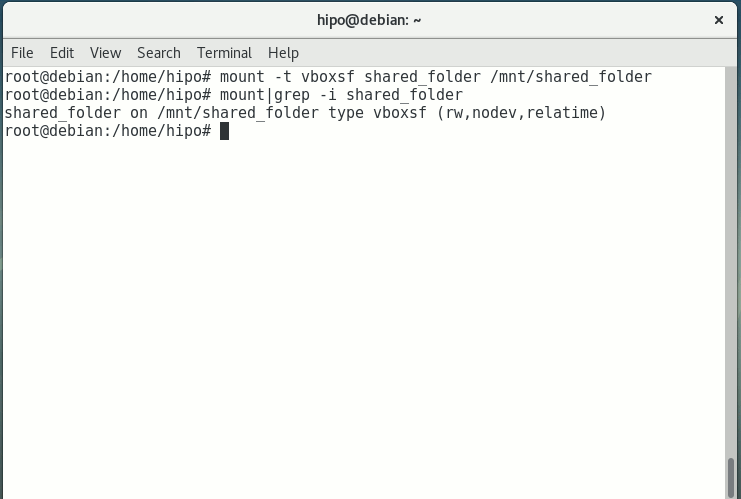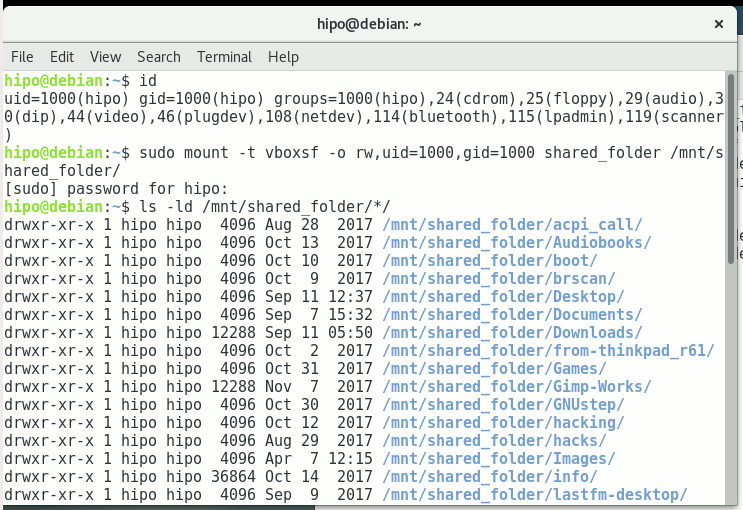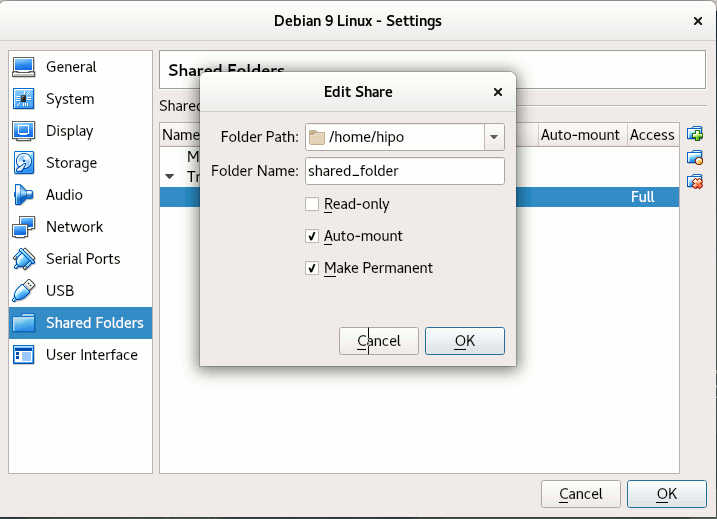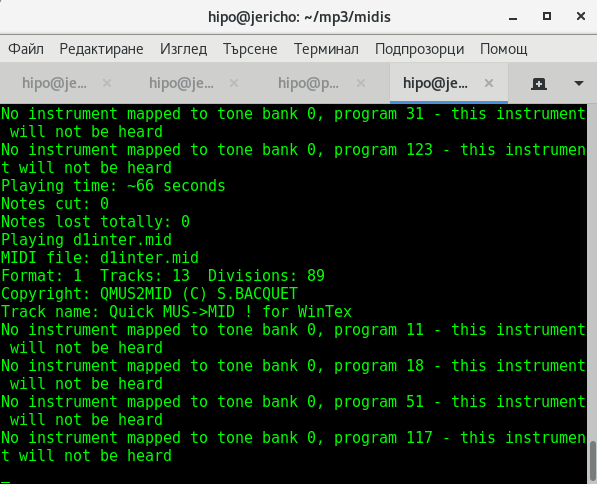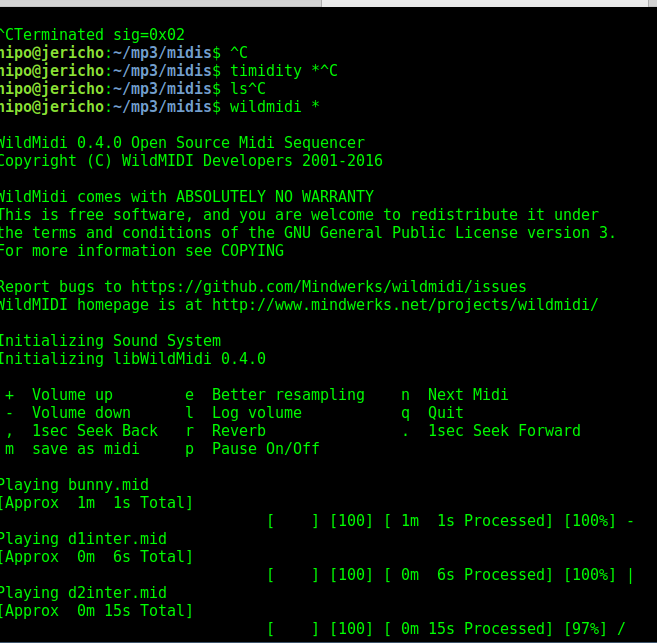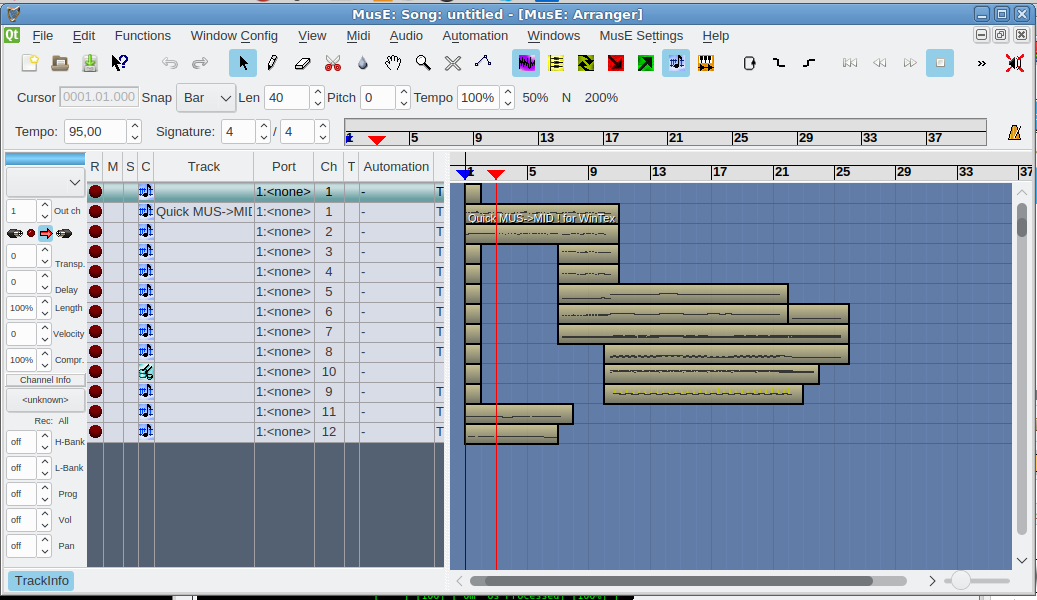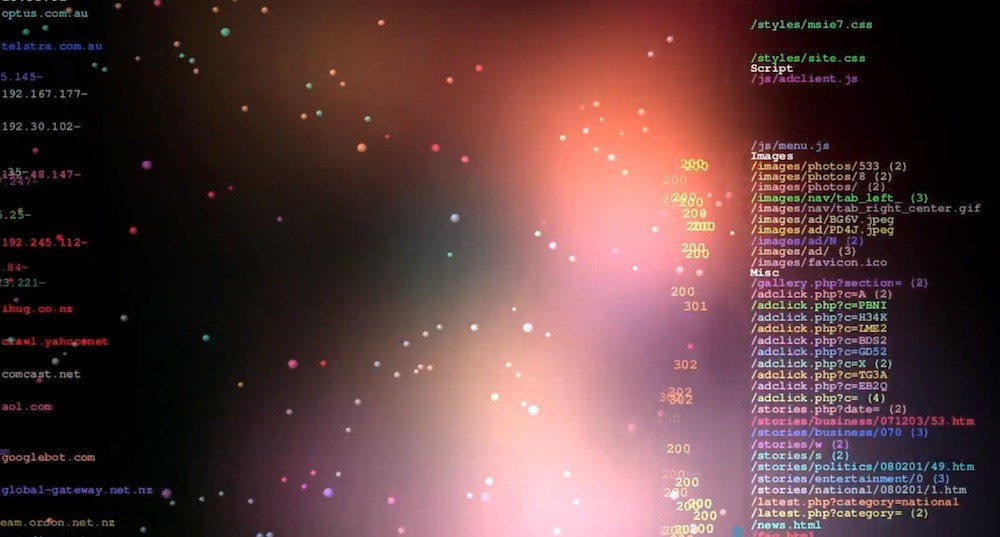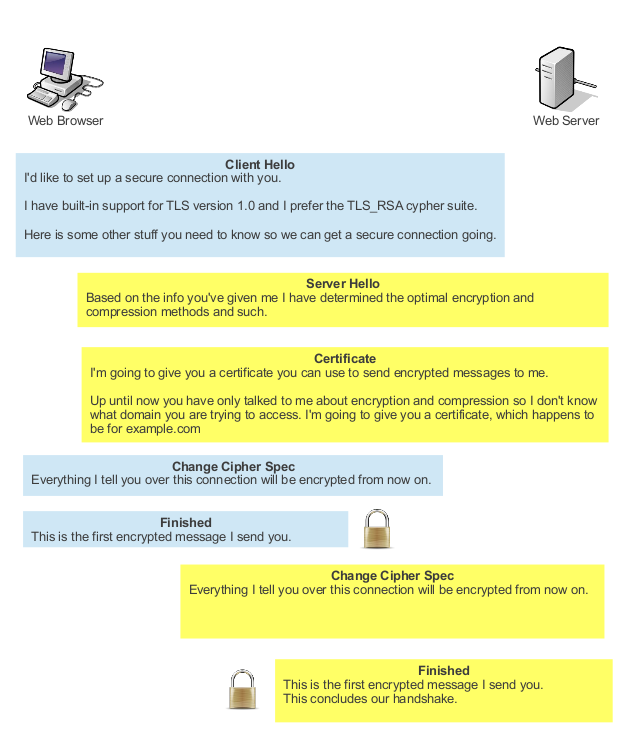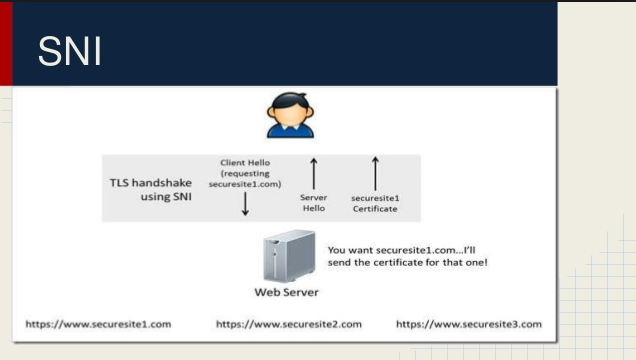Saint John the Baptist (The Forerunner of Christ) is all known for being the baptizer of the Lord Jesus Christ in Jordan's river in Israel.
However as nowadays most people are away from the Church and from traditions, that many generations of our ancestors used to follow, little know the details of his beheading and the meaning of why he is venerated so much by so many generations in the last 2000 years.
Thus In this small article, I'll try to shed some light on the Saint John Beheading feast known in Church Slavonic world as Oseknovenie (Осекновение) = beheading and is considered a day of sorrow for the Church for the reason the biggest Old Testamental prophet, a hermit and a man of Gigantic spiritual significance Saint John the Baptist has been beheaded unfairly for having no fault at all but this happened so his righteousness raise up even more and be clear for the generations to come.
The feast of Saint John the Baptist is celebrated on 29 of August in Eastern Orthodox Church, where old Calendar Churches celebrate the feast (13 days) later on 11 of September – I'll not get into details about calendars as this is a long discussion for a separate article.
It should be said in the Church saint John the Baptist is considered the highest saint among all –“the first among martyrs in grace”, venerated next in glory to Virgin Mary.
The Martyrdom of Saint John happened in the 32 years after the Nativity (The Birth) of Christ as this is said in the Gospel of Mathew 14:1-12 and Gospel of Mark (6:14-29) in New Testament.

Many of the small details, we know about saint John and his earthly living are not given in the Gospel however, but are instead given in the Chuch Tradition (that is kept in the main books and the Living of the Saints, as well as all the books written by the officially canonized saints over the years that used for Eastern Orthodox Church services Singing for many centuries).
From there we know the beheading of Saint John happened short time before the Crucifixion of Christ. After the death of Herode the Great, Romans divided the territory of Province of Palestine in 4 parts and on top of each placed his governor.
Herodos Antipa received by Emperor Augustus Galilea as a territory of Governance. He had a law binded marriage, who was a daughter of king Arepha. Herod left her and cohabited (unlawfully) with Herodias who was his mistress and brother's wife.
As Herodos was a governer and recpetively example for all his subordinate in his Kingdom and was living unlawfully with that woman saint John who knew him personally rebuked him multiple times publicly advising him to leave that woman and live with his lawfully marriaged one as it was written in God's law – that such people are worthy for death just like moreover this was the unwritten law followed by all kind of peoples of his time from noble to smallest and poorest.
Herodoes did not listened and wanted to get rid of saint Johns somehow but he was scared to accuse him for some kind of kingdom lawlessness as the knew saint John was a true prophet of God and feared the people who recognized him as a true prophet as well as feared he might be put off throne for his evil deed if he finds an excuse to kill the prophet of God.
As the critics on Herodoes living with a concubine while being in marriage, eventually not finding any other way to shut Saint John's mouth, king Herodoes put saint John in Prison with the excuse Saint John was a rebel and preaching things against established authority (About this event is said in Bible Gospel of Luke 3, 19-20).
For his birthday Herodoes prepared enormous banquet in which in front of the many invited guests danced (Salome / Salomia) – the daughter of Herod II and Herodias and her dancing was so much pleasing for the already drunk Herod and in his drunkenness he promised to give her anything she desired up to half of his kingdom.
Salome was still young woman and as it was the tradition then not knowing what would be the best to ask for, she asked her Mother and the Mother being in unlawful relations with Herod in her hatred for the rebuking prophet saint John asked, the head of Saint John the Baptist on a platter.
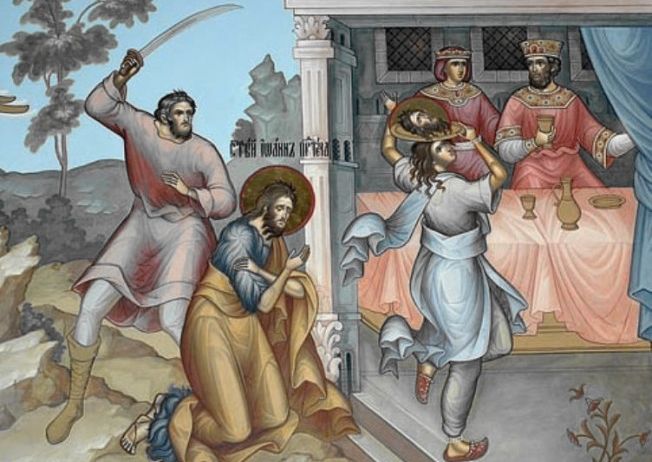
The dance of Salome with Saint John's head on a Platter Orthodox icon
Even though Herod was appaled by this strange request, he had to reluctanly agree to keep his word as he was a ruler of a great power and for that time, not keeping a word publicly given would make him though weak, a fraudulant and eventually this will be reason for a rumors for his unseriousness to circulate the kingdom, thus unwillingly he agreed sent soldier to the prison to behead Saint John and the Head of the saint was brought to the perverted Solome and the harlot mother of hers Herodias.
Due to Church tradition when the Head of the 'Biggest in Spiritual Power' of Man born after Christ, as the Gospel speaks was brought to the lecherous feast, the Head even in the platter continued to rebuke, the unwalfullness of Herod.
The Jewish famous Historian Flavius Josiphus in his historical book Antiques of the Jews wrote, the reason for beheading of Saint John was:
"lest the great influence John had over the people might put it into his [John’s] power and inclination to raise a rebellion, (for they seemed ready to do any thing he should advise), [so Herod] thought it best [to put] him to death."
Flavius also states that many of the Jews believed that the military disaster that fell upon Herod as his throne fall a by the hands of Aretas his (father-in-law) was God's immediate punishment for unrighteous behaviour.
There is no exact date when behading of Saint John occured but the historians place it somewhere in year 28 or 29 A. D. (Anno Dommini).
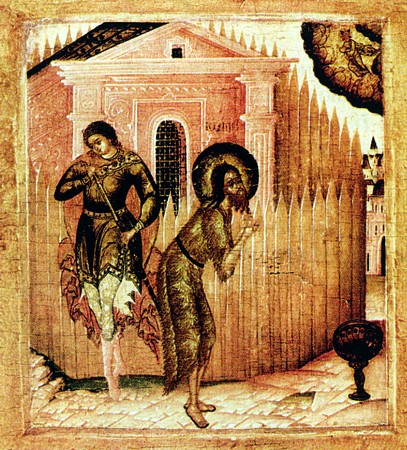
The body of saint John was buried immediately (separately from the body) as Herodias for her hatred for the prophet ordered the body to be buried separately from the head, it was buried in the small Palestinian Village (Sebaste), while Herodias took his holy head and buried it in a dung heep.
Later Joanna (canonized later by saint known as Saint Joanna) – a wife of Herods steward, secretly went to place took the head and buried in the Mount of Olives, where it remained hidden for many centuries.
But the wrath of God is never late soon after Salome was passing a frozen river and while walking on it the ice collapsed and her body up to the head fall hanging in the water, while her head was sitting still over the water.
Just as she used to kick her feet on the ground, she was now, like dancing, making helpless movements in icy water.
So Salome hung until the sharp ice cut through her neck. Her head, cut off with a sharp ice, then her head was brought to Herod and Herodias, as John the Baptist's head had once been brought to them, and her body had never been found. The king of Arif of Arabia, in revenge for the dishonor of his daughter – the wife of Herod the four-owner – moved his troops against the wicked king and defeated him. The Roman emperor Guy Julius Caesar Caligula (37-41) in anger sent Herod, together with Herodias, into captivity to Gaul, and then to . There they were consumed by the sprawling earth.
By a divine revelation the head of Saint John has been found in the 4th century (Celebrated in the Church with a special feast known as The First Finding of Saint John's the Baptist head by a governing official of Eastern Roman empire district who eventually choose to become a monk (monk Inokentij / Innocent). The head of saint John has been found by both divine revelation and the testimony of an Old Jew who confirmed the Jewish oral tradition for the burial of John the Baptist head on that exact place .
Innocent decided to build a Church and a monastic Cell in glory of Saint John the Baptist as the place was holy and sanctified by the graceous head of St. John.
Fearful that holy relics of such a high importance, might be soon stolen and sold, mocked over by unbelievers or destroyed, he immediately hide (burid) the St. John on the very same place, where he found it in the same vessel it was orginally.
Unfortunately on monk Innocent dead the Church fell into ruin was abandoned due to its desert location and eventually as it always happened in that times with old buildings, people used its construction stones for fortifying their own near village houses.
The Second Finding of the Head of Saint John the Baptist, happened some years later in 452 A.D. , during the days of Constantine the Great by two Christian monks who went for a Jerusalem for pilgrimage.who had God given revelation (Saint John himself appeared in a kind of a Vision to the two) and hsa indicated for the same hidden location where Innocent found it (laying under the Church ruins altar).
After digging on the place, the holy relic was found placed in a sack and brought with them to heir home land. On the way back they've met a potter not telling him what was inside the bag and asked him the bag to carry being lazy to do. Saint John the Baptist appeared the potter and told him to take his head and bring it away from this careless lazy monks immediately. The potter took Saint John's head home, and kept it there praying fervently to saint John the Baptist daily, soon before his death he put the head in a container and gave it to his sister.
The 1st and 2nd finding of saint Johns head is established as a feast celebrated yearly in Eastern Orthodox Church on 24 of February.

The feast of Beheading of Saint John in the Church is always observed in the Eastern Orthodox Churches Bulgarian, Russian, Serbian, Greek, Romanian, Georgian etc. with a strict fasting as a sign for the great sorrow we Christians have for the beheading of the Greatest of Prophets and Highest in sight of God born of man.
In some cultures, the pious will not eat food from a flat plate, use a knife, or eat round or red food (such as tomatoes, watermelon, red peppers etc.) on this day.
A short time after a Hieromonk Eustathius (considered by Church historians) to be part of the Arian heretical division happen to have th chance to possess the holy head and he used it frequently to attract followers to the Heretical teachings of Arius (a Lybian heretic presbyter who was condemned in 325 A.D. on the First Council of Nicea convened by Saint Emperor Constantine The Great. Being in a hardships Eustathius buried the head in a cave near Emesa (circa 810 – 820) and soon after a monastery was built on that place by God's providence.
In the year 452, St. John the Baptist appeared to Archimandrite Marcellus of this monastery and indicated where his head was hidden in a water jar buried in the earth. The relic was brought into the city of Emesa and was later transferred to Constantinople.

The current pressumable relics of head of Saint John the Baptist kept in San Silvestro in Capite Rome
The head of John Baptist disappeared once again after it was transferred from Comana of Cappadocia during a period of Muslim raids (about 820) and was again hidden in the ground during a period of iconoclastic persecusion.
After the veneration of icons was restored in year 850, A vision was revelead by God to patriarch Ignatius of Constantinople (ruling on patriarchial throne in 847 – 857) saw a vision revealing the place where the head of saint John was hidden around y. 850. The patriarch as the order was then communicated about his vision to emperor Michael III, who sent a delegation to Comana, where the head was found. Soon after the head was transferred to city of Nyc and here on 25 of May it was placed in a church in emperor court in Constantinople. The Church feast of the Third Finding of Saint John Baptist head is established for celebration in the Eastern Orthodox Church on 25 of May.
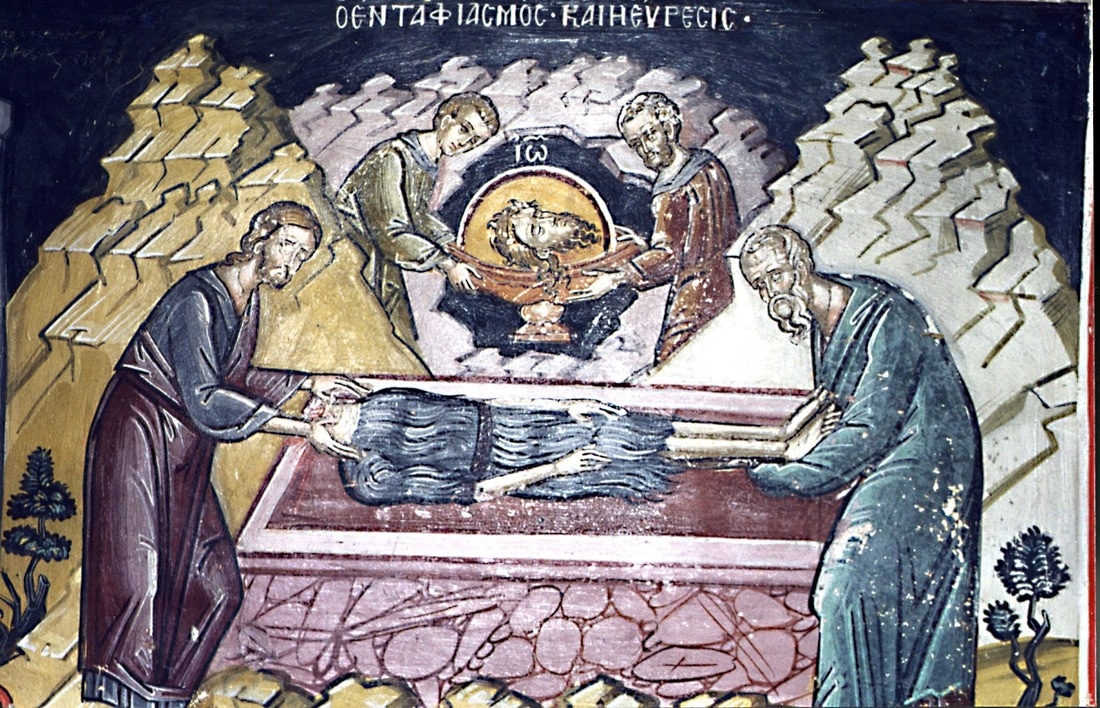
Currently many small particles of Saint John Head are available for generation among many Eastern Orthodox and Roman Catholic Churches.

The head is claimed to be in San Silvestro (Saint Silvester) in Capite in Rome or in Amiens Cathedral, said to have been brought from Constantinople by Wallon de Sarton as he was returning from the Fourth Crusade.
There are also some sources claiming that the real head of John the Baptist is buried in Turkish Antioch or Southern France.

Amiens Cathedrale Notre Dame France – one of most magnificent Gothic edifice in Europe.
During the French Revolution the kept Head in Amiens has been secretly hidden by the Amiens city Mayor in his own home to protect this sacred relic from the destruction (as many holy relics saints disappeared or have been destroyed) by the rebellious enraged crowds fighting for the rights of "Liberty, Equality, Fraternity" being the goals of the Masonic bortherhoods and many secret societies in France in that time.
Also a reliquary at the Residenz in Munich, Germany, is labeled as containing the skull of John the Baptist by Catholics. In history some sources claim the St. John used to be owned by Knight Templars
А piece of Saint John Baptist skull is held at the Eastern Orthodox Romanian skete Prodromos on Mount Athos.
Further on according to Church tradition saint Luke the Evangelist went to the city of Sebaste bringing with him the right hand of Saint John the Forerunner which was conducting numerous of miracles.
Some of the Relics of John the Baptist are said to be in the possession of the Coptic Orthodox Monastery of Saint Macarius the Great in Scetes, Egypt.
It is said John the Baptist's arm and a piece of his skull can be found at the Topkapı Palace in Istanbul, Turkey.

It is said John the Baptist's arm and a piece of his skull can be found at the Topkapı Palace in Istanbul, Turkey.
At the time of Mehmed the Conqueror, the skull was held in Topkapı, while after his death, his stepmother Mara Branković, a Serbian princess, brought it to Serbia. It was then kept a while at the Dionisios monastery at Mount Athos, then the skull fragment was sent to a nearby island in order to prevent the outbreak of a plague; however, the Ottoman fleet seized it and delivered it to Hasan Pasha of Algeria, who held it in his home until his death. It was then returned to Topkapı. The skull is kept on a golden plate decorated with gold bands with gems and Old Serbian inscriptions. The plate itself is stored in a 16th-century rock crystal box.

The face of St. John the Baptist, in the Cathedral of Our Lady in Amiens.
St. John's arm was brought from Antioch to Constantinople at the time of Constantine VII. It was kept in the Emperor's chapel in the 12th century, then in the Church of the Virgin of the Pharos, then in the Church of Peribleptos in the first half of the 15th century. Spanish envoy Clavijo reported that he saw two different arms in two different monasteries while on a visit to Constantinople in 1404. With the Fall of Constantinople, the Ottomans seized possession of it. In 1484, Bayezid II sent it the knights of Rhodes, while they held his brother Cem captive in return. In 1585, Murad III had the arms brought from Lefkosia castle to Constantinople (henceforth known as Istanbul). The arm is kept in a gold-embellished silver reliquary. There are several inscriptions on the arm: "The beloved of God" on the forefinger, "This is the hand of the Baptist" on the wrist, and "belongs to (monk) Dolin Monahu" on the band above the elbow.
In July 2010, a small reliquary was discovered under the ruins of a 5th-century monastery on St. Ivan Island, Bulgaria. Local archaeologists opened the reliquary in August and found bone fragments of a skull, a hand and a tooth, which they believe belong to st. John the Baptist, based on their interpretation of a Greek inscription on the reliquary.The remains have been carbon-dated to the 1st century. Currently The found relics are being placed for veneration in the sea resort town of Sozopol, Bulgaria in the Church of saint saint Cyril and Methodius.
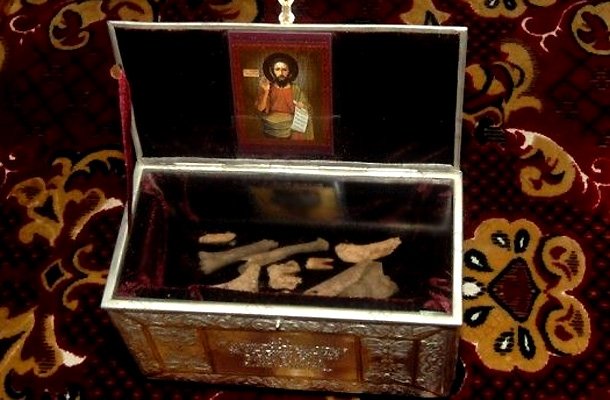
Saint John the Baptist Holy Relics in Sozopol Bulgaria

A Lity (Orthodox Vespers) in front of Saint Cyril and Methodius Church in Sozopol resort Bulgaria
There is much to be said in Saint Johns beheading and many great Theology books have been written on the topic however I hope the goal of this article to give a very brief overview for the ordinary people to know our human history over the last 2000 which is highly entangled with Christian faith succeeded to give a very brief overview on the history of the beheading of saint John the Baptist and the deep history across his holy relics veneration over the centuries.
As a closure for the Article I find worthly to share the sung troparion in the Church services glorifying of saint John the Forerunner in Old Bulgarian / Church Slavonic, Greek and English
TROPARION IN CHURCH SLAVONIC
Па́мять пра́веднаго с похвала́ми, тебе́ же довле́ет свиде́тельство Госпо́дне, Предте́че: показа́л бо ся еси́ вои́стинну и проро́ков честне́йший, я́ко и в струя́х крести́ти сподо́бился еси́ Пропове́даннаго. Те́мже за и́стину пострада́в, ра́дуяся, благовести́л еси́ и су́щим во а́де Бо́га, я́вльшагося пло́тию, взе́млющаго грех ми́ра и подаю́щаго нам ве́лию ми́лость.
TROPARION IN GREEK
Μνήμη Δικαίου μέτ' ἐγκωμίων, σοὶ δὲ ἀρκέσει ἡ μαρτυρία τοῦ Κυρίου Πρόδρομε· ἀνεδείχθης γὰρ ὄντως καὶ Προφητῶν σεβασμιώτερος, ὅτι καὶ ἐν ῥείθροις βαπτίσαι κατηξιώθης τὸν κηρυττόμενον. Ὅθεν τῆς ἀληθείας ὑπεραθλήσας, χαίρων εὐηγγελίσω καὶ τοῖς ἐν ᾍδῃ, Θεὸν φανερωθέντα ἐν σαρκί, τὸν αἴροντα τὴν ἁμαρτίαν τοῦ κόσμου, καὶ παρέχοντα ἡμῖν τὸ μέγα ἔλεος.
TROPARION (TONE 4)
O Prophet and Forerunner of the coming of Christ, in spite of our eagerness to render you due honor, we fall short when singing your praise. Your glorious birth saved your mother from the shame of barrenness, returned to your father the power of speech, and proclaimed to the world the Incarnation of the Son of God.
KONTAKION (TONE 3)
The woman who had been barren becomes fertile and gives birth today to the Forerunner of Christ. He is the greatest and last of the prophets, for standing in the waters of the Jordon River, he placed his hands on Christ whom all the prophets had announced, and in so doing he became a prophet himself, a preacher and a forerunner of the Word of God.
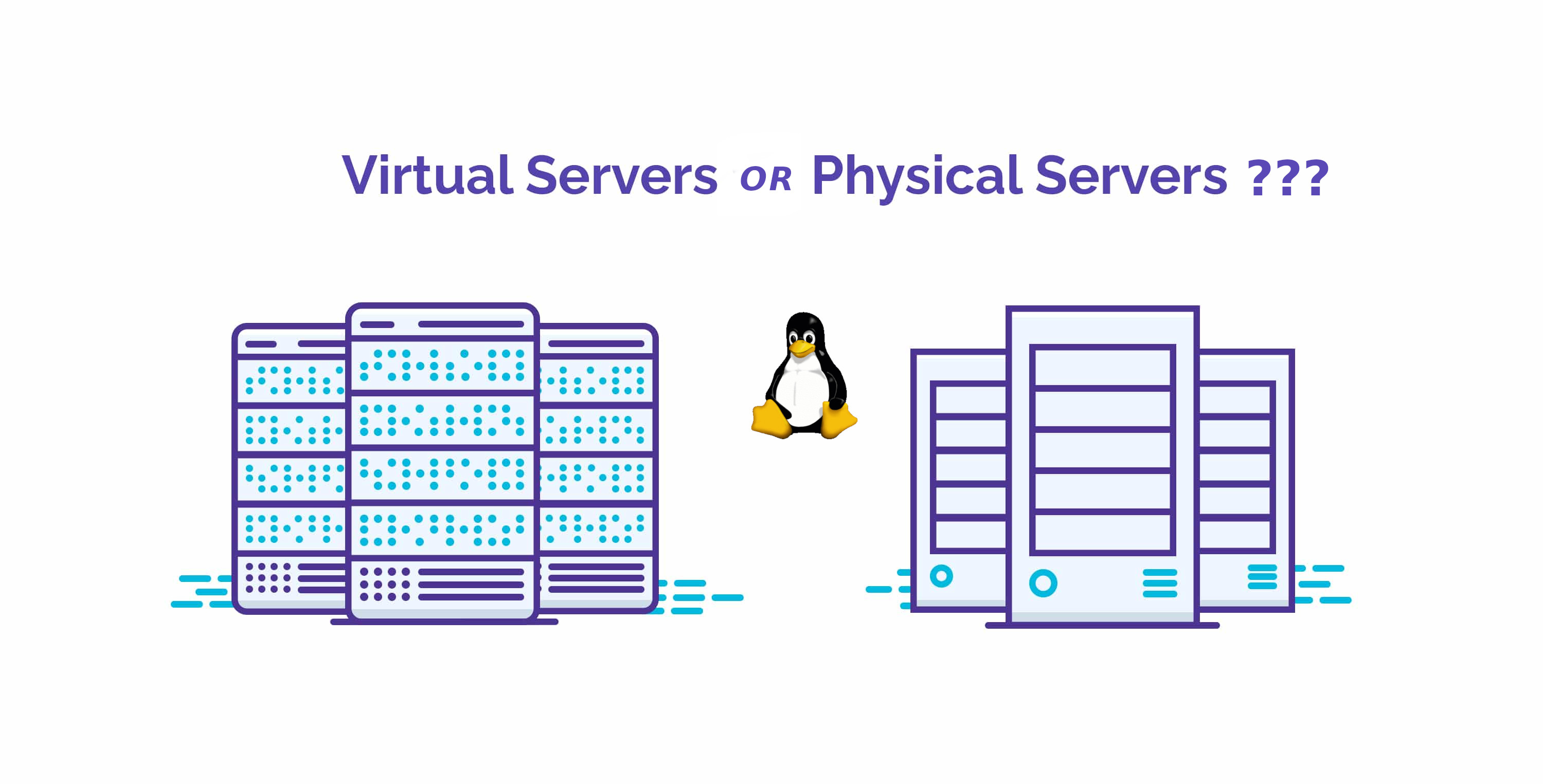
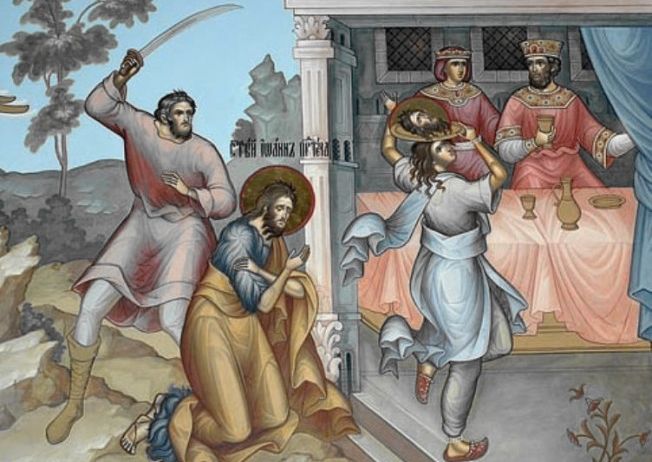





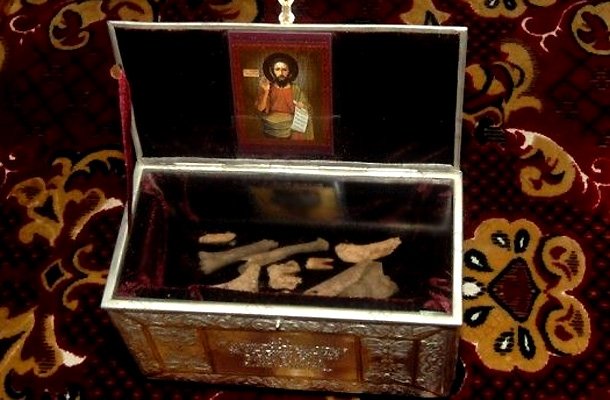

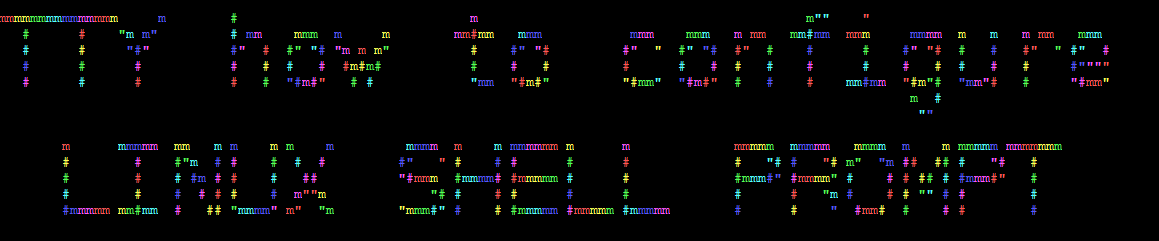
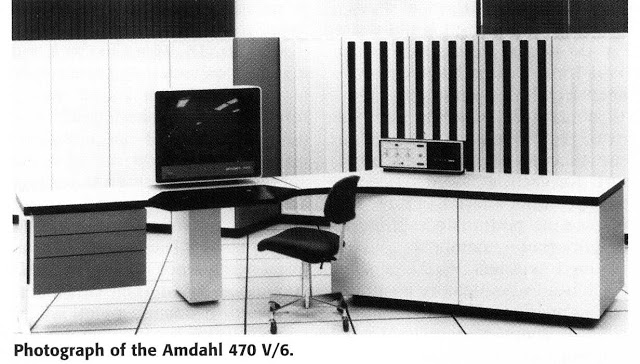

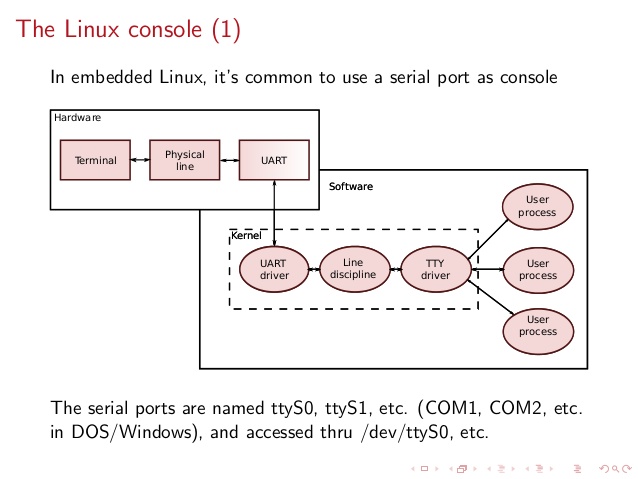
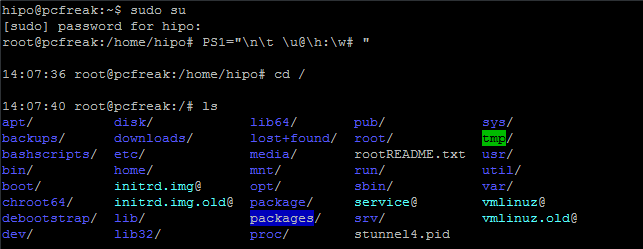
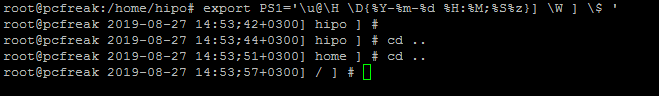
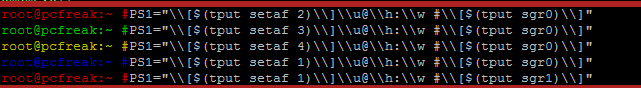
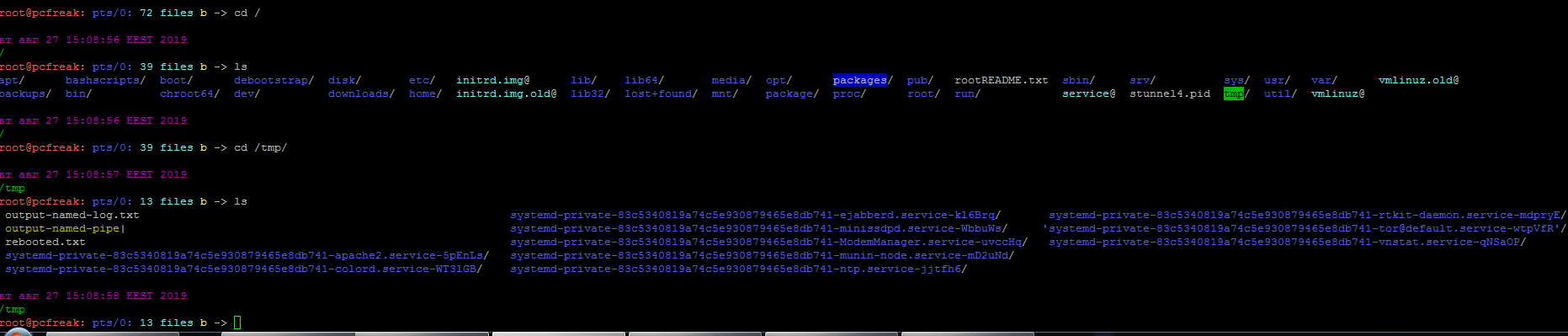
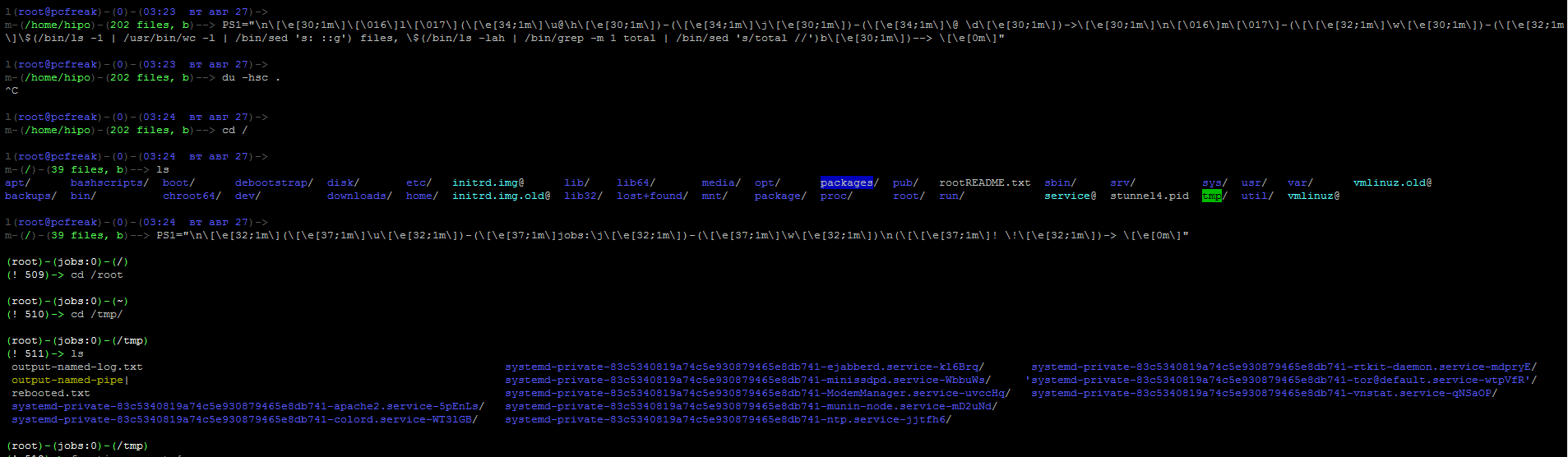
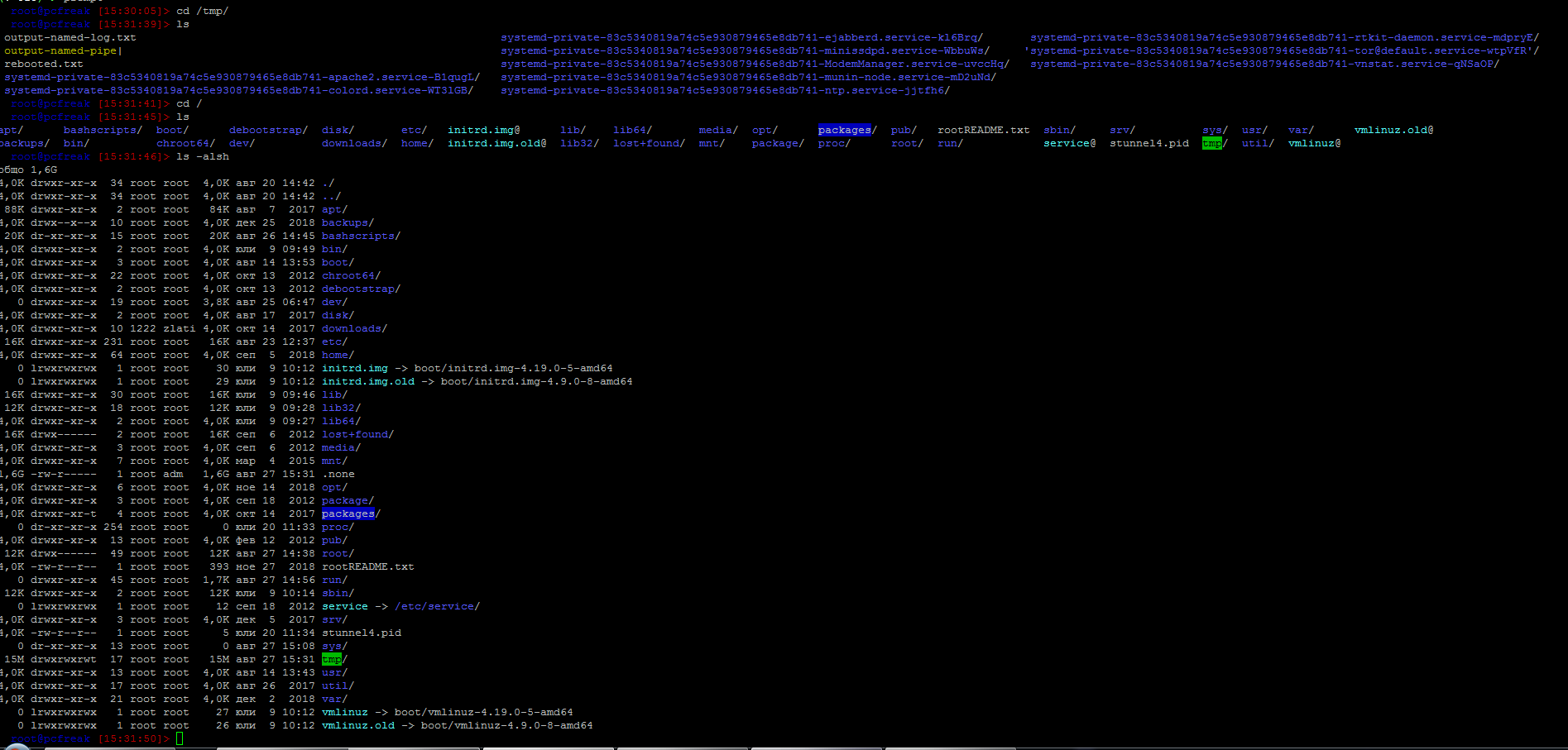
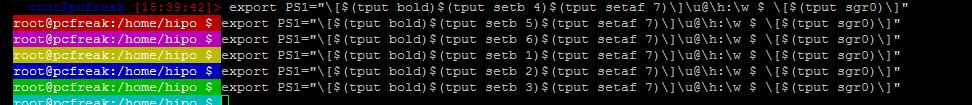
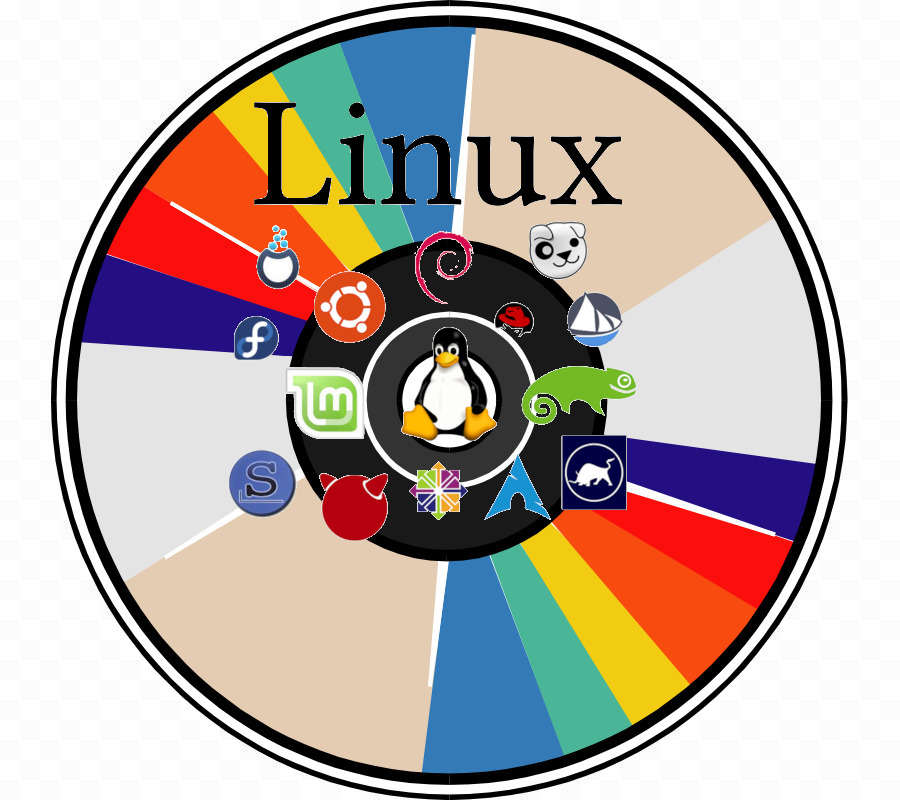

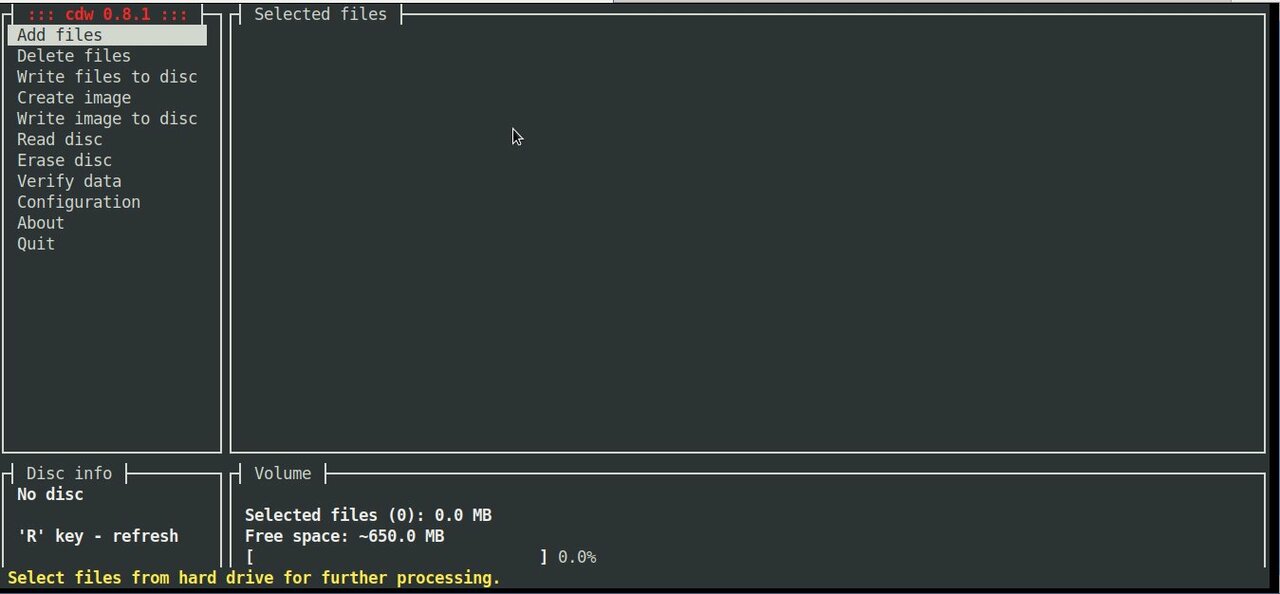
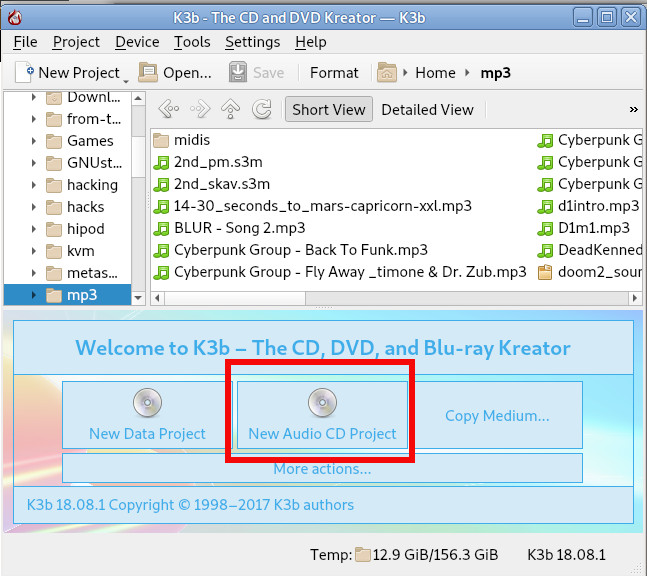


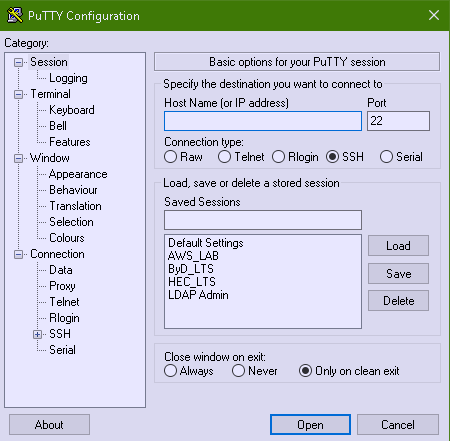

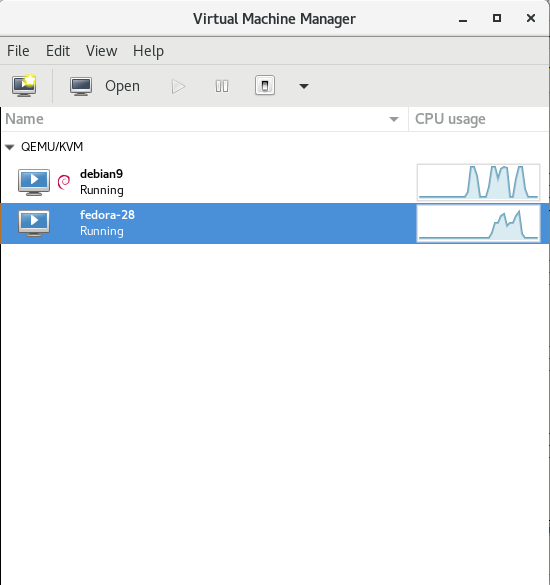
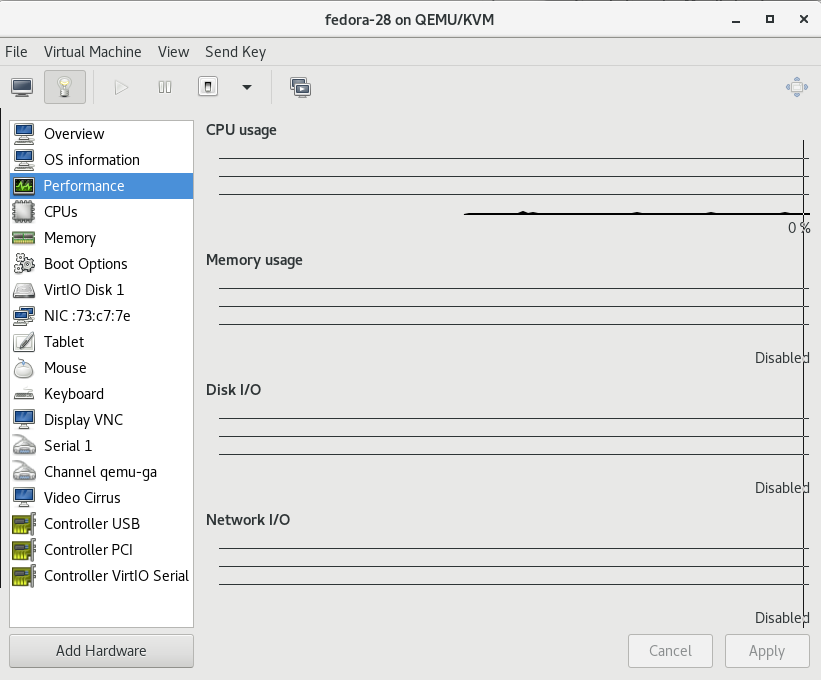
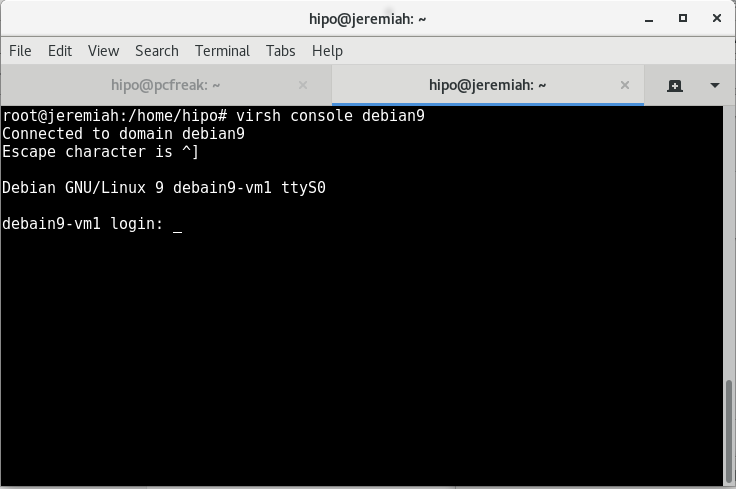
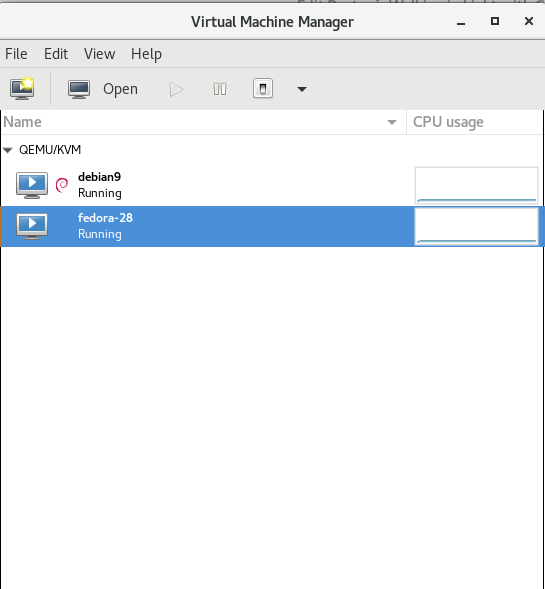


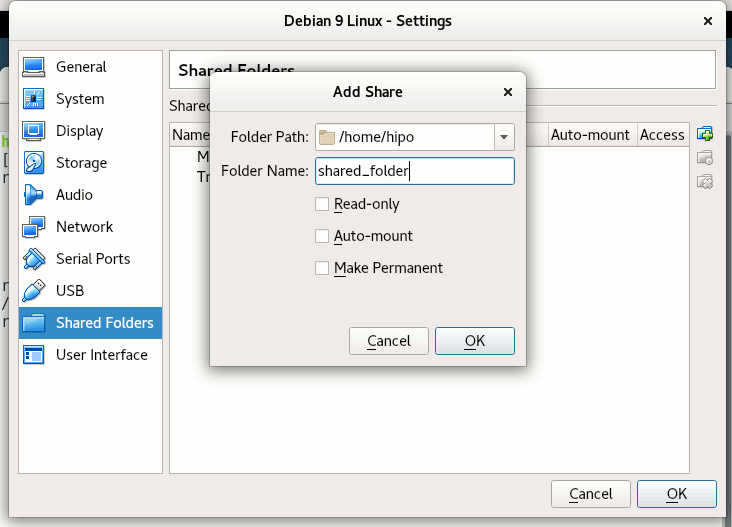
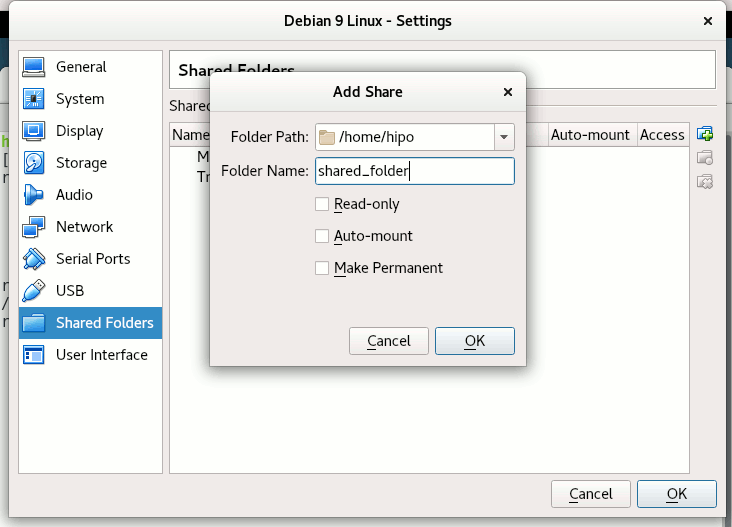 Depending on whether you would like to mount the shared folder only for reading files (choose Read Only) to make it a permanent shared folder (and not just for the one session of current running Virtual Machine until its killed use Make Permanent) or check Auto-Mount tick if you want the shared_folder mapping to be mounted on every VM boot.
Depending on whether you would like to mount the shared folder only for reading files (choose Read Only) to make it a permanent shared folder (and not just for the one session of current running Virtual Machine until its killed use Make Permanent) or check Auto-Mount tick if you want the shared_folder mapping to be mounted on every VM boot.