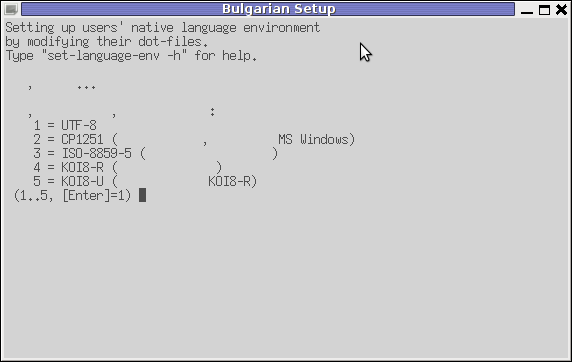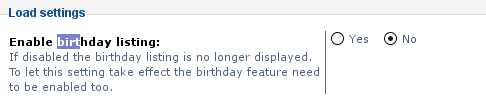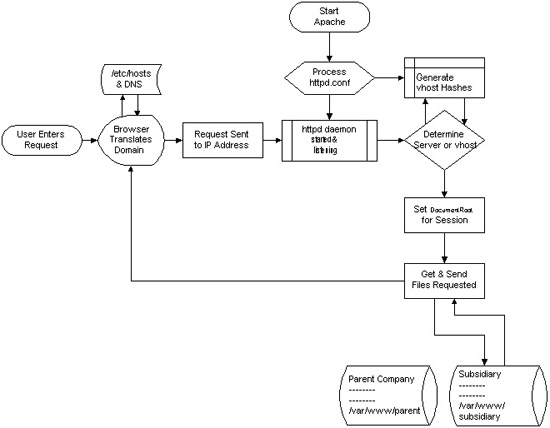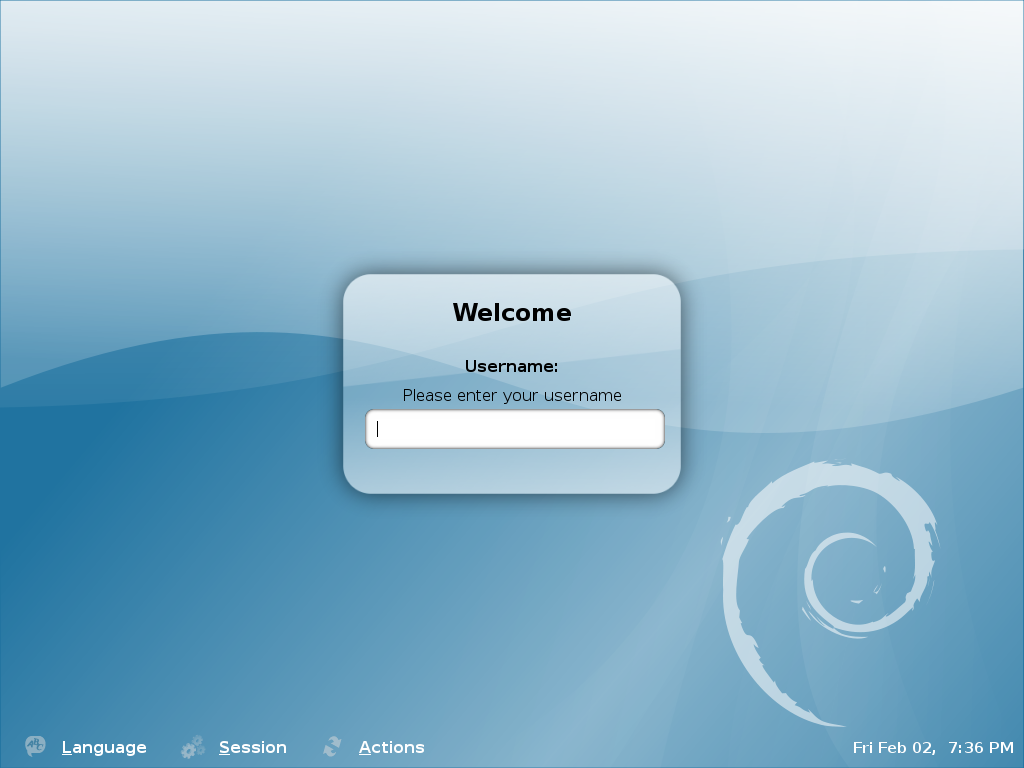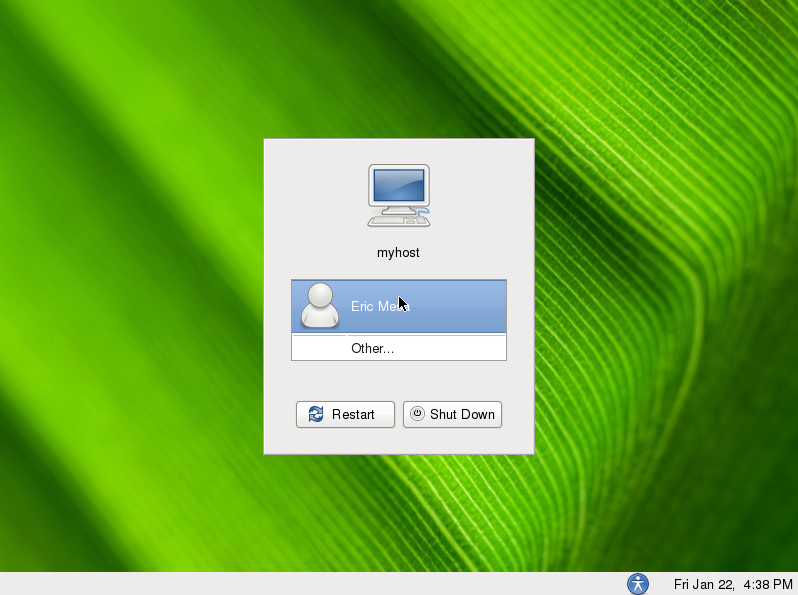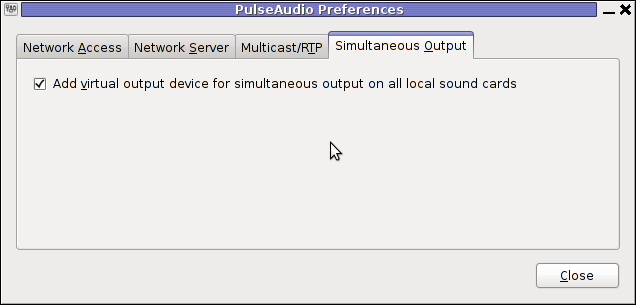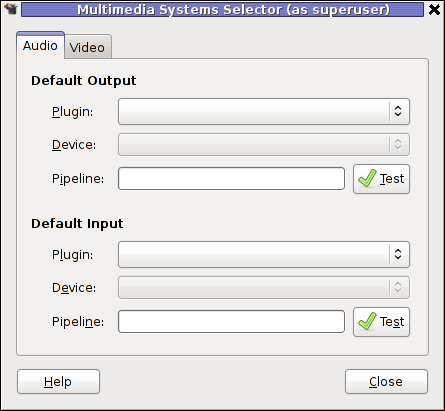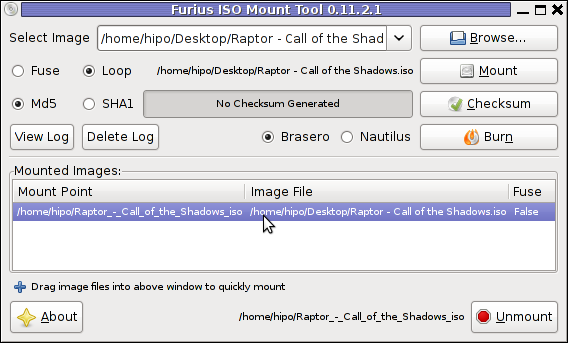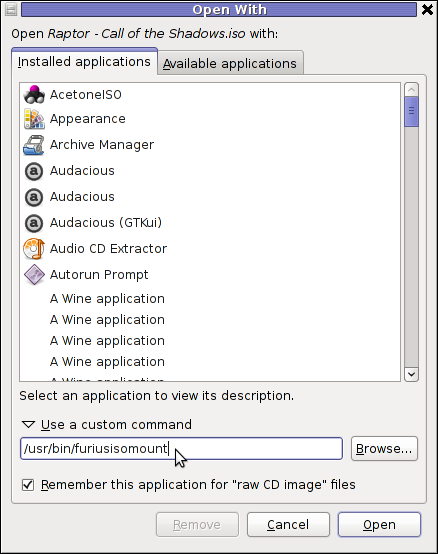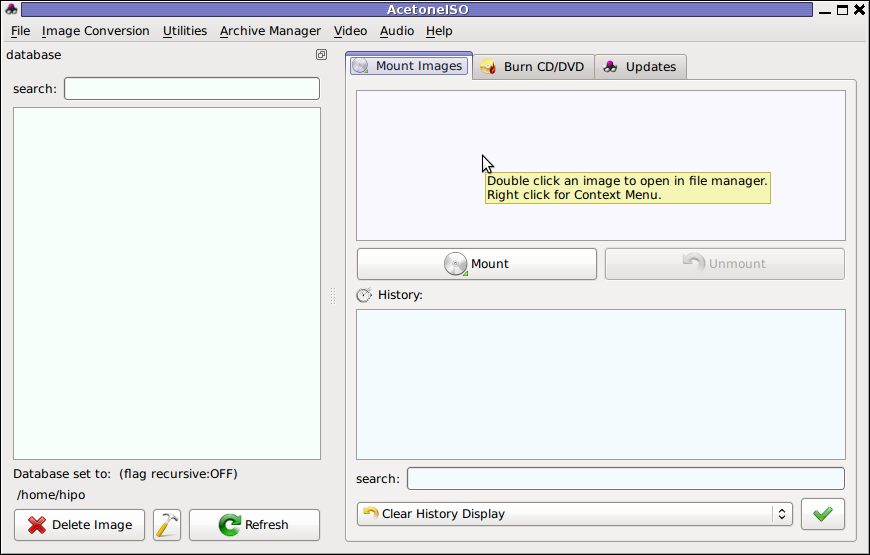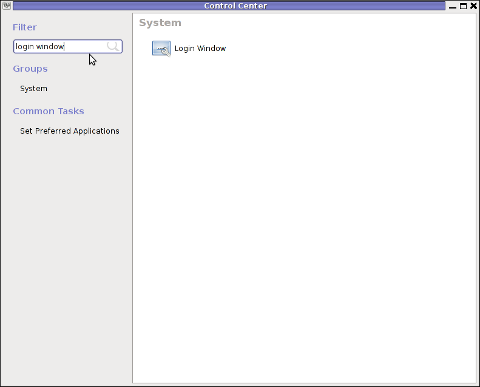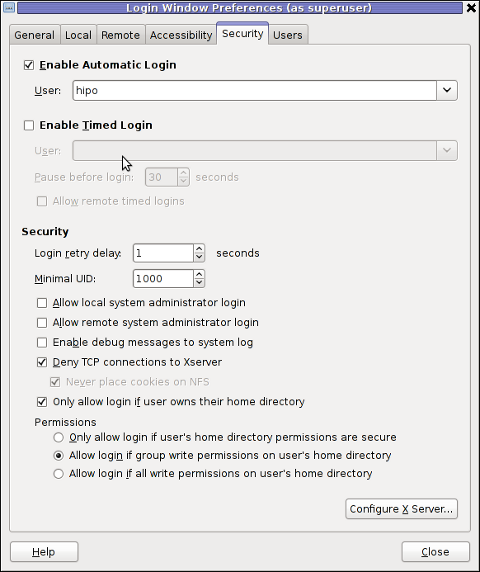Posts Tagged ‘debian gnu’
Friday, July 29th, 2011 I’ve recently had to manually assign a static IP address on one of the servers I manage, here is how I did it:
debian:~# vim /etc/network/interfaces
Inside the file I placed:
# The primary network interface
allow-hotplug eth0
auto eth0
iface eth0 inet static address 192.168.0.2 netmask 255.255.255.0 broadcast 192.168.0.0 gateway 192.168.0.1 dns-nameservers 8.8.8.8 8.8.4.4 208.67.222.222 208.67.220.220
The broadcast and gateway configuration lines are not obligitory.
dns-nameservers would re-create /etc/resolv.conf file with the nameserver values specified which in these case are Google Public DNS servers and OpenDNS servers.
Very important variable is allow-hotplug eth0
If these variable with eth0 lan interface is omitted or missing (due to some some weird reason), the result would be the output you see from the command below:
debian:~# /etc/init.d/networking restart
Running /etc/init.d/networking restart is deprecated because it may not enable again some interfaces ... (warning).
Reconfiguring network interfaces...
Besides the /etc/init.d/networking restart is deprecated because it may not enable again some interfaces … (warning). , if the allow-hotplug eth0 variable is omitted the eth0 interface would not be brough up on next server boot or via the networking start/stop/restart init script.
My first reaction when I saw the message was that probably I’ll have to use invoke-rc.d, e.g.:
debian:~# invoke-rc.d networking restart
Running invoke-rc.d networking restart is deprecated because it may not enable again some interfaces ... (warning).
However as you see from above’s command output, running invoke-rc.d helped neither.
I was quite surprised with the inability to bring my network up for a while with the networking init script.
Interestingly using the command:
debian:~# ifup eth0
was able to succesfully bring up the network interface, whether still invoke-rc.d networking start failed.
After some wondering I finally figured out that the eth0 was not brought up by networking init script, because auto eth0 or allow-hotplug eth0 (which by the way are completely interchangable variables) were missing.
I added allow-hotplug eth0 and afterwards the networking script worked like a charm 😉
Tags: Auto, broadcast, configure, debian gnu, DNS, dns nameservers, etc network, eth, file, gateway, GNU, google, inet, init, interfacesInside, lan interface, Linux, nameserver, nbsp, nbsp nbsp nbsp nbsp nbsp, Netmask, network interface, network interfaces, Networking, OpenDNS, public dns servers, reason, resolv, script, server boot, Start, static address, static ip address, vim, weird reason
Posted in Linux, System Administration, Various | No Comments »
Wednesday, April 25th, 2012 Debian has a package language-env. I haven't used my Linux console for a long time. So I couldn't exactly remember how I used to be making the Linux console to support cyrillic language (CP1251, bg_BG.UTF-8) etc.
I've figured out for the language-env existence in Debian Book on hosted on OpenFMI – Bulgarian Faculty of Mathematics and Informatics website.
The package info with apt-cache show displays like that:
hipo@noah:~/Desktop$ apt-cache show language-env|grep -i -A 3 description
Description: simple configuration tool for native language environment
This tool adds basic settings for natural language environment such as
LANG variable, font specifications, input methods, and so on into
user's several dot-files such as .bashrc and .emacs.
What is really strange, is the package maintainer is not Bulgarian, Russian or Ukrainian but Japanese.
As you see the developer is weirdly not Bulgarian but Japanese Kenshi Muto. What is even more interesting is that it is another japanese that has actually written the script set-language-env contained within the package. Checking the script in the header one can see him, Tomohiro KUBOTA
Before I've found about the language-env existence, I knew I needed to have the respective locales installed on the system with:
# dpkg-reconfigure locales
So I run dpkg-reconfigure to check I have existing the locales for adding the Bulgarian language support.
Checking if the bulgarian locale is installed is also possible with /bin/ls:
# ls -al /usr/share/i18n/locales/*|grep -i bg
-rw-r--r-- 1 root root 8614 Feb 12 21:10 /usr/share/i18n/locales/bg_BG
The language-env contains a perl script called set-language-env which is doing the actual Debian Bulgarization / cyrillization. The set-language-env author is another Japanese and again not Slavonic person.
Actually set-language-env script is not doing the Bulgariazation but is a wrapper script that uses a number of "hacks" to make the console support cyrillic.
Further on to make the console support cyrillic, execute:
hipo@noah:~$ set-language-env
Setting up users' native language environment
by modifying their dot-files.
Type "set-language-env -h" for help.
1 : be (Bielaruskaja,Belarusian)
2 : bg (Bulgarian)
3 : ca (Catala,Catalan)
4 : da (Dansk,Danish)
5 : de (Deutsch,German)
6 : es (Espanol,Spanish)
7 : fr (Francais,French)
8 : ja (Nihongo,Japanese)
9 : ko (Hangul,Korean)
10 : lt (Lietuviu,Lithuanian)
11 : mk (Makedonski,Macedonian)
12 : pl (Polski,Polish)
13 : ru (Russkii,Russian)
14 : sr (Srpski,Serbian)
15 : th (Thai)
16 : tr (Turkce,Turkish)
17 : uk (Ukrajins'ka,Ukrainian)
Input number > 2
There are many questions in cyrillic list necessery to be answered to exactly define if you need cyrillic language support for GNOME, pine, mutt, console etcetera.
The script will create or append commands to a number of files on the system like ~/.bash_profile
The script uses the cyr command part of the Debian console-cyrillic package for the actual Bulgarian Linux localization.
As said it was supposed to also do a localization in the past of many Graphical environment programs, as well as include Bulgarian support for GNOME desktop environment. Since GNOME nowdays is already almost completely translated through its native language files, its preferrable that localization to be done on Linux install time by selecting a country language instead of later doing it with set-language-env. If you failed to set the GNOME language during Linux install, then using set-language-env will still work. I've tested it and even though a lot of time passed since set-language-env was heavily used for bulgarization still the GUI env bulgarization works.
If set-language-env is run in gnome-terminal the result, the whole set of question dialogs will pop-up in new xterm and due to a bug, questions imposed will be unreadable as you can see in below screenshot:
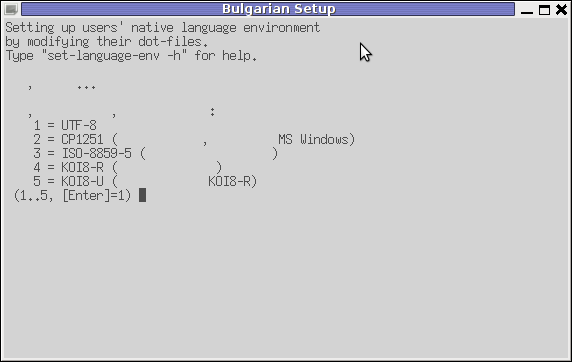
If you want to remove the bulgarization, later at certain point, lets you don't want to have the cyrillic console or programs support use:
# set-language-env -r
Setting up users native language environment'
For anyone who wish to know more in depth, how set-language-env works check the README files in /usr/share/doc/language-env/ one readme written by the author of the Bulgarian localization part of the package Anton Zinoviev is /usr/share/doc/language-env/README.be-bg-mk-sr-uk
Tags: Auto, bashrc, bulgarian language, configuration tool, consol, debian gnu, description, description description, Desktop, dot files, Draft, existence, Faculty, font, font specifications, Gnome, hipo, info, Informatics, input methods, language support, localization, muto, native language, natural language environment, noah, OpenFMI, package, package maintainer, perl script, quot, root, root root, Russian, russian language, set language, show, show displays, support, time, Tomohiro, tool, UTF, utf 8, wrapper script
Posted in System Administration | 4 Comments »
Monday, March 26th, 2012 
I had to install two PHPBB based internet forums, some long time ago. Since long time passed and I haven't checked what's happening with them I just noticed. They start filling up spam threads. The phpbb installations are done using the standard shipped deb packages in Debian Linux Lenny.
After checking online, I found one smart solution to . The idea is very simple most spam bots are written in a way that they don't have a properly set timezone. Therefore the quickest way to get rid of spam bots which try to auto register and put spam content inside the a forum category or post is to add a simple if condition in php to check the browser set timezone:
The file to add the php if condition is ucp_register.phpThe phpbb package install places default phpbb path on Debian is /usr/share/phpbb3/ and hence the file I had to modify is located in:
/usr/share/phpbb3/www/includes/ucp/ucp_register.php
To make the TZ check one needs to modify ../www/includes/ucp/ucp_register.php and look for php array definition:
$data = array(
'username' => utf8_normalize_nfc(request_var('username', '', true)),
'new_password' => request_var('new_password', '', true),
'password_confirm' => request_var('password_confirm', '', true),
'email' => strtolower(request_var('email', '')),
'email_confirm' => strtolower(request_var('email_confirm', '')),
'confirm_code' => request_var('confirm_code', ''),
'lang' => basename(request_var('lang', $user->lang_name)),
'tz' => request_var('tz', (float) $timezone),
);
Right after this chunk of code add the if condition code which is like so:
if ($data['tz'] == '-12.00')
{
die('Die, bot! Die.');
}
From now onwards, any attempt for new user registration with an incorrect timezone of -12.00 will be immediately stopped while the forum spammer bot will be offered an empty page 🙂
Another good practice is to disable Birthday Listing from phpbb Admin Control panel (ACP). Go to menus:
ACP -> General -> Board Settings -> Enable Birthday listing: (No)
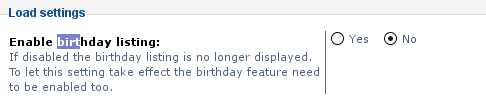
I like disabling birthday listing, as when it is enabled and you have some spammer registrations, which even though didn't succeeded to contaminate your forum content has specified a birthday and therefore there profiles gets popping up each different day on the main page of the forum.
This will not eradicate all spammer bots, but at least will significantly decrease spammer bot registrations.
Tags: array definition, Auto, checking, chunk, code 39, deb, deb packages, Debian, debian gnu, debian linux, Draft, email, forum, forum category, GNU, Internet, internet forum, internet forums, Linux, long time, online, PHPBB, smart solution, solution, spam, spam bots, threads, time
Posted in System Administration, Web and CMS | No Comments »
Thursday, December 8th, 2011 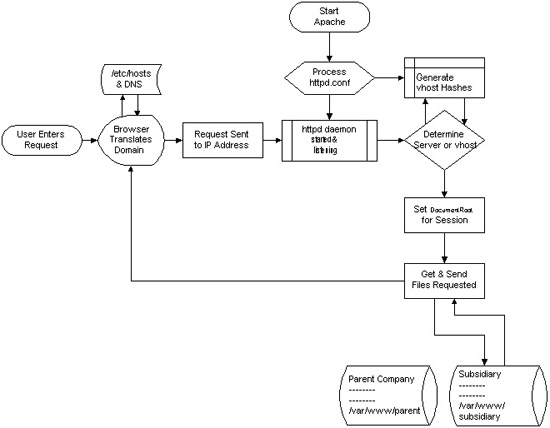
I decided to start this post with this picture I found on onlamp.com article called “Simplify Your Life with Apache VirtualHosts .I put it here because I thing it illustrates quite well Apache’s webserver internal processes. The picture gives also a good clue when Virtual Hosts gets loaded, anways I’ll go back to the main topic of this article, hoping the above picture gives some more insight on how Apache works.;
Here is how to list all the enabled virtualhosts in Apache on Debian GNU / Linux serving pages:
server:~# /usr/sbin/ apache2ctl -S
VirtualHost configuration:
wildcard NameVirtualHosts and _default_ servers:
*:* is a NameVirtualHost
default server exampleserver1.com (/etc/apache2/sites-enabled/000-default:2)
port * namevhost exampleserver2.com (/etc/apache2/sites-enabled/000-default
port * namevhost exampleserver3.com (/etc/apache2/sites-enabled/exampleserver3.com:1)
port * namevhost exampleserver4.com (/etc/apache2/sites-enabled/exampleserver4.com:1)
...
Syntax OK
The line *:* is a NameVirtualHost, means the Apache VirtualHosts module will be able to use Virtualhosts listening on any IP address (configured on the host), on any port configured for the respective Virtualhost to listen on.
The next output line:
port * namevhost exampleserver2.com (/etc/apache2/sites-enabled/000-default
Shows requests to the domain on any port will be accepted (port *) by the webserver as well as indicates the <VirtualHost> in the file /etc/apache2/sites-enabled/000-default:2 is defined on line 2 (e.g. :2).
To see the same all enabled VirtualHosts on FreeBSD the command to be issued is:
freebsd# pcfreak# /usr/local/sbin/httpd -S VirtualHost configuration:
wildcard NameVirtualHosts and _default_ servers:
*:80 is a NameVirtualHost
default server www.pc-freak.net (/usr/local/etc/apache2/httpd.conf:1218)
port 80 namevhost www.pc-freak.net (/usr/local/etc/apache2/httpd.conf:1218)
port 80 namevhost pcfreak.afraid.org (/usr/local/etc/apache2/httpd.conf:1353)
...
Syntax OK
On Fedora and the other Redhat Linux distributions, the apache2ctl -S should be displaying the enabled Virtualhosts.
One might wonder, what might be the reason for someone to want to check the VirtualHosts which are loaded by the Apache server, since this could be also checked if one reviews Apache / Apache2’s config file. Well the main advantage is that checking directly into the file might sometimes take more time, especially if the file contains thousands of similar named virtual host domains. Another time using the -S option is better would be if some enabled VirtualHost in a config file seems to not be accessible. Checking directly if Apache has properly loaded the VirtualHost directives ensures, there is no problem with loading the VirtualHost. Another scenario is if there are multiple Apache config files / installs located on the system and you’re unsure which one to check for the exact list of Virtual domains loaded.
Tags: apache, apache2, clue, com, config, configured, ctl, debian gnu, default port, default server, exampleserver, file, freak, freebsd, gnu linux, host, hosts, insight, ip address, life, Linux, lt, namevhost, NameVirtualHosts, onlamp, option, pcfreak, quot, reason, sbin, server pc, servers, someone, syntax, time, topic, Virtual, virtual hosts, Virtualhost, virtualhost configuration, VirtualHosts
Posted in Linux, System Administration | No Comments »
Friday, January 27th, 2012 By default latest Debian GDM does not provide an automatic way to login using user AVATARS (like Windows does).
This is pretty strange, especially if you compare to Ubuntu and many other Linux distributions which already has support for AVATAR login via GDM
The reason for this is that currently Debian is shipped with old version of gdm2 and this gdm version does not have support for clickable login avatars.
Debian looks by default like this:
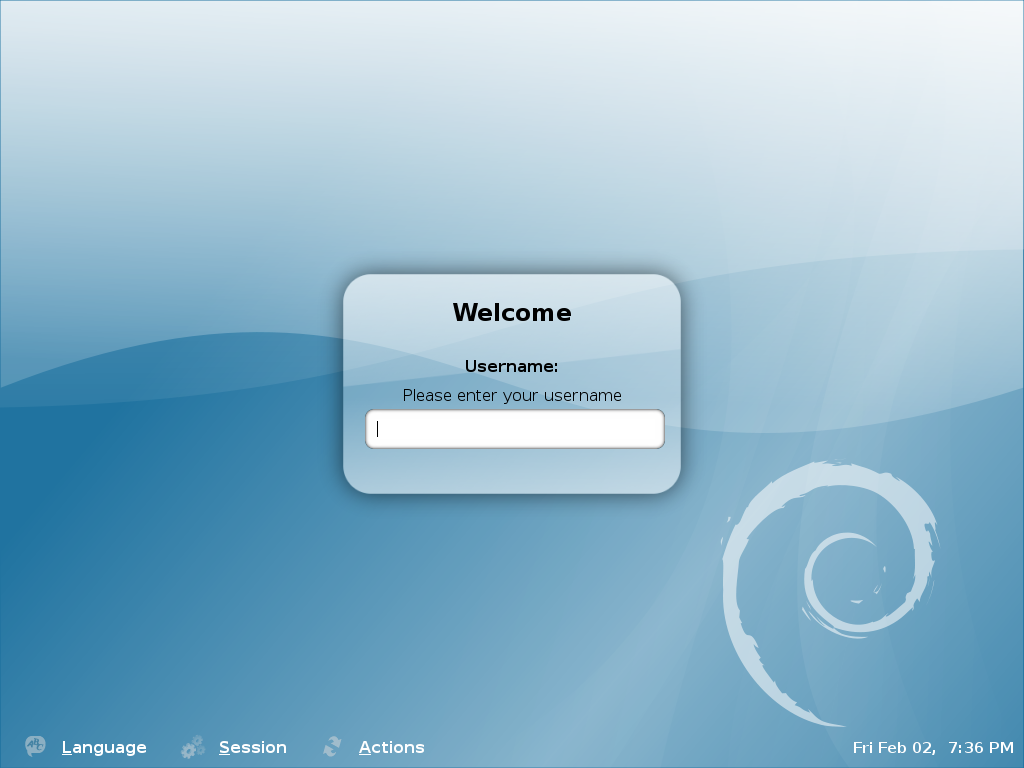
Thanksfully this non-user friendly GNOME login screen behaviour can be changed by simply installing gdm3
root@debian:~# apt-get --yes install gdm3
...
This will remove the old gdm installed package as well as fast-user-switch-applet and install the gdm3.
Having installed the gdm3 with configured a background will look like so:
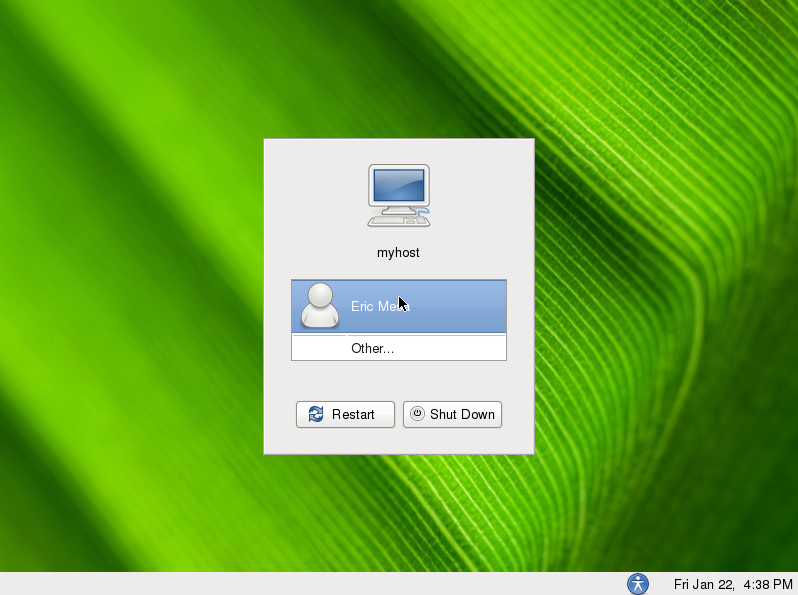
I was quite stunned that gdm3 does not have included support for themes . As far as I've spoken with some ppl in irc.freenode #gnome the reason for this oddity is it crashed a lot when a theme is configred.
By default the gdm2 themes are provided by a package called gdm-themes, since gdm3 does not support themes (yet), the package gdm3-themes is missing.
Tags: avatar, avatars, behaviour, Debian, debian gnu, freenode, GDM, Gnome, gnu linux, Linux, linux distributions, login, nbsp, non-user, oddity, old version, package, ppl, reason, root, screen, squeeze, support, support themes, Thanksfully, theme, Ubuntu, version, way
Posted in Gnome, Linux, Linux and FreeBSD Desktop, Various | No Comments »
Monday, February 27th, 2012 I’ve recently had to mount an MDF (.mdf) image file on my Debian Linux . I never used .MDF file extension before and therefore I had no clue what is this file extension, so I did a quick research in Google to educate myself what is the MDF file format?
What I found was one article on ehow.com titled What is MDF & MDS and one article in Wikipedia MDF and MDS file pair
In short MDF is a CD9660 like ISO format produced by some CD burning and image creation software like Alcohol 120%
An MDS file accompanies the .MDF file. The .MDS is an optional metadata descriptor file which explains what is contained in the .MDF (iso like file).
MDF is not so standartized format like the usual ISO‘s we use to snapshot optical CD or DVDs but still is produced by some programs.
The MDF and MDS file pairs are typically created by two famous MS Windows programs:
- Alcohol 120%
- Daemon Tools
Both of the softwares are non-free programs, with the little exception – Daemon Tools is at least a freeware.
This is the reason why MDF format is far from popular across GNU / Linux and BSD* users and mostly used across Microsoft Windows platforms.
On Windows there are plenty of program capable of reading and opening .MDF extension files; The two aforementioned programs + MagicISO is few of the many programs which support mounting / (Create virtual drive) for MDF files.
On Free Opearting Systems, (Linux / BSD) there are two GUI programs, that are capable of mounting MDF files;:
- Furiusisomount
- AcetoneISO
I’ve tried both of them, for the sake of testing. With FuriosIsoMount however mounting the MDF failed. I tried to mount with FuriousIsoMount by launching the program with both non-root and root privileges. The program was capable of detect the .MDF file, I can browse the file and even it appeared like it is mounting the MDF fine when pressing on Mount button, however the mount point directory stays empty.
With AcetoneISO program mounting the MDF directly was possible, but only when the program was run with root privileges. With non-root privileges I got the error:
Error, could not mount image.

There is also alternative way command way to mount an MDF image by;
1. Using mdf2iso to convert the MDF image file to ISO
2. Use the regular Linux mount command to mount the converted ISO9660 file
On Debian there mdf2iso is avaialable as a deb package.
To install it:
linux:~# apt-get install --yes mdf2iso
1. Convert MDF to ISO with mdf2iso
To convert the MDF image to ISO with mdf2iso cmd I used:
hipo@linux:~/mdf-iso$ mdf2iso my-mdf-iso-file.mdf
mdf2iso v0.3.1 by Salvatore Santagati
Licensed under GPL v2 or later
47% [: >=========:]
2. Mount the newly converted ISO file with mount cmd
linux:~# mkdir /mnt/ISO
hipo@linux:~/mdf-iso$ mount -t iso9660 -o loop my-mdf-iso-file.iso /mnt/ISO
Now your MDF will be mounted in /mnt/ISO 🙂
Tags: alcohol 120, bsd users, daemon tools, debian gnu, debian linux, file mdf, gnu linux, google, gui programs, image creation software, mdf file format, mdf files, mdf mds, mds file, microsoft windows platforms, ms windows programs, point directory, root privileges, virtual drive, Wikipedia
Posted in System Administration | 3 Comments »
Friday, February 17th, 2012 Free Software (FS) is free as in freedom as well as free as in price. Free and Open Source Software (FOSS) is developed by geek hobbyist which voluntarily put their time and effort in writting, testing and sharing with anyone for free million of lines of programming code. This doesn't mean however the price of free software costs is 0 (zero). Though the "end product" – Free Software developed is FREE, "real" software costs as with any other product costs huge money.
I've recently read on Jeb's blog an estimation on how much is the cost of one of the major Free Software project efforts – Debian GNU / Linux
According to James E. Bromberger – the whole Debian project was estimated to be at the shocking price of $19 billion – $19 000, 000, 000 !!!
Here is how JEB got the $19 billions, a quote taken from his blog:
"By using David A Wheeler’s sloccount tool and average wage of a developer of US$72,533 (using median estimates from Salary.com and PayScale.com for 2011) I summed the individual results to find a total of 419,776,604 source lines of code for the ‘pristine’ upstream sources, in 31 programming languages — including 429 lines of Cobol and 1933 lines of Modula3!
In my analysis the projected cost of producing Debian Wheezy in February 2012 is US$19,070,177,727 (AU$17.7B, EUR€14.4B, GBP£12.11B), making each package’s upstream source code worth an average of US$1,112,547.56 (AU$837K) to produce. Impressively, this is all free (of cost).
James has done incredible job with this great research and he deserves applause.
However I believe the numbers proposed by his research are slightly different if we speak about realistic cost of Debian GNU / Linux.
The real costs of the working software ready to install on a user PC are way higher, as according to Jeb's research only the software cost based on code line count is considered.
Hence James software estimation calculates only the programming costs and miss many, many factors that constitute the software end cost.
Some of the many, many REAL COST / expenses for developing a huge Free Software project like Debian GNU / Linux to be considered are:
a) bandwidth costs for hosting free software (on the server side)b) bandwidth cost for developers or FS users downloading the software
a) Time spend to spread the word of the great added value of Debian and bundled software (Mouth by Mouth Marketing)
b) Time spend to advertise Debian and its free software components on blogs, social networks (identi.ca, facebook, twitter) etc.(Voluntary online Marketing, SEO etc.)
c) Time spend on generating ideas on future program versions and reporting them to Debian FS community
d) Time on evaluation and feedback on software
e) Time spend on managing free software repository (download) servers voluntarily (by system administrators)
f) Time spend by users on Bug Tracking & Bug Reporting
g) Time spend on research and self-actualization by software developer)
h) Time spend on software Quality Assurance
This are most of the multiple factors which should probably influence the cost of any non-free (proprietary software) project. No matter this costs apply for non-free software, it perfectly applies for free software as well.With all said if if we assume the non-programming costs are equal to the programming costs of $ 19 000 000 000 (suggested by Jeb). This means the real cost of Debian will presumably be at least $32 000 000 000. Putting $ 19 billion for all this long list of "additional" costs (besides pure source) factors is probably still very under-scored number.
- the developers use of their own computers (hardware depreciation)
- electricity bill of the volunteer (developer) working on the program or project
- electricity bills for servers where free software is stored and available for download
- volunteer developer IT skills and tech knowledge (KNOW HOW)
- Internet, network, dial up bandwidth cost
- personal time put in FS development (programming, design, creativity etc.)! here the sub costs are long:
- Costs for Project Management Leaders / Project Coordination
- The complexity of each of the projects constituting Debian
Very interesting figure from Jeb's research is the Programming Languages break down by source code figure.
Jamesresearch reveals on the 4 major programming languages used in the 17000+ software projects (part of Debian GNU / Linux):
- ANSI C with 168,536,758 – (40% of all projects source code)
- C++ at 83,187,329 – (20% of all projects source)
- Java 34,698,990 – (lines of code 8% of sources)
- Lisp – (7% of all projects source code)
His research also provides a general idea on how much the source code of some of the major FOSS projects costs. Here is a copy of his figures
Individual Projects
Other highlights by project included:
| Project | Version | Thousands
of SLOC | Projected cost
at US$72,533/developer/year |
| Samba | 3.6.1 | 2,000 | US$101 (AU$93M) |
| Apache | 2.2.9 | 693 | US$33.5M (AU$31M) |
| MySQL | 5.5.17 | 1,200 | US$64.2M (AU$59.7M) |
| Perl | 5.14.2 | 669 | US$32.3M (AU$30M) |
| PHP | 5.3.9 | 693 | US$33.5M (AU$31.1M) |
| Bind | 9.7.3 | 319 | US$14.8M (AU$13.8M) |
| Moodle | 1.9.9 | 396 | US$18.6M (AU$17.3M) |
| Dasher | 4.11 | 109 | US$4.8M (AU$4.4M) |
| DVSwitch | 0.8.3.6 | 6 | US$250K (AU$232K) |
As you can imagine all the source evaluation results, are highly biased and are open for discussion, since evaluating a free software project/s is a hard not to say impossible task. The "open" model of development makes a project very hard to track, open source model implies too many unexpected variables missing from the equation for clear calculation on costs. What is sure however if turned in money it is very expensive to produce. At present moment Debian Project is sponsored only through donations. The usual yearly budget 5 years ago for Debian was only $80 000 dollars a year!! You can check Debian Project annual reports throughout the years here , for year 2012 Debian Project budget is as low as $ 222, 677 (US Dollars)! The output price of the software the project provides is enormous high if compared to the low project expenses!
For us the free software users, price is not a concern, Debian is absolutely free both as in freedom and free as in beer 😉
Tags: Auto, average wage, cobol, code, com, count, david a wheeler, debian gnu, debian project, depreciation, doesn, download, Draft, effort, electricity, euro, foss, Free, free as in freedom, free software project, free software projects, freedom, geek, gnu linux, hobbyist, jeb, job, marketing, Modula, nbsp, Open, open source software, package, PayScale, programming code, programming costs, programming languages, project efforts, quot, real software, rsquo, Salary, software, software costs, software estimation, source lines, time, tool, total, working software
Posted in Everyday Life, Linux, Various | 2 Comments »
Sunday, January 8th, 2012 I've faced some issues with crappy sound in some of the games I'm playing on my Debian . Also I ometimes, have issues with sound while watching movies with VLC or Totem... Sound issues with Skype are also seldomly occuring during skype calls etc. etc.
Recently I've realized many of this crappy sound issues origins from PulseAudio – the sound server GNOME desktop env uses to manage all sound just before passing it through ALSA.
I've found on the internet many suggested ways on how to workaround these issues. Many of the things suggested as workarounds, however was outdated and referred to old versions of GNOME / Pulseaudio and therefore was unusable on my Debian 6 Squeeze….
What I found most helpful is fixes and workarounds for pulseaudio list compiled by people in the Fedora community on fedorasolved.org's website – http://fedorasolved.org/Members/fenris02/pulseaudio-fixes-and-workarounds
Some of the fixes and work arounds suggeted on the above link, I have already applied, others was not applicable for Debian.
Anyways the things which I found most important and I believe many people who runs Debian need to implement from the list to solve pulseaudio crappy sound issues is concluded in the below 5 steps.
1. Install few packages related to pulseaudio
apt-get install paman padevchooser paprefs pulseaudio pulseaudio-esound-compat pulseaudio-module-x11 pulseaudio-module-zeroconf pulseaudio-utils
2. Edit ~/.asoundrc and include
pcm.pulse { type pulse }
ctl.pulse { type pulse }
Quickest way is by issuing:
echo 'pcm.pulse { type pulse }' >> ~/.asoundrc
echo 'ctl.pulse { type pulse }' >> ~/.asoundrc
3. Change in the pulseaudio server configuration file ( /etc/pulse/daemon.conf ):
debian:~# vim /etc/pulse/daemon.conf
Look up for the lines:
; default-fragments = 4
; default-fragment-size-msec = 25
Substitute this two lines with:
default-fragments = 8
default-fragment-size-msec = 5
4. Enable Simultaneous Output in PulseAudio preferences
Navigate to the GNOME menus:
System -> PulseAudio Preferences
Choose the "Simultaneous Output" tab and select:
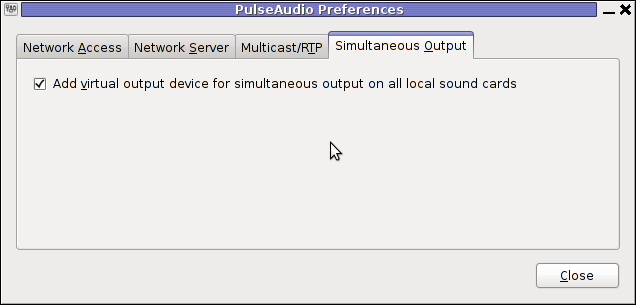
Add virtual output device for simultaneous output on all local sound cards
5. Log Off Gnome and restart PulseAudio
To load the new changed settings in /etc/pulse/daemon.conf restart of pulseaudio server is required, right after a Logoff from the current opened gnome session;
To do so LogOff with the trivial:
System -> Log Out
Login as root in console;
Press CTRL+ALT+F1, login with root and issue:
debian:~# /etc/init.d/pulseaudio restart
...
N.B.; In some cases it might be necessery to do some adjustments are made in gstreamer properties , to change settings there launch:
Tampering with gstreamer-properties used to fix for me some problems with ALSA and PulseAudio in the past, so it might be worthy to check it out and experiment a bit with it as well.
debian:~$ gstreamer-properties
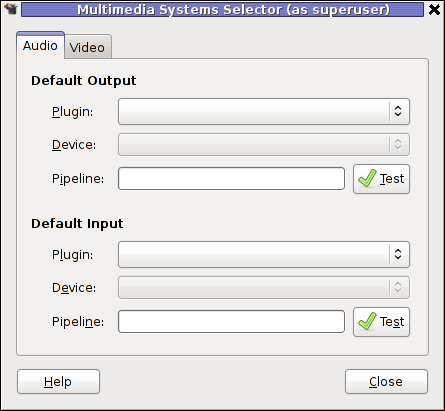
Now many of the crappy sound games or applications should start working just fine. Enjoy 😉
Tags: alsa, asoundrc, asoundrcecho, Auto, change, configuration file, crappy, debian gnu, default fragment, Desktop, Draft, fedora, file, fragment size, fragments, games, Gnome, gnome desktop, gnu linux, Install, Linux, login, look, msec, occuring, old versions, org members, origins, OutLogin, Output, padevchooser, Press, pulse type, quot, right, root, server configuration, Skype, sound server, tab, type, vim, VLC, work
Posted in FreeBSD, Gnome, Linux, Linux and FreeBSD Desktop | 1 Comment »
Saturday, January 14th, 2012 Mounting ISO files in Linux is easy with mount cmd, however remembering the exact command one has to issue is a hard task because mounting ISO files is not a common task.
Mounting ISO files directly by clicking on the ISO file is very nice, especially for lazy people uninitiated with the command line 😉
Besides that I'm sure many Windows users are curious if there is an equivallent program to DaemonTools for Linux / BSD*?
The answer to this question is YES!
There are two major programs which can be used as a DaemonTools substitute on Linux:
These are FuriousISOMount and AcetoneISO
AcetoneISO is more known and I've used it some long time ago and if I'm correct it used to be one of the first ISO Mount GUI programs for Linux. There is a project called GMount-ISO / (GMountISO) which of the time of writting this article seems to be dead (at least I couldn't find the source code).
Luckily FuriousISOMount and AcetoneISO are pretty easy to install and either one of the two is nowdays existing in most Linux distributions.
Probably the programs can also be easily run on BSD platform also quite easily using bsd linux emulation.
If someone has tried something to mount GUIs in Free/Net/OpenBSD, I'll be interesting to hear how?
1. Mount ISO files GUI in GNOME with Furius ISO Mount
FuriousISOMount is a simple Gtk+ interface to mount -t iso9660 -o loop command.
To start using the program on Debian / Ubuntu install with apt;
debian:~# apt-get install furiusisomount
The following extra packages will be installed:
fuseiso fuseiso9660 libumlib0
The following NEW packages will be installed:
furiusisomount fuseiso fuseiso9660 libumlib0
…
To access the program in GNOME after install use;
Applications -> Accessories -> Furious ISO Mount
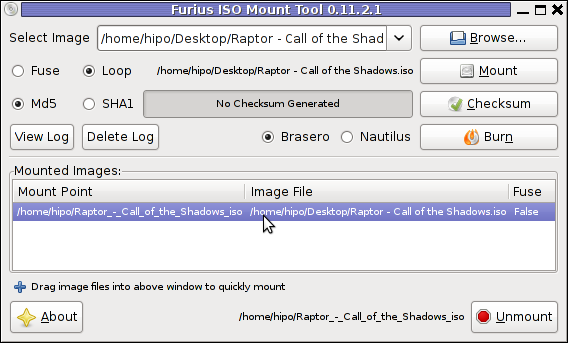
When mounting it is important to choose Loop option to mount the iso instead of Fuse
After the program is installed to associate the (.iso) ISO files, to permanently be opened with furiusisomount roll over the .iso file and choose Open With -> Other Application -> (Use a custom command) -> furiusisomount
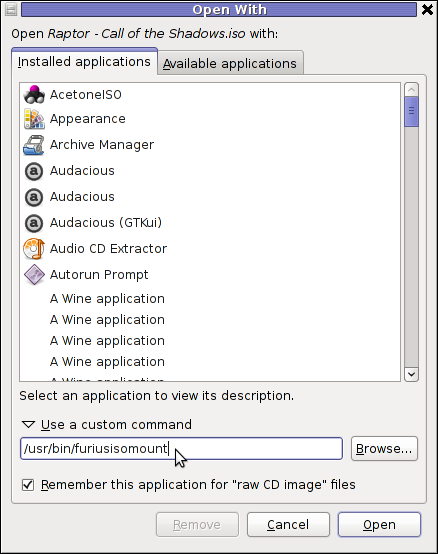
2. Mount ISO Files in KDE Graphical Environment with AcetoneISO
AcetoneISO is build on top of KDE's QT library and isway more feature rich than furiousisomount.
Installing AcetoneISO Ubuntu and Debian is done with:
debian:~# apt-get install acetoneiso
The following NEW packages will be installed:
acetoneiso gnupg-agent gnupg2 libksba8 pinentry-gtk2 pinentry-qt4
0 upgraded, 6 newly installed, 0 to remove and 35 not upgraded.
Need to get 3,963 kB of archives.
After this operation, 8,974 kB of additional disk space will be used.
...
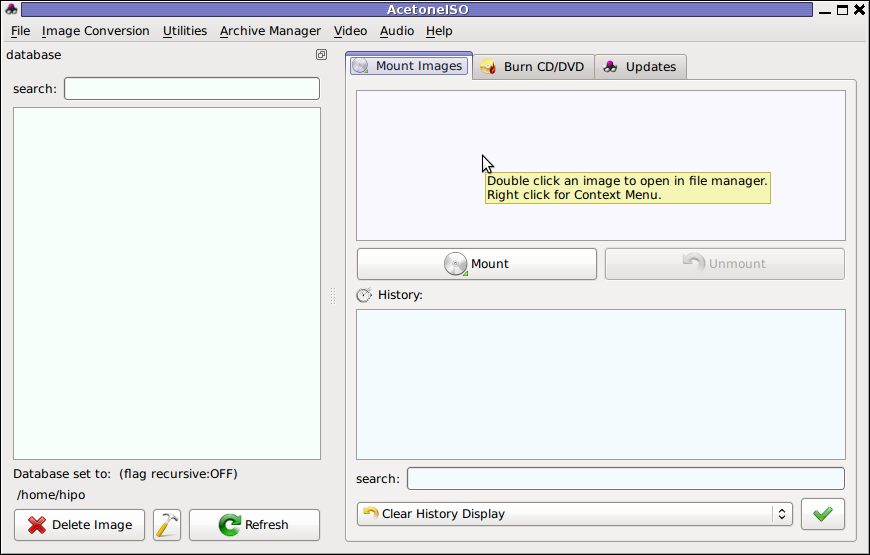
AcetoneISO supports:
- conversion between different ISO formats
- burn images to disc
- split ISO image volumes
- encrypt images
- extract password protected files
Complete list of the rich functionality AcetoneISO offers is to be found on http://www.acetoneteam.org/viewpage.php?page_id=6
To start the program via the GNOME menus use;
Applications -> Accessories -> Sound & Video -> AcetoneISO
I personally don't like AcetoneISO as I'm not a KDE user and I see the functionality this program offers as to rich and mostly unnecessery for the simple purpose of mounting an ISO.
3. Mount ISO image files using the mount command
If you're a console guy and still prefer mounting ISO with the mount command instead of using fancy gui stuff use:
# mount -t iso9660 -o loop /home/binary/someiso.iso /home/username/Iso_Directory_Name
Tags: AcetoneISO, Auto, BSD, cmd, custom, debian gnu, Draft, emulation, exact command, file, Files, Free, GMount-ISO, Gnome, graphical environment, gtk interface, guis, image files, ISO, iso file, iso files, iso9660, libumlib, long time, loop command, most linux distributions, nbsp, Open, OpenBSD, option, platform, roll, someone, something, source code, substitute, time, Ubuntu, windows users, YES
Posted in Gnome, Linux, Linux and FreeBSD Desktop, Linux Audio & Video | No Comments »
Thursday, January 26th, 2012 I needed to enable automatic passwordless login in my Debian GNU/Linux …
GNOME and GDM desktop environments developed a lot through the last few years, achieving these simple task was doable only through gdm manual configurations. Nowdays creatiion of user to login without any password is easy via easy to use GUI program.
In this article I'll explain, few ways to enable automatic login in GNOMEThe quickest way is to navigate in GNOMEs gnome-control-center -> Login Window submenu
To do so launch gnome-control-center – press (ALT+F2) keys and type in gnome-control-center, or launch via command line in gnome-terminal or xterm:
hipo@debian:~$ gnome-control-center
While inside the control center find en launch the Login Window as in the screenshot below:
Login Window configuration can be also done directly by launching gdmsetup from command line e.g.:
hipo@debian:~$ /usr/sbin/gdmsetup
...
gdmsetup will further pop up a window asking to type in the root password to allow you to customize, how gdm will deal with user logins.
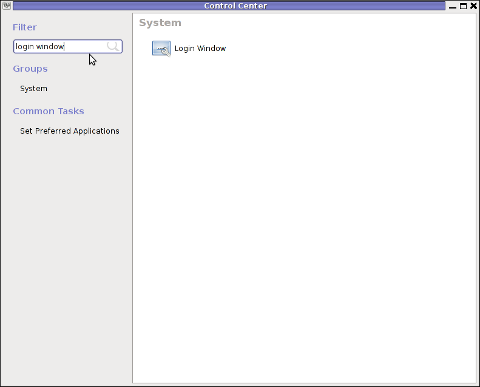
For who might not know gnome well architecture, gdmsetup is part of the gdm (Gnome Display Manager) package and is the default login program used to login the end user in most of the modern Linux based distributions as well as BSDs. gdm logins the users on many of the free software OS desktop environments like GNOME, LXDE, XFCE… Just to name a few of the many Linuces counting on GDM to handle the user logins: Ubuntu, Xubuntu, Fedora, Debian, Linux Mint, OpenSUSE etc.
Once the Login Windows Prefences appears go to the Security tab.
As you can see in the screenshot, what you can do with gdmsetup it is pretty self-explanatory:
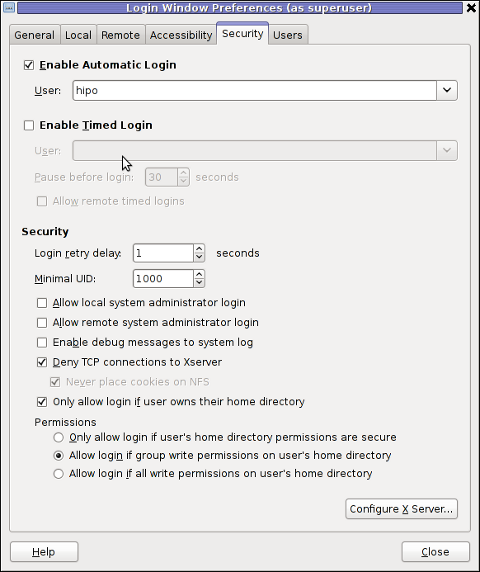
The two options of interests for user authorization without pass are:
a. Enable Automatic Login
To enable:- put a tick on Enable Automatic Login
– from user dropdown menu, choose the user which has to be configured
b. Enable Timed Login
Enable Automatic Login lets the user login without any user password input, immediately after the configured username is typed in (if gdm is with type username prompt).
In case where the usernames are represented by Avatars, (like its in most user friendly Linux distributions), once clicked avatar the user is logged in.
When Enable Timed Login is ticked and a username is choosen or typed, instead of immediately logging the user on click or username input, the user logging is delayed with a number of set seconds .
Enabling the Automatic and / or Timed Login is doable also using few simple configurations directives in /etc/gdm/custom.conf. In many distros /etc/gdm/custom.conf will be not existing and hence the file has to be created.
To enable delayed autologin without password for a user using gdm config:
Create the file with a text editor ( vim, joe, nano )whatever your favourity and place inside:
[daemon]
TimedLoginEnable=true
TimedLogin=hipo
TimedLoginDelay=30
The above gdm config vars can also be placed inside /etc/gdm/gdm.conf but for the sake of clarity its better if custom.conf is used.
If you don't want to bother with a text editor copy paste inside any terminal lets say mlterm :
echo '[daemon]' >> /etc/gdm/custom.conf
echo 'TimedLoginEnable=true' >> /etc/gdm/custom.conf
echo 'TimedLogin=hipo' >> /etc/gdm/custom.conf
echo 'TimedLoginDelay=30' >> /etc/gdm/custom.conf
To enable auto-login for a user on a first PC boot in /etc/gdm/custom.conf put:
[daemon]
AutomaticLoginEnable=true
AutomaticLogin=hipo
An auto login can also be done by using the TimedLoginDelay gdm config directive by putting insetad of the previous code a code like:
[daemon]
TimedLoginEnable=true
TimedLogin=hipo
TimedLoginDelay=0
Where hipo is my desired username that will autolog, and as you see the LoginDelay is 0 (e.g. no gdm login delay)
I attempted to also allow autologin for several users with some cinfigurations like:
[daemon]
AutomaticLoginEnable=true
AutomaticLogin=hipo
AutomaticLogin=other-username
as well as configurations like:
[daemon]
TimedLoginEnable=true
TimedLogin=hipo
TimedLogin=other-username
TimedLoginDelay=0
In gdm3, the location of GDM config files should be /etc/gdm3/ directory, anyways the configurations directives should be working just like in gdm2
After any configuration changes to gdm.conf or custom.conf to load the new settings in gdm a gdm daemon restart is necessery with cmd:
root@debian:~# /etc/init.d/gdm restart
...
Note that, weirdly not using the gdm init script and trying to kill -HUP $(pidof gdm) / killall -9 gdm will not make gdm to load its new configurations. So always restart via /etc/init.d/gdm restart after gdm conf change.
Another alternative method to achieve login without a password input is by creating a passwordless user account on the system. This method is not recommended though, especially for machines with real IP addresses visible from the Internet (with lets say enabled) SSHD access.
Using a passwordless system account can expose the system to a severe security risk!!! Anyways, for systems not running telnet/sshd or any other system remote access service creating a user without an empty password might be not such a bad idea.
To make a user auto login without any password input /etc/shadow file (storing all user account information) needs an edit.
This is an example user entry taken from /etc/shadow:
test:$6$OPdvXArZ$ktujC6bBh9JNaCz8E9v61yNeWcJHqQiuNk8eBzevcwcIl8KFvQzJ6aBCvVpIs0Lf5MAbHjjqftUeN9crWUfxs.:15275:0:99999:7:::Now to make the test user login directly without any pass input, one can just remove his encrypted password string. After the change the user line in /etc/shadow, should be:
test::15275:0:99999:7:::
If the user is created just from scratch e.g. (a new user) that needs to login passwordless in GDM, create it without password:
root@debian:~# adduser -d newusername
To sum it up the good thing about the remove password hash method to auto login a user is that it will allow user or users login across all Display Managers (not only GDM specific).
The bad side is it is very insecure and therefore in most times a really bad practice.
I guess the described ways to login without password in Gdm on FreeBSD should similar, unfortunately right now I have not access to BSD running desktop to test it. If someone has tested it and can confirm it works it will be great to drop a comment.
Tags: Alt, architecture, Auto, automatic login, center, config, control, custom, customize, debian gnu, Desktop, desktop environments, distributions, Draft, dropdown menu, fedora, file, GDM, Gnome, gnome control center, gnomes, GNOMEThe, gnu linux, launch, linux gnome, login, login windows, logins, manual configurations, mint, password, root, screenshot, security tab, text, tick, TimedLoginDelay, type, username, window, window configuration, xterm
Posted in Gnome, Linux, Linux and FreeBSD Desktop, Linux Audio & Video, Various | No Comments »