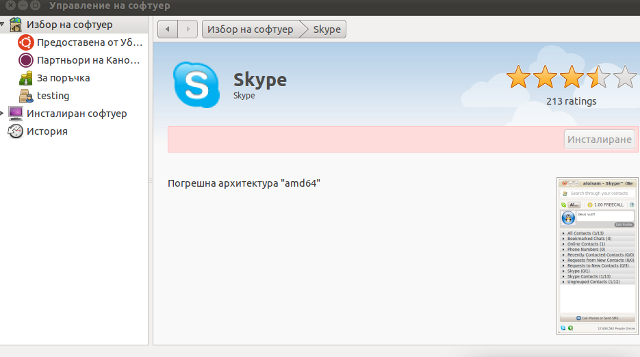Posts Tagged ‘Module’
Wednesday, February 1st, 2012 Earlier I've blogged on How to Work Around periodically occuring TrackPoint Thinkpad R61 issues on GNU / Linux . Actually I thought the fix I suggested there is working but I was wrong as the problems with the trackpoint reappeared at twice or thrice a day.
My suggested fix was the use of one script that does periodically change the trackpoint speed and sensitivity to certain numbers.
The fix script to the trackpoint hanging issue is here
Originally I wrote the script has to be set to execute through crontab on a periods like:
0,30 * * * * /usr/sbin/restart_trackpoint.sh >/dev/null 2>&1
Actually the correct values for the crontab if you use my restart_trackpoint.sh script are:
0,5,10,15,20,25,30,35,40,45,50,55,58 * * * * /usr/sbin/restart_trackpoint.sh >/dev/null 2>&3
ig it has to be set the script is issued every 5 minutes to minimize the possibility for the Thinkpad trackpoint hang up issue.
One other thing that helps if trackpoint stucks is setting in /etc/rc.local is psmouse module to load with resetafter= parameter:
echo '/sbin/rmmod psmouse; /sbin/modprobe psmouse resetafter=30' >> /etc/rc.local
Tags: amp, blogged, change, correct values, crontab, dev, fix, gnu linux, hang ups, ig, issue, issue one, Linux, modprobe, Module, mouse, mouse pointer, nbsp, null, parameter, periods, psmouse, resetafter, rmmod, sbin, sensitivity, speed, stucks, thinkpad, thrice, trackpoint, ups, use, usr
Posted in Linux, Linux and FreeBSD Desktop, Linux Audio & Video | 1 Comment »
Thursday, September 10th, 2009 While playing with my installed programs on my recently updated Debian I stepped into a problem with /usr/lib32/alsa-lib/libasound_module_pcm_pulse.so. It seems the library was linked to two non-existing libraries: /emul/ia32-linux/lib/libwrap.so.0 as well as /emul/ia32-linux/usr/lib/libgdbm.so.3. A temporary solution to the issue is pointed out in Debian of the Debian Bug reports . As the report reads to solve that it’s required to:
1. Download libwrap0_7.6.q-18_i386.deb and libgdbm3_1.8.3-6+b1_i386.deb.
2. Extract the packages:dpkg -X libwrap0_7.6.q-18_i386.deb /emul/ia32-linux/dpkg -X libgdbm3_1.8.3-6+b1_i386.deb /emul/ia32-linux/
3. echo /emul/ia32-linux/lib >> /etc/ld.so.conf.d/ia32.conf
4. Execute /sbin/ldconfig
5. Check if all is properly linkedExecute ldd /usr/lib32/alsa-lib/libasound_module_pcm_pulse.so|grep -i “not found”Hopefully all should be fixed now.
Tags: b1, bug reports, conf, deb, Debian, debian bug, download, dpkg, emul, grep, issue, ld, ldquo, lib, libasound, libgdbm, libraries, linkedExecute, Linux, Module, pulse, report, rsquo, sbin, sid, solution, squeeze, temporary solution, Unstable, usr
Posted in Linux and FreeBSD Desktop, Linux Audio & Video, Skype on Linux, System Administration | No Comments »
Tuesday, January 10th, 2012 I've experienced plenty of problems with Pulseaudio and Skype output sound hell crappy. This stupid proprietary program Skype is a total crap … Anyways again thanks to ArchLinux's wiki, I've used the two mentioned steps to fix all this Skype in / out problems …
1. Fix problems with Glitches, voice skips and crackling In file /etc/pulse/default.pa its necessery to substitute the line;
load-module module-udev-detect
with
load-module module-udev-detect tsched=0
2. Resolve Choppy sound in (Pulseaudio) -> Skype
In /etc/pulse/daemon.conf two lines has to be also substituted:
; default-sample-rate = 44100
Should become;
default-sample-rate = 48000
3. Change /etc/default/pulseaudio to allow dynamic module loading
It is a good idea to the default settings from DISALLOW_MODULE_LOADING=1 to DISALLOW_MODULE_LOADING=0 .This step is not required and I'm not sure if it has some influence on solving sound in / out problems with Skype but I believe it can be helpful in some cases..
So in /etc/default/pulseaudio Substitute:
DISALLOW_MODULE_LOADING=1
to;
DISALLOW_MODULE_LOADING=0
4. Restart PulseAudio server
After the line is changed and substituted a restart of PulseAudio is required. For PulseAudio server restart a gnome session logout is necessery. Just LogOff logged Gnome user and issue cmd:
debian:~# pkill pulseaudio
This will kill any left pulseaudio server previous instances.
Tags: ArchLinux, Auto, Choppy, choppy sound, conf, crackling, crap, crappy, debian gnu, default settings, Draft, file, Glitches, Gnome, gnome user, hell, idea, influence, instances, issue, line, Linux, loading, logout, Module, nbsp, necessery, pkill, plenty, proprietary program, pulse, resolve, Skype, sound glitches, substitute, udev, voice, wiki
Posted in Linux and FreeBSD Desktop, Linux Audio & Video, Skype on Linux | 18 Comments »
Thursday, October 27th, 2011 
The Ubuntu Linux installed previously on Acer ASPIRE 5736Z on my sisters notebook works quite fine. However today she complained about an issue with her sound. The explanation of the problem she faced is:
When she plays a movie file and pauses it and then switches to a music player, suddenly the notebook sound disappears completely until she restarts all the running programs using the sound server. The Acer Aspire is used with a GNOME Desktop, hence my bet was the issues are most probably caused by some kind of mess happening inside Pulseaudio or the way Alsa loaded kernel drivers handles the multiple sound channel streams.
I’m using GNU / Linux for more than 11 years now and I have faced the same sound issues so many times, so when I heard about the problem I thought its pretty normal.
Anyways, what was really irritating in these situation is that when her laptop sound disappears a video or sound files which are to be played by Mozilla Firefox Browser or Chrome are also loosing the sound.
This causes big issues, especially taking in consideration the fact that she had no idea about computers and is a GUI Desktop user, who have no idea how to restart the pulseaudio server to fix the problem etc.
As a good brother, I took the time to check about the issues related to the specific model of Audio Module Hardware / Sound Card, first I checked the exact model of audio the Acer Aspire 5736Z is equipped with:
stanimiraaaa@Ubuntu-Aspire-5736Z:~$ lspci |grep -i audio
00:1b.0 Audio device: Intel Corporation 82801I (ICH9 Family) HD Audio Controller (rev 03)
I checked about any reported other users issues on the net and I found a user somewhere (lost the link), complaining he is experiencing the same sound oddities on his Acer ASPIRE
The fix he suggested is actually quite simple and comes to adding a simple line to /etc/modprobe.d/alsa-base.conf :
stanimiraaaa@Ubuntu-Aspire-5736Z:~$ sudo su -
[sudo] password for stanimiraaaa:
root@Ubuntu-Aspire-5736Z:~# echo 'options snd_hda_intel model=auto' >> /etc/modprobe.d/alsa-base.conf
Next I restartarted to make the new settings take effect. Its also possible to do it without restart, by unloading and loading the alsa module but I’m a lazy kind of person and the machine is notablyunimportant so why should I bother 😉
One important note here is that I removed also an .asoundrc file, that I created some long time ago and this file might have been creating also some sound issues, the content of ~/.asoundrc, before I delete it in her home user, was like so:
stanimiraaaa@Ubuntu-Aspire-5736Z:~$ cat ~/.asoundrc
pcm.!default {
type hw
card 1
device 0
}
ctl.!default {type hw
card 1
device 0
}
stanimiraaaa@Ubuntu-Aspire-5736Z:~$ rm -f .asoundrc
Doing this minor changes to the Ubuntu system erradicated the sound problems and now the sound with simultaneous sound channel streams works just perfect! Thx God 😉
Tags: alsa, asoundrc, audio controller, bet, card, Chrome, consideration, Desktop, desktop user, exact model, explanation, file, firefox browser, Gnome, gnome desktop, gnu linux, hardware sound, hd, instance, intel corporation, kernel drivers, laptop, mess, modprobe, Module, movie file, Mozilla, music player, music streams, notebook, oddities, player, running programs, sound card, sound files, sound server, sudo, time, type, video
Posted in Everyday Life, Linux, Linux Audio & Video, Various | 2 Comments »
Tuesday, August 2nd, 2011 I needed to install support for mbstring, as it was required by a client hosted on one of the servers running on CentOS 5.5.
Installation is quite straight forward as php-mbstring rpm package is available, here is how to install mbstring:
[root@centos [~]#yum install php-mbstring
...
Further on a restart of Apache or Litespeed and the mbstring support is loaded in php.
On some OpenVZ CentOS virtual servers enabling the php-mbstring might require also a complete php recompile if php is not build with the –enable-mbstring
If thus the mbstring has to be enabled on an OpenVZ server with php precompile, this can be easily done with cpeeasyapache , like so
server: ~# cd /home/cpeasyapache/src/php-5.2.9
server: php-5.2.9# cat config.nice |head -n $(($(cat config.nice |wc -l) - 1)) >> config.nice.new;
server: php-5.2.9# echo "'--enable-mbstring' \" >> config.nice.new; echo '"$@"' >> config.nice.new
server: php-5.2.9# mv config.nice config.nice.orig; mv config.nice.new config.nice
After that follow the normal way with make, make install and make install modules , e.g.:
server: php-5.2.9# make && make install && make install modules
Next the php-mbstring is enabled enjoy 😉
Tags: amp, apache, CentOS, client, config, installation, litespeed, Module, modulesNext, mv, newserver, openvz, orig, package, php, root, rpm, server, server php, support, virtual servers, way, yum
Posted in Linux, System Administration | 4 Comments »
Sunday, July 17th, 2011 It seems Skype has troubles installing on 64 bit Ubuntu via Ubuntu’s Graphical Package Install manager which in Ubuntu 11.04 is called (Ubuntu Software Center)
During my attempt to take advantage of the nice GUI apt frontend, I encontered the error:
Wrong Architecture amd64
And Skype install failed, as you see in below’s picture (which you might be unable to read since it’s stating the error in Bulgarian 😉
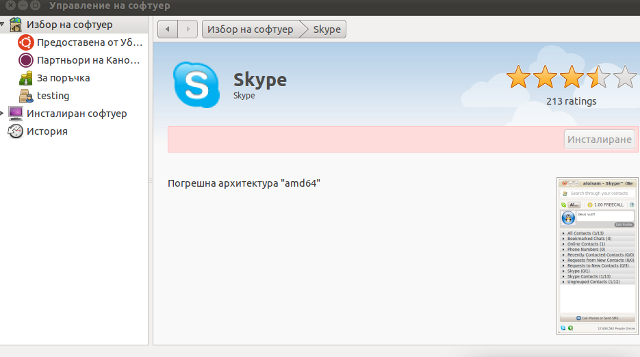
The error is quite understandable, since the Skype deb package which tried to install was built for the i386 architecture.
Since the Software Center was not intelligent enough to work around the issue, I finally fixed it myself using the good old apt-get in terminal, like so:
root@ubuntu:~# apt-get install skype
...
apt did not even complain that the package had a different architecture for i386 and installed skype without any errors as well Skype worked immediately even though the arthictural difference.
This is probably because even though it’s a amd64 Ubuntu it has a kernel module loaded to support i386 binaries 😉
Now my sister can enjoy her skype on the shiny Ubuntu 😉
Tags: amd, apt frontend, architecture, arthictural, attempt, binaries, center, deb, deb package, ERROR, frontend, Graphical, graphical package, Install, issue, kernel, manager, Module, package, root, sister, Skype, software, software center, terminal, Ubuntu
Posted in Linux and FreeBSD Desktop, Linux Audio & Video, Skype on Linux | No Comments »
Thursday, July 14th, 2011 
Just recently it was necessery to load up a tun kernel module on few CentOS Linux servers.
I’m using Debian on daily basis, and everybody that had even little of experience with Debian should already be aware about the existence of the handy:
/etc/modules file.
On Debian to enable a certain kernel module to load up on Linux boot, all necessery is to just place the kernel module name in /etc/modules.
For example loading the tun tunneling kernel module I issue the command:
debian:~# echo tun >> /etc/modules
I wondered if CentOS, also supports /etc/modules as it was necessery now to add this tun module to load up on CentOS’s boot.
After a bit of research I’ve figured out CentOS does not have support for adding modules names in /etc/modules , anyhow after consulting CentOS documentation on http://www.centos.org/docs/5/html/Deployment_Guide-en-US/s1-kernel-modules-persistant.html , I found CentOS and RHEL use /etc/rc.modules instead of Debian’s /etc/modules to load up any custom kernel modules not loaded by default during system boot.
Therefore instructing the RHEL Linux to load up my desired tun module in kernel on next boot was as easy as executing:
[root@centos ~]# echo 'modprobe tun' >> /etc/rc.modules
[root@centos ~]# chmod +x /etc/rc.modules
Now on next boot CentOS will load up the tun module in kernel. Achiving the same module load up is also possible through /etc/rc.local , but it’s not recommended way as /etc/rc.local would load up the kernel module after all of the rest init boot scripts complete and therefore will load up the module slightly later, at the final boot stage.
Tags: basis, boot, boot scripts, boot stage, CentOS, command, custom, custom kernel, daily basis, Debian, deployment guide, everybody, existence, experience, final boot, kernel, kernel module, kernel modules, Linux, linux servers, modprobe, Module, modulesNow, name, necessery, rhel, root, stage, support, system boot, use, way
Posted in Linux, System Administration | No Comments »