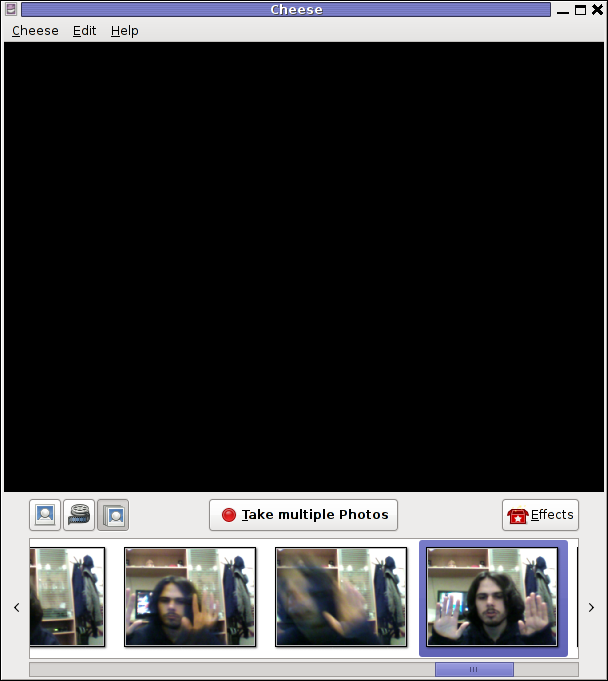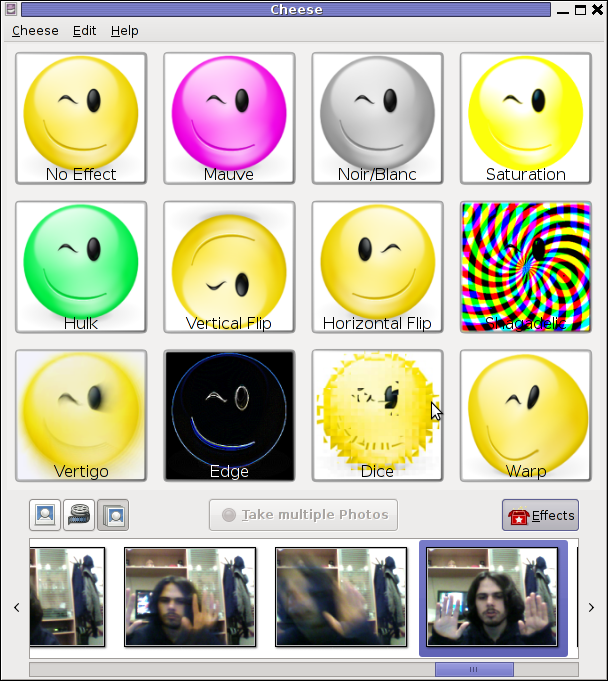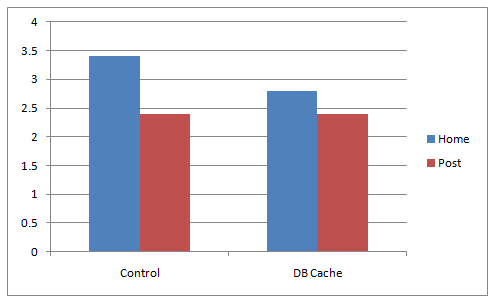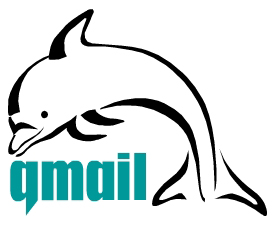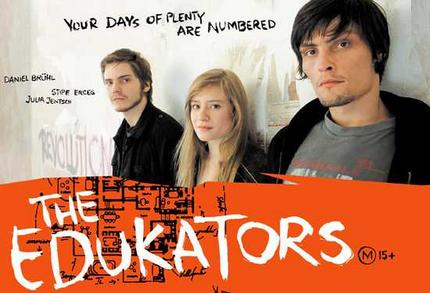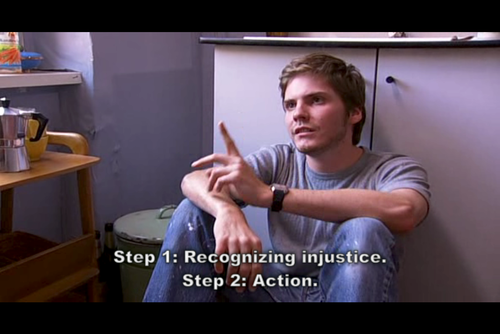Posts Tagged ‘doesn’
Sunday, September 5th, 2010 Earlier I’ve written an article tagged How to reset to factory defaults (hard reset) hanged Nokia 9300i device / How to format your Nokia 9300i
Therein I explained how I ended up with an unbootable telephone after improperly shutting down my Nokia directly removing the battery instead of pressing the Nokia front turn off button first and then remove the battery.
Two months ago in order to get rid of the annoying nokia hanging on boot up bug I decided to flush my firwmare.
The firmware was a flushed by a friend of me who is a Mobile software specialist he used a special so called double cable and a special software programmer device which is required to flush up a certain range of mobile phones models.
Since the firmware update my Nokia was equipped with the latest firmware version provided by Nokia corp before Nokia dropped the support for the phone.
The latest Nokia firmware version available which was installed on my phone was 6.27.(0)
For two months the Nokia worked just fine, however just recently once again after a couple of different SIM card changes with the phone, the phone hanged the same time as described in my earlier written article How to reset to factory defaults (hard reset) hanged Nokia 9300i device / How to format your Nokia 9300i
This pissed me off and I once again had to follow the necessary described steps about formatting the Nokia 9300i Communicator mobile device as it’s explained in the up-mentioned article.
The format went fine nevertheless the newer phone firmware version.
The format completed quite quickly once again it took in between 30 seconds and a minute to complete.
The good news after the format of my hanged Nokia phone was that it kept the newer firmware version, even after reverting to facture defaults with the firmware format.
Now thanksfully still my Symbian OS version is still 6.27(0)
It’s rather strange that even the newest avaialable firmware patch for the Nokia 9300i doesn’t fix such a vital boot up mobile hang error.
Hope this info is helpful to somebody out there.
Tags: battery, Button, card changes, Communicator, Corp, doesn, factory defaults, facture, firmware version, fix, info, minute, mobile device, Mobile phones, mobile software, nokia, nokia 9300i, nokia corp, nokia firmware, nokia phone, old telephone, order, os version, phone, pissed, programmer, range, sim card, software, software programmer, software specialist, special software, specialist, Symbian, symbian os, Therein, time, update, version, version 6
Posted in Mobile Phone Apps & Games | 5 Comments »
Tuesday, January 4th, 2011 If you experience problems with making your CentoOS 5.5 work with active ftp connections , e.g. every connection you make to the FTP needs to be in a passive mode or the file transfer or FTP directory listing doesn’t initialize at all, here is how you can solve it:
Edit the file /etc/sysconfig/iptables-config and change their the line:
IPTABLES_MODULES="ip_conntrack_netbios_ns"
to look like:
IPTABLES_MODULES=”ip_conntrack_netbios_ns ip_nat_ftp ip_conntrack_ftp”
Adding the two modules ip_nat_ftp and ip_conntrack_ftp will instruct the CentOS’s /etc/init.d/iptables firewall rules to initialize the kernel modules ip_nat_ftp and ip_conntrack_ftp
This modules solves problems with Active FTP not working caused by a host running behind a firewall router or behind a NAT.
This will hopefully resolve your issues with Active FTP not working on CentOS.
If loading this two kernel modules doesn’t solve the issues and you’re running vsftpd FTP server, then it’s likely that the Active FTP non-working problems are caused by your VSFTPD configuration.
If that’s the case something that might help is setting in /etc/vsftpd/vsftpd.conf the following variables:
pasv_enable=NO
pasv_promiscuous=YES
Of course as a final step you will need to restart the iptables firewall:
[root@centos: ~]# /etc/init.d/iptables restart
Flushing firewall rules: [ OK ]
Setting chains to policy ACCEPT: filter [ OK ]
Unloading iptables modules: [ OK ]
Applying iptables firewall rules: [ OK ]
Loading additional iptables modules: ip_conntrack_netbios_ns
ip_nat_ftp ip_conntrack_ftp [ OK ]
As you can see the two modules ip_nat_ftp and ip_conntrack_ftp are now loaded as additional modules.
Moreover if you have also modified your vsftpd.conf you need to restart the vsftpd via the init script:
[root@centos: ~]# /etc/init.d/vsftpd restart
Shutting down vsftpd: [ OK ]
Starting vsftpd for vsftpd: [ OK ]
If adding this two modules and adding this two extra variables in vsftpd configuration doesn’t help with making your FTP server to work in Active FTP mode , it’s very likely that the whole troubles comes from the firewall configuration, so an edit of /etc/sysconfig/iptables would be necessary;
To find out if the firewall is the source of the FTP not able to enter active mode, stop your firewall for a while by issuing the cmd:
[root@centos:~]# /etc/init.d/iptables stop
If iptables is the source of thepassive ftp troubles, an iptables rules similar to this should make your firewall allow active ftp connections;
*filter :INPUT ACCEPT [0:0]
:FORWARD ACCEPT [0:0]
:OUTPUT ACCEPT
[0:0] -A INPUT -i lo -j ACCEPT -A INPUT -d 127.0.0.0/255.0.0.0 -i ! lo -j REJECT –reject-with icmp-port-unreachable
-A INPUT -m state –state RELATED,ESTABLISHED -j ACCEPT
-A INPUT -p tcp -m tcp –dport 80 -j ACCEPT
-A INPUT -p tcp -m state –state NEW -m tcp –dport 44444 -j ACCEPT
-A INPUT -p tcp -m state –state NEW -m tcp –dport 21 -j ACCEPT -A INPUT -p icmp -m icmp –icmp-type 8 -j ACCEPT
-A INPUT -j REJECT –reject-with icmp-port-unreachable -A FORWARD -j REJECT –reject-with icmp-port-unreachable
-A OUTPUT -j ACCEPT -A OUTPUT -p tcp -m tcp –dport 21 -m state –state ESTABLISHED,RELATED -j ACCEPT
Tags: CentoOS, CentOS, chains, connection, course, directory listing, doesn, dport, Enabling Active FTP connections on CentOS 5.5, ESTABLISHED, file, file transfer, firewall router, firewall rules, Forward, ftp ip, help, ICMP, init script, Initialize, INPUT, ip nat, iptables firewall, kernel modules, nbsp, netbios, passive mode, promiscuous, quot, RELATED, root, something, variables, work, YES
Posted in Linux, System Administration | 1 Comment »
Friday, December 23rd, 2011 I just bought an USB Camera (my notebook doesn't include an embedded camera). The camera is some infamous brand chineese name Eilondo
and on the camera all that is written is SUPER USB2.0 1.3 mega pixel
I bought exactly this camera because I was said by the shop reseller that the camera works without any driver installations on Windows XP and Windows Vista
On my Debian Squeeze GNU / Linux it was detected in dmesg without any troubles, here is how the camera got detected in my kernel log :
debian:~# dmesg |tail -n 10
[25385.734932] usb 2-1: USB disconnect, address 4
[25388.905049] usb 2-1: new high speed USB device using ehci_hcd and address 5
[25389.050753] usb 2-1: New USB device found, idVendor=1e4e, idProduct=0102
[25389.050757] usb 2-1: New USB device strings: Mfr=1, Product=2, SerialNumber=0
[25389.050760] usb 2-1: Product: USB2.0 Camera
[25389.050762] usb 2-1: Manufacturer: Etron Technology, Inc.
[25389.050936] usb 2-1: configuration #1 chosen from 1 choice
[25389.056056] uvcvideo: Found UVC 1.00 device USB2.0 Camera (1e4e:0102)
[25389.058242] uvcvideo: UVC non compliance - GET_DEF(PROBE) not supported. Enabling workaround.
[25389.059113] input: USB2.0 Camera as /devices/pci0000:00/0000:00:1d.7/usb2/2-1/2-1:1.0/input/input26
I was troubled by the message uvcvideo: UVC non compliance – GET_DEF(PROBE) not supported. Enabling workaround. , and hence looked for an application to test if the camera can recored properly.
While checking in packages available in Software Center , I found a plenty of programs under the search keyword Camera
I however decided to test it using just one application Cheese – A tool to take pictures and videos from your webcam which I've seen to be quite popular among Liunx users.
Cheese is part of GNOME Desktop, so that was another reason I decided to give it a try. I was pleasently surprised about how good these tiny but functional proggie is.
To run Cheese in GNOME I nagivated to the menus:
Applications -> Sound & Video -> Cheese Webcam Booth
Just in case if Cheese is not installed, installing it with apt:
debian:~# apt-get install cheese
Cheese has capabilities to take pictures, a consequential photos take up, as well as create Video movies.
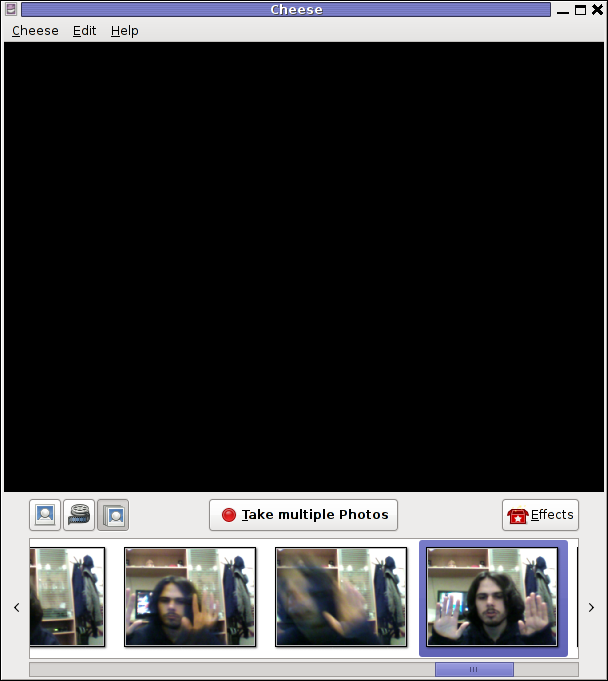
The program has support to apply 12 Effects / (Masks) to add some fun to the pictures or video snapshots.
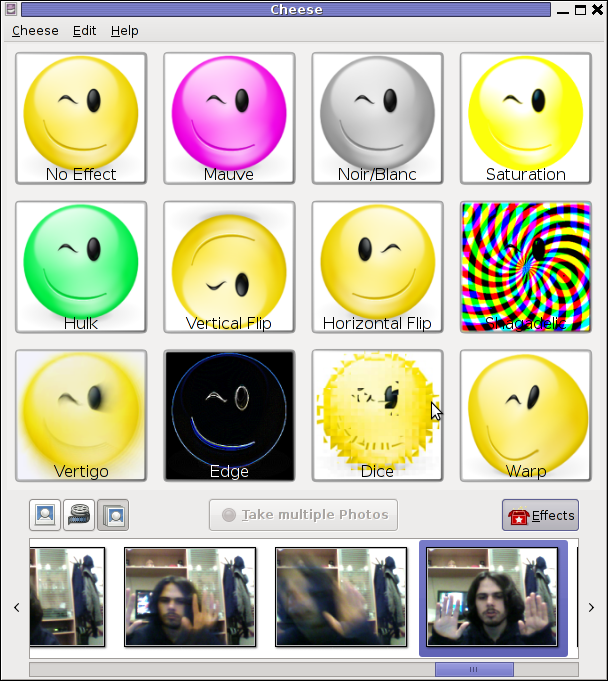
Probably the best thing about Cheese is its simplistic interface, which for me personally is a main criterion to evaluate a program quality ;).
Tags: Camera, center, Cheese, compliance, DEF, dmesg, doesn, ehci, Eilondo, Gnome, gnome desktop, GNU, hcd, high speed, idVendor, INPUT, kernel, Linux, log, non, notebook, pci, Product, proggie, Search, search keyword, SerialNumber, shop, software, software center, speed usb, squeeze, tail, technology inc, tool, usb 2, usb2, video, webcam, windows xp
Posted in Entertainment, FreeBSD, Linux, Linux and FreeBSD Desktop, Linux Audio & Video | No Comments »
Tuesday, March 6th, 2012 
Nowdays WordPress is ran by million of blogs and websites all around the net. I myself run wordpress for this blog in general wordpress behaves quite well in terms of performance. However as with time the visitors tend to increase, on frequently updated websites or blogs. As a consequence, the blog / website performance slowly starts to decrease as result of the MySQL server read / write operations creating I/O and CPU load overheads. Buying a new hardware and migrating the wordpress database is a possible solution, however for many small or middle size wordpress blogs en sites like mine this is not easy task. Getting a dedicated server or simply upgrading your home server hardware is expensive and time consuming process… In my efforts to maximize my hardware utilization and increase my blog decaying performance I've stumbled on the article Optimize WordPress performance with wp-config.php
According to the article there are 4 simple wp-config.php config directvies useful in decreasing a lot of queries to the MySQL server issued with each blog visitor.
define('WP_HOME','http://www.yourblog-or-siteurl.com');
define('WP_SITEURL','http://www.yourblog-or-siteurl.com');
define('TEMPLATEPATH', '/var/www/blog/wp-content/themes/default');
define('STYLESHEETPATH', '/var/www/blog/wp-content/themes/default');
1. WP_HOME and WP_SITEURL wp-config.php directvies
The WP_HOME and WP_SITEURL variables are used to hard-code the address of the wordpress blog or site url, so wordpress doesn't have to check everytime in the database on every user request to know it is own URL address.
2. TEMPLATEPATH and TEMPLATEPATH wp variables
This variables will surely improve performance to Wodpress blogs which doesn't implement caching. On wp install with enabled caching plugins like WordPress Super Cache, Hyper Cache or WordPress Db Cache is used, I don't know if this variables will have performance impact …
So far I have tested the vars on a couple of wordpress based installs with caching enabled and even on them it seems the pages load faster than before, but I cannot say this for sure as I did not check the site loading time in advance before hardcoding the vars.
Anyways even if the suggested variables couldn't make positive impact on performance, having the four variables in wp-config.php is a good practice for blogs or websites which are looking for extra clarity.
For multiple wordpress installations living on the same server, having defined the 4 vars in different wordpress seems like a good idea too.
Tags: Auto, blogs, Cache, config, config variables, consequence, consuming, content themes, cpu load, dedicated server, default, doesn, Draft, everytime, home server, Hyper, impact, Load, loading, lot, mysql server, new hardware, Optimize, performance impact, php, possible solution, queries, request, server hardware, site url, siteurl, size, time, url, Wordpress, wordpress blog, wp, yourblog
Posted in SEO, Various, Web and CMS | 3 Comments »
Friday, February 17th, 2012 Free Software (FS) is free as in freedom as well as free as in price. Free and Open Source Software (FOSS) is developed by geek hobbyist which voluntarily put their time and effort in writting, testing and sharing with anyone for free million of lines of programming code. This doesn't mean however the price of free software costs is 0 (zero). Though the "end product" – Free Software developed is FREE, "real" software costs as with any other product costs huge money.
I've recently read on Jeb's blog an estimation on how much is the cost of one of the major Free Software project efforts – Debian GNU / Linux
According to James E. Bromberger – the whole Debian project was estimated to be at the shocking price of $19 billion – $19 000, 000, 000 !!!
Here is how JEB got the $19 billions, a quote taken from his blog:
"By using David A Wheeler’s sloccount tool and average wage of a developer of US$72,533 (using median estimates from Salary.com and PayScale.com for 2011) I summed the individual results to find a total of 419,776,604 source lines of code for the ‘pristine’ upstream sources, in 31 programming languages — including 429 lines of Cobol and 1933 lines of Modula3!
In my analysis the projected cost of producing Debian Wheezy in February 2012 is US$19,070,177,727 (AU$17.7B, EUR€14.4B, GBP£12.11B), making each package’s upstream source code worth an average of US$1,112,547.56 (AU$837K) to produce. Impressively, this is all free (of cost).
James has done incredible job with this great research and he deserves applause.
However I believe the numbers proposed by his research are slightly different if we speak about realistic cost of Debian GNU / Linux.
The real costs of the working software ready to install on a user PC are way higher, as according to Jeb's research only the software cost based on code line count is considered.
Hence James software estimation calculates only the programming costs and miss many, many factors that constitute the software end cost.
Some of the many, many REAL COST / expenses for developing a huge Free Software project like Debian GNU / Linux to be considered are:
a) bandwidth costs for hosting free software (on the server side)b) bandwidth cost for developers or FS users downloading the software
a) Time spend to spread the word of the great added value of Debian and bundled software (Mouth by Mouth Marketing)
b) Time spend to advertise Debian and its free software components on blogs, social networks (identi.ca, facebook, twitter) etc.(Voluntary online Marketing, SEO etc.)
c) Time spend on generating ideas on future program versions and reporting them to Debian FS community
d) Time on evaluation and feedback on software
e) Time spend on managing free software repository (download) servers voluntarily (by system administrators)
f) Time spend by users on Bug Tracking & Bug Reporting
g) Time spend on research and self-actualization by software developer)
h) Time spend on software Quality Assurance
This are most of the multiple factors which should probably influence the cost of any non-free (proprietary software) project. No matter this costs apply for non-free software, it perfectly applies for free software as well.With all said if if we assume the non-programming costs are equal to the programming costs of $ 19 000 000 000 (suggested by Jeb). This means the real cost of Debian will presumably be at least $32 000 000 000. Putting $ 19 billion for all this long list of "additional" costs (besides pure source) factors is probably still very under-scored number.
- the developers use of their own computers (hardware depreciation)
- electricity bill of the volunteer (developer) working on the program or project
- electricity bills for servers where free software is stored and available for download
- volunteer developer IT skills and tech knowledge (KNOW HOW)
- Internet, network, dial up bandwidth cost
- personal time put in FS development (programming, design, creativity etc.)! here the sub costs are long:
- Costs for Project Management Leaders / Project Coordination
- The complexity of each of the projects constituting Debian
Very interesting figure from Jeb's research is the Programming Languages break down by source code figure.
Jamesresearch reveals on the 4 major programming languages used in the 17000+ software projects (part of Debian GNU / Linux):
- ANSI C with 168,536,758 – (40% of all projects source code)
- C++ at 83,187,329 – (20% of all projects source)
- Java 34,698,990 – (lines of code 8% of sources)
- Lisp – (7% of all projects source code)
His research also provides a general idea on how much the source code of some of the major FOSS projects costs. Here is a copy of his figures
Individual Projects
Other highlights by project included:
| Project | Version | Thousands
of SLOC | Projected cost
at US$72,533/developer/year |
| Samba | 3.6.1 | 2,000 | US$101 (AU$93M) |
| Apache | 2.2.9 | 693 | US$33.5M (AU$31M) |
| MySQL | 5.5.17 | 1,200 | US$64.2M (AU$59.7M) |
| Perl | 5.14.2 | 669 | US$32.3M (AU$30M) |
| PHP | 5.3.9 | 693 | US$33.5M (AU$31.1M) |
| Bind | 9.7.3 | 319 | US$14.8M (AU$13.8M) |
| Moodle | 1.9.9 | 396 | US$18.6M (AU$17.3M) |
| Dasher | 4.11 | 109 | US$4.8M (AU$4.4M) |
| DVSwitch | 0.8.3.6 | 6 | US$250K (AU$232K) |
As you can imagine all the source evaluation results, are highly biased and are open for discussion, since evaluating a free software project/s is a hard not to say impossible task. The "open" model of development makes a project very hard to track, open source model implies too many unexpected variables missing from the equation for clear calculation on costs. What is sure however if turned in money it is very expensive to produce. At present moment Debian Project is sponsored only through donations. The usual yearly budget 5 years ago for Debian was only $80 000 dollars a year!! You can check Debian Project annual reports throughout the years here , for year 2012 Debian Project budget is as low as $ 222, 677 (US Dollars)! The output price of the software the project provides is enormous high if compared to the low project expenses!
For us the free software users, price is not a concern, Debian is absolutely free both as in freedom and free as in beer 😉
Tags: Auto, average wage, cobol, code, com, count, david a wheeler, debian gnu, debian project, depreciation, doesn, download, Draft, effort, electricity, euro, foss, Free, free as in freedom, free software project, free software projects, freedom, geek, gnu linux, hobbyist, jeb, job, marketing, Modula, nbsp, Open, open source software, package, PayScale, programming code, programming costs, programming languages, project efforts, quot, real software, rsquo, Salary, software, software costs, software estimation, source lines, time, tool, total, working software
Posted in Everyday Life, Linux, Various | 2 Comments »
Thursday, September 22nd, 2011 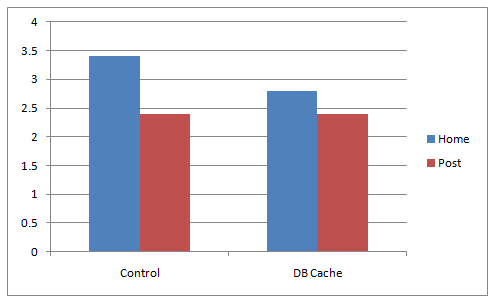
A combination of two wordpress caching plugins (Hyper Cache and Db Cachesignificantly improves the access times of a wordpress based blogs and websites.
Installing the two websites has drastically improved my blog opening times, so in my view having the two plugins on every wordpress install out there is a must! 🙂
The plugins installation is straight forward, here is how I installed them.
1. Installing Hyper Cache on WordPress
To install Hyper Cache all I had to do is download and enable the plugin, the plugin doesn’t require any configuration. I always love it when I don’t have to bother with reading configuration options and pondering for some 20 minutes on the plugin features, so in that perspective Hyper Cache in my view is a good alternative to WordPress Super Cache
Besides that WordPress Super Cache was having issues when enabled on few wordpress based websites I manage these days. For comparison Hyper Cache worked just great on all wordpress install I tried the plugin so far.
To install all I had to do is download the plugin unzip and enable it:
a. Download and unzip it
debian:/var/www/blog# wget http://downloads.wordpress.org/plugin/hyper-cache.zip
...
debian:/var/www/blog# cd wp-content/plugins
debian:/var/www/blog/wp-content/plugins# unzip hyper-cache.zip
b. Enable Hyper Cache plugin
To enable the plugin follow to standard plugin location;
Plugins -> Inactive -> Hyper Cache (Enable)
To enable the plugin follow to standard plugin location;
Plugins -> Inactive -> Hyper Cache (Enable)
A mirror of current version of hyper-cache.zip plugin is here
2. Installing Wodpress Db Cache
What Db Cache, does it does caching of last queries made to MySQL for specified time, so if the query has to be refetched again from wordpress’s php frontend the queries results are fetched straight for the memory. This decreases the load towards the MySQL server and increases the webpages loading time.
As the plugin page suggests it’s way faster than other html caching-plugins like WP-Cache or WP Super Cache
However, I think its still slower than using a combination of WP Super Cache’s alternative Hyper Cache and Db Cache . Combining this two could rise the webpage opening times according to some statisticonline at best cases up to 830% !! 😉 Let me proceed with how I did the install of Db Cache .
a. Download and Install Db Cache
debian:/var/www/blog/wp-content/plugins# wget http://downloads.wordpress.org/plugin/db-cache.0.6.zip
...
debian:/var/www/blog/wp-content/plugins# unzip db-cache.0.6.zip
b. Enable the plugin
Plugins -> Inactive -> Db Cache (Enable)
c. Make sure the permissions for Db Cache are correct
On Debian to enable Db Cache, the permissions should be changed for Apache to have a read/write permissions to plugin directory, on Debian to fix the permissions I used the commands:
debian:/var/www/blog# chown www-data:www-data wp-content
debian:/var/www/blog# chown -R www-data:www-data wp-content/plugins/db-cache
On other GNU/Linux distributions the above commands (user and group) www-data:www-data, should be set to whatever user/group Apache is running with, on Slackware this would be nobody:nobody, on CentOS and RHEL it would be apache:apache.
Finally to enable Db Cache go to
Settings -> Db Cache -> (Tick Enable) -> Save
I’ve also made a mirror of Db Cache plugin here
Enjoy the speed boost 😉
Tags: blog, blogs, CacheBesides, Cachesignificantly, CentOS, configuration options, current version, doesn, download, frontend, Inactive, Install, installation, Installing, itdebian, load time, loading, location, mirror, nbsp, nobody, page, perspective, php, plugin, pluginsdebian, queries, server load, Super, time, unzip, var, wget, Wordpress, WP-Cache, www, zipb
Posted in Linux, SEO, Various, Web and CMS, Wordpress | 2 Comments »
Friday, September 23rd, 2011 I’m trying to get the most of server + wordpress performance and these days I’m heavily playing with it as one can read from my past few articles 😉
Today I’ve come across three other plugins which in many cases could be beneficial and bring a good performance increase in wordpress, this are:
- WP-Minify – http://wordpress.org/extend/plugins/wp-minify/
- HeadJS Loader – http://wordpress.org/extend/plugins/headjs-loader/
- Scripts Gzip – http://wordpress.org/extend/plugins/scripts-gzip/
WP-Minify – does combine all JS and CSS script into one consolidated compressed script or style as well removes any duplicate script resources and hence could have positive impact on performance
HeadJS Loader – does strips out all your old javascript declarations and puts them into one head.js file so that they are loaded in parallel in the head of the pages and through that prevents the blocking of load up until all JS is a loaded so commonly seen these days on the net for more info on how HeadJS works check out http://headjs.com
Script Gzip – merges and compresses the CSS and JS links on page, the plugin does not have caching functionality. The plugin doesn’t have much configuration options which I find as a good thing
To find out what works best for you its a best practice if the website speed load time is tested after loading each of the plugins and with all of them enabled and configured, finally for best results just leave only the plugins or a combination of them which gives the lowest page responce times.
Tags: check, configuration options, css script, declarations, doesn, functionality, gzip, HEAD, HeadJS, impact, info, Javascript, js, loader, nbsp, net, page, performance, performance increase, plugin, script resources, scripts, speed, speed load time, style, thingTo, time, website, website speed, Wordpress, wp
Posted in Wordpress | 1 Comment »
Tuesday, February 14th, 2012 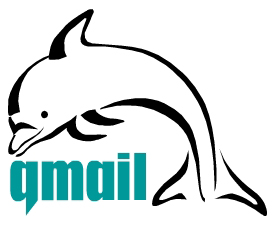
I had to setup a QMAIL auto reply (Out of the Office) message on 5 email addresses and since I haven't done it for a long time it took me a couple 20 minutes to consult Qmail (Life With Qmail http://lifewithqmail.org (great website!) documentation and read a couple of online forum threads until I finally remembered, how I used to be setting up a vacation message manually via qmail's .qmail file.
Of course Setting qmail auto reply can always be done via QmailAdmin or VQadmin .. – Qmail Vpopmail web frontends however on many Qmail mail servers Qmailadmin or/and VQadmin is absent due to some reason or even on a big mail servers the server doesn't run Apache at all. Hence it is good to know how to set qmail vacation message directly via plain SSH terminal connection and this is why how this article got born.
So here is how I enable qmail auto reply "manually", through .qmail for my email address info@my-email-domain.com:
1. Set a /var/vpopmail/domains/my-email-domain.com/info/.qmail file with the following content:
| /usr/bin/autorespond 86400 3 /home/vpopmail/domains/my-email-domain.com/info/vacation/message /home/vpopmail/domains/my-email-domain.com/info/vacation
2. Create /home/vpopmail/domains/my-email-domain.com/info/vacation directory
linux:~# mkdir -p /home/vpopmail/domains/my-email-domain.com/info/vacation/
3. Create /home/vpopmail/domains/my-email-domain.com/info/vacation/message file with auto reply message
First create the message file with touch command:
linux:~# touch /home/vpopmail/domains/my-email-domain.com/info/vacation/message
Then put with vim or mcedit etc. an auto-reply vacation message similar to the sample below:
From: info@cadiainsurance.com
Subject: We have received your message. Thank you!
Dear Customer, we thank you for the interest in our services.
A member of our team will reply promptly to your enquiry shortly.
4. Set proper permissions for vacation/message and .qmail files
/home/vpopmail/domains/my-email-domain.com/info/vacation/message and /home/vpopmail/domains/my-email-domain.com/info/.qmail files has to be owned by user/group vpopmail:vchkpw, e.g.:
linux:~# chown -R vpopmail:vchkpw /home/vpopmail/domains/my-email-domain.com/info/vacation
linux:~# chown vpopmail:vchkpw /home/vpopmail/domains/my-email-domain.com/info/.qmail
If you are a qmail administration with the requirement to create auto reply message for employees going on a holiday often (in a middle sized company office), setting up the out of the office auto reply manually one by one is a time consuming, annoying task and "crazy" task. Therefore some time ago while still I was employed in a Bulgarian mid-sized company called Design.BG, I've written a tiny shell script which creates qmail email users vacation messages by passing few arguments.
Here is my create_vpopmail_vacation.sh shell script
Note that this script might have a lot of bugs and is not much tested, so read it carefully and test it before you put it for daily use 😉
Happy Hacking! 😉
Tags: address info, apache, auto reply, autorespond, com, connection, content, course, dear customer, doesn, email addresses, email domain, enquiry, file, forum threads, info, life, long time, mail servers, mcedit, message file, message home, office message, processing, proper permissions, qmailadmin, quot, reason, reply message, script, Set, Shell, terminal, terminal connection, time, vacation directory, vacation message, vim, vqadmin, website documentation
Posted in FreeBSD, Linux, Qmail, System Administration | 1 Comment »
Friday, February 10th, 2012

On FreeBSD ntpd , ntpdc , ntpdate , ntpq doesn't need to be installed via a specific package like on GNU/Linux as they're part of the FreeBSD world (binary standardly shipped with FreeBSD basis system).
The FreeBSD handbook has a chapter explaining thoroughfully on ntp on FreeBSD ,however for the lazy ones here is a short few steps tutorial on how to install and configure ntpd on bsd :
1. Copy sample ntp.conf file to /etc/
freebsd# cp -rpf /usr/src/etc/ntp.conf /etc/ntp/
No need for any modifications if you don't want to apply some specific restrictions on whom can access the ntpd server. If you update regularly the FreeBSD system with freebsd-update or directly by rebuilding the FreeBSD kernel / world adding restrictions might be not necessery..
If you check /usr/src/etc/ntp.conf you will notice freebsd project people are running their own ntp servers , by default ntpd will use this servers to fetch timing information. The exact server hosts which as of time of writting are used can be seen in ntp.conf and are:
server 0.freebsd.pool.ntp.org iburst maxpoll 9
server 1.freebsd.pool.ntp.org iburst maxpoll 9
server 2.freebsd.pool.ntp.org iburst maxpoll 9
2. Add ntpd daemon to load on system boot via /etc/rc.conf
By default ntpd is disabled on FreeBSD, you can see if it is disabled or enabled by invoking:
freebsd# /etc/rc.d/ntpd rcvar
# ntpd
ntpd_enable=NO
To Enable ntpd to get loaded each time it boots , following 3 lines has to be added in /etc/rc.conf .
ntpdate_enable="YES"
ntpdate_flags="europe.pool.ntp.org"
ntpd_enable="YES"
Quick way to add them is to use echo :
echo 'ntpdate_enable="YES" >> /etc/rc.conf
echo 'ntpdate_flags="europe.pool.ntp.org" >> /etc/rc.conf
echo 'ntpd_enable="YES" >> /etc/rc.conf
Now as the 3 rc.conf vars are set to "YES", the ntpd can be started. Without having this variables in /etc/rc.conf , "/etc/rc.d/ntpd start" will refuse to start ntpd.
3. Start the ntpd service
freebsd# /etc/rc.d/ntpd start
...
One interesting note to make is ntpd can also operate without specifying any config file (/etc/ntp.conf), the only requirement for the server to start is to have a properly set ntpdate server, like lets say (ntpdate_flags="europe.pool.ntp.org")
4. Permit only certain host or localhost to "talk" to the ntpd server
If you want to imply some ntp server restrictions, the configuration directives are same like on Linux:
To allow only a a host inside a local network with IP 192.168.0.2 as well as localhost, to be able to fetch time information via ntpd server put inside /etc/ntp.conf:
restrict 127.0.0.1
restrict 192.168.0.1 mask 255.255.255.0 nomodify notrap
If you want to prohibit ntpd to serve as a Network Time Server, to any other host except localhost, add in /etc/ntp.conf :
restrict default ignore
Allowing and denying certain hosts can be also done on pf (packet filter) or ipfw firewall level, and in my view is easier (and less confusing), than adding restrictions through ntp.conf. Besides that using directly the server firewall to apply restrictions is more secure. If for instance a remote exploit vulnerability is discovered affecting your ntpd server. this will not affect you externally as access to the UDP port 123 will be disabled on a firewall level.
Something good to mention is NTP servers communicate between each other using the UDP source/destination (port 123). Hence if the NTPD server has to be publicly accessible and there is a firewall already implemented, access to source/dest port 123 should be included in the configured firewall …
5. Check if the ntp server is running properly / ntp server query operations
[root@pcfreak /home/hipo]# ps axuww|grep -i ntp
root 15647 0.0 0.2 4672 1848 ?? Ss 2:49PM 0:00.04 /usr/sbin/ntpd -c /etc/ntp.conf -p /var/run/ntpd.pid -f /var/db/ntpd.drift
To query the now running ntpd server as well as set various configuration options "on the fly" (e.g. without need for ntp.conf edits and init script restart), a tool called ntpdc exists. ntpdc tool could be used to connect to localhost running ntpd as well as to connect and manage remotely a ntpd server.
The most basic use of ntpdc is to check (server peers).:
freebsd# ntpdc localhost
ntpdc> peers
remote local st poll reach delay offset disp
===================================================
kgb.comnet.bg 83.228.93.76 2 64 377 0.00282 -0.050575 0.06059
*billing.easy-la 83.228.93.76 2 64 377 0.01068 -0.057400 0.06770
=ns2.novatelbg.n 83.228.93.76 2 64 377 0.01001 -0.055290 0.06058
ntpdc has also a non-interactive interface, handy if there is a need for requests to a ntpd to be scripted. To check ntpd server peers non-interactively:
freebsd# ntpdc -p localhost
===================================================
kgb.comnet.bg 83.228.93.76 2 64 377 0.00284 -0.043157 0.06184
=billing.easy-la 83.228.93.76 2 64 377 0.01059 -0.042648 0.05811
*ns2.novatelbg.n 83.228.93.76 2 64 377 0.00996 -0.041097 0.06094
ntpdc has plenty of other ntpd query options, e.g. :
ntpdc> help
ntpdc commands:
addpeer controlkey fudge keytype quit timeout
addrefclock ctlstats help listpeers readkeys timerstats
addserver debug host loopinfo requestkey traps
addtrap delay hostnames memstats reset trustedkey
authinfo delrestrict ifreload monlist reslist unconfig
broadcast disable ifstats passwd restrict unrestrict
clkbug dmpeers iostats peers showpeer untrustedkey
clockstat enable kerninfo preset sysinfo version
clrtrap exit keyid pstats sysstats
ntpdc is an advanced query tool for ntpd , servers. Another tool exists called ntpq which syntax is almost identical to ntpdc . The main difference between the two is ntpq is a monitoring tool mostly used just for monitoring purposes, where ntpdc can also change plenty of things in the server configuration.
For people who want to learn more on ntpd the man page is a great reading , containing chapters describing thoroughfully exactly how NTPD time servers operate, etc.
Tags: basis, basis system, boots, comnet, configure, daemon, doesn, echo echo, europe, file, flags, freebsd handbook, freebsd kernel, freebsd system, freebsd world, gnu linux, handbook, iburst, information, level, Linux, localhost, maxpoll, nbsp, necessery, need, ntp servers, ntpd, ntpdate, ntpdc, ntpq, package, pool, quot, root, rpf, server clock, server hosts, system boot, time, timing, tool, variables, writting, YES
Posted in FreeBSD, System Administration | 1 Comment »
Monday, February 6th, 2012 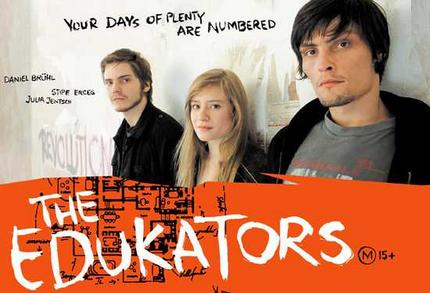
I'm in Sofia for a couple of days being a guest to a friend (thx Nomen), after my stay for a week in Bodesće (a little village nearby Bled located in Slovenia).
Yesterday on my way to sleep I wanted to see a movie and asked Nomen to recommend me a movie. His recommendation was a German-Australian movie from 2004 called The Edukators – The Fat years are Over. I had absolutely no idea what it will be like so I didn't expected much but it seems the movie plot took my attention.
The movie plot revolves around 3 avarage German persons who live in Berlin. The three youngsters has just passed the 20s, Peter and Daniel (two close friends who hold some serious anti-capitalist views and does organize house break-ups without stealing.) Peter and Daniel's rich villas break-ups aim is idealistic, they don't steal but just change the order of furniture and leave messages to make rich people aware that money doesn't make them invincible…
Jule a girlfriend of Peter, becomes friend with Daniel and they fall in love, while Peter is away for a vacation. During Peters sojourn abroad Daniel tells Jule the secret (Peter and Daniel) are the Edukators whose break-ins has just recently become known via the local Berlin newspapers.
The Edukators group leave messages to every of the "victim" homes saying – "die fetten Jahre sind vorbei" – "The fat years are over", a sentence well known from the Holy Bible's story of Joseph in Egypt.
Jule works as a waitress in a luxurious restaurant but her payment is only good to cover her very basic needs as well as pay her debt (as she is already indebted as many youngsters in Germany).
Jule is more indebted compared to many of the young germans, since by accident she hit a rich businessman's car which costs 100 000 eur. Since more than a year she is working for paying the monthly bills to cover richman's car and she succeeded to pay only €55000 …
The Jule's "injustice" is just a part of the many injustices that are in society, but as the youngsters hold anarchistic and anti democratic views, this whole Mercedes crash accelerates as Jule and Daniel break up in the Luxurious Villa of the rich man whose car Jule is still paying.
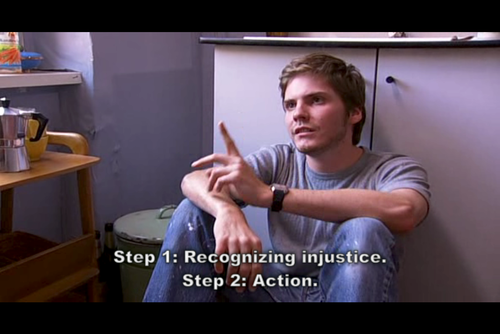
Just like the other break ups Jule and Daniel change completely the order of the furniture and leave the threatening message die fetten Jahre sind vorbei , this time however they do even more as they decide to drop the sofa in the pool. These time Daniel and Jule's planning is more like an venture than just a well planned Edukators break-in. Suddenly the watchdogs in the yard start barking and the two youngesters has to move quickly to prevent being taken by the police patrol.
On the next day Peter is back from his vacation and Jule realizes her mobile phone is missing (probably fallen in the pool or somewhere in the richman's mansion)… On the next night Jule and Daniel, enter the house again in hope to find and cover-up the tracks they left last night and hopefully find, Jule's missing mobile.
They don't know however the richman would arrive his villa to stay for the night. As he enter his house, the businessman encounters Jule and immediately recognizes her.
Daniel being in the other floor comes down and hits the richman from behind and he enters unconscioness. As the two are panicked they call Peter and tell him about "the villa accident". Daniel arrives immediately and the three "revolutionaries" decide to take the wealthy man who as a hostage bringing him in Jule's uncle mountain hut.
The 3 anti-current system democrats and the representative of the wealthy class has to spend few weeks together in a small house each one exposing his stand point and philosophy. Little by little the 4 people become friends and a dramma between Daniel and Peter emerges as Jule is now in love with Daniel and Peter finds out …
Hardenberg (the 3 youngesters hostage) happens to be an ex-leader of a Socialist German Student Union some 35 years go … and tells a story how he and his union members hostiged a VIP german person in their youth days and how funny is that he is in the same situation like the person they hostiged so long time ago…
The movie is interesting as it really shows the sad reality and the falling democratic system which we have established and follow. It exposes the injustice of the system but it doesn't really offer a solution to the society and economic problems and injustices.
Tags: aim, Auto, avarage, Bled, break ups, close friends, couple of days, doesn, Draft, Edukators, egypt, furniture, germans, girlfriend, Holy, holy bible, house, injustice, ins, love, luxurious restaurant, newspapers, nomen, person, quot, recommendation, rich businessman, richman, sind, sleep, sofia, sojourn, story, system, three youngsters, thx, time, Union, ups, vacation, victim, village, vorbei, waitress
Posted in Entertainment, Movie Reviews, Various | No Comments »