I spend the Friday night and The Saturday on a place near The Tiulenovo’sVillage. It’s beautiful there. There was a lot of waves. I spend a great time,and get a little wanting to live again and inspired. It was sad that mostof the people was there to drink and smoke as much as I can. I tried to learnto catch fish. There was a lot of wind the whole night and day. There wasnot enough woods for the fire, it was coldy experience when the firewood ended in 5:20 in the morning luckily the sun has risen 20 or 30 minutes later. In the morning we have a wonderful talk with Toto :]. In the morning Toto, Nomen and Zuio went to Shabla to find some woods for the next night. After a lot of searching at last we found some used wood with nails on it, we also collected some from a small wood belt, we take some food from one of the local shops, we drinked a coffee at the morning, later we left Mitko on the Bus Station, cause he had to be home until dinner. After that I had a bath in a place near rocks which everybody was calling “Djakuzi”, I really enjoyed the bath I haven’t taken a Sea bath for Seven years, also I haven’t exposed to a direct sun light my body for so much a hours from 7 years, so I got a sun burns without realising later I slept 2 hours at the Tent cause I was completely exhaused I haven’t slept for almost 2 days. When I wake up 2 hours later at the tent I was red like a tomato :], and it was hurting. In almost 22 o’clock I and Dido (The Head), have hit the road back to Dobrich. Unfortunately cops have catched him to drive with 70 km in a village where there was a speed limit of 50 and they would give him a sanction (At least they haven’t tested him for alcohol if they Did then it was sure that he was going to lost his driver license cause he have drinked a lot during the day). Happily this didn’t Happen Praise the Lord! :]. If I expel all the non-sense talking and swearings and all the alcohol that was drunk then it was a great experience. I used to thing that a man can feel God’s presence in such a wild and desolate places much stronger, also the inspiration gives you hope to continue no matter how bad things are. On the other side the last days I have lost faith and hope and even a sort of blaspehemed a little claiming to be an atheist, but the truth is I can’t after I’ve experienced the Eternal one’s love. And I’m trying to come back in repentance being sorry for all this. Today I woke up in 9:35 in the morning (a call from the office). There was a new employee and I have to setup him account to the Samba server and make him a mail account. *Luckily* :] My internet connectivity was missing, so I went to the college to use internet and see Ertan (The College’s Admin). After I have setupped the account and mail and did some usual system maintaince on the servers I hepled ertan to setup a laptop of a new English teacher who was previously in Australia and now is back to Bulgaria. We have setupped Debian Etch + Beryl +mplayer+ audacious + xmms … wine, gimp, office, etc, etc. In the evening we have drink a coffee with Mitko and later we went to his home Plamen (The Guitarist) has come and we went my home while Nomen and Sami went out to see each other, I had a great time with Plamenko (this guy’s a really interesting!), it’s a real blessing to know him :] END—–
Posts Tagged ‘cause’
Tiulenovo’s Stones
Tuesday, July 17th, 2007Tags: body, bus station, cause, coffee, coldy, college, cops, driver license, everybody, firewood, fish, friday night, great time, HEAD, learnto, lot of wind, Mitko, mostof, nails, nomen, place, quot, realising, sanction, seven years, speed limit, Stones, sun burns, sun light, tent, time, Tiulenovo, tomato, toto, village, waves, wind, wood
Posted in Entertainment | No Comments »
To Lumier with a bike the yesterday “action”
Monday, February 16th, 2009Saturday was quite shaking. The morning start yearly around 8:30.Anton a friend of mine for whom I am working and for whom I am admining twoservers. Called yearly in the morning and informed me that winner.bg is not working for several hours. I logged on the server and tried to see what’s wrong.It seemed that the whole MySQL was quite messy. It even refuses to start.There were corrupted data the system seemed to be restarted twice.I won’t enter into much details here just put some moral mostly.I was desperate things looked like everything was lost. The old sqlbackups made by the automated script I use were completely useless causethey were dumped with characterset latin1 …. So everything which was in cp1251appeared like “?” questionmarks. I thought there was encoding problem and the problem might be solved with iconv, however unfortunately that was not the case.The dumps were completely useless. So as a prescription if you use cp1251 or koi8r or any cyrillic encoding and you’ve explicitly definition in /etc/my.cnfoutlining that be sure not to dump with –default-character-set=latin1 ! Never ever! do this. At a moment I felt completely forgotten by God doubt came along for a second, nevertheless I started praying even though only with hope and without faith enough I screamed “Lord Jesus Christ, Son of the Blessed God, have mercy on me the sinner!”. Eventually until 16:45 most of the problems were fixed. Praise the Lord! Hallelujah! I could see one more time clearly God fixing things for me. To be honest I was so messed at a poing before all came to its place that I was not knowing exactly what I am doing. I followed a couple of steps one of which was completely unsinstall the mysql server and exchange it with 5.0.75 from 5.0.65. I had to switch to innodb recovery mode level 4 and dump some of the databases and import them back. A lot of the databases I simply copied in binary format to the newly created sql server. The sql server started working again ! Blessed be God My helped and refugee! I did some shopping on Saturday 5:30 ’till 18:00. Then I tried to recover the databaess with the screwed cyrillic letters. I had to contact ganchev “shudder” a friend of mine who is pretty good in coding and worked at the same company I did for some years. He couldn’t help however he advised me to check the dumps with hexdump -C and see if the “?” questionmarks are questionmarks. In my case they were so the backups were completely useless. I was lucky that one of the database my friend Tony has backed up and the other one was for a website who was started just a few days before so data there could be recovered with a little effort and it’s not gonna be so fatal I guess. Later on during the evening I updated a couple of services like apache php eaccelerator and so on on the two freebsd servers I take care for. On the Sunday morning I had to fix a little thing a consequence from the nightly update. The php5-gd port didn’t upgraded with the portupgrade -ri cause according to portaudit it has a security flaw. However quite flashy and luckily I fixed the problem. The rest of the Sunday I spend in talks with Paco, then we went to Sali and went to Lumiere the coffee restaurant where Sali managed to arrange work for Papi. The idea of us going there was to negotiate if possible to increase Papi’s daily sallary cause today he receives only 20 EUR per day for 10 hours of work. We went to Lumiere with Bikes that Sali gave us. On our way Papi fall off his bike and hurt his leg badly … 🙁 We went there and drinked coffee, thanks God they didn’t charged me for the coffee because the restaurant owners (Aidyn and Tazira) said the coffee I don’t need to pay for. After that we went back home we had small argue with Papi for which I deeply regret. I should thanks God for granting me from his divine mercy and doing so much for me the sinner. Quite in a few minutes I’ll be praying a bit and going to bed. Let’s hope that the Lord will be blessing me and helping me in my work and studies in the coming week just like he did so far. Just to conclude my post. Glory be to you Almighty and all merciful Lord my stronghold and my refugee! Hallelujah!END—–
Tags: action, bg, cause, characterset, coffee, corrupted data, databases, default character, doubt, dumps, everything, faith, god have mercy, Hallelujah, iconv, jesus christ son, level, lord jesus christ, Lumier, mysql server, php, place, poing, Praise, quot, recovery mode, Sali, second, sinner, time, winner, work, yesterday
Posted in Everyday Life | No Comments »
Play Terminal Velocity (Terminal Reality) 3D shooter DOS game on Debian Squeeze GNU / Linux
Wednesday, February 15th, 2012
Some of the computer DOS geeks certainly should remember Terminal Velocity / (Terminal Reality Inc. – TRI) DOS 3D Realms (ex Apogee company) game. For those who are younger or for any reason miss to play TV here is a short review. Terminal Velocity is an addictive fast pace 3D Flight Simulator game.
The ship one navigates has a mean to accelerate or down-accelerate flying speed. There is also an AFTER BURNER mode which accelerates the ship movement speed drastically while in use. TRI's AFTER BURNER game feature create unique feeling whilst in game, raising gamers adrenaline and giving feeling of great dynamics 😉
The game graphics are a bit low, the game can be switched between VGA and SVGA from within the internal game menus, anyways for the year 1995 the game graphics looks fine.

TV supports network games of up to 8 Network Players and for 1995 is among the few 3D games supporting so high number of network players simultaneously. As most of the games of its time TRI supports modem network game play. I don't know about you, but for me Modem Network game DooM peered plays brings up some nice memories 🙂
Every now and then in the levels, there are holes (Tunnels) you can enter, the tunnels is one of the most exciting part of the game as it reminds me tracking mods music culture, Future Crew's Second Reality graphics demo and the rest of the old glorious Assembly Demos – if not familiar with the aforementioned be sure to check the link cause you've missed a lot!
The ability to enter Tunnels while in the midst of the game makes TV unique and sets it apart from the rest of the games which were bombarding the 3D game flight simulator market in '95s.
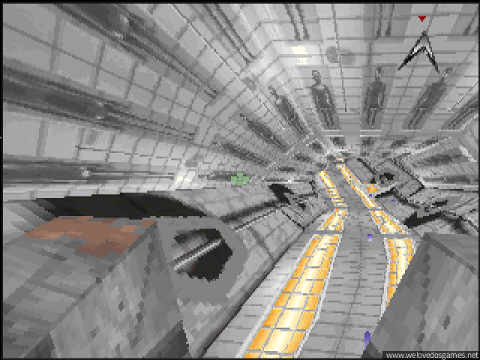
Terminal Velocity MINIMUM HARDWARE REQUIREMENTS are:
486 with 8 megs of memory.
For SVGA graphics (provided only by registered game version) require 486 DX4/100 or Pentium to display at acceptable frame rate.
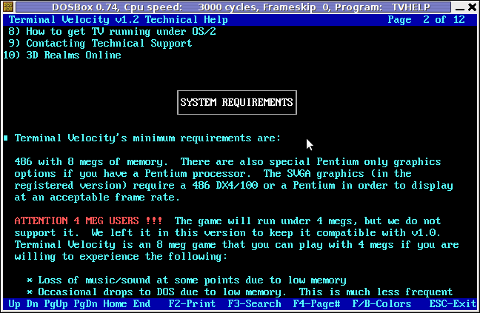
This requirements are nothing and even looks funny while compared to today's available hardware. Nowdays an Android ver. 2.2 OS running (PriVileg) mobile "smart" phone runs at at least 400 Mhz CPU and has a giga of memory.
Its quite interesting to see (from historic point of view) how thoroughful the TV Help manual is, and how well organized software documentation used to be in these old DOS days. If you want to take a look at it launch TVHELP.EXE (you will notice it along with other game .EXE files after extracting)
The game soundtrack is amazingly cool and is one of the main things that add to the great gaming experience.
It took me a while to find Terminal Velocity, as the game download link provided on 3drealms.com/downloads is broken and most of the websites with mirror of 3dtv12.zip file was no longer active.
After about half an hour of search!, I've finally found and managed to download 3dtv12.zip.
In order to preserve Terminal Violocity game from disappearing I've made a mirror of 3dtv12.zip you can download from here
Thanks to dosbox DOS Emulator ,
I did not have the time to check if the game runs fine on other operating system architectures besides mine – a Debian GNU / Linux codename (Squeeze). On my aptop Thinkpad R61 with hardware configuration (Dual core x 1.8 Ghz with 2 GB of Memory), the game runs smoothly with both good playable graphics frame rate and properly timed sound/music.
For all those who want to play the game in the Linux realm, you will have to have earlier installed dosbox dos emulator. Once dosbox is there you can further proceed download / unzip / run and enjoy Terminal Velocity on your Linux Desktop:
1. Download and unzip 3dtv12.zip
hipo@linux:~$ mkdir TV
hipo@linux:~$ cd TV
hipo@linux:~/TV$ wget https://www.pc-freak.net/files/3dtv12.zip
hipo@linux:~/TV$ unzip 3dtv12.zip
Archive: 3dtv12.zip
� � ������ � � ����� ������ � ������ �����
� � � � � � � � � � �
�� �� �� �� ����� �� �� � �� �� � �� �
�� �� �� � �� � �� �� � �� �� � ��
������ �� ������ �� � �� �� � �� �� � �����
Running VADV 2.10 ���� ���� ������
� � � � � VirtualNet 1801001
4 Telnet nodes ����� ����� ������ FidoNet 1:311/2
VADV-PHP Website �� � �� � �� BattleNet 169:1/120
����� ����� �����
Telnet/web: lightningbbs.com
Alt: lightning-bbs.darktech.org
Full access on the first call. Simple, short and to the point newuser
questionaire. Over 50 door games online, all of them are registered.
Fun RPG games like LORD, Usurper, TEOS, Trade Wars, Clans, and Quest for Nora.
Strategic war games like BRE, FE, Global Wars, ISA, and Colonies.
Adult door games like Strip Poker, Bordello, Studs and Studette.
...
After unzip is complete you will have the following list of files and directories:
hipo@linux:~/TV$ ls -1
FILE_ID.DIZ
INSTALL.EXE
LICENSE.TXT
TV/
TV12S.SHR
As you can read in the unzip notice the .zip file was taken from Telnet/web: lightningbbs.com
I was happy to find out that lightningbbs.com BBS is still up and running in both web and telnet mode! I took the time to telnet to lightningbbs.com and it was charming. lightningbbs.com is a real place of "living computer history"! For people who have never experienced the days of BBS use, I warmly recommend you do telnet lightningbbs.com and check it out. Issue in console/terminal:
hipo@linux:~/TV$ telnet lightningbbs.com
Connected @ 11520 to Lightning BBS on line 3
��VADV32 v4.4.110325 - (c) 2004-2011 Aspect Technologies - www.vadvbbs.com
o NetFoss - Revision 5 FOSSIL - Com Eng v1.03 - (c) 2001-2010 pcmicro.com
Virtual Advanced 2.10 for DOS
Multi-User Multi-Network Graphical Bulletin Board System
Serial #99608791
...
...
2. Run and enjoy Terminal Velocity 😉
The game itself is extracted automatically in TV sub directory. To launch it directly enter TV/ and run GAME.EXE , e.g.
hipo@linux:~/TV$ cd TV/
hipo@linux:~/TV/TV$ dosbox GAME.EXE
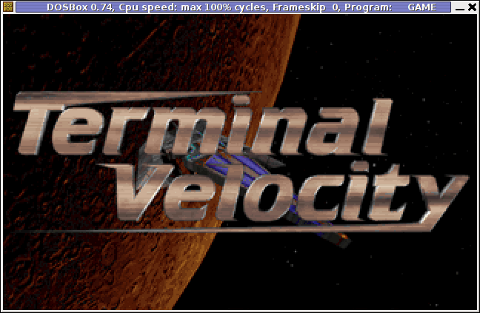

Running the game through the game launcher TV.EXE or GAME.EXE worked but the game sound was missing music and sound FX 😐
The no-music and sound issues were however pretty normal and expected. Back in the DOS era setting your exact Sound Card device type was required before the first game launch.
Configuring the exact screen resolution (EGA / VGA / SVGA) and Sound Blaster or PC Speaker type (Sound Blaster 16 / Sound Blaster Pro) in TV is done through running SETUP.EXE .

Actually SETUP.EXE used to be like a standard for almost all DOS games I've encountered.
To make Terminal Velocity sound work I had to choose from SETUP.EXE main menu:
Sound Setup -> Sound Blaster 16
or
Sound Setup -> Sound Blaster Pro
Choosing any of the two SBs produces the same sound / music effects. I guess this is the case becase dosbox emulates a number of sound cards compatible with soudn blaster.
After choosing the SB you should select Save and Launch TV to run the game with sound.
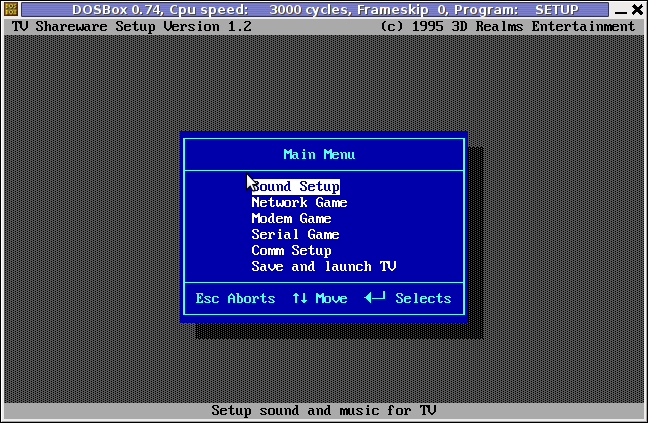
If you quit the game and try to relaunch it with dosbox GAME.EXE unfortunately runs the game without sound fx and music again. Hence the only way to make TRI run properly with music is to everytime configure sound blaster type with SETUP.EXE . TV also supports joystick and it was nice my Genius JoyPad worked like a charm with TV under dosbox emu 😉
To play the game in full screen mode with dosbox press ALT + ENTER simultaneously.
An interesting fact which is not related to the game is Terminal Velocity is a physics term, here is a quite from Wikipedia:
"In fluid dynamics an object is moving at its terminal velocity if its speed is constant due to the restraining force exerted by the fluid through which it is moving."
On 3drealms.com, I've found also a collection of Terminal velocity mod music – tvmods.zip. For the sake of preservation tvmods.zip from disappearance I've made a mirror of tvmods.zip on here
TV has also 20 cheat code words which can be typed in while playing the game for various goodies like Invisinbility, Shield Restore, Power up all weapons, skip level etc. Complete list of Terminal Velocity cheat codes is here
If you're an absolute TV addict and you want to set a TV screenshot on background Check the TV Planet 1024×768 Background resolution
I've made also a quick research if someone in the Open Source / Free Software realm is not busy working on a fork of TV, but as of time of writting it seems there is no effort to make an "open source" Terminal Veolocity game. As TV is starting to disappear from the scene and 3DRealms are not existing for so many years now, it would be nice/wise if the company publish some of their prior games source. If they don't, so many great games (like TV)'s source code will be probably lost in max 10 / 15 years time.
We know 3DRealms release some of their source code for Duke Nukem 3D, I think it is now time to release source of TRI and the other old forgotten games.
Tags: apogee company, Auto, bit, BURNER, cause, com, company game, Crew, demo, door, dos game, download, Draft, dtv, dx4, exe, feature, flight simulator game, game doom, game feature, game graphics, game menus, game version, gnu linux, graphics demo, hardware, hipo, Linux, minimum hardware requirements, movement, movement speed, network game, number, pace, Play, quot, reason, second reality, ship movement, shooter, svga graphics, terminal, terminal velocity, time, tunnels, VGA, year
Posted in Entertainment, Games Linux, System Administration | 1 Comment »
Fix of “Unable to allocate memory for pool.” PHP error messages
Saturday, October 15th, 2011Since some time, I don’t know exactly where, after some updates of my WordPress running on a small server with FreeBSD 7.2. I’ve started getting a lot of Apache crashes. Often the wordpress scripts stopped working completely and I got only empty pages when trying to process the wordpress blog in a browser.
After a bunch of reading online, I’ve figured out that the cause might be PHP APC stands for Alternative PHP Cache .
I was not sure if the PHP running on the server had an APC configured at all so I used a phpinfo(); script to figure out if I had it loaded. I saw the APC among the loaded to show off in the list of loaded php modules, so this further led me to the idea the APC could be really causing the unexpected troubles.
Thus first I decided to disable the APC on a Virtualhost level for the domain where the crashing wordpress was hosted, to do I placed in the VirtualHost section in the Apache configuration /usr/local/etc/apache2/httpd.conf the following config directive:
php_flag apc.cache_by_default Off
These get me rid of the multiple errors:
PHP Warning: require_once() [function.require-once]: Unable to allocate memory for pool. in /usr/local/www/data-dist/blog/wp-content/plugins/tweet-old-post/top-admin.php on line 6
which constantly were re-occuring in php_error.log:
Further after evaluating all the websites hosted on the server and making sure none of which was really depending on APC , I’ve disabled the APC completely for PHP. To do so I issued:
echo 'apc.enabled = 0' >> /usr/local/etc/php.ini
Similarly on GNU/Linux to disable globally APC from PHP only the correct location to php.ini should be provided on Debian this is /etc/php5/apache2/php.ini .
Tags: apache, apache configuration, apc, blog, browser, cause, conf, config, configured, correct location, domain, error messages, freebsd, function, gnu linux, httpd, idea, ini, level, line, line 6, Linux, location, memory, OffThese, online, php cache, php error, pool, reading, scripts, time, virtualhost section, Warning, Wordpress, wordpress blog, www, www data
Posted in System Administration, Various, Wordpress | 1 Comment »
How to fix “Out of Range” resolution problems with NVIDIA Riva TNT2 Model 64/Model 64Pro with BENQ FP61E
Friday, January 20th, 2012Today I had a task to change an old CRT Monitor to LCD BENQ Model FP61E on a computer running Microsoft Windows XP SP3.
Changing phyiscally the monitors and restarting the computer to load with the new BENQ monitor ended up with the LCD Monitor showing a blank screen with error:
Out of Range
making the computer completely unusable.
Thanksfully in Windows Safe Mode the monitor was able to display the screen properly, so I had an option to operate somehow on the pc
My guess was that the Out of Range monitor problems were caused by an incorrect (monitor unsupported resolution).
Therefore what I tried as a fix to make it work was:
1. Enter Windows Safe Mode and change (lower the resolution) to 640×480, and restart the PC.
Unfortunately using this classical way to fix such issues failed… so I thought of some options.
2. Disable the video card NVIDIA Riva TNT2 Model 64 driver and check if this will make any difference.
I come up with the idea the Out of Range LCD issues might be caused by the Video card driver cause I've noticed in safe mode a standard VESA like VGA Driver shipped with Windows worked just fine.
To Disable the currently loaded NVIDIA Riva TNT2 Model 64/ Model 64Pro I used:
System -> Device Manager -> Hardware (Tab) -> Display Adapters
Clicking on Display Adapters the NVIDIA Riva TNT2 Model 64 appears using the option menu on it one can choose to disable the driver.
Further on restart Windows, to test if the XP will load properly with disabled NVidia video drivers.
Onwards it was clear the whole Out of Range issues were caused by some kind of conflict between the LCD BENQ FP61E Monitor and the NVIDIA Riva TNT2 Model 64
Often latest video drivers solves hardware incompitability issues and fix many bugs, upgrading the driver to latest is always a good idea.
3. Therefore I Upgraded the NVIDIA Riva TNT2 64 driver (using Safe Mode) to the latest available from Nvidia's official site.
Weirdly Upgrading NVidia Riva TNT2 drivers to the latest did not fix the Out of Range blank screen error.
After a bit of thinking on what to do to make the Monitor work fine with the Nvidia driver, I thought of completely uninstalling the Nvidia drivers and installing them again might be a fix.
In my previous experience with Windows at many occasions, uninstalling a driver failing to properly work and installing it again with a working version was a good fix.
4. Uninstall the NVIDIA Riva TNT2 Model and Install the latest driver.
Uninstalling and Installing the Video driver had to be done in Windows Safe Mode again, in normal mode the windows was not displaying anything.
After The driver installation program completes the installation it requires a restart. After the restart the Video driver gets loaded fine and Windows loaded up in Normal mode as usual 😉
Tags: Auto, blank screen, card, cause, change, CRT, device manager, Display, display adapters, Draft, hardware tab, Install, installation, manager gt, menu, microsoft windows, Model, monitor problems, nvidia, nvidia riva tnt2 64, nvidia riva tnt2 64 driver, nvidia riva tnt2 model 64, nvidia video drivers, Onwards, option, option menu, range resolution, resolution problems, riva tnt2 model 64, Safe, screen, tnt2 model 64 driver, Uninstalling, Upgraded, vesa, VGA, vga driver, video card driver, Weirdly, windows safe mode, work
Posted in Everyday Life, Windows | No Comments »
Solve ALSA audio and mic issues on Lenovo Thinkpads on Debian and Ubuntu Linux
Wednesday, January 11th, 2012Since I've blogged about my recent skype issues. I've played a lot with pulseaudio, alsa, alsa-oss to experimented a lot until I figured out why Skype was failing to properly delivery sound and record via my embedded laptop mic.
Anyways, while researching on the cause of my Thinkpad r61 mic issues, I've red a bunch of blog posts by people experiencing microphone oddities with Lenovo Thinkpads
Throughout the search I come across one very good article, which explained that in many cases the Thinkpad sound problems are caused by the snd-hda-intel alsa kernel module. snd-hda-intel fails to automatically set proper sb model type argument during Linux install when the soundcard is initialized with some argument like options snd-hda-intel model=auto
Hence, the suggested fix which should resolve this on many Thinkpad notebooks is up to passing the right module argument:
To fix its neceessery to edit /etc/modprobe.d/alsa-base.conf .
debian:~# vim /etc/modprobe.d/alsa-base.conf
Find the line in the file starting with:
options snd-hda-intel model=
and substitute with:
options snd-hda-intel model=thinkpad
Finally a restart of Advaned Linux Sound Architecture (alsa) is required:
debian:~# /etc/init.d/alsa restart
...
At most cases just restarting the alsa via its init script is not enough, since the ssnd-hda-intel kernel module is already in use by some program or something, so its best to do a reboot to make sure the module is loaded with the new model=thinkpad argument.
My exact laptop sound card model is:
debian:~# lspci |grep -i audio
00:1b.0 Audio device: Intel Corporation 82801H (ICH8 Family) HD Audio Controller (rev 03)
After changing the module and using alsamixer and aumix to make sure mic is unmuted and its volume is high enough, mic sound rec works fine.
Tags: Advaned, alsa, alsamixer, architecture, argument, audio controller, aumix, Auto, blogged, card, card model, cause, confFind, Draft, file, init, init script, intel corporation, kernel module, laptop, microphone, model auto, model type, modprobe, new model, oddities, pulseaudio, Reboot, script, Search, snd, Solve, something, sound architecture, sound card, soundcard, ssnd, substitute, thinkpad notebooks, thinkpad r61, thinkpads, type, type argument, Ubuntu, vim
Posted in Linux, Various | No Comments »
How to Screenshot single Windows on GNU / Linux GNOME Desktop
Friday, October 28th, 2011Every now and then I have to screenshot particular windows positioned on the screen on my GNOME Desktop envronment
Recently I was happy to find there is a very easy way to do this with the default Screenshotting program that is bundled with gnome gnome-screenshot
To screenshot a particular window using gnome-screenshot , its quite easy all one has to do is point the mouse cursor to the window he wants to snapshot and press:
Alt + PrtScr (Print Screen)
Here is a screenshot, I’ve taken of my gnome-terminal using the above command:
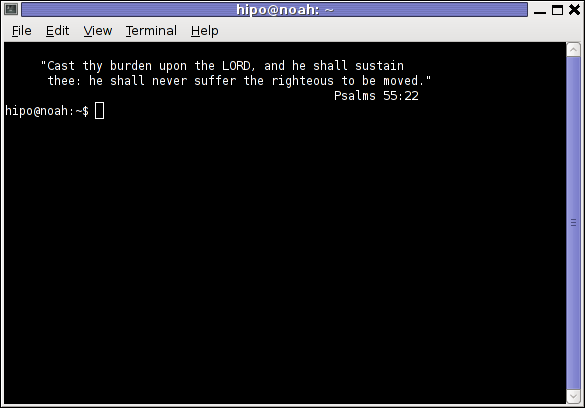
One can do it also via the command line using the /usr/bin/gnome-screenshot , by pressing Alt + F2 to invoke the run application and type in:
/usr/bin/gnome-screenshot -w
I was quite happy to find out that this is possible on Linux inside gnome without bothering to run GIMP or use any external programs for the cause. Hope this helps someone 😉
Tags: Alt, application, cause, command, cursor, Desktop, envronment, f2, GIMP, Gnome, gnome desktop, gnu linux, Hope, line, Linux, linux gnome, mouse, mouse cursor, nbsp, Press, Print, PrtScr, run, screen, screenshot, Screenshotting, snapshot, someone, type, usr, usr bin, way
Posted in Linux, Linux and FreeBSD Desktop | No Comments »
How to fix “vbAccelerator SGrid II Control Runtime Error” popup window in Windows XP
Tuesday, May 24th, 2011Windows XPI’m in a friend and he asked me to take a look at his Win PC.
When the Windows boots up a weird and annoying error message appears that reads:
vBAccelerator SGrid II Control Runtime Error
I figured out the SGrid II Control Runtime Error was a cause of a mis-working old Malware Bytes portable installation.
I’ve found online the following tool which fixes the stupid VBAccelerator SGrid II error
By simply downloading and starting the mbam-clean.exe binary after a computer restart the error gets fixed.
Tags: annoying error, boots, Bytes, cause, Computer, control, ERROR, error message, ErrorI, installation, look, Malware, message, message appears that, online, popup, Runtime, SGrid, tool, vbAccelerator, Win, window, Windows, windows xp, XPI
Posted in Windows | 1 Comment »
How to fix wicd 1.7.0+ds1-5 Connection Failed: Bad Password on Ubuntu 10.10 (Maverick Merkaaat)
Tuesday, May 3rd, 2011I’ve been struggling with fixing a nasty error with wicd network manager for about 2 hours.
The exact error message I faced was:
Connection Failed: Bad Password
The issue occured after some suggested updates from the Ubuntu graphical update tool.
The wireless network to which it was connected was a WPA-PSK (WPA2) Passphrase authentication.
The network key was properly typed in and was working well on another system so the error Connection Failed: Bad Password made no sense.
There was nothing unusual in /var/log/wicd/wicd.log , that made me even more curious about what might be causing the error.After a lot of try outs and a lot of readings and tests I finally got the cause of the weird Bad Password errors produced by wicd
Weirdly enought, somehow the Ubuntu package update tool has installed the default gnome network-manager package.
The installed network-manager package has mismatched somehow the way wicd connects to wireless networks and as a cause the wpa_supplicant binary was not properly invoked.
As a consequence of the network-manager being present on the system the wpa_supplicant process which made the exact connection to the wireless network was not launching in, the exact wpa_supplicant invocation missing was:
wpa_supplicant -B -i wlan0 -c /var/lib/wicd/configurations/0022b0aa424a -D wext
Luckily the solution to the notebook wireless device unable to connect to the Wireless network was simple.
All I had to do is completely remove all occurance of network-manager packages installed on the Ubuntu system, by issuing the commands:
ubuntu:~# apt-get remove --yes network-manager
ubuntu:~# dpkg --purge network-manager-pptp-gnome network-manager-pptp network-manager
The reason for issuing the a dpkg –purge command was my desire to completely get rid of all kind of network-manager related configurations.
Now after re-connecting with wicd wireless manager, it worked fine 😉
Tags: authentication, being, cause, consequence, default, dpkg, enought, exact connection, exact error message, Gnome, invocation, key, lib, log, manager, maverick, network key, occurance, occured, package, password errors, PasswordThe, purge command, reason, sense, supplicant, system, tool, try outs, Ubuntu, wicd, wireless networks, WPA, wpa supplicant, WPA-PSK, yes network
Posted in Linux, Linux and FreeBSD Desktop | 17 Comments »
Fixing / Resolving Fullscreen Adobe Flash issues in Debian Linux
Monday, April 11th, 2011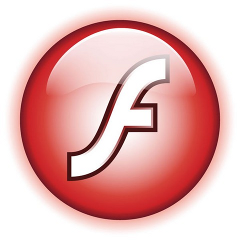
If you’re experiencing problems with maximising flash (let’s say youtube) videos on your Debian or Ubuntu or any other debian derivative.
You’re not the only one! I myself has often experienced the same annoying issue.
The flash fullscreen failures or slownesses are caused by flash player’s attempts to use directly your machine hardware, as Linux kernel is rather different than Windows and the guys from Macromedia are creating always a way more buggy port of flash for unix than it’s windows versions, it’s quite normal that the flash player is unable to properly address the computer hardware on Linux.
As i’m not programmer and I couldn’t exactly explain the cause for the fullscreen flash player mishaps, I’ll skip this and right give you the two command lines solution:
debian:~# mkdir /etc/adobe
debian:~# echo "OverrideGPUValidation = 1" >> /etc/adobe/mms.cfg
This should fix it for, you now just restart your Icedove (Firefox), Epiphany Opera or whatever browser you’re used to and launch some random video in youtube to test the solution, hopefully it should be okay 😉 But you never know with flash let’s just hope that very soon the open flash alternative gnash will be production ready and at last we the free software users will be freed from the evil “slavery” of adobe’s non-free flash player!
Though this tip is tested on Debian based Linux distributions it should most likely work same in all kind of other Linuxes.
The tip should also probably have effect in FreeBSD, though the location of the adobe directory and mms.cfg should probably be /usr/local/etc/adobe, I’ll be glad to hear from some FreeBSD user if including the OverrideGPUValidation = 1 flash option to mms.cfg like below:
# mkdir /usr/local/etc/adobe
# echo "OverrideGPUValidation = 1" >> /usr/local/etc/adobe/mms.cfg
would have an impact on any flash player fullscreen issues on FreeBSD and other BSD direvative OSes that run the linux-flash port.
Tags: Adobe, adobe flash, adobedebian, browser, BSD, buggy, cause, cfg, command, Computer, computer hardware, derivative, Flash, flash fullscreen, flash issues, flash option, free flash player, free software users, freebsd user, fullscreen flash, gnash, hardware, Icedove, impact, issue, kernel, linux distributions, linux flash, linuxes, location, machine hardware, macromedia, mms, option, oses, player, port, production, programmer, Resolving, right, slavery, software, solution, sudo, tip, Ubuntu, video, way, windows versions, work, youtube, youtube videos
Posted in Linux, Linux and FreeBSD Desktop, Linux Audio & Video | No Comments »




