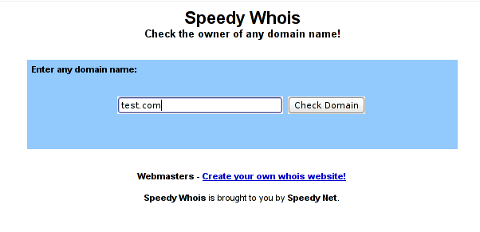Posts Tagged ‘scripts’
Friday, April 12th, 2013 
Some of packages I just tried to install on one of the Debian servers I admin failed during package (set up) configuration stage. Here is little paste with the errors due to it dpkg-reconfigure on each of newly set-up packages failed:
Setting up acct (6.5.4-2.1) ...
insserv: warning: script 'K02courier-imap' missing LSB tags and overrides
insserv: warning: script 'courier-imapd' missing LSB tags and overrides
insserv: warning: script 'iptables' missing LSB tags and overrides
insserv: warning: script 'courier-imap' missing LSB tags and overrides
Because of this whole package install failed and the usual
# apt-get -f install
supposed to fix mess with packages end up with same errors:
insserv: warning: script 'K02courier-imap' missing LSB tags and overrides
insserv: warning: script 'iptables' missing LSB tags and overrides
insserv: warning: script 'courier-imap' missing LSB tags and overrides
insserv: There is a loop between service watchdog and iptables if stopped
insserv: loop involving service iptables at depth 2
insserv: loop involving service watchdog at depth 1
insserv: Stopping iptables depends on watchdog and therefore on system facility `$all' which can not be true!
insserv: exiting now without changing boot order!
update-rc.d: error: insserv rejected the script header
dpkg: error processing acct (--configure):
subprocess installed post-installation script returned error exit status 1
The scripts in question iptables / courier-imap / K02courier-imap were custom created scripts by me earlier and I have completely forgot about it. In Debian 5 and earlier I used the same scripts to make system load custom services not installed through a standard Debian package. After a bit of research, I've noticed in newer Debian / Ubuntu release, new Commented tags are included in all Debian belonging packages init scripts. Thus the reason for failing package configuration, were my custom scripts were missing those tags. To get around the situation I had to open manually each of the scripts missing init script LSB tags i.e. ( iptables / courier-imap / K02courier-imap ) and add after
#! /bin/sh
shebang;
### BEGIN INIT INFO
# Provides: skeleton
# Required-Start: $remote_fs $syslog
# Required-Stop: $remote_fs $syslog
# Default-Start: 2 3 4 5
# Default-Stop: 0 1 6
# Short-Description: Example initscript
# Description: This file should be used to construct scripts to be
# placed in /etc/init.d.
### END INIT INFO
Once those "boilerplate", skele comments are included to solve the mess I had to run again:
# apt-get -f install
This solves it. Enjoy 🙂
Tags: configuration stage, courier imap, exit status, exiting, imap, imapd, installation script, iptables, Linux, overrides, script header, scripts, servers, ubuntu linux, Watchdog
Posted in Linux, System Administration | 1 Comment »
Monday, July 9th, 2012 
2 of the wordpress installations, I take care for had been reported an annoying bug today by some colleagues.
The bug consisted in double trailing slash at the end of the domain url e.g.;
http://our-company-domainname.com//
As a result in the urls everywhere there was the double trailing slash appearing i.e.::
http://our-company-domainname.com//countact-us/
http://our-company-domainname.com//languages/
etc.
The bug was reported to happen in the multiolingual version of the wordpress based sites, as the Qtranslate plugin is used on this installations to achieve multiple languages it seemed at first logical that the double slash domain and url wordpress issues are caused for some reason by qTranslate.
Therefore, I initially looked for the cause of the problem, within the wordpress admin settings for qTranslate plugin. After not finding any clue pointing the bug to be related to qTranslate, I've then checked the settings for each individual wordpress Page and Post (There in posts usually one can manually set the exact url pointing to each post and page).
The double slash appeared also in each Post and Page and it wasn't possible to edit the complete URL address to remove the double trailin slashes. My next assumption was the cause for the double slash appearing on each site link is because of something wrong with the sites .htaccess, therefore I checked in the wp main sites directory .htaccess
Strangely .htacces seemed OKAY and there was any rule that somehow might lead to double slashes in URL. WP-sites .htaccess looked like so:
server:/home/wp-site1/www# cat .htaccess
RewriteEngine On
RewriteBase /
# Rewrite rules for new content and scripts folder
RewriteRule ^jscripts/(.*)$ wp-includes/js/$1
RewriteRule ^gallery/(.*)$ wp-content/uploads/$1
RewriteRule ^modules/(.*)$ wp-content/plugins/$1
RewriteRule ^gui/(.*)/(.*)$ wp-content/themes/$1/$2 [L]
# Disable direct acceees to wp files if referer is not valid
#RewriteCond %{THE_REQUEST} .wp-*
#RewriteCond %{REQUEST_URI} .wp-*
#RewriteCond %{REQUEST_URI} !.*media-upload.php.*
#RewriteCond %{HTTP_REFERER} !.*cadia.*
#RewriteRule . /error404 [L]
# Standard WordPress rewrite
RewriteCond %{REQUEST_FILENAME} !-f
RewriteCond %{REQUEST_FILENAME} !-d
RewriteRule . /index.php [L]
Onwards, I thought a possible way to fix bug by adding mod_rewrite rules in .htaccess which would do a redirect all requests to http://www.our-company-domainname.com//contact-us/ to http://www.our-company-domainname.com//contact-us/ etc. like so:
RewriteRule ^/(.*)$ /$1
This for unknown reasons to me didn't worked either, finally thanks God I remembered to check the variables in wp-config.php (some month ago or so I added there some variables in order to improve the wordpress websites opening times).
I've figured out I did a mistake in one of the variables by adding an ending slash to the URL. The variable added was:
define('WP_HOME','http://our-company-domainname.com/');
whether instead it should be without the ending trailing slash like so:
define('WP_HOME','http://our-company-domainname.com');
By removing the ending trailing slash:
define('WP_HOME','http://our-company-domainname.com/');
to:
define('WP_HOME','http://our-company-domainname.com');
fixed the issue.
Cheers 😉
Tags: annoying bug, assumption, Auto, care, cause, clue, colleagues, content themes, Draft, exact url, FILENAME, folderRewriteRule, GUI, HTTP, index, languages, mod, nbsp, Onwards, page, php, plugin, reason, referer, rewrite, RewriteCond, RewriteEngine, RewriteRule, scripts, slashes, something, standard, Strangely, url address, URLs, Wordpress, wp, WP-sites, www cat
Posted in System Administration, Wordpress | No Comments »
Thursday, April 5th, 2012 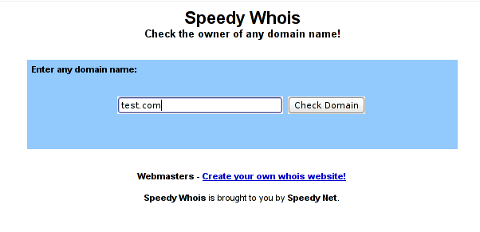
I've been planning to run my own domain WHOIS service, for quite sime time and I always postpone or forgot to do it.
If you wonder, why would I need a (personal) web whois service, well it is way easier to use and remember for future use reference if you run it on your own URL, than wasting time in search for a whois service in google and then using some other's service to get just a simple DOMAIN WHOIS info.
So back to my post topic, I postpopned and postponed to run my own web whois, just until yesterday, whether I have remembered about my idea to have my own whois up and running and proceeded wtih it.
To achieve my goal I checked if there is free software or (open source) software that easily does this.
I know I can write one for me from scratch, but since it would have cost me some at least a week of programming and testing and I didn't wanted to go this way.
To check if someone had already made an easy to install web whois service, I looked through in the "ultimate source for free software" sourceforge.net
Looking for the "whois web service" keywords, displayed few projects on top. But unfortunately many of the projects sources was not available anymore from http://sf.net and the project developers pages..
Thanksfully in a while, I found a project called SpeedyWhois, which PHP source was available for download.
With all prior said about project missing sources, Just in case if SpeedyWhois source disappears in the future (like it probably) happened with, some of the other WHOIS web service projects, I've made SpeedyWhois mirror for download here
Contrary to my idea that installing the web whois service might be a "pain in the ass", (like is the case with so many free software php scripts and apps) – the installation went quite smoothly.
To install it I took the following 4 steps:
1. Download the source (zip archive) with wget
# cd /var/www/whois-service;
/var/www/whois-service# wget -q https://www.pc-freak.net/files/speedywhois-0.1.4.zip
2. Unarchive it with unzip command
/var/www/whois-service# unzip speedywhois-0.1.4.zip
…
3. Set the proper DNS records My NS are using Godaddy, so I set my desired subdomain record from their domain name manager.
4. Edit Apache httpd.conf to create VirtualHost
This step is not mandatory, but I thought it is nice if I put the whois service under a subdomain, so add a VirtualHost to my httpd.conf
The Virtualhost Apache directives, I used are:
<VirtualHost *:80>
ServerAdmin hipo_aT_www.pc-freak.net
DocumentRoot /var/www/whois-service
ServerName whois.www.pc-freak.net
<Directory /var/www/whois-service
AllowOverride All
Order Allow,Deny
Allow from All
</Directory>
</VirtualHost>
Onwards to take effect of new Webserver configs, I did Apache restart
# /usr/local/etc/rc.d/apache2 restart
Whenever I have some free time, maybe I will work on the code, to try to add support for logging of previous whois requests and posting links pointing to the previous whois done via the web WHOIS service on the main whois page.
One thing that I disliked about how SpeedyWHOIS is written is, if there is no WHOIS information returned for a domain request (e.g.) a:
# whois domainname.com
returns an empty information, the script doesn't warn with a message there is no WHOIS data available for this domain or something.
This is not so important as this kind of behaviour of 'error' handling can easily be changed with minimum changes in the php code.
If you wonder, why do I need the web whois service, the answer is it is way easier to use.
I don't have more time to research a bit further on the alternative open source web whois services, so I would be glad to hear from anyone who tested other web whois service that is free comes under a FOSS license.
In the mean time, I'm sure people with a small internet websites like mine who are looking to run their OWN (personal) whois service SpeedyWHOIS does a great job.
Tags: Auto, code, contrary, domain, domain web, domain whois, download, Draft, free software, goal, google, idea, info, information, installation, minute, mirror, nbsp, open source software, pain in the ass, personal domain, personal web, programming, project, project developers, quot, scratch, scripts, Search, service projects, sime, software, software php, someone, SpeedyWHOIS, Thanksfully, time, top, topic, Virtualhost, wasting, wasting time, way, web service, web whois, wget, while, whois, whois web, yesterday
Posted in Everyday Life, System Administration, Web and CMS | 5 Comments »
Monday, March 19th, 2012 
One of the company Debian Lenny 5.0 Webservers, where I'm working as sys admin sometimes stops to properly server HTTP requests.
Whenever this oddity happens, the Apache server seems to be running okay but it is not failing to return requested content
I can see the webserver listens on port 80 and establishing connections to remote hosts – the apache processes show normally as I can see in netstat …:
apache:~# netstat -enp 80
Active Internet connections (w/o servers)
Proto Recv-Q Send-Q Local Address Foreign Address State User Inode PID/Program name
tcp 0 0 xxx.xxx.xxx.xx:80 46.253.9.36:5665 SYN_RECV 0 0 -
tcp 0 0 xxx.xxx.xxx.xx:80 78.157.26.24:5933 SYN_RECV 0 0 -
...
Also the apache forked child processes show normally in process list:
apache:~# ps axuwwf|grep -i apache
root 46748 0.0 0.0 112300 872 pts/1 S+ 18:07 0:00 \_ grep -i apache
root 42530 0.0 0.1 217392 6636 ? Ss Mar14 0:39 /usr/sbin/apache2 -k start
www-data 42535 0.0 0.0 147876 1488 ? S Mar14 0:01 \_ /usr/sbin/apache2 -k start
root 28747 0.0 0.1 218180 4792 ? Sl Mar14 0:00 \_ /usr/sbin/apache2 -k start
www-data 31787 0.0 0.1 219156 5832 ? S Mar14 0:00 | \_ /usr/sbin/apache2 -k start
In spite of that, in any client browser to any of the Apache (Virtual hosts) websites, there is no HTML content returned…
This weird problem continues until the Apache webserver is retarted.
Once webserver is restarted everything is back to normal.
I use Apache Check Apache shell script set on few remote hosts to regularly check with nmap if port 80 (www) of my server is open and responding, anyways this script just checks if the open and reachable and thus using it was unable to detect Apache wasn't able to return back HTML content.
To work around the malfunctions I wrote tiny script – retart_apache_if_empty_content_is_returned.sh
The scripts idea is very simple;
A request is made a remote defined host with lynx text browser, then the output of lines is counted, if the output returned by lynx -dump http://someurl.com is less than the number returned whether normally invoked, then the script triggers an apache init script restart.
I've set the script to periodically run in a cron job, every 5 minutes each hour.
# check if apache returns empty content with lynx and if yes restart and log it
*/5 * * * * /usr/sbin/restart_apache_if_empty_content.sh >/dev/null 2>&1
This is not perfect as sometimes still, there will be few minutes downtime, but at least the downside will not be few hours until I am informed ssh to the server and restart Apache manually …
A quick way to download and set from cron execution my script every 5 minutes use:
apache:~# cd /usr/sbin
apache:/usr/sbin# wget -q https://www.pc-freak.net/bscscr/restart_apache_if_empty_content.sh
apache:/usr/sbin# chmod +x restart_apache_if_empty_content.sh
apache:/usr/sbin# crontab -l > /tmp/file; echo '*/5 * * * *' /usr/sbin/restart_apache_if_empty_content.sh 2>&1 >/dev/null
Tags: address state, apache processes, apache server, apache webserver, apache2, apacheroot, Auto, checks, child processes, client, client browser, content, cron, Draft, enp, everything, grep, HTML, HTTP, internet connections, lenny, Lynx, nmap, oddity, program, proto, Restart, restart apache, root, script, scripts, Shell, shell script, show, spite, ss, SYN, User, Virtual, virtual hosts, webservers, weird problem
Posted in System Administration, Web and CMS | 7 Comments »
Wednesday, January 24th, 2007 Aloha. Yesterday was a nice day. I was on the marketing exam, and after that I suggested to one of my collegues (Narf) to drink a coffee together. We discussed various stuff IRC(mainly), and then computer general stuff. Then he explained me about some interesting scripts that enhance the irssi irc experience. Then we I suggested him to go home to show him my FreeBSD box and geek for some time. In the path to home we saw Nomen, he just checked if I’m home and was going to his home. We stayed home for some time, watched BB, some games Diablo II with wine etc. After that he said he had to go. Later we went out with Mitko to one pub called regal we drinked a bear per man. And decied to go to his home to watch a film concerning the life of One very famous (now dead) “prophetess” called Grandma Vanga. As I thought before that and most of my friends christians from what I saw I’m almost convinced this woman did prophecised and did stuff with the help of the Evil Seducer ( The Devil ). Praise the Lord I passed the Statistics exam thanks to the Lord’s help HalleluYah to his Heavenly Throne. After that I went home and decided to take a shower to remove the EGG I put on my hair few days ago :], and after that went to bed. Today I feel really awful I probably get cold Yesterday :[. Hope I’ll be okay for a day or two. Thanks God for being merciful to me. As soon as you see and hear me I hope soon you’ll set me up on the place you’ve prepared for me Lord 😛 :]. I should start learning soon for my next exam which is in International Law, but again I’m too lazy.END—–
Tags: bed, christians, coffee, decied, devil, diablo ii, egg, end, Evil, few days, geek, grandma, Heaven, heaven and earth, heavenly throne, help, Hope, irssi, Mitko, Narf, nice day, place, Praise, quot, regal, scripts, seducer, thanks to the lord, time, Vanga, wine, woman
Posted in Everyday Life | No Comments »
Thursday, February 22nd, 2007 I forgot I had German in the morning so I get to sleep at 3:00 a.m. In the morning my mother wake me up to ask my did I have lectures. I said yes in 10:00 then I rembembered about the German. I tried as fast as possible to stand up wash my teeths and go to the college. After the German we had some Introduction to Management classes. One of our programmers Pesho called me and said we have a problem with few of the scripts setupped to be run on crontab on one of the servers, then also the other programmer Milen called and said he had a problem with some other script which loops one of the webservers … having problems is really unpleasant. At least I’m not so sleepy as I should be for the small quantity of time I’ve slept in the night.We went to a coffee with Narf and Nomen in the lunch break after that Management again. And now I’m doing some stuff on the servers. I’m little tired now and maybe I’ll sleep. Praise the Lord for I’m spiritually okay most of the time today. Thanks God :]END—–
Tags: coffee, crontab, god, introduction to management, lunch break, management classes, Narf, nomen, programmer, programmers, scripts, servers, sleep, teeths, time today, webservers
Posted in Everyday Life | No Comments »
Friday, August 13th, 2010 
If you want to imrpove your internet privacy through tor-rifing your network traffic of ICQ and MSN networks.
Do the following:
1. Install tor server
debian:~# apt-get install tor
2. Install the polipo caching proxy
debian:~# apt-get install polipo
3. Download and overwrite default polipo configuration with the one from torproject.org
This is necessary to configure in order to have polipo adapted to work with tor, so issue the following commands:
debian:~# cd /etc/polipo
debian:~# wget https://svn.torproject.org/svn/torbrowser/trunk/build-scripts/config/polipo.conf
debian:~# mv config config.bak
debian:~# mv polipo.conf config
4. Restart polipo for the new config settings to take affect
debian:~# /etc/init.d/polipo restart
Make sure in your /etc/tor/torrc you have existing the following two torrc directives:
debian:~# vim /etc/tor/torrc
SocksPort 9050 # what port to open for local application connections
SocksListenAddress 127.0.0.1 # accept connections only from localhost
5. Start up tor server if it’s not already started
debian:~# /etc/init.d/tor retart
6. Install pidgin if you haven’t got it installed already
debian:~# apt-get install pidgin
8. Start up the recent installed pidgin multi-protocol instant messanger
hipo@debian:~$ pidgin &
If you already previously properly installed and configured version of pidgin.
9. In pidgin messanger do the following changes to configure it to proxy traffic via tor
In your either your existing ICQ / MSN pidgin account navigate to:
- Accounts -> Manage Accounts
- Under Protocol ICQ
-
click Modify..
- Now go to Proxy
The default Proxy setting in Debian Sid/Squeeze would Use GNOME Proxy Settings however in other Linux distributions or *BSD it could be either No Proxy or some other setting.
- Now substitute whatever options is choosen with SOCKS 5
- In the below data input field with a name Host: type 127.0.0.1
- For the Port: field box type the port 9050
You specify for a local proxy port 9050 because this is the default port where we have previosly configured polipo to proxify traffic to tor’s anonymity network
The settings tor tunneling of traffic for Protocol MSN are analogous like for the ICQ Protocol so I won’t repeat myself on that.
This described tor tunneling for ICQ and MSN traffic should be applicable to other IM protocols under the same logic.
Here is the time to nota that the above instructions should be also applicable for Gain with minor changes or even without any.
Of course because tunneling traffic via Poplipo and it’s handling over to a tor node which will pass traffic randomly through different geographical locations whether tor servers reside will be more time consuming, so login account login time to your Messanger protocol of choice will vary and would be a bit longer.
The use of tor for your MSN and ICQ traffic is twofold:
1. Using tor anonymizing traffic network will keep your anonymity on the net private
2. Using the tor anonimity online services will let you access IM servers despite firewall blocking applied by administrators on certain places for instance (in your School or Your work env) and will therefore let you still use your favourite IM in spite of the applied firewall restrictions.
Anyways as we all know life is not perfect 🙂
Despite the slower logins and the bit slower message transmission, at least you won’t be easily tracable by third party prying eyes,
administrators or any other messanger spying sniffer traffic logger installed somewhere in between yourself and the end side of an IM server.
Hope this article helps somebody out there and will be a step further in the battle for securying your privacy online.
Tags: amp, Anonymising ICQ and MSN and other messangers via Tor on Linux, bak, config, config settings, configure, debian sid, Gnome, hipo, icq, init, Install, instant messanger, internet privacy, linux distributions, localhost, login, Manage, messangers, MSN, mv, nbsp, network traffic, overwrite, pidgin, polipo, Privacy, Protocol, proxy settings, Restart, retart, scripts, squeeze, time, tor, torproject, type, vim, wget
Posted in Computer Security, FreeBSD, Linux, Linux and FreeBSD Desktop | 3 Comments »
Wednesday, August 17th, 2011 One server recently installed with Qmail + Vpopmail and Squirrelmail had just been reported to me that the webmail is failing to properly login existent users on the server via the IMAP protocol.
I’ve checked on port 143 to see if couriertpcd process is properly listening with netstat -tlnp as well as used telnet to check if I can normally connect with telnet to the imap port and it seemed there is no issue with IMAP
Further on I checked /var/log/mail.log and there I found the following error message popping up:
Aug 17 08:56:27 mail-serv imapd: LOGIN FAILED, user=hipo@mail-serv.com, ip=[::ffff:127.0.0.1]
Aug 17 08:56:27 mail-serv imapd: authentication error: Connection refused
Aug 17 08:56:29 mail-serv imapd: Connection, ip=[::ffff:127.0.0.1]
Aug 17 08:56:29 mail-serv imapd: authdaemon: s_connect() failed: Connection refused
Aug 17 08:56:29 mail-serv imapd: [Hint: perhaps authdaemond is not running?]
The error was shown each time I do get a failure in Squirrelmail in my browser to connect to IMAP with the error:
ERROR: Connection dropped by IMAP server.
As the log revealed the courier-authdaemond was not up and running on the system. I thus launched it :
qmail:~# /usr/local/sbin/authdaemond stop
qmail:~# /usr/local/sbin/authdaemond start
qmail:~# /etc/init.d/imap start
I’ve later on figured out the strange, was caused because of a server reboot, during boot process authdaemond did not properly load up, therefore to prevent future problems like this one, I’ve put authdaemond and /etc/init.d/imap scripts to load up via /etc/rc.local :
qmail:~# echo '/usr/local/sbin/authdaemond stop' >> /etc/rc.local
qmail:~# echo '/usr/local/sbin/authdaemond start' >> /etc/rc.local
qmail:~# echo '/etc/init.d/imap start' >> /etc/rc.local
Tags: authdaemon, authentication error, boot, boot process, browser, com, connection, connection ip, ERROR, error error, error message, failure, ffff, imap port, imap protocol, IMAPFurther, issue, localqmail, login, mail, mail log, nbsp, port, port 143, Protocol, Qmail, Reboot, sbin, scripts, squirrelmail, startI, startqmail, Stop, time, usr, var, vpopmail
Posted in Linux, Qmail, System Administration | No Comments »
Friday, September 23rd, 2011 I’m trying to get the most of server + wordpress performance and these days I’m heavily playing with it as one can read from my past few articles 😉
Today I’ve come across three other plugins which in many cases could be beneficial and bring a good performance increase in wordpress, this are:
- WP-Minify – http://wordpress.org/extend/plugins/wp-minify/
- HeadJS Loader – http://wordpress.org/extend/plugins/headjs-loader/
- Scripts Gzip – http://wordpress.org/extend/plugins/scripts-gzip/
WP-Minify – does combine all JS and CSS script into one consolidated compressed script or style as well removes any duplicate script resources and hence could have positive impact on performance
HeadJS Loader – does strips out all your old javascript declarations and puts them into one head.js file so that they are loaded in parallel in the head of the pages and through that prevents the blocking of load up until all JS is a loaded so commonly seen these days on the net for more info on how HeadJS works check out http://headjs.com
Script Gzip – merges and compresses the CSS and JS links on page, the plugin does not have caching functionality. The plugin doesn’t have much configuration options which I find as a good thing
To find out what works best for you its a best practice if the website speed load time is tested after loading each of the plugins and with all of them enabled and configured, finally for best results just leave only the plugins or a combination of them which gives the lowest page responce times.
Tags: check, configuration options, css script, declarations, doesn, functionality, gzip, HEAD, HeadJS, impact, info, Javascript, js, loader, nbsp, net, page, performance, performance increase, plugin, script resources, scripts, speed, speed load time, style, thingTo, time, website, website speed, Wordpress, wp
Posted in Wordpress | 1 Comment »
Saturday, October 15th, 2011 Since some time, I don’t know exactly where, after some updates of my WordPress running on a small server with FreeBSD 7.2. I’ve started getting a lot of Apache crashes. Often the wordpress scripts stopped working completely and I got only empty pages when trying to process the wordpress blog in a browser.
After a bunch of reading online, I’ve figured out that the cause might be PHP APC stands for Alternative PHP Cache .
I was not sure if the PHP running on the server had an APC configured at all so I used a phpinfo(); script to figure out if I had it loaded. I saw the APC among the loaded to show off in the list of loaded php modules, so this further led me to the idea the APC could be really causing the unexpected troubles.
Thus first I decided to disable the APC on a Virtualhost level for the domain where the crashing wordpress was hosted, to do I placed in the VirtualHost section in the Apache configuration /usr/local/etc/apache2/httpd.conf the following config directive:
php_flag apc.cache_by_default Off
These get me rid of the multiple errors:
PHP Warning: require_once() [function.require-once]: Unable to allocate memory for pool. in /usr/local/www/data-dist/blog/wp-content/plugins/tweet-old-post/top-admin.php on line 6
which constantly were re-occuring in php_error.log:
Further after evaluating all the websites hosted on the server and making sure none of which was really depending on APC , I’ve disabled the APC completely for PHP. To do so I issued:
echo 'apc.enabled = 0' >> /usr/local/etc/php.ini
Similarly on GNU/Linux to disable globally APC from PHP only the correct location to php.ini should be provided on Debian this is /etc/php5/apache2/php.ini .
Tags: apache, apache configuration, apc, blog, browser, cause, conf, config, configured, correct location, domain, error messages, freebsd, function, gnu linux, httpd, idea, ini, level, line, line 6, Linux, location, memory, OffThese, online, php cache, php error, pool, reading, scripts, time, virtualhost section, Warning, Wordpress, wordpress blog, www, www data
Posted in System Administration, Various, Wordpress | 1 Comment »