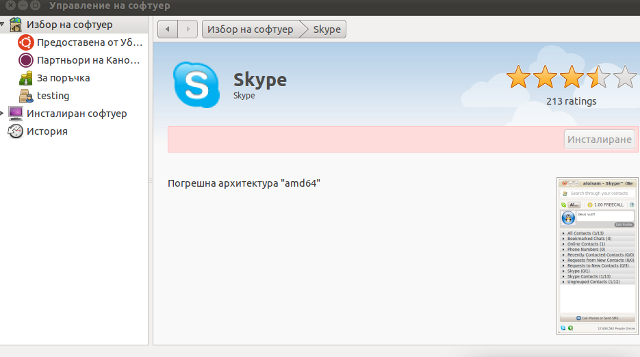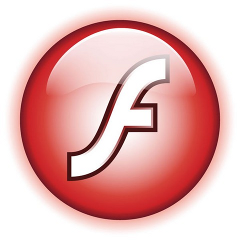Posts Tagged ‘issue’
Saturday, June 18th, 2011 After installing the Tweet Old Post wordpress plugin and giving it, I’ve been returned an error of my PHP code interpreter:
Call to undefined function: curl_init()
As I’ve consulted with uncle Google’s indexed forums 😉 discussing the issues, I’ve found out the whole issues are caused by a missing php curl module
My current PHP installation is installed from the port tree on FreeBSD 7.2. Thus in order to include support for php curl it was necessery to install the port /usr/ports/ftp/php5-curl :
freebsd# cd /usr/ports/ftp/php5-curl
freebsd# make install clean
(note that I’m using the php5 port and it’s surrounding modules).
Fixing the Call to undefined function: curl_init() on Linux hosts I suppose should follow the same logic, e.g. one will have to install php5-curl to resolve the issue.
Fixing the missing curl_init() function support on Debian for example will be as easy as using apt to install the php5-curl package, like so:
debian:~# apt-get install php5-curl
...
Now my tweet-old-post curl requirement is matched and the error is gone, hooray 😉
Tags: call to undefined function, Debian, ERROR, fatal error, freebsd, function, google, hooray, init function, installation, interpreter, issue, Linux, linux hosts, logic, Module, necessery, note, Old, order, package, php code, php installation, plugin, port, ports, post, requirement, support, tree, usr
Posted in FreeBSD, Linux, Wordpress | No Comments »
Friday, September 2nd, 2011 I have one qmail rocks install based on Thibbs Qmalrocks tutorial
I had to do some changes, to:
/etc/service/qmail-smtpd/run and /etc/service/qmail-smtpdssl/run init scripts.
After a qmail restart suddenly qmail stopped receiving any mail messages and my sent messages was returned with an error:
Connected to xx.xxx.xx.xx but sender was rejected.
Remote host said: 503 AUTH first (#5.5.1)
After investigating the issue I finally found, that one value I’ve changed in /etc/service/qmail-smtpd/run and /etc/service/qmail-smtpdssl was causing the whole mess:
The problematic variable was:
REQUIRE_AUTH=1
To solve the issue I had to disable the value which it seems, I have enabled by mistake.
Below is a quote from http://qmail.jms1.net which explains what REQUIRE_AUTH shell variable does:
Setting REQUIRE_AUTH=1 will make the service not accept ANY mail unless the client has sent a valid AUTH command. This also prevents incoming mail from being accepted for your own domains, so do not use this setting if the service is accepting “normal” mail from the outside world.
Restarting via qmailctl restart and qmail started receiving messages normal 😉
Tags: ANY, Below, client, command, Connected, host, incoming mail, issue, mail, mail messages, mess, mistake, Qmail, qmailctl, quot, quote, receiving messages, Remote, REQUIRE, rocks, run, scripts, sender, Shell, shell variable, Thibbs, value, xxx
Posted in Linux, Qmail, System Administration, Various | 3 Comments »
Tuesday, October 18th, 2011 I’m Configuring a new Exim server to relay / forward mail via a remote Qmail SMTP server
Even though I configured properly the exim to forward via my relaying mail server with host mail.domain.com, still the mail forwarding from the Exim -> Qmail failed to work out with an error:
Fix to mail forwarding error "Received-SPF: none (domain.com: domain at maildomain does not designate permitted sender hosts)
I pondered for a while on what might be causing this “mysterous” error just to realize I forgot to add the IP address of my Exim mail server in the Qmail relay server
To solve the error I had to add in /etc/tcp.smtp on my Qmail server a record for my Exim server IP address xx.xx.xx.xx, like so:
debian-server:~# echo 'xx.xx.xx.xx:allow,RELAYCLIENT="",QS_SPAMASSASSIN="0"' >> /etc/tcp.smtp
The QS_SPAMASSASSIN=”0″ as you might have guessed instructs Qmail not to check the received mails originating from IP xx.xx.xx.xx with spamassassin.
Finally on the Qmail server to load up the new tcp.smtp settings I had to rebuild /etc/tcp.smtp.cdb and restart qmail :
– reload qmail cdb
linux-server:/var/qmail# qmailctl cdb
Reloaded /etc/tcp.smtp.
- restart qmail
linux-server:/var/qmail# qmailctl restart
Restarting qmail:
* Stopping qmail-smtpdssl.
* Stopping qmail-smtpd.
* Sending qmail-send SIGTERM and restarting.
* Restarting qmail-smtpd.
* Restarting qmail-smtpdssl.
This solved the issue and now mails are forwarded without problems via the Qmail SMTPD.
Tags: cdb, com, Configuring, domain, exim, forward mail, Forwarding, hosts, issue, Linux, mail, mail domain, mail server, none, Qmail, qmailctl, qs, quot, quot quot, relay, relay server, RELAYCLIENT, relaying mail, sender, Sending, server ip address, serverTo, SMTPD, smtpThe, spamassassin, SPF, var, while
Posted in Everyday Life, Linux, Qmail, System Administration, Various | No Comments »
Wednesday, February 1st, 2012 Earlier I've blogged on How to Work Around periodically occuring TrackPoint Thinkpad R61 issues on GNU / Linux . Actually I thought the fix I suggested there is working but I was wrong as the problems with the trackpoint reappeared at twice or thrice a day.
My suggested fix was the use of one script that does periodically change the trackpoint speed and sensitivity to certain numbers.
The fix script to the trackpoint hanging issue is here
Originally I wrote the script has to be set to execute through crontab on a periods like:
0,30 * * * * /usr/sbin/restart_trackpoint.sh >/dev/null 2>&1
Actually the correct values for the crontab if you use my restart_trackpoint.sh script are:
0,5,10,15,20,25,30,35,40,45,50,55,58 * * * * /usr/sbin/restart_trackpoint.sh >/dev/null 2>&3
ig it has to be set the script is issued every 5 minutes to minimize the possibility for the Thinkpad trackpoint hang up issue.
One other thing that helps if trackpoint stucks is setting in /etc/rc.local is psmouse module to load with resetafter= parameter:
echo '/sbin/rmmod psmouse; /sbin/modprobe psmouse resetafter=30' >> /etc/rc.local
Tags: amp, blogged, change, correct values, crontab, dev, fix, gnu linux, hang ups, ig, issue, issue one, Linux, modprobe, Module, mouse, mouse pointer, nbsp, null, parameter, periods, psmouse, resetafter, rmmod, sbin, sensitivity, speed, stucks, thinkpad, thrice, trackpoint, ups, use, usr
Posted in Linux, Linux and FreeBSD Desktop, Linux Audio & Video | 1 Comment »
Thursday, September 10th, 2009 While playing with my installed programs on my recently updated Debian I stepped into a problem with /usr/lib32/alsa-lib/libasound_module_pcm_pulse.so. It seems the library was linked to two non-existing libraries: /emul/ia32-linux/lib/libwrap.so.0 as well as /emul/ia32-linux/usr/lib/libgdbm.so.3. A temporary solution to the issue is pointed out in Debian of the Debian Bug reports . As the report reads to solve that it’s required to:
1. Download libwrap0_7.6.q-18_i386.deb and libgdbm3_1.8.3-6+b1_i386.deb.
2. Extract the packages:dpkg -X libwrap0_7.6.q-18_i386.deb /emul/ia32-linux/dpkg -X libgdbm3_1.8.3-6+b1_i386.deb /emul/ia32-linux/
3. echo /emul/ia32-linux/lib >> /etc/ld.so.conf.d/ia32.conf
4. Execute /sbin/ldconfig
5. Check if all is properly linkedExecute ldd /usr/lib32/alsa-lib/libasound_module_pcm_pulse.so|grep -i “not found”Hopefully all should be fixed now.
Tags: b1, bug reports, conf, deb, Debian, debian bug, download, dpkg, emul, grep, issue, ld, ldquo, lib, libasound, libgdbm, libraries, linkedExecute, Linux, Module, pulse, report, rsquo, sbin, sid, solution, squeeze, temporary solution, Unstable, usr
Posted in Linux and FreeBSD Desktop, Linux Audio & Video, Skype on Linux, System Administration | No Comments »
Tuesday, January 10th, 2012 I've experienced plenty of problems with Pulseaudio and Skype output sound hell crappy. This stupid proprietary program Skype is a total crap … Anyways again thanks to ArchLinux's wiki, I've used the two mentioned steps to fix all this Skype in / out problems …
1. Fix problems with Glitches, voice skips and crackling In file /etc/pulse/default.pa its necessery to substitute the line;
load-module module-udev-detect
with
load-module module-udev-detect tsched=0
2. Resolve Choppy sound in (Pulseaudio) -> Skype
In /etc/pulse/daemon.conf two lines has to be also substituted:
; default-sample-rate = 44100
Should become;
default-sample-rate = 48000
3. Change /etc/default/pulseaudio to allow dynamic module loading
It is a good idea to the default settings from DISALLOW_MODULE_LOADING=1 to DISALLOW_MODULE_LOADING=0 .This step is not required and I'm not sure if it has some influence on solving sound in / out problems with Skype but I believe it can be helpful in some cases..
So in /etc/default/pulseaudio Substitute:
DISALLOW_MODULE_LOADING=1
to;
DISALLOW_MODULE_LOADING=0
4. Restart PulseAudio server
After the line is changed and substituted a restart of PulseAudio is required. For PulseAudio server restart a gnome session logout is necessery. Just LogOff logged Gnome user and issue cmd:
debian:~# pkill pulseaudio
This will kill any left pulseaudio server previous instances.
Tags: ArchLinux, Auto, Choppy, choppy sound, conf, crackling, crap, crappy, debian gnu, default settings, Draft, file, Glitches, Gnome, gnome user, hell, idea, influence, instances, issue, line, Linux, loading, logout, Module, nbsp, necessery, pkill, plenty, proprietary program, pulse, resolve, Skype, sound glitches, substitute, udev, voice, wiki
Posted in Linux and FreeBSD Desktop, Linux Audio & Video, Skype on Linux | 18 Comments »
Sunday, April 11th, 2010 I have a running awstats installation and needed a way to protect the cgi-bin statistics with a password. Thanksfully there is a way to achieve that through the Apache. To secure your let’s say awstats.pl or any other /cgi-bin/ executable with a password here is what you need to do:
First make sure you have:
Allowoverride All directive enabled in your Apache Directory permissions for the /cgi-bin/.
Next you will need to create an .htaccess file in your /cgi-bin/ directory .The file should contain something close to:
<FilesMatch "awstats.pl">AuthName "Login Required"
AuthType Basic
AuthUserFile /var/www/awstats/.htpasswd
require valid-user
</FilesMatch>
The above example presumes that you have created the .htpasswd in /var/www/awstats/.
To create this file issue the command:
debian:~# htpasswd -c /var/www/awstats/.htpasswd admin
That’s all now your awstats installation or any other executable specified in FileMatch would be created with a password.
Tags: Allowoverride, apache, AuthType, AuthUserFile, awstats, cgi bin directory, command, directive, directory permissions, file, htaccess file, htpasswd, installation, issue, login, lt, password, Password Protecting single file with htaccess password / Securing single exetubale in Apache with password through htaccess, pl, Protecting, quot, Securing, single file, something, statistics, Thanksfully, var, way, www
Posted in Linux, System Administration, Web and CMS | No Comments »
Sunday, July 17th, 2011 It seems Skype has troubles installing on 64 bit Ubuntu via Ubuntu’s Graphical Package Install manager which in Ubuntu 11.04 is called (Ubuntu Software Center)
During my attempt to take advantage of the nice GUI apt frontend, I encontered the error:
Wrong Architecture amd64
And Skype install failed, as you see in below’s picture (which you might be unable to read since it’s stating the error in Bulgarian 😉
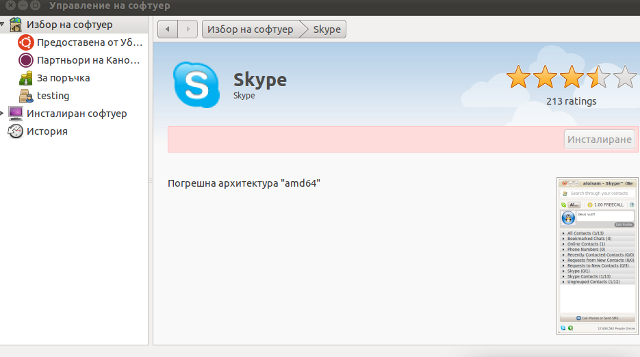
The error is quite understandable, since the Skype deb package which tried to install was built for the i386 architecture.
Since the Software Center was not intelligent enough to work around the issue, I finally fixed it myself using the good old apt-get in terminal, like so:
root@ubuntu:~# apt-get install skype
...
apt did not even complain that the package had a different architecture for i386 and installed skype without any errors as well Skype worked immediately even though the arthictural difference.
This is probably because even though it’s a amd64 Ubuntu it has a kernel module loaded to support i386 binaries 😉
Now my sister can enjoy her skype on the shiny Ubuntu 😉
Tags: amd, apt frontend, architecture, arthictural, attempt, binaries, center, deb, deb package, ERROR, frontend, Graphical, graphical package, Install, issue, kernel, manager, Module, package, root, sister, Skype, software, software center, terminal, Ubuntu
Posted in Linux and FreeBSD Desktop, Linux Audio & Video, Skype on Linux | No Comments »
Monday, May 2nd, 2011 
Are you looking for free software version of the old-school absolute Nintendo classic Super Mario Bros. ? 🙂
If you’re an old-school geek gamer like me you definitely do 😉
I was lucky to find Secret Mario Chronicles a Linux version of Super Mario while I was browsing through all the available for installation Linux games in aptitude .
The game is really great and worthy to be played. It’s even a better copy of the classical arcade game than SuperTux (another Mario like Linux clone game)

Both Super Mario Chronicles and Super Mario Bros are available for installation as .deb packages in the repositories of Ubuntu and Debian and most likely the other Debian direvative Linux distrubtion.
To install and play the games out of the box, if you’re a Debian or Ubuntu user, just issue:
linux:~# apt-get install smc supertux
The other good news are that both of the games’s engine, music and graphics are GPLed 🙂
To Launch the games after installation in GNOME I’ve used the menus:
Applications -> Games -> Super Mario Chronicles
andApplications -> Games -> Arcade -> SuperTux
The games can also be launched from terminal with commands:
debian:~$ smc
debian:~$ supertux
The only thing I don’t like about Super Mario Chronicles is that it doesn’t have a good music and only sounds, just to compare SuperTux has an awesome level music.
Along with being an absolute classic I should say that these two games are one of the really good arcade games produced for Linux and if I have to rank them as a gamer among all the other boring arcade games today available for Linux this two ones ranks in the top 10 arcade games prdocuced for Linux
Enjoy and drop me a thanks comment 😉 !
Tags: aptitude, arcade game, arcade games, clone game, copy, deb, deb packages, distrubtion, free software version, Gamer, geek, Gnome, good music, GPLed, gt games, installation, installation linux, issue, level, level music, linux version, music, nintendo super mario bros, play nintendo, repositories, smcorhipo, software, Super, super mario bros, supertux, supertuxThe, terminal, today, two games, Ubuntu, Ubuntu super mario bros, version
Posted in Games Linux, Linux | 5 Comments »
Monday, April 11th, 2011 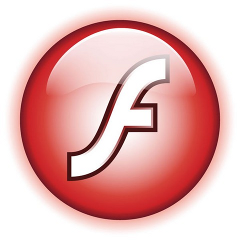
If you’re experiencing problems with maximising flash (let’s say youtube) videos on your Debian or Ubuntu or any other debian derivative.
You’re not the only one! I myself has often experienced the same annoying issue.
The flash fullscreen failures or slownesses are caused by flash player’s attempts to use directly your machine hardware, as Linux kernel is rather different than Windows and the guys from Macromedia are creating always a way more buggy port of flash for unix than it’s windows versions, it’s quite normal that the flash player is unable to properly address the computer hardware on Linux.
As i’m not programmer and I couldn’t exactly explain the cause for the fullscreen flash player mishaps, I’ll skip this and right give you the two command lines solution:
debian:~# mkdir /etc/adobe
debian:~# echo "OverrideGPUValidation = 1" >> /etc/adobe/mms.cfg
This should fix it for, you now just restart your Icedove (Firefox), Epiphany Opera or whatever browser you’re used to and launch some random video in youtube to test the solution, hopefully it should be okay 😉 But you never know with flash let’s just hope that very soon the open flash alternative gnash will be production ready and at last we the free software users will be freed from the evil “slavery” of adobe’s non-free flash player!
Though this tip is tested on Debian based Linux distributions it should most likely work same in all kind of other Linuxes.
The tip should also probably have effect in FreeBSD, though the location of the adobe directory and mms.cfg should probably be /usr/local/etc/adobe, I’ll be glad to hear from some FreeBSD user if including the OverrideGPUValidation = 1 flash option to mms.cfg like below:
# mkdir /usr/local/etc/adobe
# echo "OverrideGPUValidation = 1" >> /usr/local/etc/adobe/mms.cfg
would have an impact on any flash player fullscreen issues on FreeBSD and other BSD direvative OSes that run the linux-flash port.
Tags: Adobe, adobe flash, adobedebian, browser, BSD, buggy, cause, cfg, command, Computer, computer hardware, derivative, Flash, flash fullscreen, flash issues, flash option, free flash player, free software users, freebsd user, fullscreen flash, gnash, hardware, Icedove, impact, issue, kernel, linux distributions, linux flash, linuxes, location, machine hardware, macromedia, mms, option, oses, player, port, production, programmer, Resolving, right, slavery, software, solution, sudo, tip, Ubuntu, video, way, windows versions, work, youtube, youtube videos
Posted in Linux, Linux and FreeBSD Desktop, Linux Audio & Video | No Comments »