The day ran mostly smoothly for which thanks and praise the Lord of course ! I was at school we had a long discussion ofworld economic system, the possible future of humanity also physics, latest science discovery, philosophy etc. etc.Later I worked for some time, then Geri came home and asked me to help her to fix her computer because it didn’twant to start. The problem was trivial I only have to unplug all the power supply calbles and plug them on againand it ran fine. In the evening we went out with Javor and because there was no free tables on the coffee “The Fountain”,we went to Mino’s coffee and I drinked one tea. I learned today about a very interesting blues singer his name isStevie Ray Vaughan and his band is called “Double Trouble”, this guy Stevie Ray Vaughan is famous with this that heis the best white blues musician. Also I should mention I prayed and well yes I think this is how my day just went by.I should say that the presence of God in our life is the most precious thing. I can clearly see now that without himeverything just blews and wents away. I have to extensively thank him for he being so merciful to me :)END—–
Posts Tagged ‘name’
Night in Mino
Thursday, April 17th, 2008Tags: band, blues musician, blues singer, calbles, coffee, Computer, course, discussion, double trouble, economic system, end, future, home, humanity, Javor, latest science, life, Musician, name, night, philosophy, physics, power, power supply, precious thing, presence of god, science, science discovery, singer, stevie ray vaughan, supply, tea, time, today, white blues
Posted in Everyday Life | No Comments »
How to compile latest qmailadmin (qmailadmin 1.2.15) on Debian Squeeze Linux
Thursday, August 11th, 2011I’ve completed a qmail installation few days ago on a fresh installed Debian Squeeze 64 bit server. All is configured and works fine, except qmailadmin and vqadmin.
As the mail server was missing any kind of web mail administration panel, I needed to make at least one of the two above to make with qmail.
I decided to concentrate on qmailadmin and took the time to make it work. I used the following command lines and got the compile failure during make compilation:
debian:/usr/local/src/qmailadmin-1.2.15# ./configure --enable-cgibindir=/usr/lib/cgi-bin --enable-htmldir=/var/www/qmailadmin/ --enable-modify-quota
...
debian:/usr/local/src/qmailadmin-1.2.15# make
...
The source make failed with the following error:
In file included from template.c:45:
qmailadmin.h:37:1: warning: "MAX_FILE_NAME" redefined
In file included from template.c:28:
/home/vpopmail/include/vpopmail.h:146:1: warning: this is the location of the previous definition
template.c: In function "send_template_now":
template.c:505: error: "VERSION" undeclared (first use in this function)
template.c:505: error: (Each undeclared identifier is reported only once
template.c:505: error: for each function it appears in.)
make[1]: *** [template.o] Error 1
make[1]: Leaving directory `/usr/local/src/qmailadmin-1.2.15'
make: *** [all] Error 2
To workaround these compile issues, I’ve had to modify the C source file belonging to qmailadmin ( template.c ), e.g.:
debian:/usr/local/src/qmailadmin-1.2.15# vim template.c
In the file I had to add besides the line:
#include "util.h"
The code:
#define VERSION ""
Aterwards qmailadmin’s compile and install via make && make install-strip succeeded and now works perfectly fine 😉
Tags: Administration, administration panel, amp, bit, c source, code, compilation, configure, configured, failure, few days, file, function, identifier, installation, lib, Linux, location, mail administration, mail server, make, name, oncetemplate, panel, qmail installation, qmailadmin, quot, Quota, source file, squeeze, template, template c, time, undeclared identifier, util, version, vim, vqadmin
Posted in Linux, Qmail, System Administration, Web and CMS | 13 Comments »
How to prevent SSH and FTP bruteforce attacks with iptables on Linux
Friday, December 30th, 2011Earlier I've blogged about how to prevent brute force attacks with fail2ban, denohosts and blockhosts , however there is easier way to secure against basic brute force attacks by not installing or configuring any external programs.
The way I'm talking about uses simple iptables rules to filter out brute force attacks.
Here is a small script to stop ssh and FTP invaders which try to initiate more than 3 consequential connections in 5 minutes time to port 22 or port 23:
SERVER_MAIN_IP='AAA.BBB.CCC.DDD';/sbin/iptables -N SSH_WHITELIST
/sbin/iptables -A INPUT -p tcp --dport 22 --syn -m recent --name sshbr --set
/sbin/iptables -A INPUT -p tcp --dport 22 --syn -j SSH_WHITELIST
/sbin/iptables -A INPUT -p tcp --dport 22 --syn -m recent --name sshbr \
--update --rttl --hitcount 3 --seconds 300 -j REJECT --reject-with tcp-reset
/sbin/iptables -A SSH_WHITELIST -s $SERVER_MAIN_IP -p tcp --dport 22 --syn -m recent --rttl --remove
The only thinIf the rules are matched iptables filter rules will be added to the iptables CHAIN SSH_WHITELIST
In case if you want to add some more truested IPs add some more iptables rules, like:
ALLOW_IP='BBB.CCC.DDD.EEE';
/sbin/iptables -A SSH_WHITELIST -s $ALLOW_IP -p tcp --dport 22 --syn -m recent --rttl --remove
Each filtered IP that matches the rules will be filtered for 5 minutes, if 5 minutes is enough, the 300 value has to be increased.
Tags: ALLOW, BBB, blogged, brute force, CCC, ddd, dport, EEE, filter rules, INPUT, ips, iptables, Linux, Main, name, nbsp, port, port 22, port 23, removeEach, sbin, server, ssh, sshbr, SYN, time, value, way, whitelist
Posted in Computer Security, Linux, System Administration | 2 Comments »
Abe’s Amazing Adventure, A Dangerous Dave 2 like GNU Linux / FreeBSD Arcade Game substitute
Wednesday, December 14th, 2011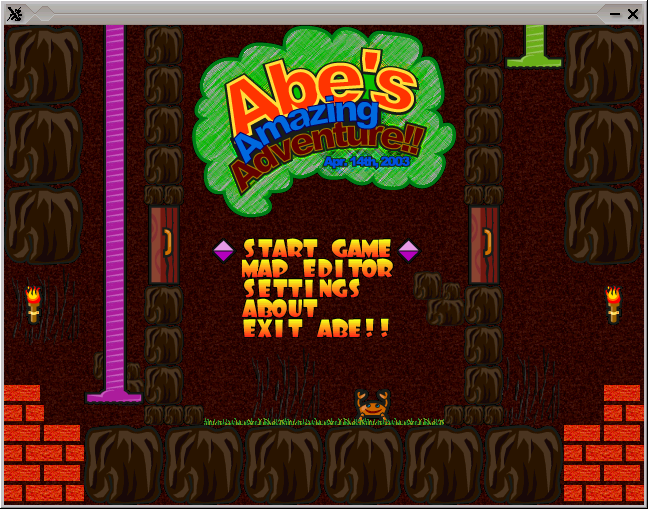
While looking over the installable packages in System -> Administration -> Software Center on my my Debian powered notebook, I’ve accidently rolled over a game called Abe’s Amazing Adventure , as a big oldschool arcade game fan, I’ve immediately clicked on Install being impatient to see the overall game atmosphere and gameplay as well as storyline.
Abe’s Amazing Adventure is available under the debian package name abe and can be installed by issuing:
debian:~# apt-get install abe
I was pleasently surprised to find out the gameplay and the overall game feels like the golden classical arcade game Dangerous Dave
For youngsters who never played the amazing absolute killing arcade ! as well as for people who feel nostalgic about Dangerous Dave 2 here is a nice gameplay screenshot:
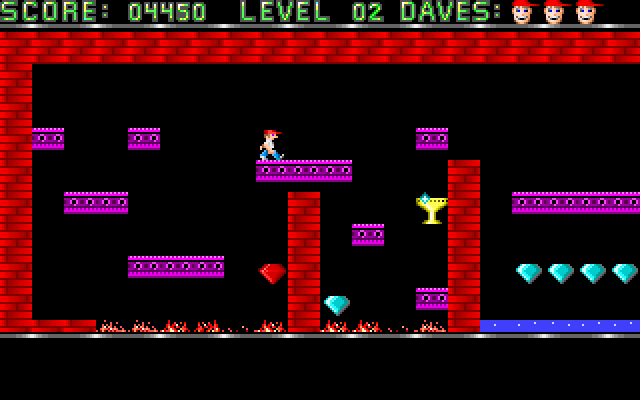
Here is also a screenshot of Abe’s Amazing Adventure gameplay:

You can see the great resemblense between the two games even by the screenshot; In both games you have to collect keys to open doors and diamonds which gives you points. Of course there are some differences as you can see Abe’s Amazing Adventure ‘s graphics has some additional items like Baloons with which your main character can fly over distances (for a limited time). There is also more diversity in the enemy types you face on the road to unlock the different doors. The game has also a red stars which while taken saves the game so if you quit the game on next game load up starting the game automatically starts you from the last save point.

The ( 6 ) baloons seen in the screenshot on the left upper corner can be used occasionally to fly some distance by pressing Enter .
There are health recovery kits one can take to recover, some health damaged by hitting obstacles on the way.
The game story is short but entertaining, just like the general game feel:
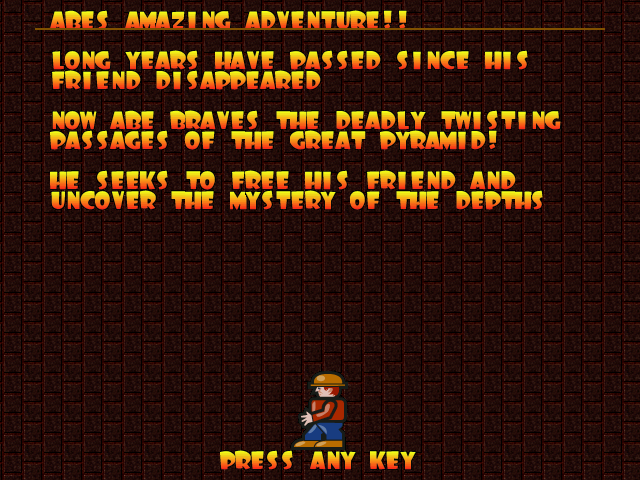 The game music is relaxing and more or less in the spirit of arcade games, the keyboard interactivety is pretty good as well.One thing I see can be improved to make the game better are the graphics, they’re a bit childish and too cubical, where sometimes some more general characters and obstacles animation will give the game a better look. Anyways for the year 2003 and for a free software arcade the game is not bad. For children and growing kids the game is just perfect, even for big kids like me its good to spend an hour of jump and run fun 😉
The game music is relaxing and more or less in the spirit of arcade games, the keyboard interactivety is pretty good as well.One thing I see can be improved to make the game better are the graphics, they’re a bit childish and too cubical, where sometimes some more general characters and obstacles animation will give the game a better look. Anyways for the year 2003 and for a free software arcade the game is not bad. For children and growing kids the game is just perfect, even for big kids like me its good to spend an hour of jump and run fun 😉
Tags: Administration, Amazing, animation, arcade game, atmosphere, baloons, center, character, course, dangerous dave, debian package, distance, fan, freebsd, fun, game, game atmosphere, game fan, game load, game story, gnu linux, gt software, health, health recovery, img, Install, interactivety, jump, left, linux freebsd, name, oldschool, package, quot, red stars, resemblense, road, s graphics, screenshot, software, software center, story, storyline, substitute, system, time, two games, way, year, youngsters
Posted in Entertainment, Games Linux, Linux, Linux and FreeBSD Desktop | 1 Comment »
List and get rid of obsolete program core dump files and completely disable core files on FreeBSD
Tuesday, November 1st, 2011My FreeBSD router has started running out of space, I looked for ways to clean up some space. So I remembered some programs are generating core files while they crash. Some of these files are really huge and ban be from 1Mb to > 1G.
I used find to first list all my produced core files starting from root directory (/) , like so:
find / -name core -exec du -hsc {} ;
....
Having a list of my core files with the respective core file size and after reviewing, I deleted one by one the cores which were there just taking up space.
It’s a wise idea that core dumps file generation on program crash is completely disabled, however I forgot to disable cores, so I had plenty of the cores – (crash files which are handy for debug purposes and fixing the bug that caused the crash).
Further on I used an /etc/rc.conf – dumpdev=NO , variable which instructs the kernel to not generate core files on program crash:
freebsd# echo 'dumpdev=NO' >> /etc/rc.conf
Next, to make dumpdev=NO , take affect I rebooted the server:
freebsd# shutdown -r now
...
There is a way to instruct every server running daemon to know about the newly set dumpdev=NO by restarting each of the services with their init scripts individually, but I was too lazy to do that.
Tags: ban, conf, confNext, core dump, core dumps, core files, cores, crash, DEBUG, dump, dumpdev, exec, file, freebsd, freebsd router, generation, hsc, idea, init, init scripts, kernel, list, name, obsolete program, plenty, program core, program crash, root, root directory, running out of space, shutdown, Space, taking up space, way, wise idea
Posted in FreeBSD, System Administration | No Comments »
How to load custom Kernel (tun) module in CentOS and RHEL Linux
Thursday, July 14th, 2011
Just recently it was necessery to load up a tun kernel module on few CentOS Linux servers.
I’m using Debian on daily basis, and everybody that had even little of experience with Debian should already be aware about the existence of the handy:
/etc/modules file.
On Debian to enable a certain kernel module to load up on Linux boot, all necessery is to just place the kernel module name in /etc/modules.
For example loading the tun tunneling kernel module I issue the command:
debian:~# echo tun >> /etc/modules
I wondered if CentOS, also supports /etc/modules as it was necessery now to add this tun module to load up on CentOS’s boot.
After a bit of research I’ve figured out CentOS does not have support for adding modules names in /etc/modules , anyhow after consulting CentOS documentation on http://www.centos.org/docs/5/html/Deployment_Guide-en-US/s1-kernel-modules-persistant.html , I found CentOS and RHEL use /etc/rc.modules instead of Debian’s /etc/modules to load up any custom kernel modules not loaded by default during system boot.
Therefore instructing the RHEL Linux to load up my desired tun module in kernel on next boot was as easy as executing:
[root@centos ~]# echo 'modprobe tun' >> /etc/rc.modules
[root@centos ~]# chmod +x /etc/rc.modules
Now on next boot CentOS will load up the tun module in kernel. Achiving the same module load up is also possible through /etc/rc.local , but it’s not recommended way as /etc/rc.local would load up the kernel module after all of the rest init boot scripts complete and therefore will load up the module slightly later, at the final boot stage.
Tags: basis, boot, boot scripts, boot stage, CentOS, command, custom, custom kernel, daily basis, Debian, deployment guide, everybody, existence, experience, final boot, kernel, kernel module, kernel modules, Linux, linux servers, modprobe, Module, modulesNow, name, necessery, rhel, root, stage, support, system boot, use, way
Posted in Linux, System Administration | No Comments »
How to generate user password for digest_pw_auth SQUID digest authentication
Wednesday, July 6th, 2011
I needed to generate new password for proxy user configured on SQUID proxy server configured with digest user authentication.
My dear colleague was kind to provide me with the below script, which generates the one line string which needs to go to the squid user password file:
#!/bin/sh
user="$1";
realm="$2";
pass="$3";
if [ -z "$1" -o -z "$2" -o -z "$3" ] ; then
echo "Usage: $0 user password 'realm'";
exit 1
fi
ha1=$(echo -n "$user:$realm:$pass"|md5sum |cut -f1 -d' ')
echo "$user:$realm:$ha1"
You can alternatively download the squid_generate_pass.sh script here
The script accepts three arguments;
proxy-server:~# ./squid_generate_pass.sh
Usage: ./squid_generate_pass.sh user password 'realm'
Thus to generate a new user and password and insert it immediately into let’s say a squid configured user/pass file in /etc/squid3/users execute command:
proxy-server:~# ./squid_generate_pass.sh admin_user MySecretPassword 'Squid_Configured_Realm'
>> /etc/squid3/users
Where Squid_Configured_Realm depends on the realm name configured in squid.conf, for example if squid.conf includes some auth configuration similar to:
auth_param digest program /usr/lib/squid3/digest_pw_auth -c /etc/squid3/users
auth_param digest children 2
auth_param digest realm My_Proxy_Realm
acl localusers proxy_auth REQUIRED
The realm script argument should be My_Proxy_realm . If squid_generate_pass does completes without errors, it should add a line to /etc/squid3/users file similar to:
proxy-server:~# cat /etc/squid3/users
admin_user:My_Proxy_realm:3bbcb35e505c52a0024ef2e3ab1910b0
Cheers 😉
Tags: bbcb, cat, Cheers, command, conf, configured, dear colleague, digest authentication, download, exit 1, fi, fiha, file, kind, lib, line, line string, name, param, password, proxy, proxy server, proxy user, pw, realm, realm name, shuser, squid, sum, Usage, user authentication, usersadmin, usersauth, usr
Posted in Linux, System Administration | 1 Comment »
How to modify domain in WHM Accelerated administrator and how to fix “Unable to change domain name”
Tuesday, July 5th, 2011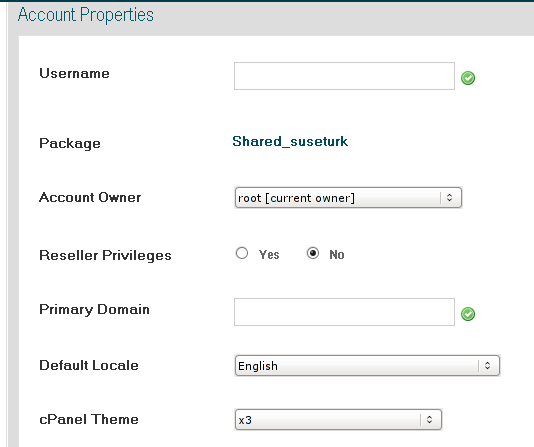
One client asked for his account primary domain name in WHM to be changed, to solve that I entered the WHM admin and navigated to:
Main >> Account Functions >> Modify an Account
A plenty of options concerning the user registration are available for changing from WHM’s Modify an Account, the only one I had to change was under the field Primary Domain e.g.:
Primary Domain: server-domain-name.com
Chainging it to let’s say new-server-domain-name.com and Saving the settings changes the primary domain for the user.
Bear in mind that if the user has already tried to modify his primary domain himself changing the list of his addon domains the above decribed procedure won’t work out because of a WHM Cpanel admin bug.
If this happens a shitty error msg Unable to change domain name will appear and the Save button on Modify Account will not work out.
The only resolution to this I’m aware of is to completely delete the problematic user account and add it to Cpanel again.
Tags: account functions, addon, Bear, bear in mind, Button, change, client, com, Cpanel, domain, domain server, ERROR, list, Main, mind, Modify, name, plenty, procedure, registration, resolution, server domain name, shitty
Posted in System Administration, Web and CMS | No Comments »
How to configure pine (alpine) console client to work with vpopmail pop3 and imap protocol
Monday, June 13th, 2011I needed to check my mail via ssh connection, as my installed squirrelmail is curently broken and I’m away from my own personal computer.
I did some online research on how this can be achieved and thanksfully I finallyfound a way to check my pop3 and imap mailbox with a console client called alpine , better known in unix community under the name pine .
I installed pine on my Debian with apt:
debian:~# apt-get install alpine
Here is my pine configuration file .pinerc used to fetch my mail with pine:
a .pinerc conf file to check my pop3 mail
To use that file I placed it in my home directory ~/ , e.g.:
debian:~# wget https://www.pc-freak.net/files/.pinerc
...
To attune the pop3 server configuration in the sample .pinerc above one needs to change the value of:
inbox-path=
For example to configure pine to fetch mail from the pop3 server mail.www.pc-freak.net and store it locally in my home directory within a file called INBOX
I have configured the inbox-path .pinerc variable to look like so:
inbox-path={mail.www.pc-freak.net/pop3/user=hipo@www.pc-freak.net}INBOX
In above configuration’s inbox-path variable configuration the /pop3/ specifies I want to fetch my mail via the pop3 protocol , if one wants to use imap this has to be substituted with /imap/
The value user=hipo@www.pc-freak.net specifies my vpopmail created user which in my case is obviously hipo@www.pc-freak.net
The other variables which are good to be changed in .pinerc config are:
personal-name=
This variable has to be set to the name of the Email Sender which will be set, if pine is used to send email.
I also changed the user-domain variable as it’s used to set the domain name from which the pine client will send the emails from:
As my domain is www.pc-freak.net I’ve set the domain name variable to be:
user-domain=www.pc-freak.net
Now after launching pine it prompted me for my email password, putting in the pass did fetch all my new unread mails via pop3 protocol.
The only annoying thing was that each time I quit pine and start it up again, I’m now asked to enter the email password.
This behaviour is really shitty, but thanksfully one can easily workaround that by letting pine be constantly running detached in gni screen session.
Tags: alpine, Auto, case, client, community, Computer, conf, config, configuration file, configure, connection, domain pc, Draft, email, email password, email sender, example, file, finallyfound, freak, hipo, home directory, imap, inbox, mail, mailbox, name, online, own personal computer, password, personal name, pine configuration, pinerc, pop, pop3 mail, pop3 protocol, pop3 server, Protocol, screen, server configuration, server mail, session, squirrelmail, ssh, time, unix, unix community, value, variables, vpopmail, way, wget
Posted in Linux, Various | No Comments »





Solving “Cannot redeclare show_subscription_checkbox() (previously declared in .. wp-content/plugins/subscribe-to-comments/subscribe-to-comments.php”
Monday, March 21st, 2011I’m trying to install subscribe-to-comments wordpress plugin in order to make my users to easily set a tick and receive new emails if somebody replies to their comments in my blog. Pitily downloading and trying to install the subscribe-to-comments wordpress plugin was failing after it’s activation with an error message:
PHP Fatal error: Cannot redeclare show_subscription_checkbox() (previously declared in /var/www/blog/wp-content/plugins/subscribe-to-comments/subscribe-to-comments.php:12) in /var/www/blog/wp-content/plugins/subscribe-to-comments.php on line 58"I did my best to edit the subscribe-to-comments.php to fix up the fatal error but it was no go, so after a bunch of research I’ve found out somebody created a new version of the plugin under the name subscribe-to-comments-reloaded .
I’ve proceeded and gave a try to subscribe-to-comments-reloaded as a substitute to the old broken subscribe-to-comments .
Enabling the subscribe-to-commets-reloaded worked out of the box and the plugin now works perfectly fine and even better is enabling all the functionaity of the subscribe-to-comments
Cheers 🙂
Tags: activation, blog, bunch, Cheers, ERROR, error message, fatal error, fine, functionaity, line, name, order, php, plugin, quot, redeclare, show, Solving "Cannot redeclare show_subscription_checkbox() (previously declared in .. wp-content/plugins/subscribe-to-comments/subscribe-to-comments.php", Subscription, substitute, tick, var, version, www
Posted in Various, Web and CMS, Wordpress | 3 Comments »