Posts Tagged ‘usr’
Friday, October 28th, 2011 One of the qmail servers I manage today has started returning strange errors in Squirrel webmail and via POP3/IMAP connections with Thunderbird.
What was rather strange is if the email doesn’t contain a link to a webpage or and attachment, e.g. mail consists of just plain text the mail was sent properly, if not however it failed to sent with an error message of:
Requested action aborted: error in processing Server replied: 451 qq temporary problem (#4.3.0)
After looking up in the logs and some quick search in Google, I come across some online threads reporting that the whole issues are caused by malfunction of the qmail-scanner.pl (script checking mail for viruses).
After a close examination on what is happening I found out /usr/sbin/clamd was not running at all?!
Then I remembered a bit earlier I applied some updates on the server with apt-get update && apt-get upgrade , some of the packages which were updated were exactly clamav-daemon and clamav-freshclam .
Hence, the reason for the error:
451 qq temporary problem (#4.3.0)
was pretty obvious qmail-scanner.pl which is using the clamd daemon to check incoming and outgoing mail for viruses failed to respond, so any mail which contained any content which needed to go through clamd for a check and returned back to qmail-scanner.pl did not make it and therefore qmail returned the weird error message.
Apparently for some reason apparently the earlier update of clamav-daemon failed to properly restart, the init script /etc/init.d/clamav-daemon .
Following fix was very simple all I had to do is launch clamav-daemon again:
linux:~# /etc/inid.d/clamav-daemon restart
Afterwards the error is gone and all mails worked just fine 😉
Tags: action, amp, cause and solution, checking, Clamav, clamd, daemon, email, examination, fine, fix, g mail, google, imap connections, init script, link, logs, mail, online, outgoing mail, pl script, processing, Qmail, qq, reason, Requested, scanner, Search, servers, solution, Squirrel, strange errors, Thunderbird, today, update, usr, Viruses, weird error message
Posted in Linux, Qmail, System Administration | No Comments »
Wednesday, February 1st, 2012 Earlier I've blogged on How to Work Around periodically occuring TrackPoint Thinkpad R61 issues on GNU / Linux . Actually I thought the fix I suggested there is working but I was wrong as the problems with the trackpoint reappeared at twice or thrice a day.
My suggested fix was the use of one script that does periodically change the trackpoint speed and sensitivity to certain numbers.
The fix script to the trackpoint hanging issue is here
Originally I wrote the script has to be set to execute through crontab on a periods like:
0,30 * * * * /usr/sbin/restart_trackpoint.sh >/dev/null 2>&1
Actually the correct values for the crontab if you use my restart_trackpoint.sh script are:
0,5,10,15,20,25,30,35,40,45,50,55,58 * * * * /usr/sbin/restart_trackpoint.sh >/dev/null 2>&3
ig it has to be set the script is issued every 5 minutes to minimize the possibility for the Thinkpad trackpoint hang up issue.
One other thing that helps if trackpoint stucks is setting in /etc/rc.local is psmouse module to load with resetafter= parameter:
echo '/sbin/rmmod psmouse; /sbin/modprobe psmouse resetafter=30' >> /etc/rc.local
Tags: amp, blogged, change, correct values, crontab, dev, fix, gnu linux, hang ups, ig, issue, issue one, Linux, modprobe, Module, mouse, mouse pointer, nbsp, null, parameter, periods, psmouse, resetafter, rmmod, sbin, sensitivity, speed, stucks, thinkpad, thrice, trackpoint, ups, use, usr
Posted in Linux, Linux and FreeBSD Desktop, Linux Audio & Video | 1 Comment »
Sunday, January 22nd, 2012 If you still have some old dusty CDs left on the CD shelf, its quite cool to give it a ride in a rainy morning.
As I enjoy working in console so much, I thought it might be interesting to share how music audio CDs can be listened in plain text mode console.
For all console / terminal geeks Linux and BSDs can be equipped with a number of text/console audio cd console players.
There are plenty of free software console cd audio players on the net, however I found cdplay , cdcd and dcd to be the most popular ones.
On Debian and Ubuntu G*/Linuces cdplay and cdcd are installable via apt. To install cdtool:
root@xubuntu-desktop:~# apt-get install cdtool
...
cdtool package, contains a number of commands enabling you to listen/stop/shuffle/eject/get info about cd audio volumes. cdtool provides the following binaries:
cdeject
cdclose
cdir
cdinfo
cdpause
cdplay
cdstop
cdvolume
cdshuffle
Install cdcd on Debian and alike by typing:
root@xubuntu-desktop:~# apt-get install cdcd
...
cdcd has shell like interface the most basic use of it is with:
root@xubuntu-desktop:~# cdcd
cdcd> play
To play audiocds in console on FreeBSD , a command tool dcd is available and installable through ports.
To install it issue:
root@freebsd# cd /usr/ports/audio/dcd
root@freebsd# make install clean
...
dcd is also available for Linux but on most GNU/Linuxes it has to be built from source.
Lets say you'd like to Play the 5th song from audio CD:
freebsd# dcd 5
dcd has plenty of great arguments, to get some fun with it check the man page.
Another program that can be used to play audio CDs on both Linux and BSDs is the "classical" mplayer .
To play AUDIO CD with mplayer the command line to use is:
root@debian:~# mplayer -cdrom-device /dev/sr0 cdda:// -cache 5000
...
The argument -cache 5000 has to be passed to to work around choppy sound (if for example audio playback interruptions every few milliseconds).
For people who are keen on ncurses (Midnight Commander) like command line interfaces you might enjoy Herrie – a minimalistic music player that supports plenty of sound formats, including audiocds.
Herrie is available for Debian and most deb based modern distros via apt, e.g.:
root@xubuntu-desktop:~# apt-get install herrie
...
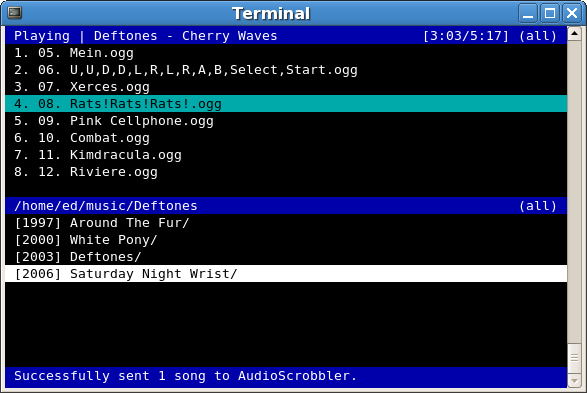
To install on FreeBSD:
root@freebsd# cd /usr/ports/audio/herrie
root@freebsd# make install clean
I'll be happy to hear feedback and recommendations on any other console audio cd players I might forgot to mention.
Which is your favourite console text based cd audio player?
Tags: audio cd, audio cds, audio music, audio playback, Auto, binaries, BSDs, cac, cdcd, cdclose, cdeject, cdejectcdclose, cdinfo, cdircdinfocdpausecdplay, cdplay, cdvolume, cdvolumecdshuffleInstall, choppy sound, command tool, dcd, Draft, Free, geeks, gnu linux, herrie, info, Install, interruptions, linuxes, man page, midnight commander, milliseconds, mplayer, music cds, number, Open, package, page, Play, player, playTo, ports, quot, rainy morning, root, shelf, Shell, software, terminal, text, text mode, tool, Ubuntu, usr
Posted in FreeBSD, Linux, Linux and FreeBSD Desktop, Linux Audio & Video | 1 Comment »
Thursday, September 10th, 2009 While playing with my installed programs on my recently updated Debian I stepped into a problem with /usr/lib32/alsa-lib/libasound_module_pcm_pulse.so. It seems the library was linked to two non-existing libraries: /emul/ia32-linux/lib/libwrap.so.0 as well as /emul/ia32-linux/usr/lib/libgdbm.so.3. A temporary solution to the issue is pointed out in Debian of the Debian Bug reports . As the report reads to solve that it’s required to:
1. Download libwrap0_7.6.q-18_i386.deb and libgdbm3_1.8.3-6+b1_i386.deb.
2. Extract the packages:dpkg -X libwrap0_7.6.q-18_i386.deb /emul/ia32-linux/dpkg -X libgdbm3_1.8.3-6+b1_i386.deb /emul/ia32-linux/
3. echo /emul/ia32-linux/lib >> /etc/ld.so.conf.d/ia32.conf
4. Execute /sbin/ldconfig
5. Check if all is properly linkedExecute ldd /usr/lib32/alsa-lib/libasound_module_pcm_pulse.so|grep -i “not found”Hopefully all should be fixed now.
Tags: b1, bug reports, conf, deb, Debian, debian bug, download, dpkg, emul, grep, issue, ld, ldquo, lib, libasound, libgdbm, libraries, linkedExecute, Linux, Module, pulse, report, rsquo, sbin, sid, solution, squeeze, temporary solution, Unstable, usr
Posted in Linux and FreeBSD Desktop, Linux Audio & Video, Skype on Linux, System Administration | No Comments »
Sunday, December 25th, 2011 There is a brand new remote FreeBSD vulnerability in telnetd in all its versions starting from version 7 to 9. It is therefore advisable that the telnet daemon be completely disabled.
To disable telnetd on FreeBSD:
1. Open /etc/inetd.conf
freebsd# vi /etc/inetd.conf
2. Comment out the line
telnet stream tcp nowait root /usr/libexec/telnetd telnetd
e.g.:
#telnet stream tcp nowait root /usr/libexec/telnetd telnetd
3. Restart inetd
freebsd# /etc/rc.d/inetd restart
The whole remote root telnetd FreeBSD security advisory (SA), can be read here
Tags: brand, Comment, conf, daemon, freebsd, freebsd security, inetd, libexec, line, line telnet, nowait, Restart, root, security, security advisory, stream, tcp, Telnet, telnetd, usr, version, vulnerability
Posted in Computer Security, FreeBSD, System Administration | 1 Comment »
Monday, December 12th, 2011 One of the Debian servers’s SSH daemon suddenly become inaccessible today. While trying to ssh I experienced the following error:
$ ssh root@my-server.net -v
OpenSSH_5.8p1 Debian-2, OpenSSL 0.9.8o 01 Jun 2010
debug1: Reading configuration data /etc/ssh/ssh_config
debug1: Applying options for *
debug1: Connecting to mx.soccerfame.com [83.170.104.169] port 22.
debug1: Connection established.
debug1: identity file /home/hipo/.ssh/id_rsa type -1
debug1: identity file /home/hipo/.ssh/id_rsa-cert type -1
debug1: identity file /home/hipo/.ssh/id_dsa type -1
debug1: identity file /home/hipo/.ssh/id_dsa-cert type -1
...
Connection closed by remote host
Interestingly only the SSH server and sometimes the mail server was failing to respond and therefore any mean to access the server was lost. Anyways some of the services on the server for example Nginx continued working just fine.
Some time ago while still working for design.bg – web development company, I’ve experienced some similar errors with SSH servers, so I already had a clue, on a way to work around the issue and to secure myself against the situation to loose access to remote server because the secure shell daemon has broken up.
My work around is actually very simple, I run a secondary sshd (different sshd instance) listening on a different port number.
To do so I invoke the sshd daemon on port 2207 like so:
debian:~# /usr/sbin/sshd -p 2207
debian:~#
Besides that to ensure my sshd -p 2207 will be running on next boot I add:
/usr/sbin/sshd -p 2207
to /etc/rc.local (before the script end line exit 0 ). I do set the sshd -p 2207 to run via /etc/rc.local on purpose instead of directly adding a Port 2207 line in /etc/ssh/sshd_config. The reason, why I’m not using /etc/ssh/sshd_config is that I’m not sure if using the sshd config to set a secondary port does run the port under a different sshd parent. If using the config doesn’t run the separate ssh port under a different server parent this will mean that once the main parent hangs, the secondary port will become inaccessible as well.
Tags: bg, clue, com, company, config, configuration data, doesn, exit, file, hipo, host, instance, mail server, mx, nginx, number, openssl, parent, port 22, reason, remote server, root, RSA, script, secure shell, server, Shell, shell daemon, soccerfame, ssh port, ssh server, ssh servers, sshd daemon, time, type, usr, web development company, work
Posted in FreeBSD, Linux, System Administration | No Comments »
Tuesday, November 22nd, 2011 In order to debug some PHP session problems on Debian, I needed to check the count of existing session files.
When PHP is compiled from source usually, by default sessions are stored in /tmp directory, however this is not the case on Debian.
Debian’s PHP session directory is different, there the sessions are stored in the directory:
/var/lib/php5
I’ve discovered the session directory location by reading Debian’s cron shell script, which delete session files on every 30 minutes.
Here is the file content:
debian~# cat /etc/cron.d/php5
# /etc/cron.d/php5: crontab fragment for php5
# This purges session files older than X, where X is defined in seconds
# as the largest value of session.gc_maxlifetime from all your php.ini
# files, or 24 minutes if not defined. See /usr/lib/php5/maxlifetime
# Look for and purge old sessions every 30 minutes
09,39 * * * * root [ -x /usr/lib/php5/maxlifetime ] &&
[ -d /var/lib/php5 ] && find /var/lib/php5/ -type f -cmin +$(/usr/lib/php5/maxlifetime) -delete
To check the amount of existing PHP opened session files:
debian:~# ls -1 /var/lib/php5|wc -l
14049
Tags: amount, amp, apache, cat, check, count, cron, crontab, Debian, debian gnu, DEBUG, directory location, file, fragment, gnu linux, ini files, lib, Linux, linux apache, location, maxlifetime, order, php session, purges, root, session directory, session files, sessions, Shell, shell script, tmp, type, usr, value, var
Posted in Linux, System Administration, Various | No Comments »
Friday, October 28th, 2011 Every now and then I have to screenshot particular windows positioned on the screen on my GNOME Desktop envronment
Recently I was happy to find there is a very easy way to do this with the default Screenshotting program that is bundled with gnome gnome-screenshot
To screenshot a particular window using gnome-screenshot , its quite easy all one has to do is point the mouse cursor to the window he wants to snapshot and press:
Alt + PrtScr (Print Screen)
Here is a screenshot, I’ve taken of my gnome-terminal using the above command:
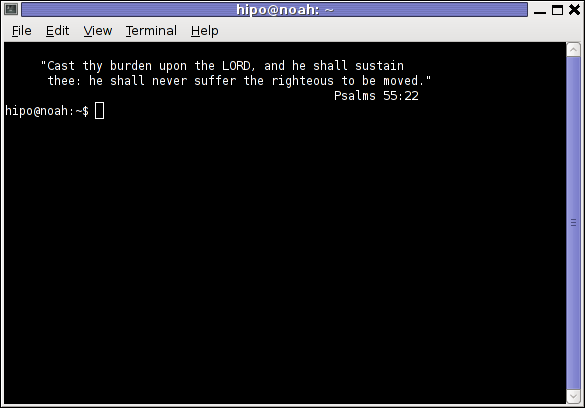
One can do it also via the command line using the /usr/bin/gnome-screenshot , by pressing Alt + F2 to invoke the run application and type in:
/usr/bin/gnome-screenshot -w
I was quite happy to find out that this is possible on Linux inside gnome without bothering to run GIMP or use any external programs for the cause. Hope this helps someone 😉
Tags: Alt, application, cause, command, cursor, Desktop, envronment, f2, GIMP, Gnome, gnome desktop, gnu linux, Hope, line, Linux, linux gnome, mouse, mouse cursor, nbsp, Press, Print, PrtScr, run, screen, screenshot, Screenshotting, snapshot, someone, type, usr, usr bin, way
Posted in Linux, Linux and FreeBSD Desktop | No Comments »
Friday, October 7th, 2011 
RarCrack is able to crack rar and 7z archive files protected by password on Linux.
The program is currently at release version 0.2, so its far from perfection, but at least it can break rars.
RarCrack is currently installable on most Linux distributions only from source, to install on a random Linux distro, download and make && make install . RarCrack’s official site is here, I’ve mirrored the current version of RarCrack for download here . To install rarcrack from source using the mirrored version:
linux:~# wget https://www.pc-freak.net/files/rarcrack-0.2.tar.bz2
...
linux:~# tar -jxvvf rarcrack-0.2.tar.bz2
linux:~# cd rarcrack-0.2
linux:~/rarcrack-0.2# make
...
linux:~/rarcrack-0.2# make install
...
On FreeBSD, rarcrack is available and installable via the ports tree, to install on FreeBSD:
freebsd# cd /usr/ports/security/rarcrack
freebsd# make && make install
...
To use RarCrack to crack rar, zip or 7z archive file:
freebsd% rarcrack rar_file_protected_with_password.rar --type rar
The argument –type rar is optional, in most archives RarCrack should detect the archive automatically. The –type option could also take the arguments of rar and 7z .
I’ve created a sample rar file protected with password linux_then_and_now.png.rar . The archive linux_then_and_now.png contains a graphic file illustrating the linux growth in use in computers, mobiles and servers. linux_then_and_now.png.rar is protected with the sample password parola
RarCrack also supports threads (a simultaneous instance spawned copies of the program). Using threads speeds up the process of cracking and thus using the –threads is generally a good idea. Hence a good way to use rarcrack with the –threads option is:
freebsd% rarcrack linux_then_and_now.png.rar --threads 8 --type rar
RarCrack! 0.2 by David Zoltan Kedves (kedazo@gmail.com)
INFO: the specified archive type: rar
INFO: cracking linux_then_and_now.png.rar, status file: linux_then_and_now.png.rar.xml
Probing: '0i' [24 pwds/sec]
Probing: '1v' [25 pwds/sec]
RarCrack‘s source archive also comes with three sample archive files (rar, 7z and zip) protected with passwords for the sake of testing the tool.
One downside of RarCrack is its extremely slow in breaking the passwords on my Lenovo notebook – dual core 1.8ghz with 2g ram it was able to brute force only 20-25 passwords per second.
This means cracking a normal password of 6 symbols will take at least 5 hours.
RarCrack is also said to support cracking zip passwords, but my tests to crack password protected zip file did not bring good results and even one of the tests ended with a segmentation fault.
To test how rarcrack performs with password protected zip files and hence compare if it is superior or inferior to fcrackzip, I used the fcrackzip’s sample pass protected zip noradi.zip
hipo@noah:~$ rarcrack --threads 8 noradi.zip --type zip
2 by David Zoltan Kedves (kedazo@gmail.com)
INFO: the specified archive type: zip
INFO: cracking noradi.zip, status file: noradi.zip.xml
Probing: 'hP' [386 pwds/sec]
Probing: 'At' [385 pwds/sec]
Probing: 'ST' [380 pwds/sec]
As you can see in above’s command output, the zip password cracking rate of approximately 380 passwords per second is a bit quicker, but still slower than fcrackzip.
RarCrack seg faults if cracking a pass protected zip is passed on without specifying the –type zip command arguments:
linux:~$ rarcrack --threads 8 noradi.zip
RarCrack! 0.2 by David Zoltan Kedves (kedazo@gmail.com)
Segmentation fault
While talking about cracking protected rar and zip archives with password, its worthy to mention creating a password protected archive with Gnome Desktop on Linux and FreeBSD is very easy.
To create the password protected archive in Gnome graphic environment:
a. Point the cursor to the file you want to archive with password
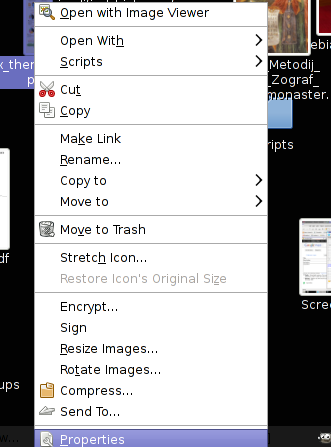
b. Press on Other Options and fill in the password in the pwd dialog
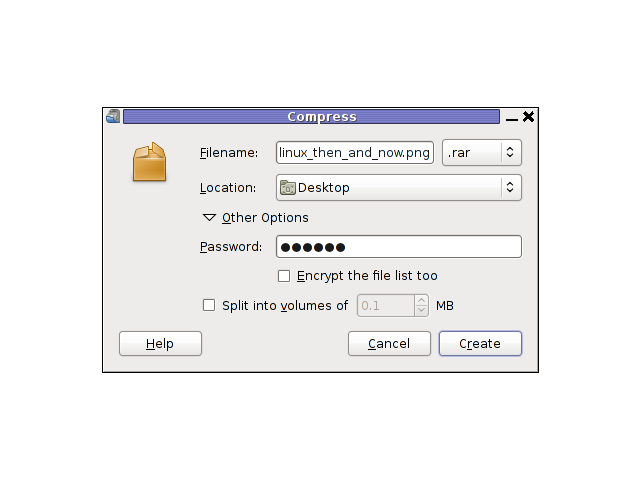
I think as of time of writting, no GUI frontend interface for neither RarCrack or FcrackZip is available. Lets hope some good guy from the community will take the time to write extension for Gnome to allow us to crack rar and zip from a nice GUI interface.
Tags: amp, archive type, argument, argument type, bz2 linux, com, current version, download, fcrackzip, file, freak, Gmail, Gnome, gnu linux, instance, Linux, linux cd, linux growth, linux tar, most linux distributions, option, password, png, ports, random linux, rar, rarcrackfreebsd, rarINFO, second, segmentation, status, tar bz2, time, tool, tree, type, type option, usr, version linux, wget, xml, zoltan
Posted in Computer Security, System Administration, Various | 3 Comments »
Wednesday, August 24th, 2011 I’ve been playing with configuring a new nagios running on a Linux host which’s aim is to monitor few Windows servers.
The Linux host’s exim is configured to act as relay host to another SMTP server, so all email ending up in the Linux localhost on port 25 is forwarded to the remote SMTP.
The remote smtp only allows the Linux to send email only in case if a real existing username@theserverhostname.com is passed it, otherwise it rejects mail and does not sent properly the email.
As the newly configured Nagios installatio is supposed to do e-mail notification, I was looking for a way to change the default user with which Nagios sends mails, which is inherited directly after the username with which /usr/sbin/nagios3 and /usr/sbin/nrpe are running (on Debian this is nagios@theserverhostname.com).
Thanksfully, there is a work around, I’ve red some forum threads explaning that the username with whch nagios sends mail can be easily changed from /etc/nagios3/commands.cfg by passing the -a “From: custom_user@myserverhostname.com” to all occurance of /usr/bin/mail -s , its preferrable that the -a custom_user@myserverhostname.com is inserted before the -s “” subject option. Hence the occurance of mail command should be changed from:
| /usr/bin/mail -s "** $NOTIFICATIONTYPE$
To:
| /usr/bin/mail -a "From: custom_user@theserverhostname.com" -s "** $NOTIFICATIONTYPE$
Now to read it’s new configurations nagios requirs restart:
debian:~# /etc/init.d/nagios3 restart
...
Now in case of failed services or Hosts Down nagios will send it’s mail from the custom user custom_user@theserverhostname.com and nagios can can send mail properly via the remote relay SMTP host 😉
Tags: aim, com, command, custom, debian gnu, default user, e mail notification, email, exim, forum, forum threads, gnu linux, hosts, Linux, linux host, localhost, mail command, myserverhostname, nagios, notification, NOTIFICATIONTYPE, occurance, option, port, preferrable, relay, smtp server, Thanksfully, theserverhostname, username, usr, way, whch, windows servers, work
Posted in FreeBSD, Linux, System Administration | No Comments »
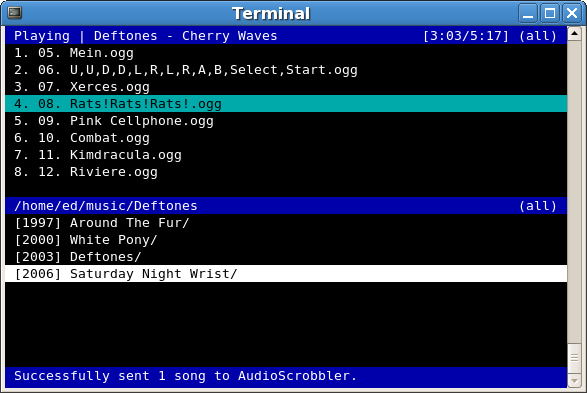
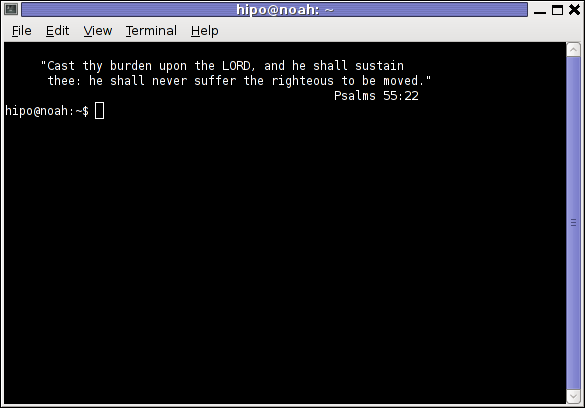

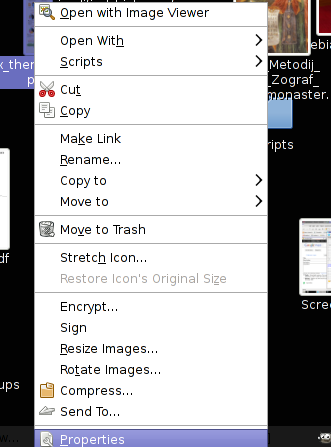
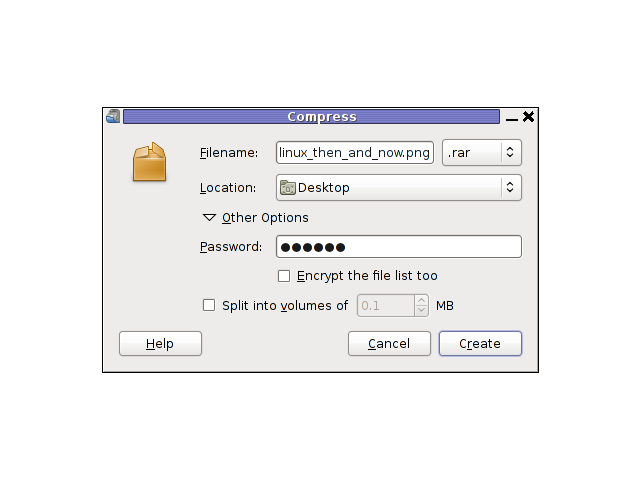





How to turn off telnetd on FreeBSD
Sunday, December 25th, 2011There is a brand new remote FreeBSD vulnerability in telnetd in all its versions starting from version 7 to 9. It is therefore advisable that the telnet daemon be completely disabled.
To disable telnetd on FreeBSD:
1. Open /etc/inetd.conf
freebsd# vi /etc/inetd.conf
2. Comment out the line
telnet stream tcp nowait root /usr/libexec/telnetd telnetd
e.g.:
#telnet stream tcp nowait root /usr/libexec/telnetd telnetd
3. Restart inetd
freebsd# /etc/rc.d/inetd restart
The whole remote root telnetd FreeBSD security advisory (SA), can be read here
Tags: brand, Comment, conf, daemon, freebsd, freebsd security, inetd, libexec, line, line telnet, nowait, Restart, root, security, security advisory, stream, tcp, Telnet, telnetd, usr, version, vulnerability
Posted in Computer Security, FreeBSD, System Administration | 1 Comment »